Setting up Meta Ads can significantly boost your online presence and drive targeted traffic to your website. Whether you're a small business owner or a seasoned marketer, understanding the basics of Meta Ads is crucial for maximizing your advertising budget. This guide will walk you through the essential steps to create effective Meta Ads, ensuring you reach the right audience and achieve your marketing goals.
Define Campaign Objectives
Setting clear campaign objectives is crucial for the success of your Meta Ads. By defining what you aim to achieve, you can tailor your ad strategy to meet those specific goals. This not only helps in optimizing your ad spend but also in measuring the effectiveness of your campaigns.
- Brand Awareness: Focus on reaching a wide audience to increase recognition of your brand.
- Lead Generation: Collect information from potential customers to nurture them through your sales funnel.
- Conversions: Drive specific actions, such as purchases or sign-ups, to meet your business objectives.
- Engagement: Encourage interactions with your content to build a community around your brand.
- Traffic: Increase the number of visitors to your website or landing page.
Using tools like SaveMyLeads can simplify the process of integrating various services to streamline your lead generation and conversion tracking. By automating data collection and synchronization, you can focus more on refining your ad strategy and less on manual data entry. Clearly defined objectives, combined with the right tools, set the foundation for a successful Meta Ads campaign.
Choose Ad Format and Placement
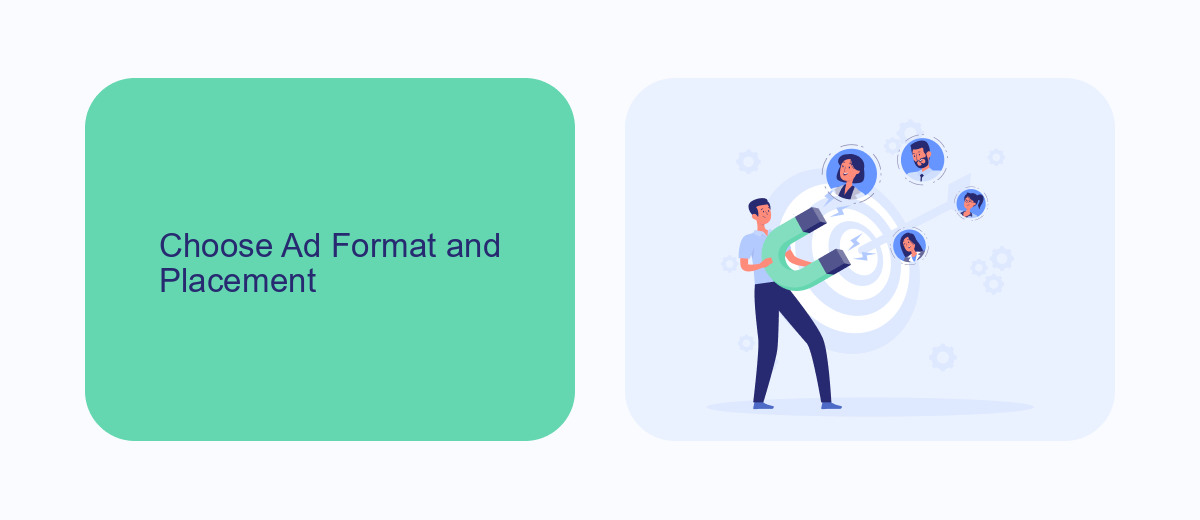
Choosing the right ad format and placement is crucial for the success of your Meta Ads campaign. First, decide on the type of ad that best suits your goals. Meta offers various formats such as image ads, video ads, carousel ads, and collection ads. Each format has its own strengths; for instance, video ads are great for storytelling, while carousel ads allow you to showcase multiple products. Understanding your audience's behavior and preferences will help you select the most effective format.
Next, consider where your ads will appear. Meta provides multiple placement options, including Facebook News Feed, Instagram Feed, Stories, and Audience Network. You can manually select placements or opt for automatic placements to maximize your reach. Additionally, integrating with services like SaveMyLeads can streamline your ad management process by automating lead data collection and transfer, ensuring you never miss a potential customer. By carefully choosing your ad format and placement, you can optimize your campaign's performance and achieve your marketing objectives.
Target Your Audience Effectively

Targeting your audience effectively is crucial for the success of your Meta Ads campaigns. By understanding and reaching the right audience, you can maximize your ad spend and improve conversion rates. Here are some steps to help you target your audience effectively:
- Define Your Audience: Start by identifying the demographics, interests, and behaviors of your ideal customers. Use Meta's Audience Insights tool to gather valuable data.
- Create Custom Audiences: Use customer data, such as email lists or website visitors, to create custom audiences. This allows you to target people who have already shown interest in your brand.
- Utilize Lookalike Audiences: Expand your reach by creating lookalike audiences based on your custom audiences. Meta will find users similar to your existing customers.
- Leverage Detailed Targeting: Use detailed targeting options to narrow down your audience based on specific criteria like age, location, interests, and behaviors.
- Test and Optimize: Continuously monitor your ad performance and make adjustments to your targeting strategy. A/B testing different audience segments can help you identify the most effective groups.
In addition, consider using services like SaveMyLeads to automate and streamline your audience targeting efforts. SaveMyLeads can help you integrate various data sources, ensuring your custom audiences are always up-to-date and relevant. By leveraging these tools and strategies, you can effectively reach your target audience and achieve better results with your Meta Ads campaigns.
Set Ad Budget and Schedule
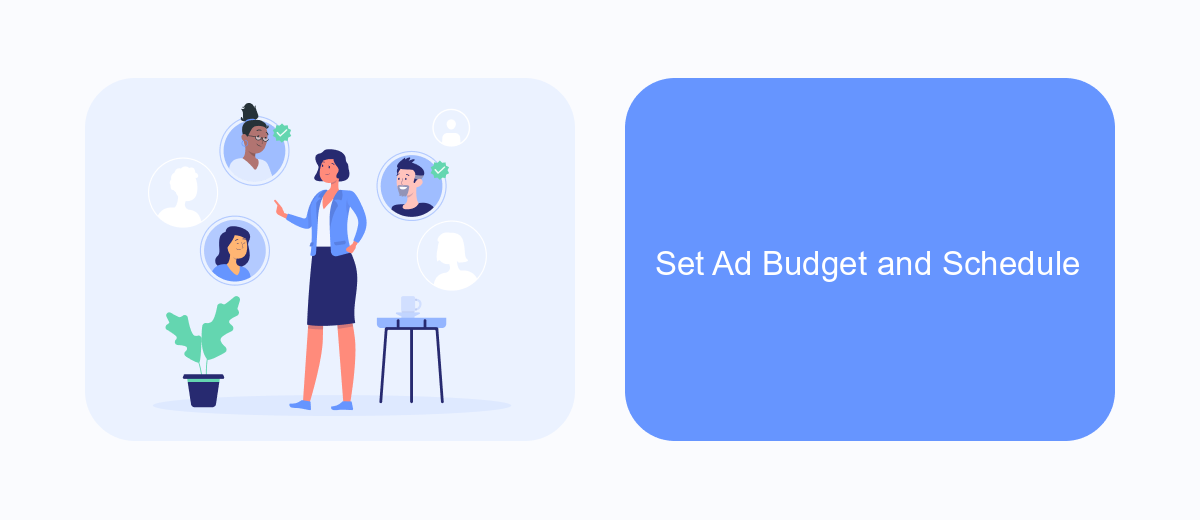
Setting your ad budget and schedule is a critical step in ensuring the success of your Meta Ads campaign. By carefully planning your budget, you can control your spending and maximize the return on investment. Start by determining how much you are willing to spend daily or over the lifetime of the campaign.
Next, decide on the schedule for your ads. You can choose to run your ads continuously or set specific start and end dates. Additionally, you can schedule your ads to appear at particular times of the day or on specific days of the week to reach your target audience when they are most active.
- Determine your daily or lifetime budget.
- Choose a continuous or fixed schedule.
- Set specific times and days for ad delivery.
- Monitor and adjust your budget and schedule as needed.
Remember to regularly review the performance of your ads and make adjustments to your budget and schedule based on the results. Tools like SaveMyLeads can help automate and optimize your ad campaigns, ensuring you get the most out of your advertising efforts.
Track and Optimize Performance
To ensure your Meta Ads are performing optimally, it's crucial to consistently track and analyze their performance. Utilize Meta's Ads Manager to monitor key metrics such as click-through rates, conversion rates, and return on ad spend. By keeping a close eye on these metrics, you can identify which ads are resonating with your audience and which ones may need adjustments. Additionally, setting up custom reports can help you gain deeper insights into your campaign's effectiveness and make data-driven decisions.
Optimization is an ongoing process that involves tweaking your ads based on performance data. Consider integrating third-party tools like SaveMyLeads to automate the flow of leads from your Meta Ads to your CRM or other marketing platforms. This can save you time and ensure that no lead falls through the cracks. Regularly A/B test different ad creatives, headlines, and targeting options to discover what works best. By continuously refining your strategy, you can maximize your ad spend and achieve better results over time.
- Automate the work with leads from the Facebook advertising account
- Empower with integrations and instant transfer of leads
- Don't spend money on developers or integrators
- Save time by automating routine tasks
FAQ
How do I create a Meta Ads account?
What are the basic steps to set up a Meta Ad campaign?
How can I target the right audience for my Meta Ads?
How do I track the performance of my Meta Ads?
Can I automate my Meta Ads campaigns?
Would you like your employees to receive real-time data on new Facebook leads, and automatically send a welcome email or SMS to users who have responded to your social media ad? All this and more can be implemented using the SaveMyLeads system. Connect the necessary services to your Facebook advertising account and automate data transfer and routine work. Let your employees focus on what really matters, rather than wasting time manually transferring data or sending out template emails.

