Setting up Facebook Lead Ads can significantly boost your marketing efforts by capturing valuable customer information directly from the platform. This guide will walk you through the essential steps to create and optimize your lead ads, ensuring you reach your target audience effectively and gather high-quality leads to grow your business. Follow these instructions to get started with ease.
Identify Your Target Audience
Identifying your target audience is a crucial step in setting up successful Facebook Lead Ads. Knowing who your potential customers are allows you to tailor your ads to their interests, behaviors, and demographics, increasing the likelihood of engagement.
- Analyze your current customer base to identify common characteristics and interests.
- Use Facebook Audience Insights to gather data on your potential audience.
- Create buyer personas to represent different segments of your target market.
- Leverage tools like SaveMyLeads to integrate and automate data collection for a more accurate audience profile.
By thoroughly understanding your target audience, you can create more relevant and compelling Facebook Lead Ads. This not only improves your ad performance but also helps in building stronger relationships with your customers. Use the insights gathered to continuously refine your audience targeting and ad content for optimal results.
Craft Compelling Lead Ads

Creating compelling lead ads on Facebook requires a blend of creativity and strategy. Start by crafting a clear and enticing headline that grabs attention. Your ad copy should be concise, highlighting the unique value proposition of your offer. Use high-quality visuals that resonate with your target audience, as eye-catching images or videos can significantly increase engagement. Additionally, ensure your call-to-action (CTA) is strong and directs users to take the desired action, whether it's signing up for a newsletter, downloading a guide, or requesting a quote.
Integrating your lead ads with a CRM or email marketing tool can streamline the process of managing and nurturing your leads. SaveMyLeads is an excellent service that simplifies this integration. It allows you to automatically transfer leads from Facebook to your preferred CRM, email marketing platform, or other tools, ensuring no potential customer slips through the cracks. By leveraging such integrations, you can focus on optimizing your ad campaigns and converting leads into loyal customers.
Set Up Your Form and Landing Page
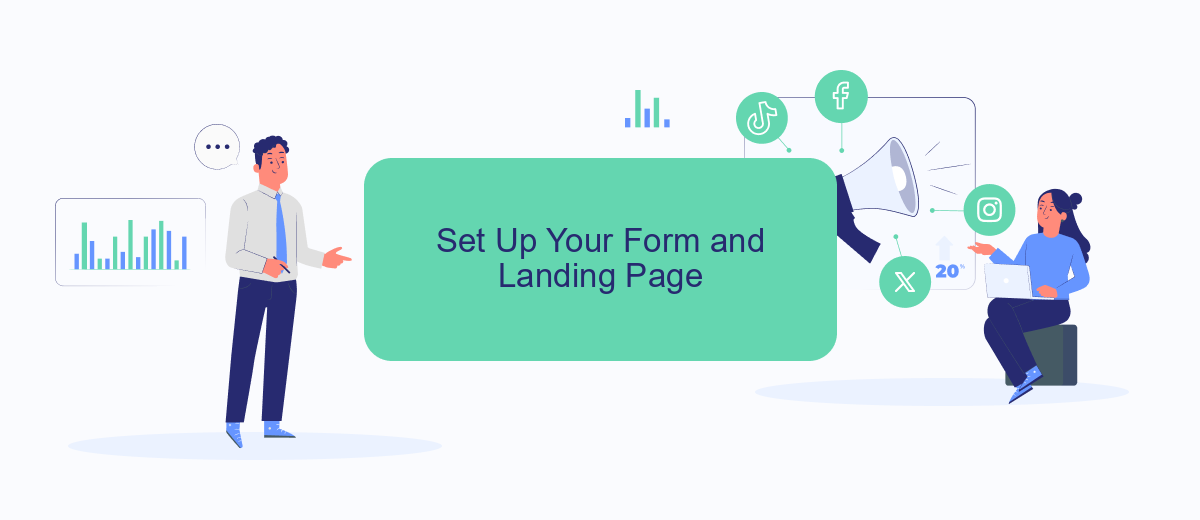
Setting up your form and landing page is a crucial step in creating effective Facebook Lead Ads. This process ensures that you capture the right information from your audience and provide them with a seamless experience. Here’s how to do it:
- Navigate to the Facebook Ads Manager and select the campaign you want to add a lead form to.
- Click on "Create" and choose the "Lead Generation" objective.
- Fill in the necessary details for your campaign, including targeting options and budget.
- Under the "Ad Setup" section, choose "Create Form" and customize it according to your needs. Add fields like name, email, and phone number.
- Design your landing page to match your ad’s look and feel. Ensure it is mobile-friendly and includes a clear call-to-action.
- Integrate your lead form with a CRM or email marketing service using SaveMyLeads to automate the lead capturing process.
By following these steps, you can create an efficient and user-friendly lead generation form and landing page. This will help you capture valuable information from your audience and streamline your marketing efforts.
Track Your Results and Optimize
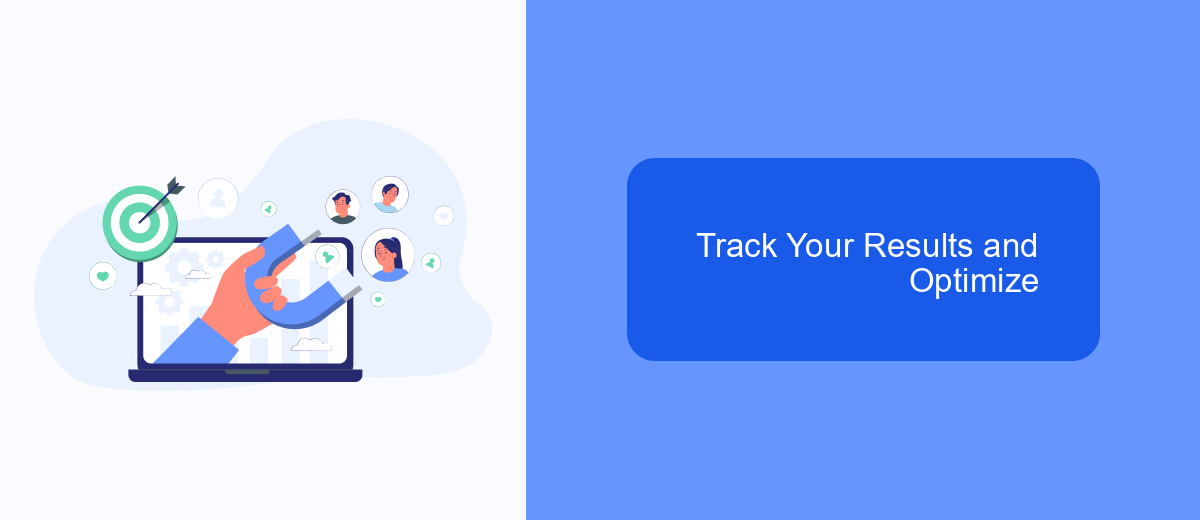
Once your Facebook Lead Ads are up and running, it's crucial to track their performance to ensure you're getting the best results. Start by monitoring key metrics such as click-through rates (CTR), conversion rates, and cost per lead (CPL). These metrics will give you insights into how well your ads are performing and where there might be room for improvement.
To make the most out of your lead ads, consider integrating them with CRM systems or email marketing platforms. SaveMyLeads is a powerful tool that can help you automate this process. With SaveMyLeads, you can seamlessly transfer your leads from Facebook to your CRM, email marketing service, or other applications, ensuring no lead falls through the cracks.
- Monitor key metrics: CTR, conversion rates, and CPL.
- Use SaveMyLeads to automate lead transfer to your CRM or email marketing platforms.
- Analyze the data to identify areas for improvement.
Regularly reviewing your ad performance and making necessary adjustments is key to optimizing your Facebook Lead Ads. Use the data you gather to tweak your targeting, messaging, and budget allocation to continually improve your results.
Integrate with SaveMyLeads
Integrating Facebook Lead Ads with SaveMyLeads is a straightforward process that can significantly enhance your lead management. First, sign up for an account on SaveMyLeads and log in to access the dashboard. From there, you can connect your Facebook account by navigating to the "Connections" section and selecting Facebook Lead Ads. Follow the prompts to authorize the connection, allowing SaveMyLeads to access your lead data.
Once connected, you can create automated workflows to streamline your lead handling. Go to the "Scenarios" section and choose the desired integration, such as sending leads to your CRM, email marketing tool, or any other supported application. Customize the workflow by mapping the Facebook lead fields to the corresponding fields in your chosen app. Save your settings, and SaveMyLeads will automatically sync new leads from Facebook to your integrated platforms, ensuring you never miss an opportunity to engage with potential customers.
- Automate the work with leads from the Facebook advertising account
- Empower with integrations and instant transfer of leads
- Don't spend money on developers or integrators
- Save time by automating routine tasks
FAQ
How do I create a Facebook Lead Ad?
What kind of questions should I include in my lead form?
How can I access the leads I collect through Facebook Lead Ads?
Can I integrate Facebook Lead Ads with my CRM?
Are there any best practices for optimizing Facebook Lead Ads?
Personalized responses to new clients from Facebook/Instagram. Receiving data on new orders in real time. Prompt delivery of information to all employees who are involved in lead processing. All this can be done automatically. With the SaveMyLeads service, you will be able to easily create integrations for Facebook Lead Ads and implement automation. Set up the integration once and let it do the chores every day.

