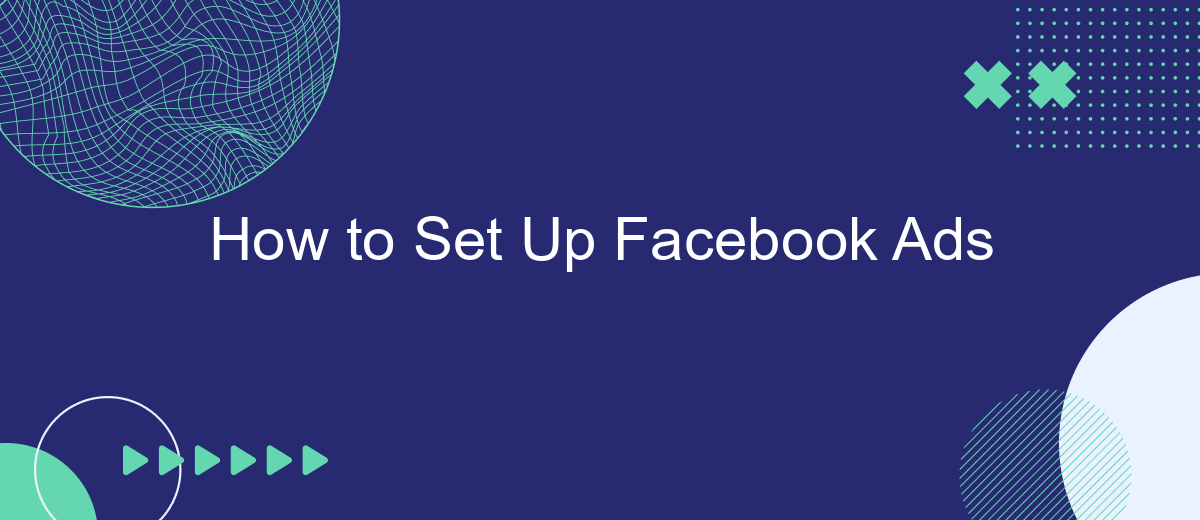Setting up Facebook Ads can seem daunting, but with the right guidance, you can effectively reach your target audience and boost your business. This article will walk you through the essential steps to create, manage, and optimize your Facebook Ads campaigns, ensuring you get the most out of your advertising budget. Let’s dive in and get started!
Identifying Your Target Audience
Identifying your target audience is crucial for the success of your Facebook ads campaign. Knowing who your ideal customers are allows you to tailor your ads to their interests, behaviors, and demographics, leading to higher engagement and conversion rates. Start by analyzing your current customer base and identifying common characteristics.
- Demographics: Age, gender, location, education, and income level.
- Interests: Hobbies, favorite brands, and activities your audience enjoys.
- Behaviors: Online purchasing habits, device usage, and social media activity.
- Psychographics: Values, lifestyle, and personality traits.
Once you have a clear picture of your target audience, you can use tools like Facebook Audience Insights to refine your targeting. Additionally, integrating services like SaveMyLeads can help automate the process of capturing and managing leads, ensuring that your ads reach the right people at the right time. By continuously analyzing and adjusting your audience parameters, you can optimize your Facebook ads for better performance and ROI.
Setting Your Budget and Campaign Goals
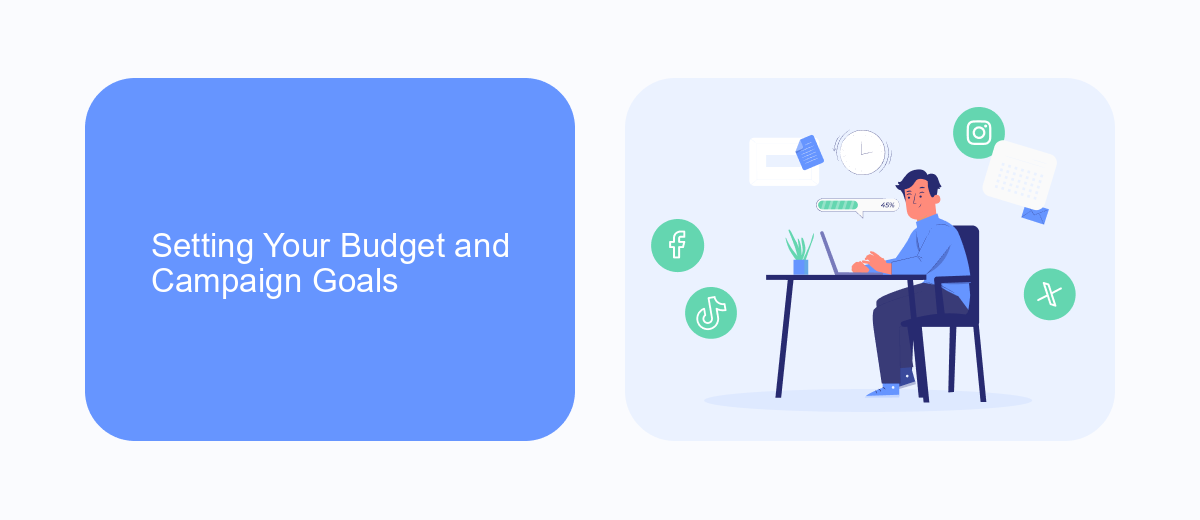
When setting your budget for Facebook Ads, it's crucial to determine how much you're willing to spend daily or over the lifetime of the campaign. Facebook offers flexibility with budgeting, allowing you to set a daily budget that limits how much you're charged per day, or a lifetime budget that spreads your spending across the campaign's duration. Start with a smaller budget to test the waters and gradually increase it as you identify what works best for your audience.
Next, define your campaign goals to align with your business objectives. Whether you're aiming for brand awareness, lead generation, or direct sales, your goals will shape your ad strategy and performance metrics. For seamless lead management, consider integrating your Facebook Ads with SaveMyLeads. This service automates the process of capturing and organizing leads from your ads, ensuring you never miss a potential customer. By clearly setting your budget and goals, you can optimize your ad campaigns for maximum return on investment.
Choosing the Right Ad Type

Choosing the right ad type for your Facebook campaign is crucial to achieving your marketing goals. Facebook offers a variety of ad types, each designed to cater to different objectives. Understanding these options can help you make an informed decision that aligns with your business needs.
- Image Ads: Simple and effective, great for showcasing products or services with a single image.
- Video Ads: Ideal for storytelling and creating an emotional connection with your audience.
- Carousel Ads: Allows you to display multiple images or videos in a single ad, perfect for highlighting different features or products.
- Slideshow Ads: Combines multiple images into a short video, a cost-effective alternative to video ads.
- Collection Ads: Best for mobile users, these ads showcase a collection of products that can be purchased directly from the ad.
Utilizing the right ad type can significantly enhance your campaign's effectiveness. Additionally, integrating your Facebook Ads with services like SaveMyLeads can automate lead generation and streamline your marketing efforts. SaveMyLeads helps you connect Facebook Ads to various CRM systems, ensuring that your leads are captured and managed efficiently.
Optimizing Your Ad Copy
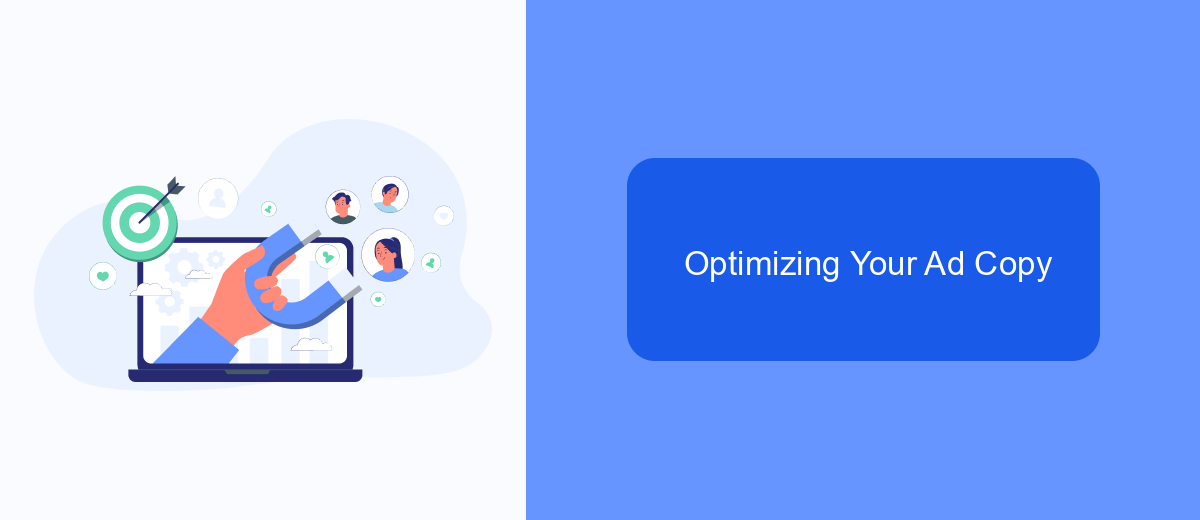
Optimizing your ad copy is crucial for achieving better engagement and conversion rates on Facebook. Start by understanding your target audience and tailoring your message to address their needs and pain points. A compelling ad copy should be clear, concise, and persuasive.
Use strong headlines to grab attention and include a call-to-action (CTA) that encourages users to take the desired action. Experiment with different CTAs to see which ones resonate best with your audience. Additionally, leveraging emotional triggers can make your ad more relatable and impactful.
- Keep your message simple and focused.
- Highlight the benefits and unique selling points of your product or service.
- Incorporate social proof, such as testimonials or reviews.
- Use high-quality images or videos to complement your ad copy.
- Test different ad variations to determine what works best.
For seamless integration and lead management, consider using a service like SaveMyLeads. This tool automates the process of capturing and organizing leads from your Facebook ads, ensuring you never miss an opportunity to connect with potential customers. By optimizing your ad copy and utilizing effective tools, you can maximize the impact of your Facebook advertising campaigns.
Tracking Your Results and Making Adjustments
Once your Facebook ads are live, it’s crucial to track their performance to ensure you’re getting the best return on investment. Utilize Facebook Ads Manager to monitor key metrics such as click-through rate (CTR), conversion rate, and cost per click (CPC). By regularly reviewing these metrics, you can identify which ads are performing well and which need adjustments. Additionally, consider using third-party tools like SaveMyLeads to streamline your data collection and analysis. SaveMyLeads integrates seamlessly with Facebook Ads, allowing you to automatically send lead data to your CRM or email marketing platform, saving you time and reducing manual errors.
After gathering sufficient performance data, make necessary adjustments to optimize your ad campaigns. This could involve tweaking your ad copy, adjusting your target audience, or reallocating your budget to better-performing ads. Regularly A/B test different elements of your ads to find the most effective combinations. By continuously monitoring and adjusting your campaigns, you can improve your ad performance and achieve better results over time. Remember, the key to successful Facebook advertising is not just setting up your ads, but constantly refining them based on data-driven insights.
- Automate the work with leads from the Facebook advertising account
- Empower with integrations and instant transfer of leads
- Don't spend money on developers or integrators
- Save time by automating routine tasks
FAQ
How do I create a Facebook Ads account?
What is the difference between a campaign, ad set, and ad in Facebook Ads?
How do I target the right audience for my Facebook Ads?
What is the best way to track the performance of my Facebook Ads?
How can I optimize my Facebook Ads for better performance?
Are you using Facebook Lead Ads? Then you will surely appreciate our service. The SaveMyLeads online connector is a simple and affordable tool that anyone can use to set up integrations for Facebook. Please note that you do not need to code or learn special technologies. Just register on our website and create the necessary integration through the web interface. Connect your advertising account with various services and applications. Integrations are configured in just 5-10 minutes, and in the long run they will save you an impressive amount of time.