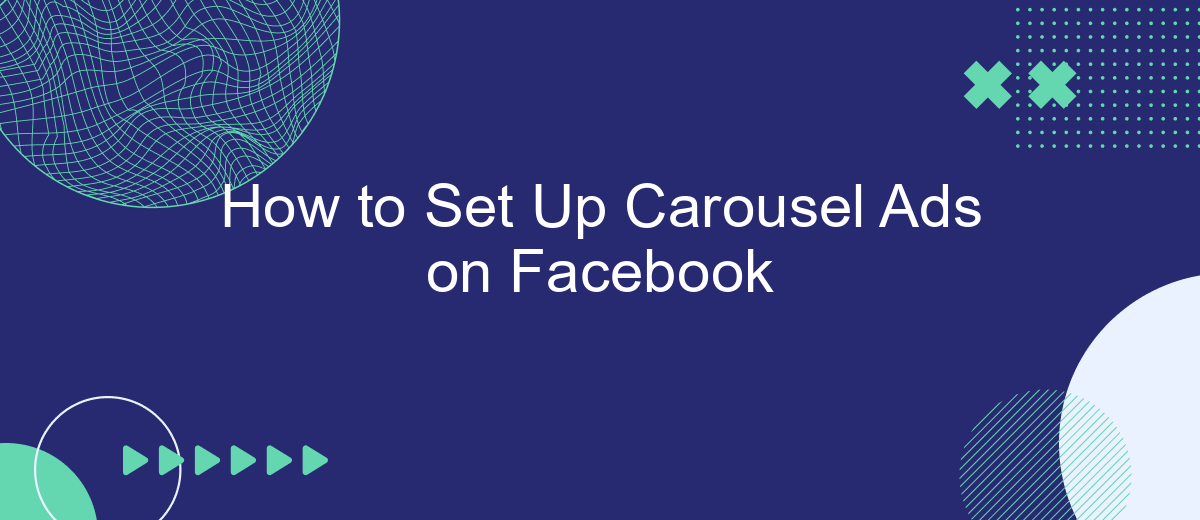Setting up carousel ads on Facebook can significantly boost your engagement and conversion rates by showcasing multiple images or videos within a single ad. This versatile format allows you to highlight various products, features, or stories in a visually appealing way. In this guide, we'll walk you through the step-by-step process of creating effective carousel ads that capture your audience's attention and drive results.
Create Your Carousel Ad Campaign
Creating a carousel ad campaign on Facebook is a powerful way to showcase multiple products or features in a single ad. To get started, you need to have a clear objective and a set of engaging visuals ready. Follow these steps to set up your campaign:
- Log in to your Facebook Ads Manager and select "Create" to start a new campaign.
- Choose your campaign objective, such as "Traffic" or "Conversions."
- Set your budget and schedule for the campaign.
- In the ad set section, define your target audience and placement options.
- Select "Carousel" as your ad format in the ad creation section.
- Upload your images or videos for each card in the carousel.
- Add headlines, descriptions, and call-to-action buttons for each card.
- Review your ad to ensure everything looks perfect, then click "Confirm" to launch your campaign.
For enhanced integration and lead management, consider using SaveMyLeads. This service allows you to automate lead data transfer from Facebook to your CRM or other tools, ensuring you never miss a potential customer. With SaveMyLeads, you can streamline your marketing efforts and focus on what matters most—growing your business.
Add Images or Videos to Your Carousel
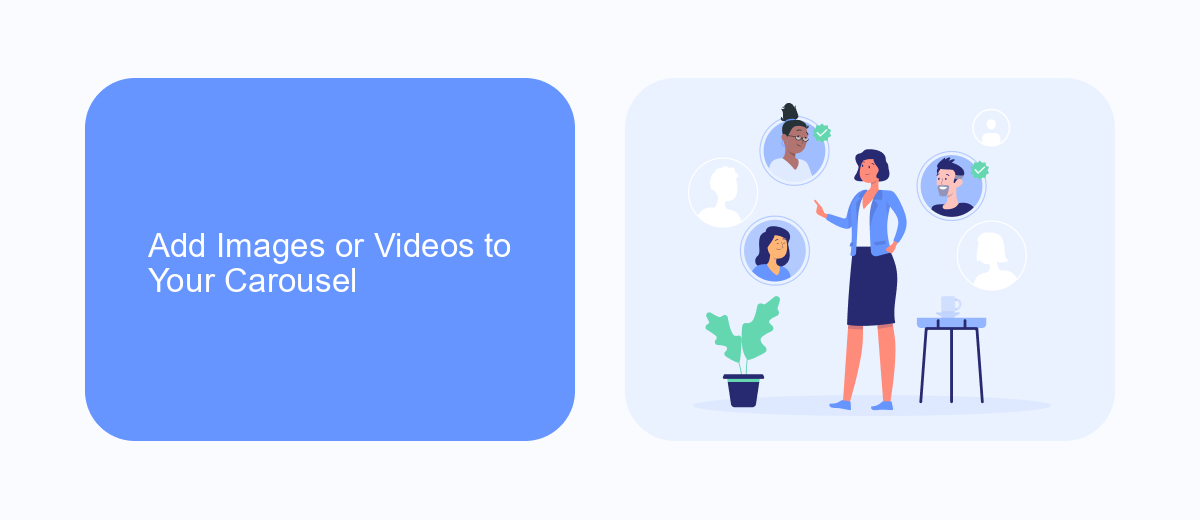
Adding images or videos to your carousel ad is a crucial step in creating an engaging and effective campaign on Facebook. To begin, navigate to the Ads Manager and select the Carousel format. From there, click on the "Add Media" button to upload your desired images or videos. Ensure each media file meets Facebook's specifications for dimensions and file size to maintain high quality. You can also add a headline, description, and call-to-action button for each carousel card to maximize engagement.
For seamless integration and automation of your carousel ads, consider using services like SaveMyLeads. This platform allows you to automate the process of collecting leads and transferring them directly into your CRM or email marketing tool. By integrating SaveMyLeads, you can ensure that your carousel ads are not only visually appealing but also highly efficient in capturing and managing leads, ultimately enhancing your marketing efforts.
Set Up Text and Buttons for Each Card
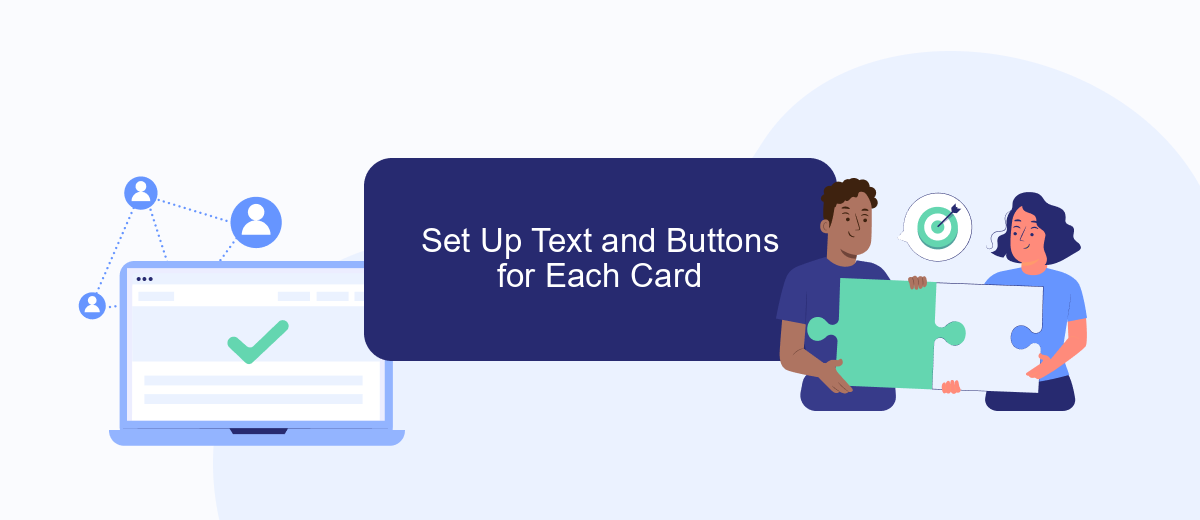
Once you've uploaded the images or videos for your carousel ad, the next step is to set up the text and buttons for each card. This is crucial for engaging users and prompting them to take action. Each card can have its own unique text and call-to-action button, allowing for a tailored message that resonates with your audience.
- Click on the first card in your carousel to start editing.
- Enter the headline for the card in the "Headline" field.
- Add a description in the "Primary Text" field to provide more context.
- Select a call-to-action button from the dropdown menu, such as "Shop Now" or "Learn More".
- Repeat these steps for each additional card in your carousel.
For seamless integration and optimization of your Facebook carousel ads, consider using SaveMyLeads. This service automates the process of capturing and managing leads from your ads, ensuring you never miss an opportunity to connect with potential customers. By integrating SaveMyLeads, you can focus more on crafting compelling ad content and less on manual data entry.
Target Your Audience
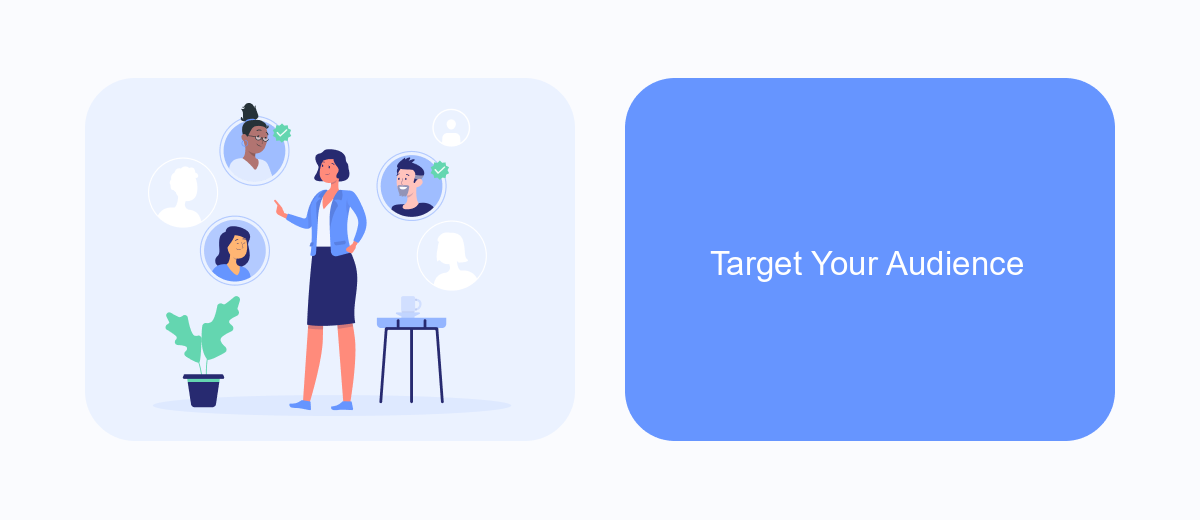
Targeting the right audience is crucial for the success of your Facebook carousel ads. Start by defining your ideal customer profile based on demographics, interests, and behaviors. Utilize Facebook's Audience Insights tool to gather valuable data about your potential customers.
Next, create custom audiences to reach people who have already interacted with your business. This can include website visitors, app users, or people who have engaged with your content on Facebook and Instagram. Custom audiences allow you to re-engage with individuals who are already familiar with your brand.
- Location: Target users based on specific geographic locations.
- Demographics: Filter by age, gender, education, and job title.
- Interests: Reach users interested in topics related to your products or services.
- Behaviors: Target based on purchase history, device usage, and more.
For a more advanced targeting strategy, consider integrating SaveMyLeads to automate lead generation and streamline your marketing efforts. This tool can help you connect with your audience more effectively by syncing your Facebook ads with your CRM or email marketing platform, ensuring that you capture and nurture leads efficiently.
Set Your Budget and Schedule
Setting your budget and schedule is crucial for the success of your Facebook carousel ads. Start by determining how much you're willing to spend daily or over the lifetime of the campaign. Facebook provides flexibility, allowing you to set a daily budget that caps your spending each day or a lifetime budget that spreads your spending evenly over the campaign duration. It's essential to monitor your budget regularly to ensure you're getting the best return on investment and to make adjustments as necessary.
Next, schedule your ads to run during the times when your target audience is most active. You can choose to run your ads continuously or set specific start and end dates. Utilizing tools like SaveMyLeads can automate and optimize your ad scheduling by integrating data from various sources, ensuring your ads reach the right audience at the right time. Proper scheduling not only maximizes engagement but also ensures efficient use of your ad budget.
- Automate the work with leads from the Facebook advertising account
- Empower with integrations and instant transfer of leads
- Don't spend money on developers or integrators
- Save time by automating routine tasks
FAQ
How do I create a carousel ad on Facebook?
What are the recommended image and video specifications for carousel ads?
How many cards can I include in a carousel ad?
Can I automate the creation and management of carousel ads?
How can I track the performance of my carousel ads?
Are you using Facebook Lead Ads? Then you will surely appreciate our service. The SaveMyLeads online connector is a simple and affordable tool that anyone can use to set up integrations for Facebook. Please note that you do not need to code or learn special technologies. Just register on our website and create the necessary integration through the web interface. Connect your advertising account with various services and applications. Integrations are configured in just 5-10 minutes, and in the long run they will save you an impressive amount of time.