Setting up ads on Facebook Reels can significantly boost your brand's visibility and engagement. This guide will walk you through the essential steps to create and manage effective ad campaigns on Reels, ensuring you reach your target audience with compelling content. Whether you're a seasoned marketer or new to Facebook advertising, these tips will help you maximize your ad performance.
How to Create Facebook Reel Ads
Creating Facebook Reel Ads can be an effective way to reach a wide audience with engaging, short-form video content. To get started, you need to have a clear strategy and follow a few simple steps to set up your ads successfully.
- Log in to your Facebook Ads Manager and select the 'Create' button.
- Choose your campaign objective, such as 'Brand Awareness' or 'Conversions'.
- Set up your ad set by defining your target audience, budget, and schedule.
- Under the 'Placements' section, select 'Manual Placements' and choose 'Reels'.
- Create your ad by uploading your video, adding text, and selecting a call-to-action button.
- Review your settings and click 'Publish' to launch your ad.
For seamless integration and better lead management, consider using SaveMyLeads. This service automates the process of capturing leads from your Facebook Reel Ads and sending them directly to your CRM or email, ensuring you never miss a potential customer.
Set Your Ad Parameters
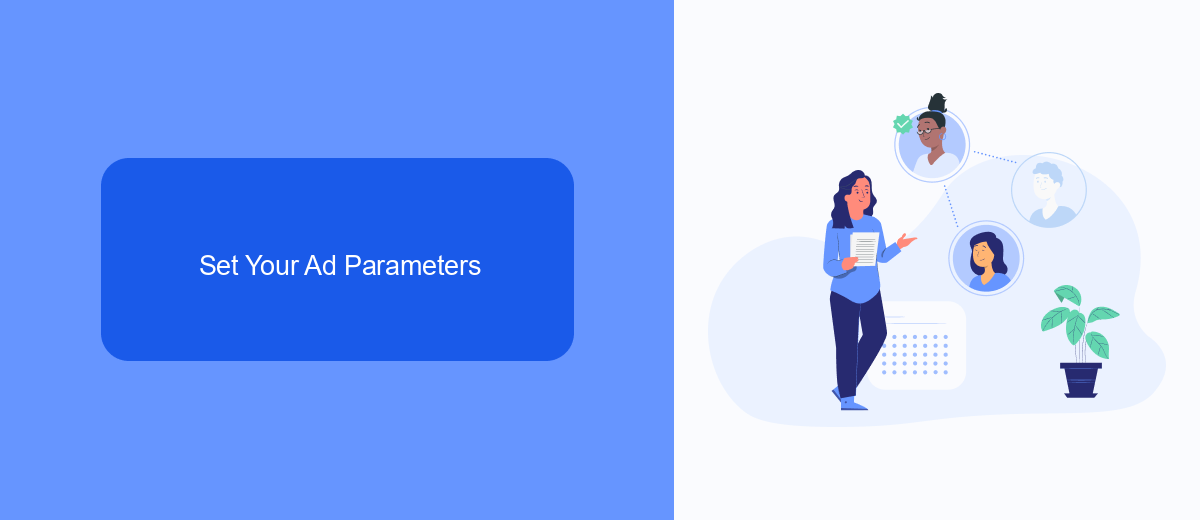
Setting your ad parameters is a crucial step in ensuring your ads on Facebook Reels reach the right audience and achieve your desired objectives. Start by selecting your campaign objective, such as brand awareness, engagement, or conversions. Next, define your target audience by specifying demographics, interests, and behaviors. This will help you reach users who are most likely to be interested in your product or service. Additionally, set your budget and schedule to control how much you spend and when your ads will be shown.
For more advanced targeting and integration, consider using services like SaveMyLeads. This platform allows you to streamline your lead generation process by automatically sending leads from your Facebook ads to your CRM or email marketing tools. By integrating SaveMyLeads, you can ensure that your ad parameters are optimized for capturing and nurturing leads efficiently. This integration helps you save time and resources, allowing you to focus on creating compelling ad content and strategies to engage your audience.
Choose Your Target Audience
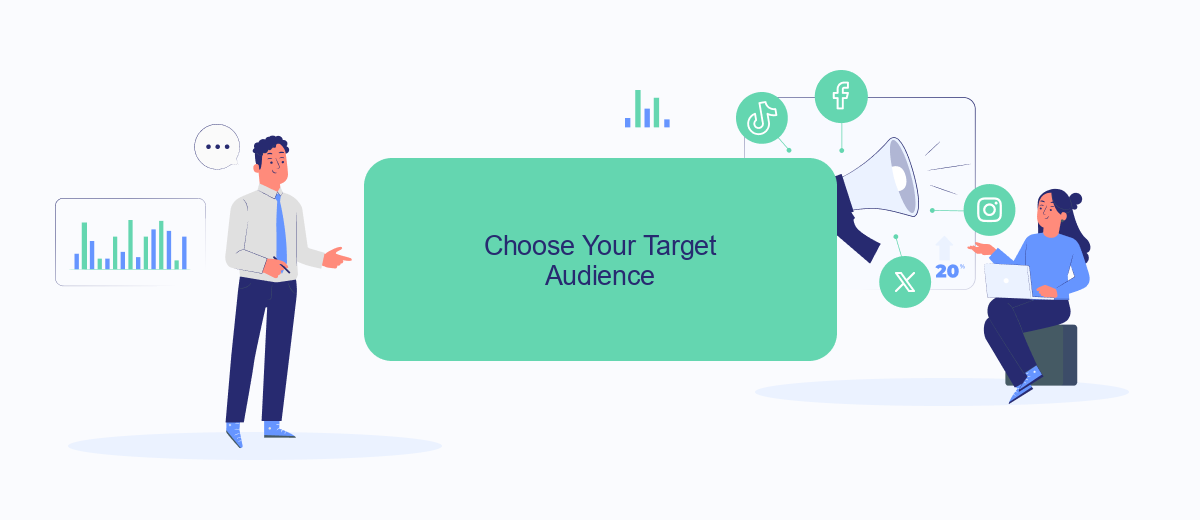
Choosing the right target audience is crucial for the success of your ads on Facebook Reels. By identifying and targeting the right demographic, you can ensure that your content reaches those who are most likely to engage with it. Here’s how to set up your target audience effectively:
- Define Your Audience: Start by identifying the key characteristics of your ideal audience, such as age, gender, location, and interests.
- Use Facebook’s Audience Insights: Utilize Facebook’s built-in tools to gather data on your potential audience. This will help you understand their behavior and preferences.
- Set Up Custom Audiences: Create custom audiences based on your existing customer data. You can upload your contact lists or use data from your website and app.
- Leverage Lookalike Audiences: Use Facebook’s Lookalike Audience feature to find users similar to your existing customers, increasing the chances of engagement.
- Integrate with SaveMyLeads: Utilize SaveMyLeads to automate the process of capturing leads and syncing them with your Facebook Ads Manager, ensuring your audience data is always up-to-date.
By following these steps, you can create a more targeted and effective ad campaign on Facebook Reels. Remember, understanding your audience is key to driving engagement and achieving your marketing goals.
Set Your Budget and Schedule
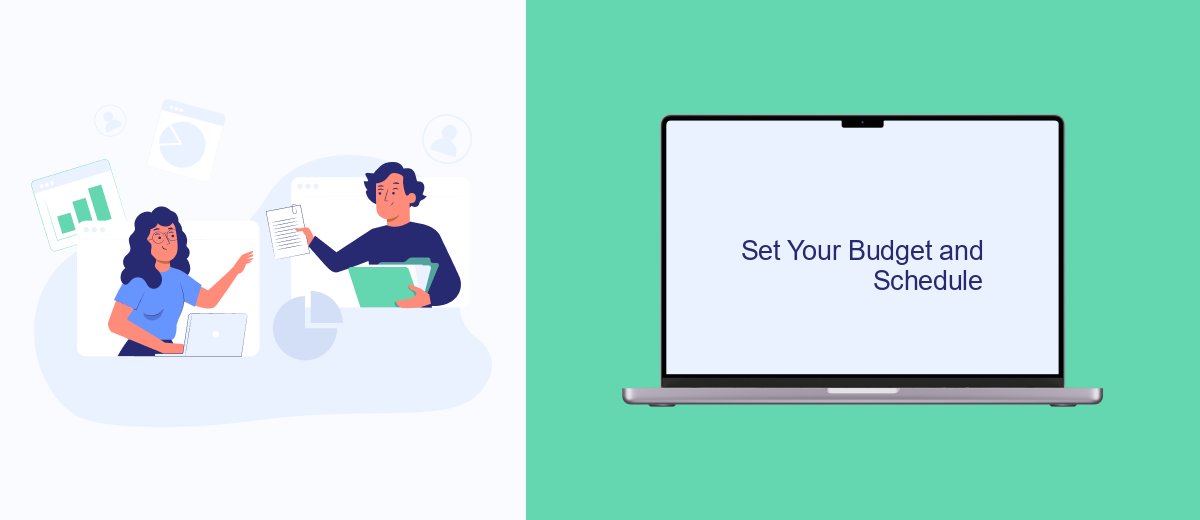
Setting your budget and schedule is a crucial step in ensuring the success of your Facebook Reels ads. By carefully planning how much you want to spend and when you want your ads to run, you can maximize your return on investment and reach your target audience more effectively.
First, decide on your budget. Facebook allows you to choose between a daily budget or a lifetime budget. A daily budget sets a limit on how much you spend each day, while a lifetime budget sets a limit for the entire duration of your ad campaign. Consider your overall marketing budget and allocate an amount that aligns with your goals.
- Daily Budget: Set a maximum amount you want to spend per day.
- Lifetime Budget: Set a total amount for the entire campaign duration.
- Ad Scheduling: Choose specific days and times for your ads to run.
Next, schedule your ads to run at optimal times. Use Facebook's ad scheduling feature to select the days and hours when your target audience is most active. Additionally, consider using services like SaveMyLeads to automate and optimize your ad scheduling and budget management, ensuring your ads are displayed at the right times without manual intervention.
Track and Analyze Your Results
Once your ads are live on Facebook Reels, it’s crucial to track and analyze their performance to ensure you’re meeting your marketing goals. Utilize Facebook Ads Manager to monitor key metrics such as reach, engagement, and conversion rates. This platform provides comprehensive insights into how your ads are performing, allowing you to make data-driven decisions to optimize your campaigns. Regularly reviewing these metrics will help you understand what’s working and where improvements are needed.
To streamline your analysis and integration processes, consider using SaveMyLeads. This service automates the transfer of lead data from Facebook to your CRM or other marketing tools, ensuring that you never miss an opportunity to follow up with potential customers. By integrating SaveMyLeads into your workflow, you can focus more on analyzing the results and less on manual data entry. This will not only save time but also enhance the accuracy of your data, leading to more effective ad campaigns.
- Automate the work with leads from the Facebook advertising account
- Empower with integrations and instant transfer of leads
- Don't spend money on developers or integrators
- Save time by automating routine tasks
FAQ
How do I start setting up ads on Reels Facebook?
What are the best practices for creating effective ads on Reels?
Can I automate the process of setting up ads on Reels Facebook?
How do I measure the performance of my ads on Reels?
Are there any specific requirements for video ads on Reels?
If you use Facebook Lead Ads, then you should know what it means to regularly download CSV files and transfer data to various support services. How many times a day do you check for new leads in your ad account? How often do you transfer data to a CRM system, task manager, email service or Google Sheets? Try using the SaveMyLeads online connector. This is a no-code tool with which anyone can set up integrations for Facebook. Spend just a few minutes and you will receive real-time notifications in the messenger about new leads. Another 5-10 minutes of work in SML, and the data from the FB advertising account will be automatically transferred to the CRM system or Email service. The SaveMyLeads system will do the routine work for you, and you will surely like it.

