Setting up a Facebook Ads business for local companies can be a game-changer, driving targeted traffic and boosting sales. This guide will walk you through the essential steps, from understanding your clients' needs to creating compelling ad campaigns that resonate with local audiences. Whether you're a seasoned marketer or a beginner, these insights will help you maximize your clients' online presence.
Identify Local Business Goals
Before launching a Facebook Ads campaign, it's crucial to identify the specific goals of your local business. Understanding these objectives will help you tailor your advertising strategy to meet the unique needs of your business and target audience. Clearly defined goals will also allow you to measure the success of your campaigns more effectively.
- Increase local brand awareness
- Drive foot traffic to a physical store
- Generate leads and inquiries
- Boost online sales or appointments
- Promote special offers or events
By pinpointing these goals, you can create more targeted and efficient Facebook Ads campaigns. This approach ensures that your advertising efforts align with your business objectives, ultimately leading to better results and a higher return on investment. Remember, the more specific your goals, the easier it will be to track and achieve them.
Create a Custom Audience
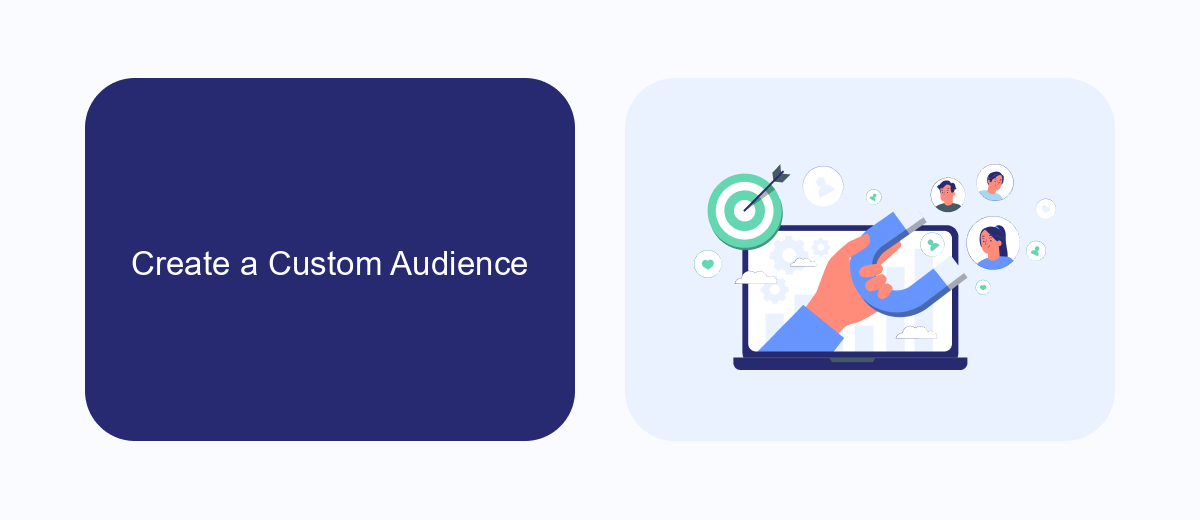
Creating a Custom Audience on Facebook is a crucial step for targeting your ads effectively. Start by navigating to the Facebook Ads Manager and selecting the "Audiences" tab. Click on "Create Audience" and choose "Custom Audience." You can build your audience based on various sources such as website traffic, customer lists, app activity, and engagement on Facebook. Upload your customer list or integrate your CRM to automatically sync your data. This allows you to target users who are already familiar with your business, increasing the likelihood of conversion.
For seamless integration and automation, consider using services like SaveMyLeads. This platform allows you to connect your Facebook Ads account with various CRM systems and other tools effortlessly. By automating the data transfer, SaveMyLeads ensures that your custom audience is always up-to-date with minimal manual intervention. This not only saves time but also enhances the accuracy of your targeting, leading to more effective ad campaigns for your local business.
Develop an Effective Ad Campaign

Creating an effective ad campaign is crucial for maximizing the impact of your Facebook ads for local companies. Begin by understanding your target audience and their preferences. This will help you tailor your ads to meet their specific needs and interests, increasing the chances of engagement and conversions.
- Define clear objectives for your campaign such as brand awareness, lead generation, or sales.
- Conduct thorough market research to identify the demographics and behavior of your target audience.
- Create compelling ad creatives, including eye-catching visuals and persuasive copy.
- Set a realistic budget and schedule for your ad campaign to ensure optimal reach and frequency.
- Use Facebook's targeting options to narrow down your audience based on location, interests, and behaviors.
- Monitor the performance of your ads using Facebook's analytics tools and make necessary adjustments.
By following these steps, you can develop a well-structured ad campaign that effectively reaches your local audience. Regularly review and optimize your ads to ensure they continue to meet your business goals and drive success for your local company.
Drive Traffic to Your Website or Landing Page
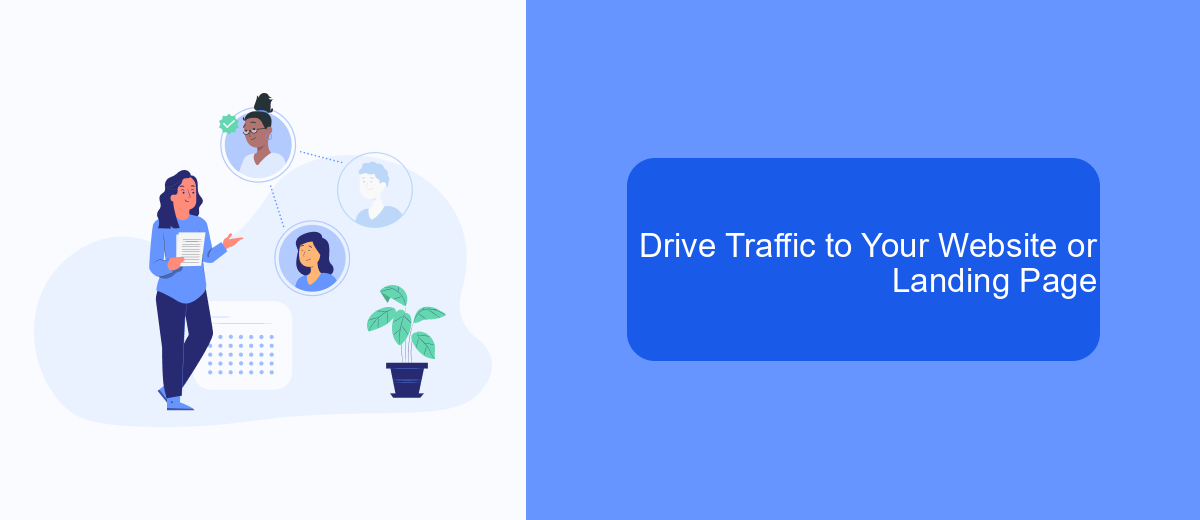
Driving traffic to your website or landing page is a critical step in converting potential customers into actual clients. Facebook Ads can be a powerful tool for this purpose, allowing you to target specific demographics and interests relevant to your local business.
First, ensure that your ad copy and visuals are compelling and aligned with your brand identity. Your ad should clearly communicate the value proposition and include a strong call-to-action (CTA) that encourages users to click through to your site.
- Use high-quality images or videos to capture attention.
- Write concise, engaging ad copy with a clear CTA.
- Target your audience based on location, interests, and behaviors.
- Utilize Facebook Pixel to track conversions and optimize your ads.
Finally, monitor the performance of your ads regularly. Use Facebook's analytics tools to see which ads are driving the most traffic and adjust your strategy accordingly. By continually refining your approach, you can maximize the effectiveness of your Facebook Ads and drive more traffic to your website or landing page.
Track and Analyze Results
Once your Facebook Ads campaign is live, it's crucial to track and analyze the results to ensure you are meeting your business objectives. Start by utilizing Facebook Ads Manager, which provides a comprehensive suite of analytics tools. Monitor key metrics such as click-through rates (CTR), conversion rates, and return on ad spend (ROAS). These metrics will help you understand which ads are performing well and which need adjustments.
For more advanced tracking, consider integrating third-party tools like SaveMyLeads. This service allows you to automate and streamline the process of capturing leads from your Facebook Ads and sending them directly to your CRM or email marketing platform. By automating this workflow, you can save time and ensure no lead is missed. Regularly review the data collected to make informed decisions and optimize your ad strategy for better results.
FAQ
How do I create a Facebook Ads account for my local business?
What type of ads should I run for a local business?
How can I target my ads to reach local customers?
How do I measure the success of my Facebook Ads for a local business?
Can I automate and integrate my Facebook Ads with other business tools?
If you use Facebook Lead Ads, then you should know what it means to regularly download CSV files and transfer data to various support services. How many times a day do you check for new leads in your ad account? How often do you transfer data to a CRM system, task manager, email service or Google Sheets? Try using the SaveMyLeads online connector. This is a no-code tool with which anyone can set up integrations for Facebook. Spend just a few minutes and you will receive real-time notifications in the messenger about new leads. Another 5-10 minutes of work in SML, and the data from the FB advertising account will be automatically transferred to the CRM system or Email service. The SaveMyLeads system will do the routine work for you, and you will surely like it.
