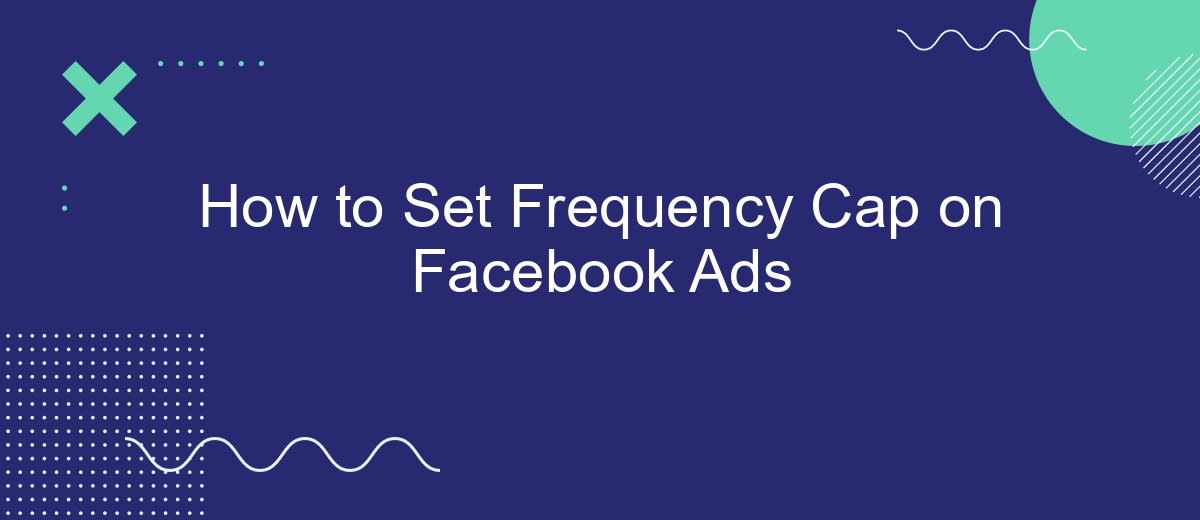Setting a frequency cap on your Facebook Ads is crucial for optimizing ad performance and ensuring your audience isn't overwhelmed by repetitive content. This guide will walk you through the steps to set a frequency cap, helping you maintain audience engagement, improve ad efficiency, and make the most out of your advertising budget. Let's dive into the process and get started!
How to Set Frequency Cap for Facebook Ads
Setting a frequency cap for your Facebook ads ensures that your audience doesn't see the same ad too many times, which can help in keeping your campaign effective and your audience engaged. Here's a step-by-step guide to help you set a frequency cap for your Facebook ads:
- Navigate to your Facebook Ads Manager.
- Select the campaign you want to edit.
- Click on the "Edit" button to modify your ad set.
- Scroll down to the "Optimization & Delivery" section.
- Find the "Frequency Cap" option and set the desired frequency limit.
- Save your changes and monitor the performance of your ads.
For more advanced frequency capping and integration options, consider using services like SaveMyLeads. This platform helps automate your marketing workflows, ensuring that your audience receives ads at optimal intervals without manual intervention. By integrating SaveMyLeads with your Facebook Ads, you can enhance your campaign's efficiency and effectiveness.
Understanding Frequency Cap
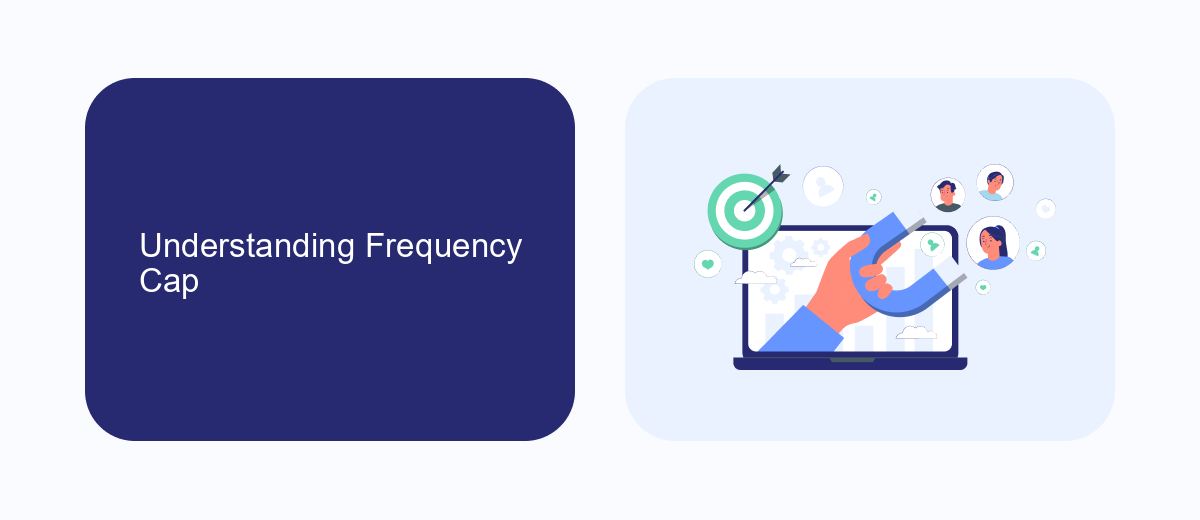
Frequency cap is a crucial metric in digital advertising that dictates how many times an individual user will see your ad within a specific time frame. This ensures that your audience does not become overwhelmed or annoyed by seeing the same advertisement repeatedly. By setting a frequency cap, you can maintain a positive user experience, prevent ad fatigue, and optimize your campaign budget by ensuring your ads reach a broader audience rather than the same users multiple times.
To effectively implement a frequency cap on Facebook Ads, you can use tools like SaveMyLeads. This service allows you to automate and streamline your ad management process, ensuring that your frequency caps are consistently applied and monitored. With SaveMyLeads, you can integrate various data sources and platforms, enabling you to maintain a cohesive advertising strategy across different channels. By leveraging such tools, you can enhance your campaign performance and achieve better results with your Facebook Ads.
Setting Frequency Cap in Ads Manager
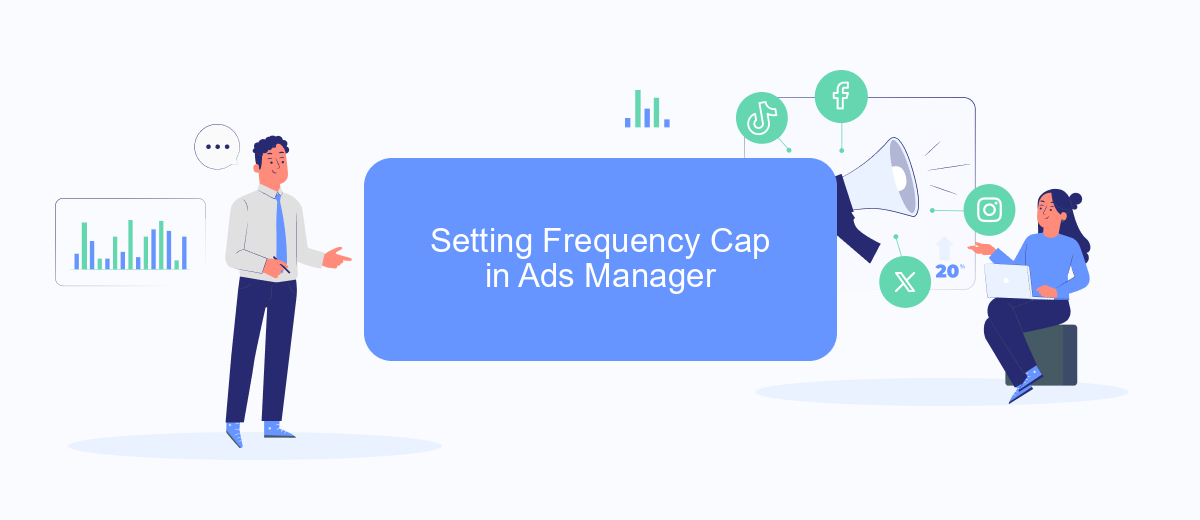
Setting a frequency cap in Facebook Ads Manager is essential to control how often your ads are shown to the same user. This helps in preventing ad fatigue and ensures a better user experience. Follow these steps to set up a frequency cap:
- Open Facebook Ads Manager and navigate to the ad set level of your campaign.
- Click on the "Budget & Schedule" section.
- Scroll down to the "Ad Scheduling" section and click on "Show More Options."
- Find the "Frequency Cap" option and toggle it on.
- Set the desired frequency cap by specifying the number of impressions and the time frame (e.g., 3 impressions per week).
- Click "Save" to apply the frequency cap to your ad set.
By setting a frequency cap, you can optimize your ad performance and ensure that your audience is not overwhelmed by seeing the same ad repeatedly. Additionally, consider using services like SaveMyLeads to automate your ad management and improve your campaign's efficiency. SaveMyLeads integrates seamlessly with Facebook Ads, making it easier to manage your advertising efforts and achieve better results.
Best Practices for Frequency Cap
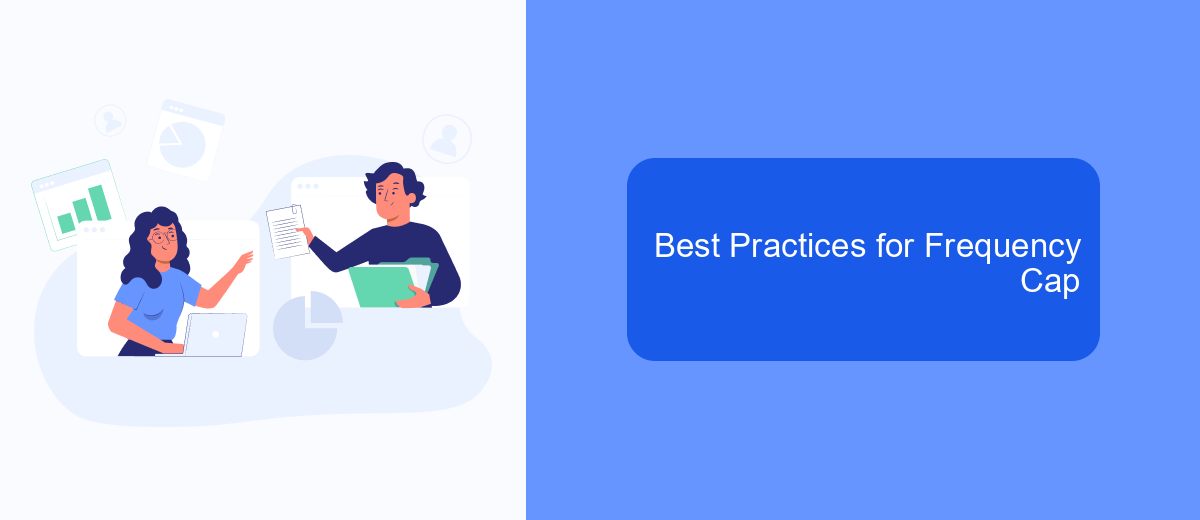
Setting an appropriate frequency cap is crucial to ensure your Facebook ads are effective without overwhelming your audience. An optimal frequency cap helps maintain user engagement and prevents ad fatigue, which can lead to diminishing returns on your ad spend.
To get the most out of your frequency cap, start by analyzing your target audience and campaign objectives. Monitor the performance metrics of your ads, such as click-through rates (CTR) and conversion rates, to determine the ideal frequency cap for your specific goals.
- Set a baseline frequency cap based on industry standards and adjust as needed.
- Use A/B testing to find the optimal frequency cap for different audience segments.
- Leverage tools like SaveMyLeads to automate and optimize your ad campaigns.
- Regularly review performance data and make adjustments to your frequency cap accordingly.
By following these best practices, you can ensure that your Facebook ads reach the right audience at the right frequency, maximizing your campaign's effectiveness while minimizing the risk of ad fatigue. Consistently monitoring and adjusting your frequency cap will help you achieve better engagement and higher conversion rates.
Measuring the Impact of Frequency Cap
Measuring the impact of a frequency cap on your Facebook Ads is essential to ensure you are getting the most out of your advertising budget. Start by monitoring key performance indicators (KPIs) such as click-through rates (CTR), conversion rates, and cost per acquisition (CPA). By comparing these metrics before and after implementing a frequency cap, you can gauge its effectiveness. Additionally, keep an eye on audience fatigue, which can be minimized by setting the right frequency cap, ensuring your ads remain engaging rather than annoying.
To streamline this process, consider using integration services like SaveMyLeads. This tool can help automate the collection and analysis of your ad performance data, making it easier to track changes over time. SaveMyLeads allows you to set up workflows that automatically pull data from Facebook Ads into your preferred analytics platform, providing real-time insights. This way, you can make data-driven adjustments to your frequency cap settings, optimizing your campaigns for better results.
- Automate the work with leads from the Facebook advertising account
- Empower with integrations and instant transfer of leads
- Don't spend money on developers or integrators
- Save time by automating routine tasks
FAQ
How can I set a frequency cap on my Facebook Ads?
Why is managing ad frequency important?
Can I use third-party tools to set a frequency cap on Facebook Ads?
What strategies can I use to control ad frequency without a frequency cap?
How do I monitor the frequency of my Facebook Ads?
Use the SaveMyLeads service to improve the speed and quality of your Facebook lead processing. You do not need to regularly check the advertising account and download the CSV file. Get leads quickly and in a convenient format. Using the SML online connector, you can set up automatic transfer of leads from Facebook to various services: CRM systems, instant messengers, task managers, email services, etc. Automate the data transfer process, save time and improve customer service.