Setting a lifetime budget for your Facebook Ads can be a game-changer for your marketing strategy. It allows you to control your spending, optimize your ad performance, and ensure your campaigns run smoothly without unexpected costs. In this article, we will guide you through the steps to set a lifetime budget, helping you get the most out of your advertising efforts.
Set Budget Goals
Setting budget goals for your Facebook Ads is crucial for maximizing your return on investment and ensuring your campaigns are cost-effective. To establish clear and achievable budget goals, consider the following steps:
- Define your overall marketing objectives and how Facebook Ads fit into them.
- Determine the lifetime budget for each campaign based on your financial constraints and goals.
- Analyze past campaign performance to set realistic budget expectations.
- Utilize tools like SaveMyLeads to streamline campaign management and ensure efficient budget use.
- Monitor and adjust your budget regularly to optimize performance and avoid overspending.
By setting clear budget goals, you can better allocate your resources and achieve more effective advertising results on Facebook. Regularly reviewing and adjusting your budget based on performance data will help you stay aligned with your marketing objectives and financial limits.
Create Custom Audience

Creating a Custom Audience on Facebook Ads allows you to target specific groups of people who are more likely to be interested in your products or services. To start, navigate to the Audiences section in your Facebook Ads Manager. Click on the "Create Audience" button, then select "Custom Audience." You can choose from various sources such as website traffic, customer lists, app activity, or engagement on Facebook. Upload your customer list or connect your website to track visitors and create an audience based on their behavior.
For seamless integration and efficient audience creation, consider using SaveMyLeads. This service automates data transfer between your lead sources and Facebook Ads, ensuring your custom audiences are always up-to-date. SaveMyLeads can pull information from various platforms like CRM systems, email marketing tools, or e-commerce platforms, and sync it directly with your Facebook Ads account. This not only saves time but also improves the accuracy of your targeting, leading to better ad performance and higher ROI.
Optimize Ad Creatives

Optimizing your ad creatives is crucial for maximizing the effectiveness of your Facebook Ads. High-quality visuals and compelling copy can significantly improve your ad performance, leading to better engagement and conversions. Here are some steps to optimize your ad creatives:
- Use High-Quality Images and Videos: Ensure your visuals are clear, high-resolution, and relevant to your audience. Avoid using stock photos that look generic.
- Craft Compelling Copy: Write concise, engaging text that highlights the benefits of your product or service. Use a strong call-to-action to encourage user interaction.
- Test Different Variations: A/B test different images, headlines, and ad formats to see which combinations resonate best with your audience.
- Leverage User-Generated Content: Incorporate testimonials, reviews, and other user-generated content to build trust and authenticity.
- Monitor and Adjust: Regularly review your ad performance metrics and make necessary adjustments to improve results.
By following these steps, you can create more effective ad creatives that capture attention and drive action. Additionally, consider using services like SaveMyLeads to automate the integration of your ad data with other marketing tools, ensuring a seamless and efficient workflow.
Set Ad Schedule
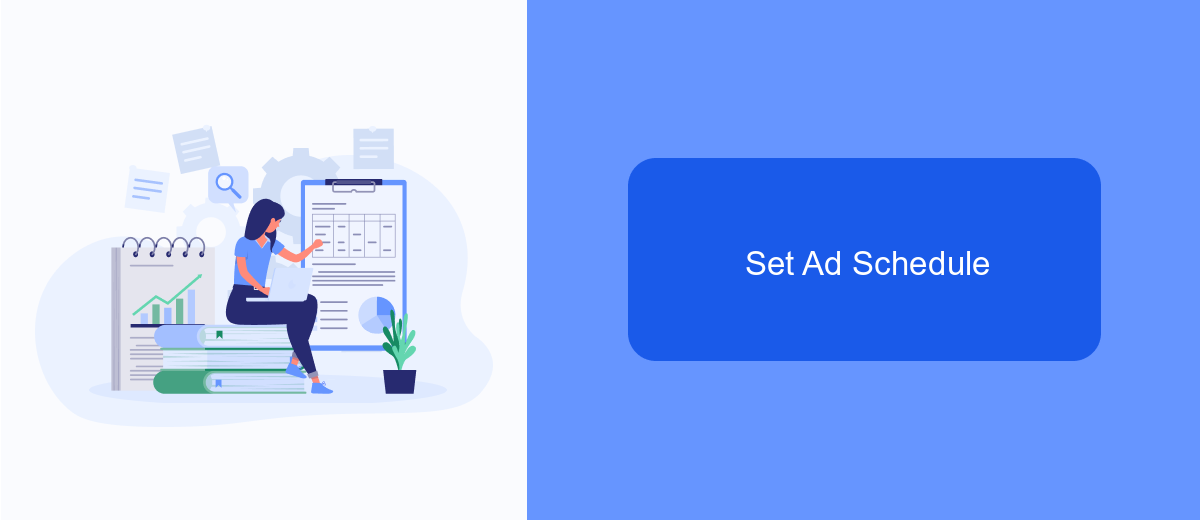
Setting an ad schedule allows you to control when your Facebook ads are shown to your target audience. This feature is particularly useful if you know the specific times when your audience is most active or when your ads are most likely to convert. By optimizing your ad schedule, you can make the most out of your advertising budget and improve your campaign's overall performance.
To set an ad schedule, you need to navigate to the "Ad Set" level in your Facebook Ads Manager. Here, you will find the option to customize your ad's timing. You can choose specific days and hours when you want your ads to be active, ensuring that your budget is spent efficiently.
- Go to your Facebook Ads Manager and select the campaign you want to edit.
- Navigate to the "Ad Set" level of your campaign.
- Scroll down to the "Budget & Schedule" section.
- Click on "Ad Scheduling" and choose "Run ads on a schedule."
- Select the days and times you want your ads to be shown.
By carefully planning your ad schedule, you can target your audience more effectively and avoid wasting your budget on times when your audience is less active. Additionally, consider using tools like SaveMyLeads to automate and optimize your ad campaigns further, ensuring seamless integration with your marketing strategies and maximizing your ROI.


Monitor and Adjust
Once you've set your lifetime budget on Facebook Ads, it's crucial to monitor your campaign's performance regularly. Utilize Facebook Ads Manager to track key metrics such as impressions, click-through rates (CTR), and conversions. By keeping a close eye on these metrics, you can identify what is working and what needs improvement. If you notice any underperforming ads, consider making adjustments to your targeting, ad creatives, or bidding strategies to optimize your results.
In addition to manual monitoring, you can leverage automation tools like SaveMyLeads to streamline your ad management process. SaveMyLeads allows you to integrate Facebook Ads with various CRM systems, ensuring that your leads are automatically captured and organized. This not only saves time but also helps maintain accuracy in your data. By using such tools, you can focus more on refining your ad strategies and less on manual data entry, ultimately enhancing the efficiency and effectiveness of your ad campaigns.
FAQ
How do I set a lifetime budget for my Facebook Ads?
What is the difference between a daily budget and a lifetime budget?
Can I change my lifetime budget after the campaign has started?
How does Facebook allocate my lifetime budget?
Can I automate the setting and adjustment of my Facebook Ads budget?
Are you using Facebook Lead Ads? Then you will surely appreciate our service. The SaveMyLeads online connector is a simple and affordable tool that anyone can use to set up integrations for Facebook. Please note that you do not need to code or learn special technologies. Just register on our website and create the necessary integration through the web interface. Connect your advertising account with various services and applications. Integrations are configured in just 5-10 minutes, and in the long run they will save you an impressive amount of time.
