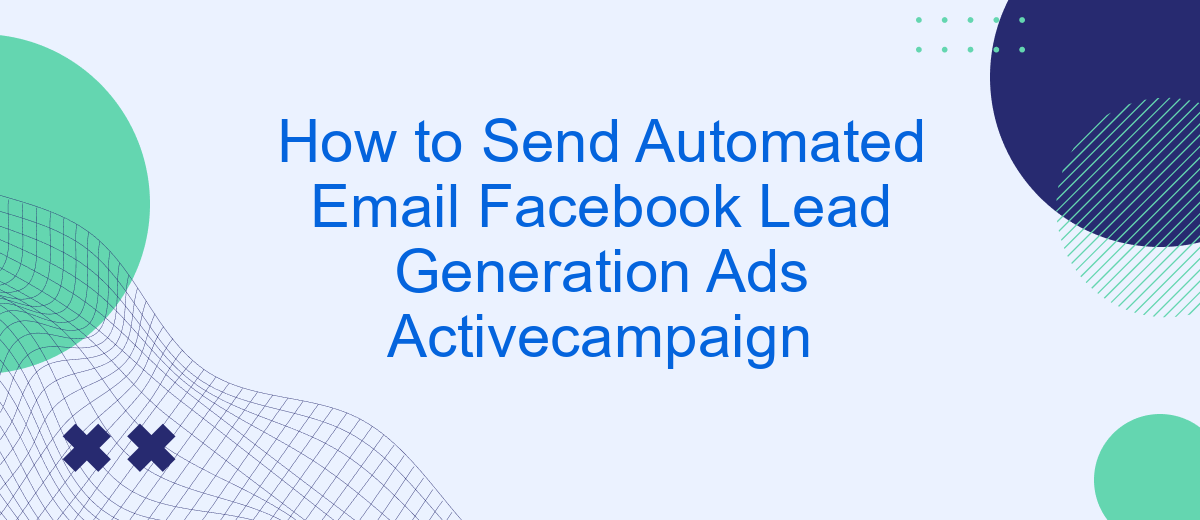In today's digital marketing landscape, automating lead generation processes is crucial for efficiency and effectiveness. This guide will walk you through the steps to seamlessly send automated emails using Facebook Lead Generation Ads and ActiveCampaign. By integrating these powerful tools, you can nurture leads effortlessly, ensuring timely and personalized communication that drives higher conversion rates.
Use SaveMyLeads to Connect
SaveMyLeads is a powerful tool that simplifies the process of integrating Facebook Lead Generation Ads with ActiveCampaign. By automating the data transfer between these platforms, SaveMyLeads ensures that you can focus on converting leads rather than managing data.
- Automated data transfer: SaveMyLeads automatically sends lead information from Facebook Lead Ads to ActiveCampaign, eliminating the need for manual data entry.
- Easy setup: With a user-friendly interface, setting up the integration between Facebook Lead Ads and ActiveCampaign is quick and straightforward.
- Real-time synchronization: Ensure that your lead information is always up-to-date with real-time data synchronization between platforms.
- Customizable workflows: Tailor the integration to meet your specific business needs by setting up custom workflows and triggers.
By using SaveMyLeads, you can streamline your lead generation process and ensure that your marketing efforts are more efficient and effective. This integration allows you to focus on nurturing your leads and growing your business, rather than getting bogged down in administrative tasks.
Create ActiveCampaign Automation
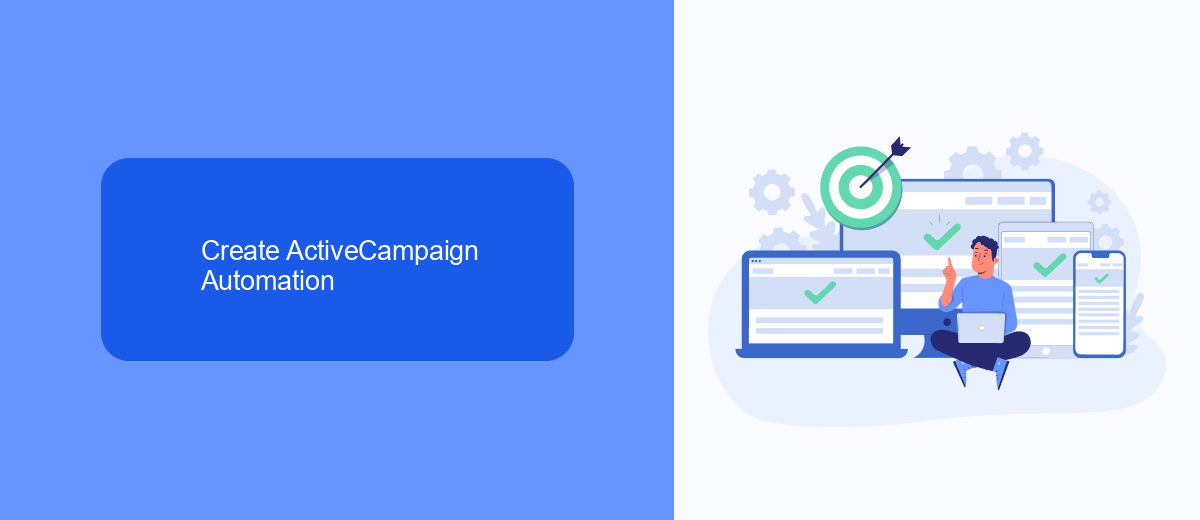
To create an effective ActiveCampaign automation for your Facebook Lead Generation Ads, start by logging into your ActiveCampaign account. Navigate to the "Automations" tab and click on "Create an Automation." Choose a template or start from scratch, depending on your campaign needs. When setting up the trigger, select "Submits a form" or "Tag is added" to ensure that leads from your Facebook ads are captured accurately. This will allow you to automate follow-up emails based on the actions your leads take.
Next, integrate your Facebook Lead Ads with ActiveCampaign using a service like SaveMyLeads. SaveMyLeads simplifies the process by automatically transferring lead data from Facebook to ActiveCampaign in real-time. Set up the integration by creating a new connection in SaveMyLeads, selecting Facebook Lead Ads as the source, and ActiveCampaign as the destination. Follow the prompts to authenticate both accounts and map the necessary fields. Once the integration is live, your leads will flow seamlessly into your ActiveCampaign automation, allowing you to nurture them effectively through personalized email sequences.
Set Up Facebook Lead Gen Ad

Setting up a Facebook Lead Generation Ad is a straightforward process that can significantly boost your lead acquisition efforts. To get started, ensure you have a Facebook Business Manager account and a Facebook Page for your business. These are essential prerequisites for creating and managing your ads.
- Navigate to Facebook Ads Manager and click on the "Create" button to start a new campaign.
- Select the "Lead Generation" objective from the list of campaign objectives.
- Choose your target audience, ad placements, and budget settings according to your marketing strategy.
- Create your ad by selecting an ad format, adding images or videos, and writing compelling ad copy.
- Set up a lead form by clicking on "Create Form" and filling out the necessary fields like form type, questions, and privacy policy link.
- Integrate your lead form with ActiveCampaign using a service like SaveMyLeads to automate the process of transferring leads directly into your CRM.
After completing these steps, review your ad settings and submit your campaign for approval. Once approved, your Facebook Lead Generation Ad will go live, and you can start collecting valuable leads effortlessly. Regularly monitor your ad performance and make necessary adjustments to optimize your lead generation efforts.
Use SaveMyLeads to Filter Leads
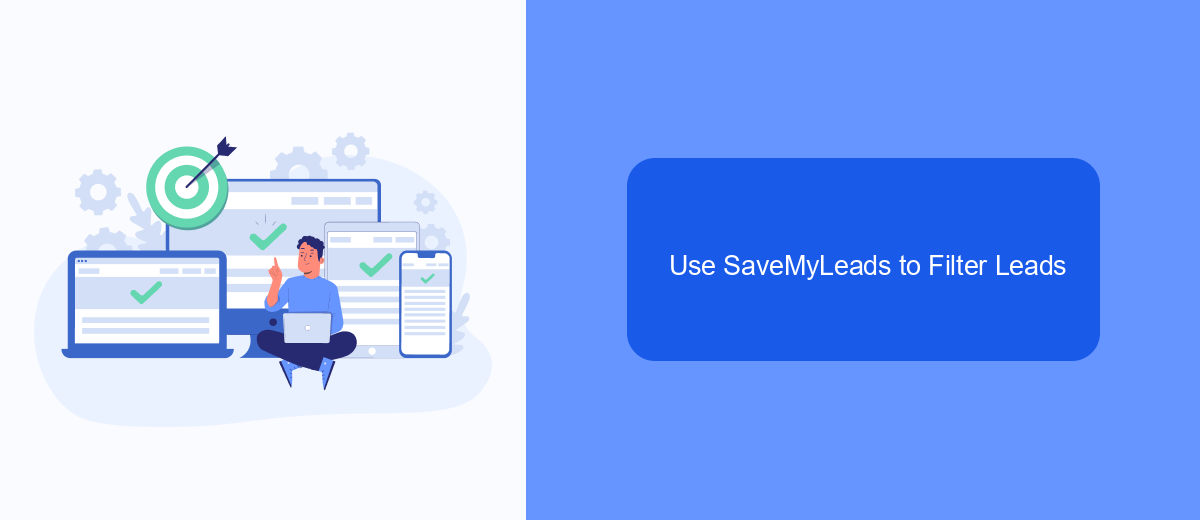
SaveMyLeads is an efficient tool that allows you to filter leads generated from your Facebook Lead Generation Ads seamlessly. By integrating SaveMyLeads with ActiveCampaign, you can automate the process of sorting and managing your leads based on specific criteria.
To get started, first, you need to connect your Facebook Lead Ads account with SaveMyLeads. This integration enables you to capture all incoming leads and apply filters to segment them according to your business needs. The filtering options include parameters such as location, interests, and engagement levels.
- Connect Facebook Lead Ads with SaveMyLeads.
- Set up filtering criteria based on your requirements.
- Integrate SaveMyLeads with ActiveCampaign for automated lead management.
Once set up, SaveMyLeads will automatically filter your leads and send the qualified ones to ActiveCampaign. This ensures that your marketing efforts are focused on the most promising prospects, saving you time and increasing your campaign's efficiency. With SaveMyLeads, managing and nurturing your leads becomes a streamlined and effective process.
Nurture Leads with Automated Emails
Nurturing leads with automated emails is crucial for converting prospects into customers. Once a lead is captured through your Facebook Lead Generation Ads, it's essential to maintain engagement by sending timely and relevant emails. ActiveCampaign allows you to set up automated email sequences that can be triggered based on specific actions or time intervals. This ensures that your leads receive personalized content that keeps them interested and moves them through the sales funnel.
To streamline this process, you can use SaveMyLeads to integrate Facebook Lead Ads with ActiveCampaign seamlessly. SaveMyLeads automates the transfer of lead data from Facebook to ActiveCampaign, ensuring that every new lead is immediately added to your email sequences. This integration eliminates manual data entry, reduces the risk of errors, and allows you to focus on crafting compelling email content that nurtures your leads effectively. By leveraging these tools, you can create a robust lead nurturing strategy that maximizes your conversion rates and drives business growth.
- Automate the work with leads from the Facebook advertising account
- Empower with integrations and instant transfer of leads
- Don't spend money on developers or integrators
- Save time by automating routine tasks
FAQ
How do I integrate Facebook Lead Generation Ads with ActiveCampaign?
Can I send automated emails to leads collected from Facebook Lead Ads?
What is the benefit of automating email follow-ups for Facebook leads?
How do I ensure my leads are correctly imported into ActiveCampaign?
What kind of email sequences can I create for my Facebook leads in ActiveCampaign?
You probably know that the speed of leads processing directly affects the conversion and customer loyalty. Do you want to receive real-time information about new orders from Facebook and Instagram in order to respond to them as quickly as possible? Use the SaveMyLeads online connector. Link your Facebook advertising account to the messenger so that employees receive notifications about new leads. Create an integration with the SMS service so that a welcome message is sent to each new customer. Adding leads to a CRM system, contacts to mailing lists, tasks to project management programs – all this and much more can be automated using SaveMyLeads. Set up integrations, get rid of routine operations and focus on the really important tasks.