Selling Facebook ads can be a lucrative venture for businesses looking to maximize their online presence. In this guide, we'll walk you through the essential steps to create, manage, and optimize Facebook ad campaigns. From understanding your target audience to crafting compelling ad content, you'll learn how to leverage Facebook's powerful advertising platform to drive results and boost your ROI.
Define Your Target Audience
Identifying your target audience is crucial for the success of your Facebook ads. Knowing exactly who you want to reach will help you create more effective and relevant advertisements. Start by analyzing your current customer base to understand their demographics, interests, and behaviors. This will give you a solid foundation to build upon.
- Age, gender, and location
- Interests and hobbies
- Online behavior and purchasing habits
- Challenges and pain points
Once you have a clear picture of your target audience, you can use tools like SaveMyLeads to streamline your advertising efforts. SaveMyLeads allows you to integrate various data sources and automate the process of capturing leads, ensuring that your Facebook ads reach the right people at the right time. By leveraging these insights and tools, you can optimize your ad campaigns for better engagement and conversions.
Craft Effective Ad Copy

Creating compelling ad copy is crucial for the success of your Facebook ads. Start by clearly defining your target audience and understanding their needs and pain points. Use this insight to craft a message that speaks directly to them. Highlight the unique benefits of your product or service, and use persuasive language to create a sense of urgency or exclusivity. Keep your copy concise and to the point, ensuring that your main message is easily digestible at a glance.
In addition to strong ad copy, integrating tools like SaveMyLeads can streamline your advertising efforts. SaveMyLeads allows you to automate lead generation and transfer data seamlessly between Facebook and your CRM or email marketing platforms. This integration ensures that your leads are promptly followed up with, increasing your chances of conversion. By combining effective ad copy with efficient lead management, you can maximize the impact of your Facebook ads and achieve better results.
Set Your Budget and Goals
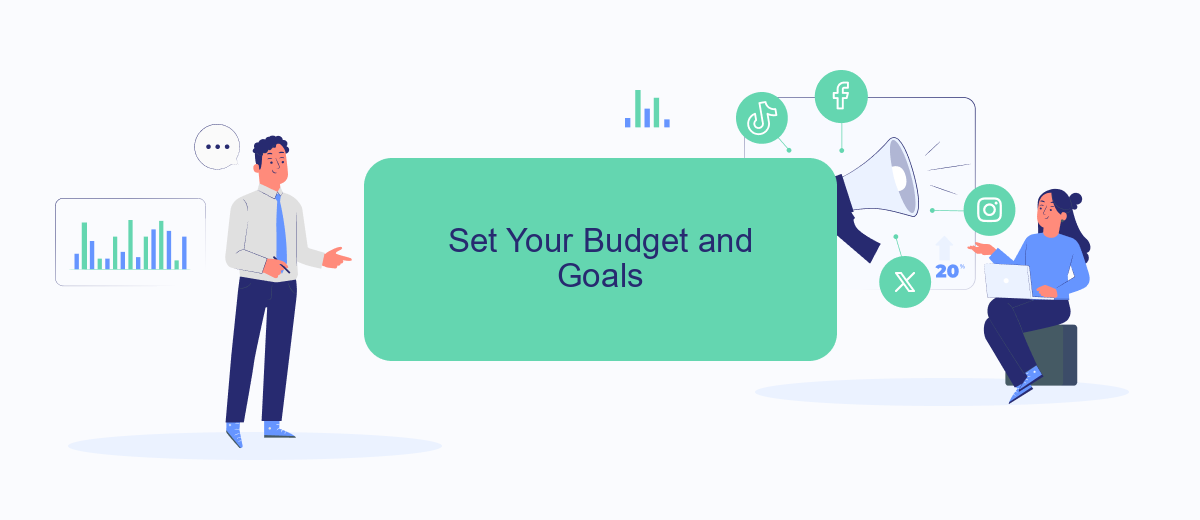
Setting a budget and defining your goals are crucial steps in creating successful Facebook ads. By clearly understanding your financial limits and desired outcomes, you can optimize your ad spend and achieve better results. Here’s a step-by-step guide to help you set your budget and goals effectively:
- Determine Your Total Budget: Decide how much you are willing to spend on your Facebook ads. This can be a daily or lifetime budget depending on your campaign's duration.
- Define Your Campaign Goals: Identify what you want to achieve with your ads, such as increasing website traffic, generating leads, or boosting sales.
- Allocate Your Budget: Distribute your budget across different ad sets and campaigns based on their priority and expected performance.
- Use Tools for Optimization: Leverage tools like SaveMyLeads to automate lead generation and integrate your Facebook ads with other platforms for enhanced efficiency.
By following these steps, you can ensure that your Facebook ad campaigns are both cost-effective and goal-oriented. Regularly monitor and adjust your budget and goals to adapt to changing market conditions and campaign performance.
Optimize Your Ads for Results
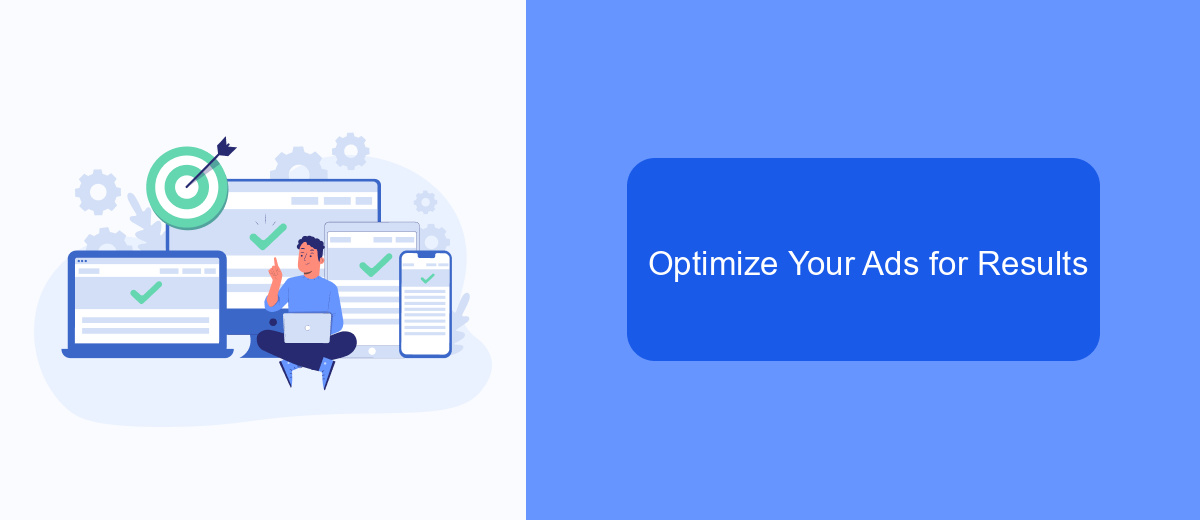
To maximize the effectiveness of your Facebook ads, it's crucial to continuously optimize them for better results. Start by analyzing the performance metrics to understand what's working and what needs improvement. Key metrics to monitor include click-through rates (CTR), conversion rates, and cost per acquisition (CPA).
Another essential step is to A/B test different elements of your ads. Experiment with various headlines, images, calls-to-action, and audience segments to identify the most effective combinations. This data-driven approach helps you make informed decisions and refine your ad strategy.
- Use Facebook's built-in analytics tools to track ad performance.
- Leverage SaveMyLeads to integrate Facebook Ads with your CRM for seamless lead management.
- Regularly update your ad creatives to avoid ad fatigue.
- Set up retargeting campaigns to re-engage potential customers.
By consistently optimizing your Facebook ads, you can achieve higher engagement, better conversion rates, and ultimately, a greater return on investment. Utilize tools like SaveMyLeads to streamline your workflow and ensure that no potential lead is lost in the process.
Use SaveMyLeads to Automate Lead Generation
SaveMyLeads is a powerful tool designed to automate lead generation for your Facebook Ads campaigns. By integrating SaveMyLeads with your Facebook Ads account, you can automatically transfer new leads to your CRM, email marketing platform, or any other application you use. This not only saves time but also ensures that you never miss a potential customer. The platform is user-friendly and requires no technical skills, making it accessible for businesses of all sizes.
Setting up SaveMyLeads is straightforward. First, create an account on the SaveMyLeads website and connect it to your Facebook Ads account. Next, choose the destination for your leads, such as your CRM or email marketing tool. The platform offers a wide range of integrations with popular services like Mailchimp, HubSpot, and Salesforce. Once the integration is set up, SaveMyLeads will automatically capture and route your leads, allowing you to focus on optimizing your ad campaigns and growing your business.
FAQ
How do I start selling Facebook Ads?
What budget should I allocate for Facebook Ads?
How can I measure the effectiveness of my Facebook Ads?
What are some best practices for creating effective Facebook Ads?
How can I automate and integrate my Facebook Ads campaigns?
You probably know that the speed of leads processing directly affects the conversion and customer loyalty. Do you want to receive real-time information about new orders from Facebook and Instagram in order to respond to them as quickly as possible? Use the SaveMyLeads online connector. Link your Facebook advertising account to the messenger so that employees receive notifications about new leads. Create an integration with the SMS service so that a welcome message is sent to each new customer. Adding leads to a CRM system, contacts to mailing lists, tasks to project management programs – all this and much more can be automated using SaveMyLeads. Set up integrations, get rid of routine operations and focus on the really important tasks.
