In today's digital age, Facebook Ads have become a powerful tool for businesses looking to reach a vast audience and boost sales. Whether you're a seasoned marketer or a small business owner, mastering the art of selling on Facebook Ads can significantly impact your bottom line. This guide will walk you through essential strategies and tips to effectively sell anything on Facebook Ads.
Target Your Ideal Audience
To effectively sell anything on Facebook Ads, it's crucial to target your ideal audience. Start by defining your target demographics, such as age, gender, location, and interests. Use Facebook's Audience Insights tool to gather data and understand your potential customers better. This will help you create ads that resonate with them and increase your chances of making a sale.
- Define your target demographics: age, gender, location, and interests.
- Utilize Facebook's Audience Insights tool for better understanding.
- Create tailored ads that resonate with your defined audience.
For more advanced targeting, consider integrating third-party services like SaveMyLeads. This tool helps you automate lead generation and manage your customer data more efficiently. By using SaveMyLeads, you can seamlessly connect Facebook Ads with your CRM system, ensuring that you never miss an opportunity to engage with your potential customers. This integration can significantly improve your targeting strategy and overall ad performance.
Create Attention-Grabbing Ads

Creating attention-grabbing ads on Facebook requires a mix of compelling visuals and persuasive copy. Start by using high-quality images or videos that resonate with your target audience. Bright colors, clear visuals, and relatable scenes can capture interest quickly. Make sure your ad visually stands out in the crowded Facebook feed. Use concise, powerful headlines that immediately convey the value or benefit of your product or service. A strong call-to-action (CTA) is essential—encourage users to click, learn more, or make a purchase.
In addition to visuals and copy, leveraging integration tools like SaveMyLeads can enhance your ad performance. SaveMyLeads allows you to automate the process of capturing leads directly from your Facebook ads and sending them to your CRM or email marketing system. This ensures you can quickly follow up with potential customers, increasing your chances of conversion. By combining eye-catching ads with efficient lead management, you can maximize the effectiveness of your Facebook advertising efforts.
Drive Traffic to a Landing Page
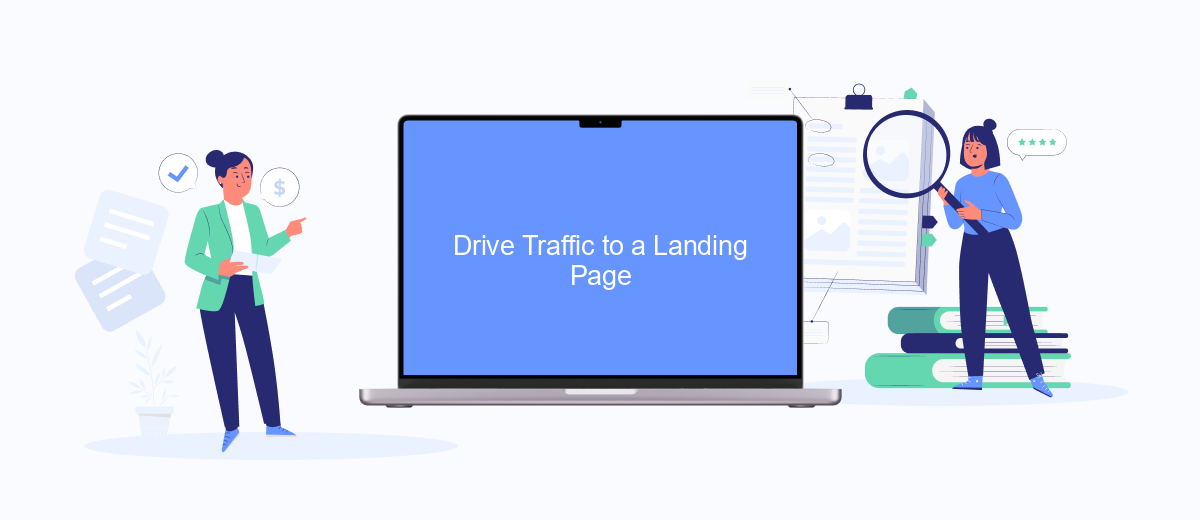
To effectively drive traffic to a landing page using Facebook Ads, it's essential to follow a structured approach. Begin by ensuring your landing page is optimized for conversions, with a clear call-to-action (CTA) and a user-friendly design. This will help keep visitors engaged and increase the likelihood of conversions.
- Create compelling ad creatives that resonate with your target audience. Use high-quality images or videos and write persuasive ad copy that highlights the benefits of your offer.
- Target the right audience by utilizing Facebook's advanced targeting options. You can use demographics, interests, behaviors, and even custom audiences to reach potential customers who are most likely to be interested in your product or service.
- Integrate your Facebook Ads with SaveMyLeads to automate lead management. This service allows you to connect your ads to various CRM systems, email marketing tools, and other platforms, ensuring that you capture and follow up on leads efficiently.
By following these steps, you can maximize the effectiveness of your Facebook Ads and drive more traffic to your landing page. Remember to continuously monitor and optimize your campaigns to achieve the best results.
Use Facebook Pixel & SaveMyLeads Integration
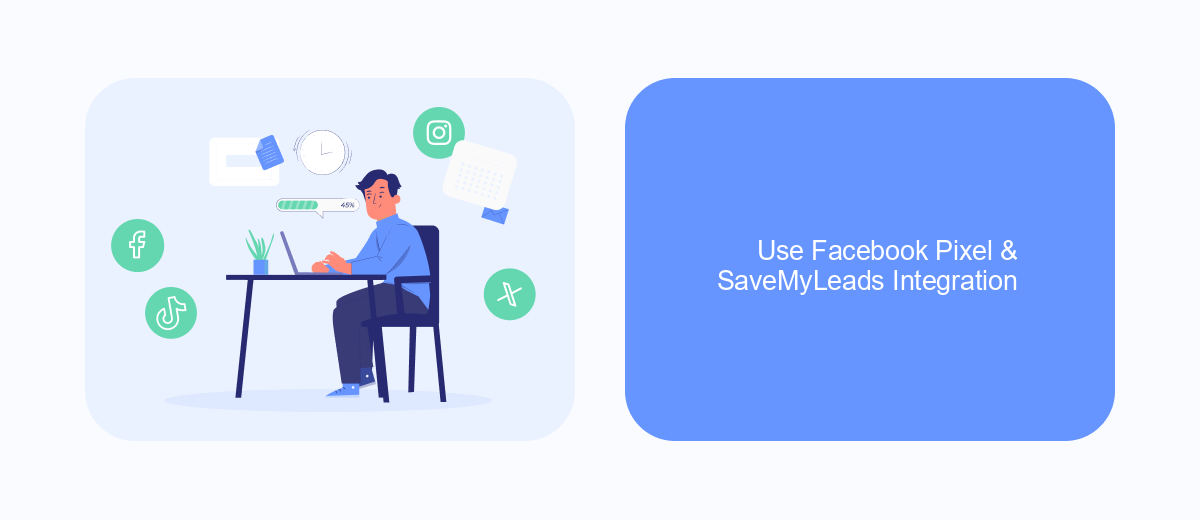
To maximize your Facebook Ads' efficiency, it's crucial to utilize the Facebook Pixel. This small piece of code, when embedded into your website, helps you track visitor actions, optimize ads, and build targeted audiences for future campaigns. By understanding user behavior, you can refine your marketing strategy and boost conversions.
Another powerful tool to consider is SaveMyLeads. This service allows seamless integration of Facebook Leads with various CRM systems, email marketing platforms, and other applications. Automating these processes not only saves time but also ensures that you never miss a potential customer.
- Automate lead data transfer to your CRM
- Set up real-time notifications for new leads
- Integrate with email marketing tools for follow-ups
- Sync leads with Google Sheets for easy access
By combining the capabilities of Facebook Pixel and SaveMyLeads, you can create a robust system for tracking, managing, and nurturing your leads. This integration helps streamline your marketing efforts, allowing you to focus on crafting compelling ads and engaging with your audience effectively.
Track Results and Optimize
Tracking your results is crucial to understanding the effectiveness of your Facebook Ads campaigns. Utilize Facebook Ads Manager to monitor key performance indicators (KPIs) such as click-through rates, conversion rates, and return on ad spend (ROAS). By analyzing these metrics, you can identify which ads are performing well and which ones need adjustments. Additionally, consider setting up custom conversion tracking to gain deeper insights into user actions on your website.
Optimizing your campaigns based on the collected data is the next step. Make use of A/B testing to experiment with different ad creatives, audience segments, and bidding strategies. For seamless integration and automation, consider using SaveMyLeads. This tool allows you to connect your Facebook Ads with various CRM systems, email marketing platforms, and other services, ensuring that your leads are automatically captured and nurtured. Continuously refine your approach to achieve better results and maximize your advertising budget.
- Automate the work with leads from the Facebook advertising account
- Empower with integrations and instant transfer of leads
- Don't spend money on developers or integrators
- Save time by automating routine tasks
FAQ
How do I set up a Facebook Ads campaign to sell my product?
What types of ads work best for selling products on Facebook?
How can I target the right audience for my Facebook Ads?
How do I measure the success of my Facebook Ads campaign?
Is there a way to automate and integrate my Facebook Ads with other tools I use?
Use the SaveMyLeads service to improve the speed and quality of your Facebook lead processing. You do not need to regularly check the advertising account and download the CSV file. Get leads quickly and in a convenient format. Using the SML online connector, you can set up automatic transfer of leads from Facebook to various services: CRM systems, instant messengers, task managers, email services, etc. Automate the data transfer process, save time and improve customer service.

