Selling ads on your Facebook page can be a lucrative way to monetize your social media presence. With over 2.8 billion active users, Facebook offers a vast audience and sophisticated targeting options. This guide will walk you through the essential steps to effectively sell ads on your Facebook page, helping you maximize your revenue and reach your desired audience.
Identify Your Target Audience
Identifying your target audience is a crucial step in creating successful Facebook ads. Knowing who you want to reach helps you tailor your messaging and optimize your ad spend. Start by analyzing your current customer base and identifying common characteristics such as age, gender, location, interests, and purchasing behavior. Utilize Facebook Insights and other analytic tools to gather data about your followers and their engagement with your content.
- Define demographic details: age, gender, location, education.
- Identify interests and hobbies relevant to your product or service.
- Analyze purchasing behavior and online activity patterns.
- Use Facebook Insights to gather data about your existing followers.
- Create customer personas to visualize your ideal audience.
Once you have a clear understanding of your target audience, you can create more personalized and effective ad campaigns. Tailor your ad content, visuals, and offers to resonate with your audience's preferences and needs. Continuously monitor the performance of your ads and adjust your targeting criteria as needed to improve results. Remember, the more accurately you define your audience, the higher the chances of achieving your advertising goals.
Create Valuable Content
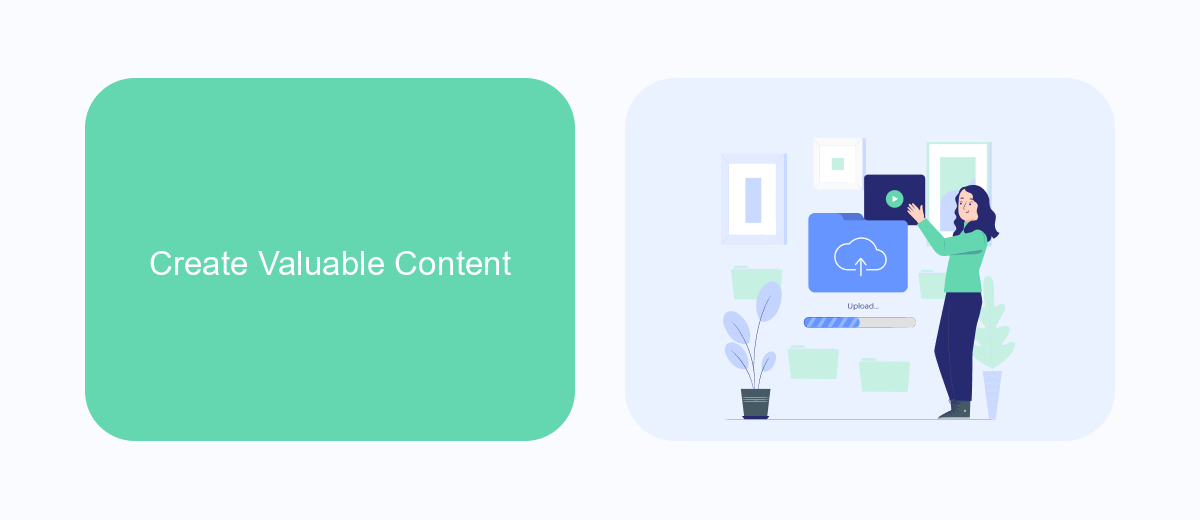
Creating valuable content is essential for attracting and retaining your audience on Facebook. Start by understanding your target audience's interests, needs, and pain points. Conduct thorough research to identify what type of content resonates with them the most. This could include educational articles, engaging videos, eye-catching infographics, or interactive polls. The key is to provide content that offers real value, whether it's solving a problem, answering a question, or providing entertainment. Consistency is also crucial; establish a regular posting schedule to keep your audience engaged and coming back for more.
In addition to high-quality content, leverage tools and integrations to streamline your content creation and distribution process. Utilize services like SaveMyLeads to automate lead generation and ensure you’re reaching the right audience at the right time. This platform can help you capture leads from your Facebook ads and integrate them directly into your CRM or email marketing system, allowing for more personalized and timely follow-ups. By combining valuable content with effective tools, you can maximize your reach and engagement on your Facebook page.
Partner with SaveMyLeads
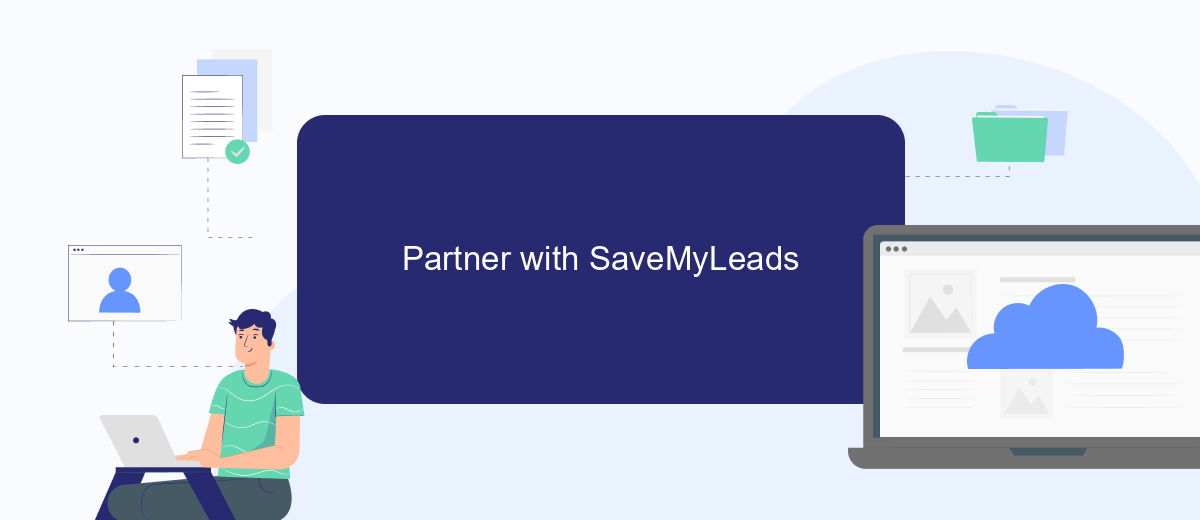
Partnering with SaveMyLeads can significantly streamline your Facebook ad sales process, allowing you to focus more on creating compelling content and less on administrative tasks. SaveMyLeads automates the lead generation process, ensuring you never miss an opportunity to connect with potential clients.
- Automate lead collection: SaveMyLeads captures leads from your Facebook ads and sends them directly to your CRM or email.
- Real-time notifications: Receive instant alerts when a new lead is generated, allowing for quick follow-up and increased conversion rates.
- Integration with multiple platforms: Seamlessly connect SaveMyLeads with various CRM systems, email marketing tools, and other platforms you already use.
- Customizable workflows: Tailor the lead capture and follow-up process to suit your specific business needs and preferences.
By leveraging SaveMyLeads, you can enhance your ad sales strategy on Facebook, ensuring a more efficient and effective approach to lead management. This partnership enables you to maximize your advertising efforts and achieve better results with less manual intervention.
Promote Your Page and Increase Reach
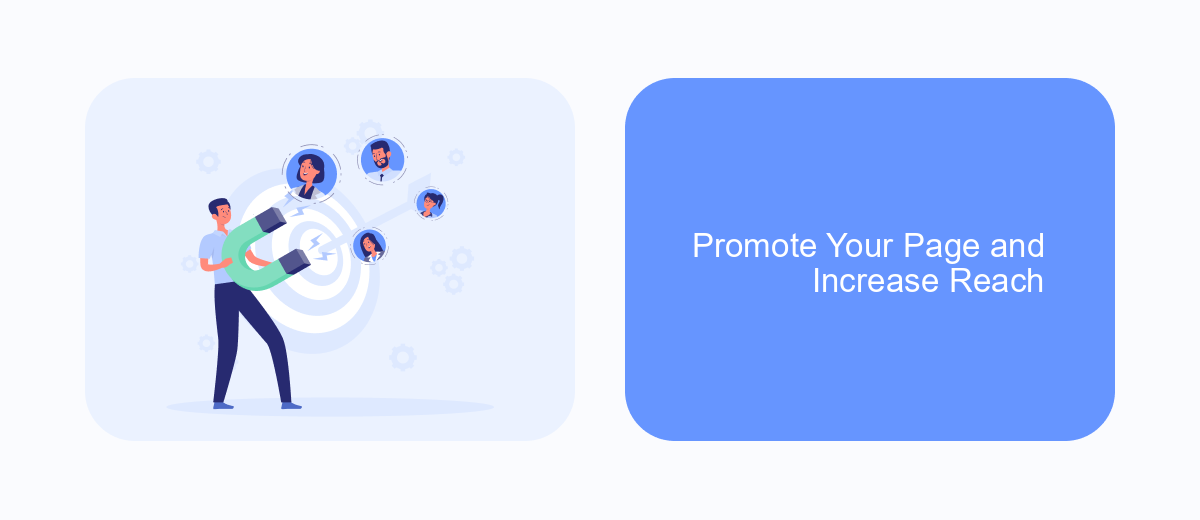
To effectively sell ads on your Facebook page, it's crucial to promote your page and increase its reach. A larger audience means more potential customers for your advertisers. Start by optimizing your page with a compelling profile picture, cover photo, and detailed description that highlights what your page is about.
Next, engage with your audience regularly by posting high-quality content that resonates with them. Use a mix of images, videos, and text posts to keep things interesting. Encourage your followers to like, share, and comment on your posts to boost engagement.
- Run Facebook ads targeting your ideal audience.
- Collaborate with influencers in your niche.
- Host giveaways or contests to attract more followers.
- Join and participate in relevant Facebook groups.
By implementing these strategies, you can significantly increase your page's reach and make it more attractive to potential advertisers. The key is to be consistent, engaging, and strategic in your approach to growing your audience.
Analyze Results and Optimize
Once your Facebook ads are live, it's crucial to analyze their performance to ensure you're achieving your marketing goals. Utilize Facebook's Ads Manager to monitor key metrics such as click-through rates (CTR), conversion rates, and cost per click (CPC). These metrics will provide insights into how well your ads are resonating with your target audience. Additionally, consider using tools like SaveMyLeads to streamline your data collection and integration processes, making it easier to track leads and conversions in real-time.
After gathering sufficient data, identify areas for improvement. If certain ads are underperforming, experiment with different ad creatives, copy, or targeting options. A/B testing can be particularly effective in determining what resonates best with your audience. Continuously optimize your campaigns based on these insights to enhance performance. Remember, the goal is to maximize your return on investment (ROI) by refining your ads to better meet the needs and preferences of your audience. Regular analysis and optimization are key to maintaining successful ad campaigns on Facebook.
FAQ
What is the first step to start selling ads on my Facebook Page?
How do I target the right audience for my ads?
What budget should I set for my Facebook ads?
How can I measure the effectiveness of my Facebook ads?
Can I automate the process of managing and optimizing my Facebook ads?
What do you do with the data you get from Facebook lead forms? Do you send them to the manager, add them to mailing services, transfer them to the CRM system, use them to implement feedback? Automate all of these processes with the SaveMyLeads online connector. Create integrations so that new Facebook leads are automatically transferred to instant messengers, mailing services, task managers and other tools. Save yourself and your company's employees from routine work.
