Selling ads on Facebook can be a game-changer for businesses looking to reach a broader audience. With over 2.8 billion active users, Facebook offers a powerful platform for targeted advertising. This guide will walk you through the essential steps to create, manage, and optimize your ads, ensuring you maximize your return on investment and achieve your marketing goals.
Identify Target Audience
Identifying your target audience is a crucial step in creating effective Facebook ads. By understanding who your potential customers are, you can tailor your advertisements to meet their specific needs and preferences, increasing the likelihood of engagement and conversion. Begin by analyzing your current customer base and identifying common characteristics such as age, gender, location, and interests.
- Analyze your existing customer data to identify common demographics.
- Use Facebook's Audience Insights tool to gather information on potential customers.
- Segment your audience based on interests, behaviors, and purchasing patterns.
- Utilize tools like SaveMyLeads to integrate and streamline your customer data for better targeting.
Once you have a clear understanding of your target audience, you can create more personalized and relevant ads. This not only improves the performance of your campaigns but also ensures that your marketing budget is spent efficiently. Continuously monitor and adjust your audience parameters to stay aligned with your business goals and market trends.
Create Compelling Ad Content

Creating compelling ad content is crucial for capturing your audience's attention and driving engagement on Facebook. Start by crafting a clear and concise headline that highlights the core benefit of your product or service. Use high-quality images or videos that are visually appealing and relevant to your message. Ensure your ad copy is persuasive and includes a strong call-to-action (CTA) to encourage users to take the next step, whether it's visiting your website, signing up for a newsletter, or making a purchase.
To further enhance your ad content, consider integrating tools that streamline your marketing efforts. For example, SaveMyLeads can automate the process of capturing leads from your Facebook ads and transferring them to your CRM or email marketing platform. This ensures that you can quickly follow up with potential customers and maintain a steady flow of engagement. By combining compelling ad content with efficient lead management, you can maximize the effectiveness of your Facebook advertising campaigns.
Choose the Right Placement

Choosing the right placement for your Facebook ads can significantly impact their performance and ROI. Facebook offers a variety of placement options, and selecting the most appropriate ones can help you reach your target audience more effectively.
- Facebook Feed: This is the most common placement and appears in the news feed of users. It is ideal for high-engagement campaigns.
- Instagram Feed: If your target audience is active on Instagram, this placement can be very effective, especially for visually appealing ads.
- Stories: Both Facebook and Instagram Stories are great for short, engaging content that captures attention quickly.
- Audience Network: This extends your ads beyond Facebook and Instagram to other apps and websites, increasing your reach.
- Messenger: Ads in Messenger can be highly personalized and are excellent for direct communication with potential customers.
To streamline your ad placements and integrations, consider using a service like SaveMyLeads. This tool helps automate the process of capturing leads from Facebook ads and integrating them into your CRM or email marketing system, ensuring you never miss a potential customer.
Set a Budget and Bidding Strategy
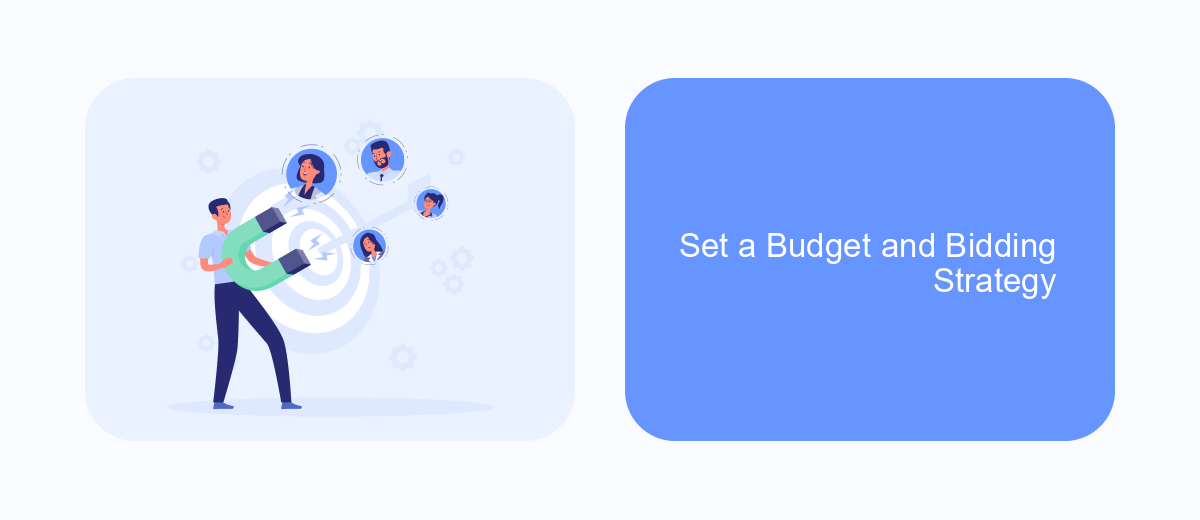
When setting up your Facebook ad campaign, it's crucial to define a budget and choose an appropriate bidding strategy. This ensures that your ads reach the right audience without overspending. Start by determining how much you're willing to spend per day or over the lifetime of the campaign.
Next, select a bidding strategy that aligns with your advertising goals. Facebook offers several options, including cost-per-click (CPC), cost-per-impression (CPM), and cost-per-action (CPA). Each of these strategies has its own advantages depending on what you aim to achieve, whether it's driving traffic, increasing brand awareness, or generating leads.
- Cost-Per-Click (CPC): Pay each time someone clicks on your ad.
- Cost-Per-Impression (CPM): Pay for every 1,000 impressions your ad receives.
- Cost-Per-Action (CPA): Pay when a specific action, like a purchase or signup, is completed.
For a more streamlined process, consider using services like SaveMyLeads to automate lead generation and integrate your Facebook ads with other marketing tools. This can help you optimize your budget and bidding strategy by providing real-time data and insights.
Track and Analyze Results
Once your ad campaign is live, it's crucial to track and analyze the results to ensure you're meeting your objectives. Facebook Ads Manager provides a comprehensive set of metrics, such as impressions, clicks, conversions, and cost per result. Regularly monitoring these metrics will help you understand which ads are performing well and which ones need adjustments. By analyzing this data, you can make informed decisions to optimize your campaigns for better performance and higher ROI.
For more advanced tracking and integration, consider using tools like SaveMyLeads. This service allows you to automatically transfer leads from Facebook to your CRM or email marketing platform, ensuring no potential customer is missed. SaveMyLeads offers seamless integration with various platforms, simplifying the process of managing and nurturing your leads. By leveraging such tools, you can streamline your workflow, save time, and enhance the effectiveness of your ad campaigns.
FAQ
How do I start selling ads on Facebook?
What is the cost of advertising on Facebook?
How can I target the right audience for my ads?
What types of ads can I create on Facebook?
How can I automate and integrate my Facebook ad campaigns?
If you use Facebook Lead Ads, then you should know what it means to regularly download CSV files and transfer data to various support services. How many times a day do you check for new leads in your ad account? How often do you transfer data to a CRM system, task manager, email service or Google Sheets? Try using the SaveMyLeads online connector. This is a no-code tool with which anyone can set up integrations for Facebook. Spend just a few minutes and you will receive real-time notifications in the messenger about new leads. Another 5-10 minutes of work in SML, and the data from the FB advertising account will be automatically transferred to the CRM system or Email service. The SaveMyLeads system will do the routine work for you, and you will surely like it.
