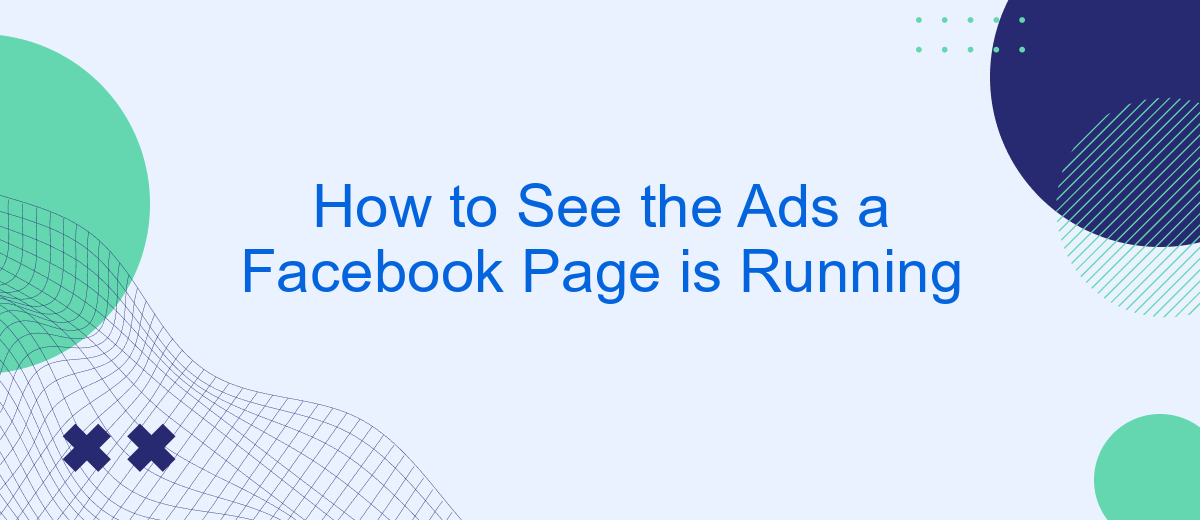In today's digital age, understanding the advertising strategies of competitors can provide valuable insights for your own marketing efforts. Facebook, being a major platform for online advertising, offers tools to view the ads that any Facebook Page is currently running. This guide will walk you through the steps to access and analyze these ads, helping you stay ahead in the competitive landscape.
Navigate Facebook Ads Library
To explore the ads a Facebook page is running, you should first navigate to the Facebook Ads Library. This tool provides transparency by allowing you to view all active ads across Facebook's platforms. The Ads Library is accessible to anyone, even if you don’t have a Facebook account.
- Go to the Facebook Ads Library website.
- Select your country and ad category (e.g., "All Ads").
- Enter the name of the Facebook page you want to inspect in the search bar.
- Click on the page’s name from the search results to view its active ads.
For businesses looking to streamline their ad management and data integration, services like SaveMyLeads can be incredibly useful. SaveMyLeads automates the transfer of leads from Facebook Lead Ads to various CRM systems and other platforms, ensuring that you never miss a potential customer. By integrating SaveMyLeads with your Facebook Ads, you can optimize your ad performance and improve your marketing efficiency.
Use Facebook Ad Finder
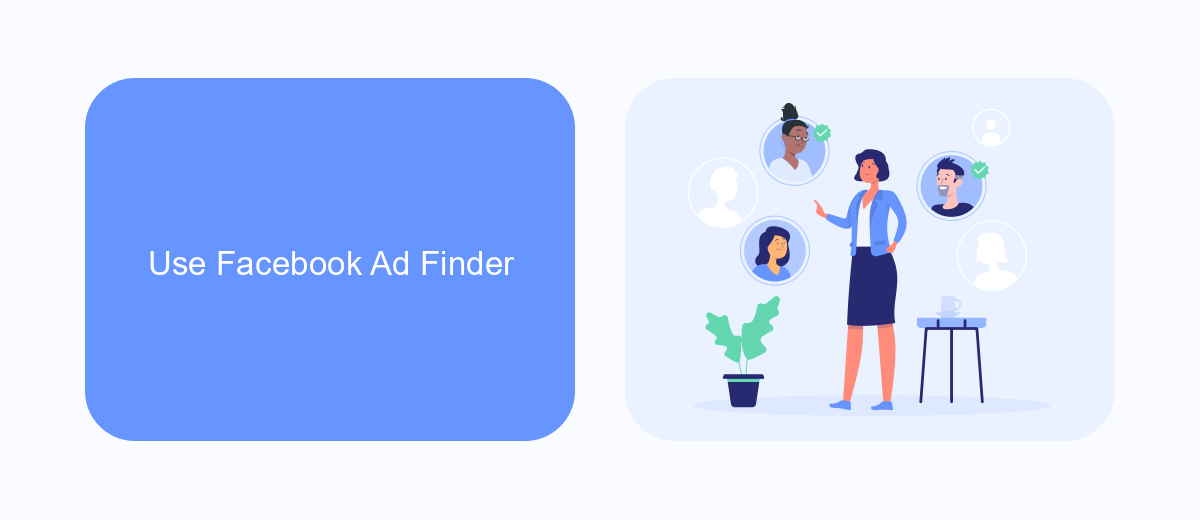
Facebook Ad Finder is a powerful tool that allows you to see the ads a Facebook Page is currently running. To use this tool, navigate to the Facebook Page you are interested in. On the left-hand side of the Page, you will find a section called "Page Transparency." Click on "See All," and then scroll down to the "Ads From This Page" section. Here, you will be able to view all the active ads that the Page is running, along with additional details such as the start date and the platforms where the ads are displayed.
For those looking to streamline their ad tracking and management, integrating Facebook Ad Finder with other tools can be beneficial. One such service is SaveMyLeads, which helps automate and simplify the process of collecting and analyzing ad data. SaveMyLeads allows you to connect Facebook Ad Finder with various CRM systems, email marketing platforms, and other business tools, ensuring that you have all the information you need in one place. This integration can save you time and enhance your ad management efficiency.
Install SaveMyLeads
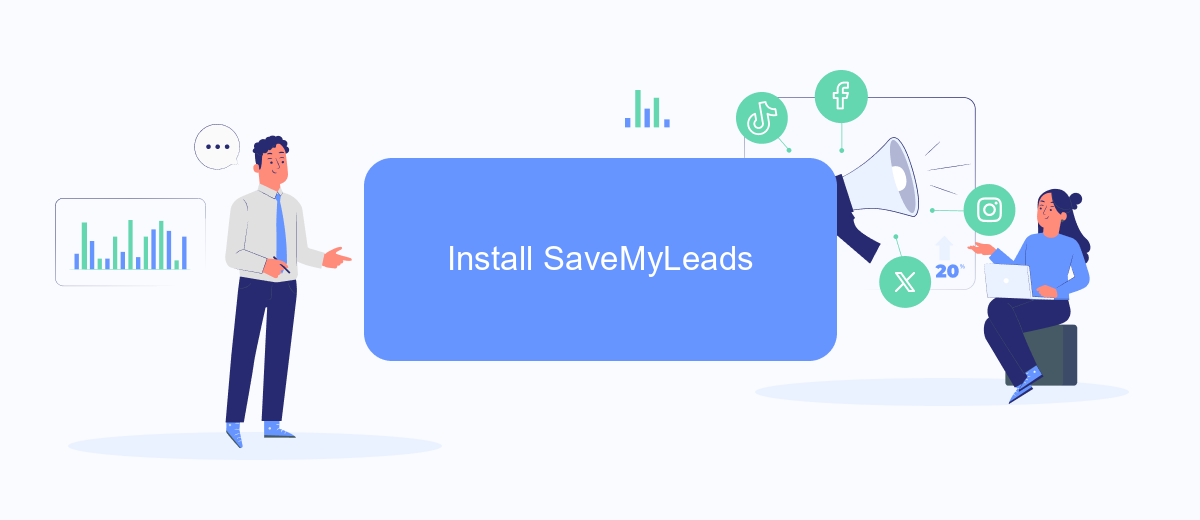
Integrating SaveMyLeads into your workflow is a straightforward process that will enable you to effortlessly track and manage the ads your Facebook Page is running. This powerful tool automates data transfer from Facebook Lead Ads to various CRM systems, email marketing services, and other applications, ensuring you never miss a lead.
- Sign up for a SaveMyLeads account on their official website.
- Connect your Facebook account to SaveMyLeads by following the on-screen instructions.
- Select the Facebook Page you want to monitor and integrate with your preferred CRM or email marketing service.
- Configure the data fields you want to transfer and map them to the corresponding fields in your CRM or email marketing tool.
- Enable the integration and start receiving leads automatically in your connected applications.
By using SaveMyLeads, you can ensure that all your Facebook leads are seamlessly integrated into your existing systems, allowing you to focus on nurturing and converting those leads without the hassle of manual data entry. This efficient integration process saves time and enhances your marketing efforts, making it easier to track the performance of your ads and optimize your campaigns.
Check Facebook's Ad Preferences
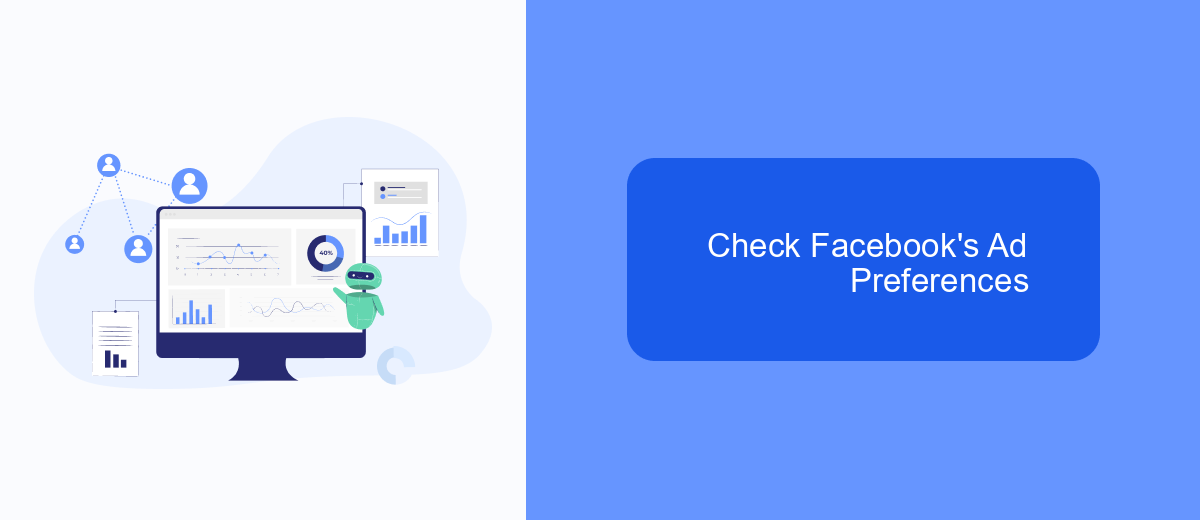
To see the ads a Facebook page is running, you can start by checking Facebook's Ad Preferences. This section allows you to manage and view the ads you interact with and understand why you are seeing them. This is a useful tool for gaining insights into the advertising strategies used by different pages.
First, log in to your Facebook account and navigate to the settings menu. From there, select "Ad Preferences" to access the various options available for managing your ad experience. This section is divided into different categories that help you better understand and control the ads you see.
- Advertisers: See which advertisers have shown you ads and hide ads from specific advertisers.
- Ad Topics: Manage your preferences for different ad topics.
- Ad Settings: Control how Facebook uses data from partners to show you ads.
- Hide Ad Topics: Temporarily hide ads on certain topics.
For businesses looking to streamline their ad management and integration, services like SaveMyLeads can be invaluable. SaveMyLeads allows you to automate the process of collecting leads from Facebook ads and integrating them into your CRM or other tools, ensuring you never miss a potential customer.
Monitor Ads with Third-Party Tools
Using third-party tools can significantly streamline the process of monitoring Facebook ads. One such tool is SaveMyLeads, which offers seamless integration with various advertising platforms. By leveraging SaveMyLeads, you can automate the collection and analysis of ad data, allowing you to gain insights without manually tracking each ad campaign. This tool not only saves time but also ensures that you have up-to-date information at your fingertips, enabling you to make informed decisions about your advertising strategies.
To get started, you need to set up an account on SaveMyLeads and connect it to your Facebook ad account. Once connected, you can customize the data you want to monitor and set up automated workflows to receive real-time updates. SaveMyLeads also offers various reporting features, making it easier to visualize your ad performance. With these capabilities, third-party tools like SaveMyLeads can be invaluable for businesses looking to optimize their Facebook ad campaigns efficiently.
FAQ
How can I see the ads a Facebook Page is currently running?
Do I need a Facebook account to view a Page's ads?
Can I see ads from a specific region or country?
Is there a way to automate the process of monitoring ads from multiple Facebook Pages?
Can I see ads that have already ended?
What do you do with the data you get from Facebook lead forms? Do you send them to the manager, add them to mailing services, transfer them to the CRM system, use them to implement feedback? Automate all of these processes with the SaveMyLeads online connector. Create integrations so that new Facebook leads are automatically transferred to instant messengers, mailing services, task managers and other tools. Save yourself and your company's employees from routine work.