In today's digital age, understanding how to see someone's ads on Facebook can provide valuable insights for businesses, marketers, and curious users alike. Whether you're analyzing competitors, seeking inspiration, or simply curious, this guide will walk you through the steps to view and analyze the ads being run by any Facebook page, ensuring you stay informed and ahead of the curve.
Target User's Profile
To view someone's ads on Facebook, you first need to visit their profile. This will give you access to the information and activities they have shared publicly. To do this, simply go to the Facebook search bar and type in the name of the person whose ads you want to see. Click on their profile to open it.
- Navigate to the person's profile page.
- Click on the "About" section to gather more information.
- Scroll down to the "Ad Library" section if available.
- Use the search function within the Ad Library to find specific ads.
If you are managing multiple profiles and need to streamline your ad monitoring process, consider using integration services like SaveMyLeads. This tool can help automate data collection and provide real-time updates on ad activities, making it easier to track and analyze the ads you are interested in. By using SaveMyLeads, you can save time and ensure you never miss an important update.
View Ads in Feed

To view someone's ads in your Facebook feed, start by navigating to their profile or business page. Once there, look for the "Page Transparency" section, typically found on the right-hand side or within the "About" section. Click on "See All" to get more details about the ads they are running, including the regions targeted and the duration of the campaigns. This feature provides a transparent way to understand the advertising strategies of various businesses and influencers.
If you're managing multiple ad accounts or need to streamline your advertising efforts, consider using SaveMyLeads. This service integrates seamlessly with Facebook Ads, allowing you to automate lead generation and data management. By connecting SaveMyLeads to your CRM or email marketing tools, you can ensure that all incoming leads are efficiently captured and organized. This integration not only saves time but also enhances your ability to analyze and optimize your ad campaigns.
Check Page Transparency

Facebook makes it easy to see the ads a Page is running through its Page Transparency feature. This tool provides insights into a Page's ad activity and can be accessed directly from the Page itself. Here’s how you can check the Page Transparency of any Facebook Page:
- Go to the Facebook Page you are interested in.
- Scroll down to find the "Page Transparency" section on the right-hand side.
- Click on "See All" to view detailed information about the Page's ad activity.
- Review the information provided, including the number of ads currently running and other relevant details.
Using Page Transparency is a straightforward way to understand a Page's advertising behavior. For those managing multiple ad campaigns, integrating Facebook with tools like SaveMyLeads can streamline the process. SaveMyLeads automates data transfer and helps you manage your ad campaigns more efficiently, ensuring you stay on top of your advertising strategy.
Use SaveMyLeads
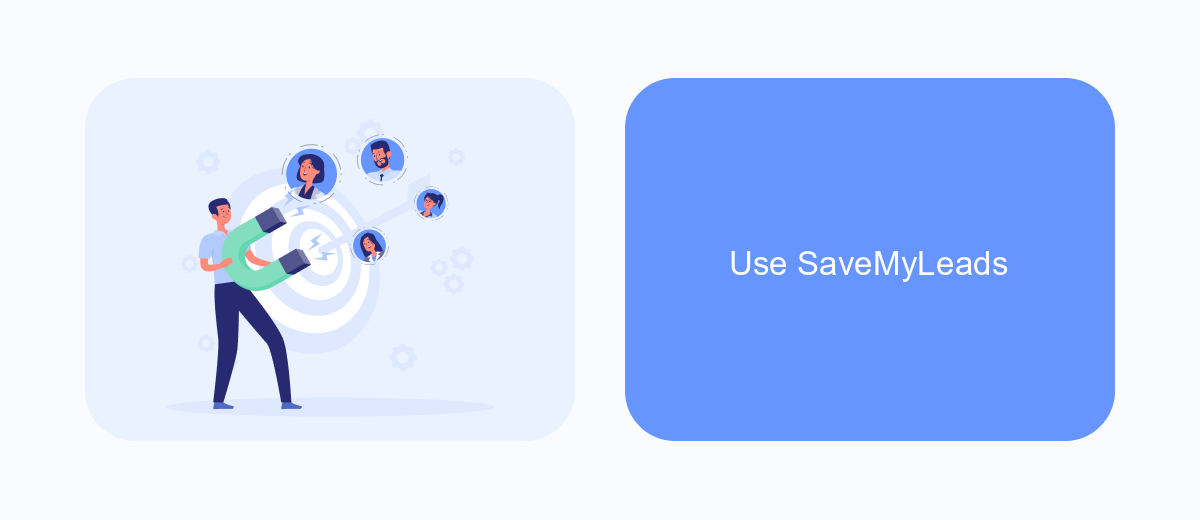
SaveMyLeads is a powerful tool that allows you to streamline and automate the process of monitoring Facebook ads. By using SaveMyLeads, you can effortlessly track and analyze the ads run by any Facebook page, ensuring you stay ahead of the competition and make informed marketing decisions.
To get started with SaveMyLeads, you need to connect your Facebook account to the platform. Once connected, you can set up automated workflows that will gather and deliver data about the ads you are interested in. This eliminates the need for manual monitoring and ensures you never miss an important update.
- Sign up for a SaveMyLeads account and log in.
- Connect your Facebook account and grant the necessary permissions.
- Create a new workflow and specify the Facebook pages you want to monitor.
- Configure the data points you want to track, such as ad performance metrics and creative details.
- Set up notifications to receive real-time updates about the ads.
By leveraging SaveMyLeads, you can gain valuable insights into your competitors' advertising strategies and optimize your own campaigns accordingly. This tool simplifies the process of ad monitoring, allowing you to focus on creating effective marketing strategies and driving better results for your business.
Deploy Browser Extensions
To monitor someone's ads on Facebook, deploying browser extensions can be a highly effective method. Several extensions are available that can help you track and analyze ads shown on Facebook. These tools often provide insights into ad targeting, frequency, and performance, making it easier for you to understand the ad strategies employed by others. By adding these extensions to your browser, you can conveniently access ad information directly while browsing Facebook.
One such useful tool for managing and automating your Facebook ad tracking is SaveMyLeads. This service allows for seamless integration with various platforms, helping you to automatically collect and analyze ad data. With SaveMyLeads, you can set up workflows that capture ad metrics and deliver them to your preferred analytics or CRM tools. This ensures you have all the necessary information at your fingertips without manual effort, making your ad monitoring process more efficient and effective.
- Automate the work with leads from the Facebook advertising account
- Empower with integrations and instant transfer of leads
- Don't spend money on developers or integrators
- Save time by automating routine tasks
FAQ
How can I see the ads a specific Facebook page is running?
Can I see ads from a Facebook page without having an account?
How often is the Facebook Ad Library updated?
Is there a way to receive notifications when a page starts running new ads?
Can I see the performance metrics of the ads in the Facebook Ad Library?
Are you using Facebook Lead Ads? Then you will surely appreciate our service. The SaveMyLeads online connector is a simple and affordable tool that anyone can use to set up integrations for Facebook. Please note that you do not need to code or learn special technologies. Just register on our website and create the necessary integration through the web interface. Connect your advertising account with various services and applications. Integrations are configured in just 5-10 minutes, and in the long run they will save you an impressive amount of time.

