Finding old advertisements on Facebook can be a valuable resource for marketers, researchers, or anyone interested in social media trends. Whether you're looking to analyze past campaigns, gather inspiration, or simply revisit memorable ads, knowing how to navigate Facebook's ad archive can be incredibly useful. This guide will walk you through the steps to easily locate and view old ads on the platform.
Log into Facebook
To start viewing old ads on Facebook, the first step is to log into your account. Accessing your account allows you to navigate through your activity and ad preferences. Ensure you have your login credentials handy, as you will need your email address or phone number and password to access your account.
- Open your web browser and go to the Facebook website.
- Enter your email address or phone number in the designated field.
- Type your password in the password field.
- Click on the "Log In" button to access your account.
Once you are logged in, you can proceed to find and view your old ads. Navigating through your Facebook account settings and activity log will help you locate the ads you have interacted with or seen in the past. This process is straightforward and ensures you have all the necessary information at your fingertips.
Select Privacy Shortcuts

To access your old ads on Facebook, begin by navigating to the Privacy Shortcuts. You can find this section by clicking on the downward-facing arrow at the top right corner of the Facebook homepage. From the dropdown menu, select "Settings & Privacy," and then click on "Privacy Shortcuts." This will lead you to a comprehensive menu where you can manage various aspects of your Facebook privacy settings.
In the Privacy Shortcuts menu, you will find options that allow you to review and control your ad preferences. This includes viewing the ads you have interacted with in the past. Utilizing tools like SaveMyLeads can further streamline the process by automating data integration and management. SaveMyLeads connects your Facebook account with other services, ensuring that you have a seamless experience when accessing and analyzing your old ads. This can be particularly useful for businesses looking to optimize their advertising strategies based on past performance.
Click Ad Preferences
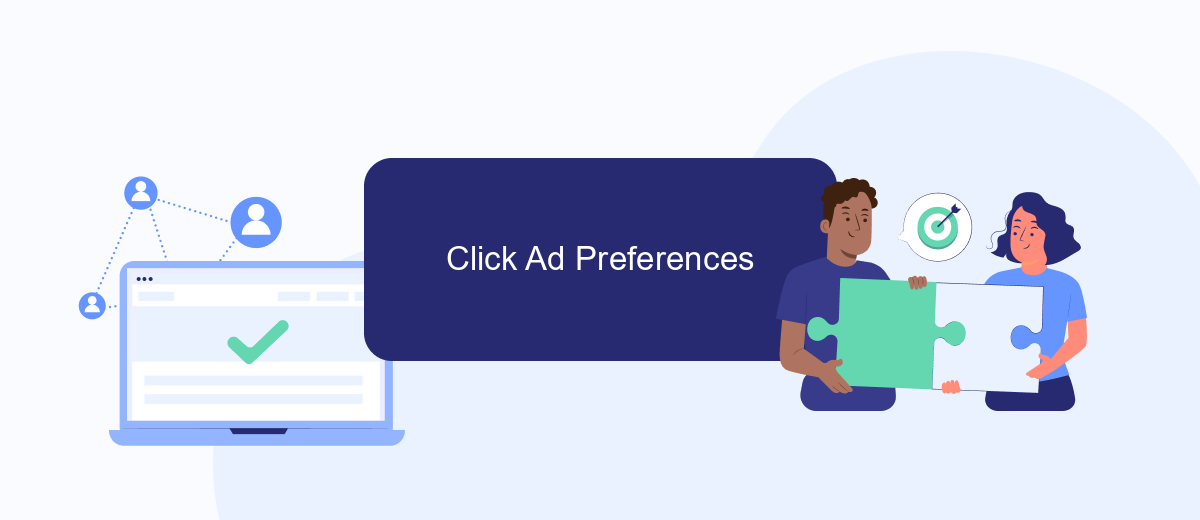
To begin customizing your ad experience on Facebook, you need to access your Ad Preferences. This section allows you to manage the ads you see and provides insights into why certain ads are shown to you. By understanding and adjusting these settings, you can ensure a more relevant and personalized ad experience tailored to your interests.
- Open Facebook and log into your account.
- Click on the downward-facing arrow in the top-right corner of the screen.
- Select "Settings & Privacy" from the dropdown menu, then click on "Settings."
- In the left-hand menu, find and click on "Ads."
- Under the "Ad Settings" section, click on "Ad Preferences."
Once you are in the Ad Preferences section, you can explore various categories such as "Advertisers," "Ad Topics," and "Ad Settings." Here, you can view the advertisers you have interacted with, manage your ad topics, and control the information used to show you ads. Taking the time to adjust these settings can greatly enhance your overall Facebook experience by making the ads you see more relevant to your interests and needs.
Select Past Ads
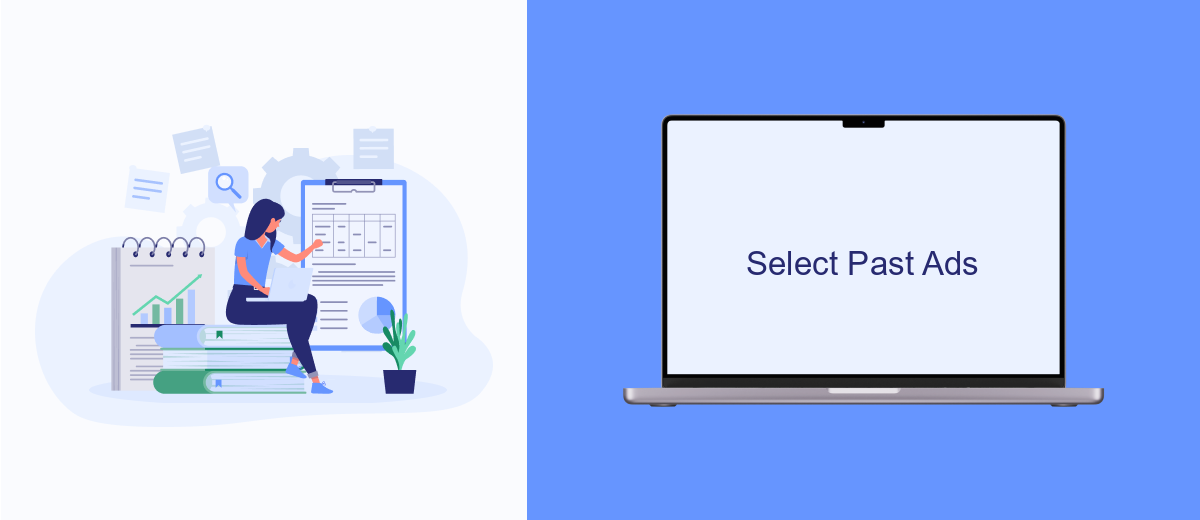
To view past ads on Facebook, you need to navigate through a few simple steps. This feature allows you to see the ads that have been shown to you in the past, providing insights into your ad interaction history.
First, log in to your Facebook account and go to your profile. From there, you can access the settings where you will find various options related to your account and privacy. This is the starting point for locating your ad history.
- Click on the menu icon (three horizontal lines) in the top right corner.
- Select "Settings & Privacy" from the dropdown menu.
- Click on "Settings" and then choose "Ads" from the left-hand menu.
- Under the "Ad Preferences" section, select "Ad Activity."
- Here, you will see a list of ads you have interacted with in the past.
By following these steps, you can easily access and review the ads you've seen on Facebook. This feature is particularly useful for tracking your ad interactions and understanding the types of content that catch your attention.
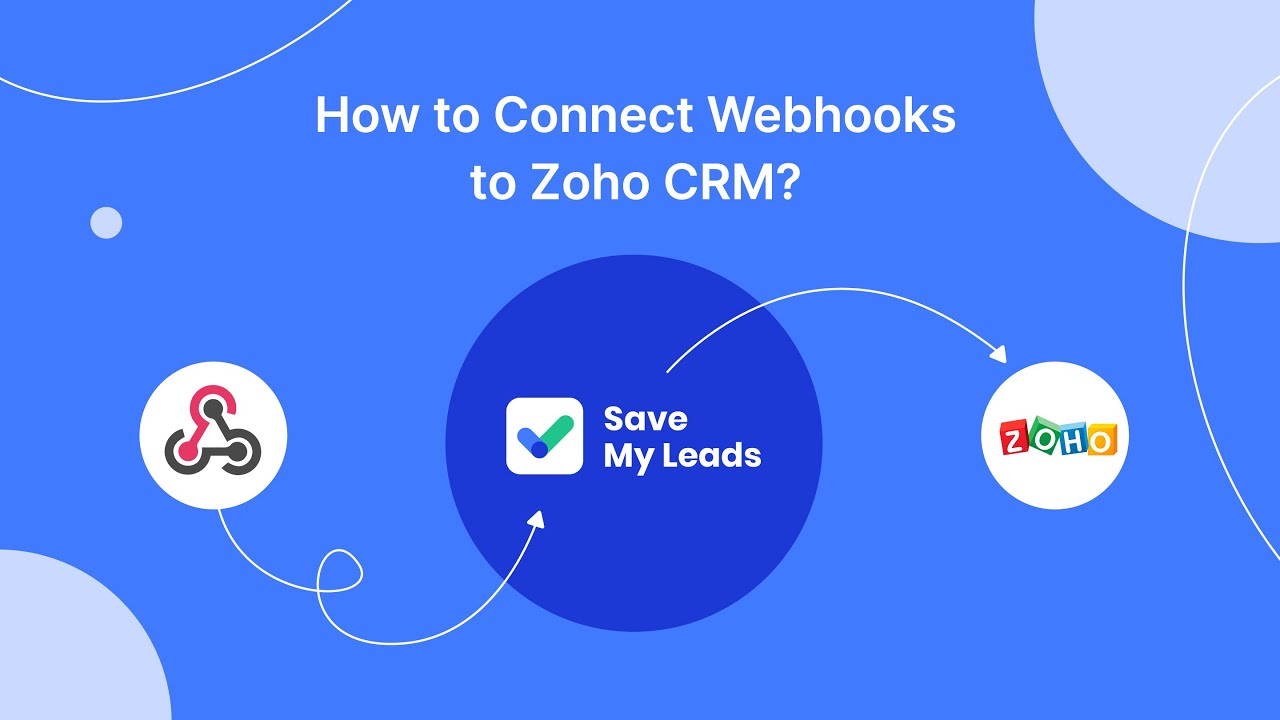
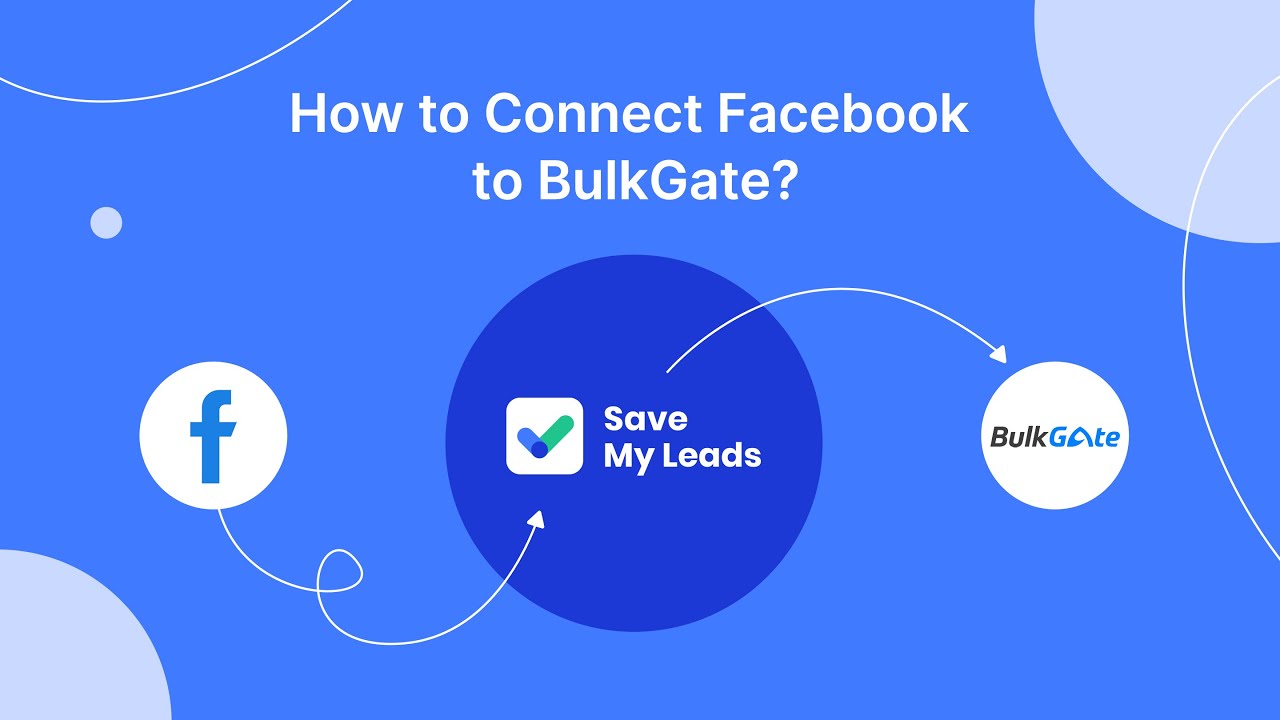
View Old Ads
To view old ads on Facebook, start by navigating to the Facebook Ad Library. This tool allows you to search for ads by entering keywords, the advertiser's name, or specific topics. Once you've entered your search criteria, you'll be able to see a list of ads that match your query, including those that are no longer active. You can filter the results by date range, ad type, and platform, making it easier to find the specific ads you're looking for. This is particularly useful for marketers who want to analyze past campaigns or competitors' strategies.
If you are managing multiple ad accounts or need a more streamlined way to access and analyze old ads, consider using a service like SaveMyLeads. This platform can automate the process of collecting and organizing your Facebook ad data, allowing you to focus on strategy rather than manual data retrieval. By integrating SaveMyLeads with your Facebook account, you can easily keep track of your ad performance over time and gain valuable insights to improve future campaigns.
FAQ
How can I view old ads I interacted with on Facebook?
Can I see ads that I have previously hidden on Facebook?
Is there a way to see the history of ads shown by a specific Facebook Page?
How can I automate the process of tracking ads I interact with on Facebook?
Can I export the list of old ads I interacted with on Facebook?
Don't waste another minute manually transferring leads from Facebook to other systems. SaveMyLeads is a simple and effective tool that will allow you to automate this process so that you don't have to spend time on the routine. Try SaveMyLeads features, make sure that this tool will relieve your employees and after 5 minutes of settings your business will start working faster.
