Are you curious about the performance of your Facebook ads and want to gain insights into their reach and effectiveness? In this guide, we'll walk you through the steps to easily view and analyze your Facebook ad campaigns. Whether you're a seasoned marketer or a beginner, these tips will help you make informed decisions to optimize your advertising strategy.
How to View Facebook Ads
To view your Facebook ads, you need to access the Ads Manager, a comprehensive tool that allows you to manage and analyze your ad campaigns. Whether you're running ads for a business or personal project, this tool provides all the necessary features to monitor performance and make adjustments.
- Log in to your Facebook account.
- Navigate to the Ads Manager by clicking on the drop-down menu in the top right corner and selecting "Ads Manager."
- In the Ads Manager, you can view all your active and inactive ad campaigns, ad sets, and individual ads.
- Use the filters and search bar to find specific ads or campaigns.
- Click on any ad or campaign to see detailed performance metrics and insights.
For those looking to streamline their ad management process, integrating tools like SaveMyLeads can be incredibly beneficial. SaveMyLeads automates the transfer of leads from Facebook ads to your CRM or email marketing service, ensuring you never miss an opportunity to follow up. This integration can save you time and improve the efficiency of your ad campaigns.
Ad Library

The Facebook Ad Library is a powerful tool that allows you to view all active ads running on the platform. To access it, simply go to the Facebook Ad Library website and enter the name of the page or keywords related to the ads you want to see. This feature is particularly useful for marketers and businesses looking to analyze competitors' advertising strategies or for users who want transparency on the ads being shown to them. The Ad Library provides detailed information including the ad's start date, media content, and any targeting criteria used.
For those looking to streamline their ad management and integrate their Facebook Ads data with other platforms, services like SaveMyLeads can be incredibly helpful. SaveMyLeads allows you to automate the transfer of leads from Facebook Ads to various CRM systems, email marketing tools, and other applications. This not only saves time but also ensures that your lead data is always up-to-date and easily accessible. By setting up these integrations, you can focus more on optimizing your ad campaigns and less on manual data entry.
Saved Ads
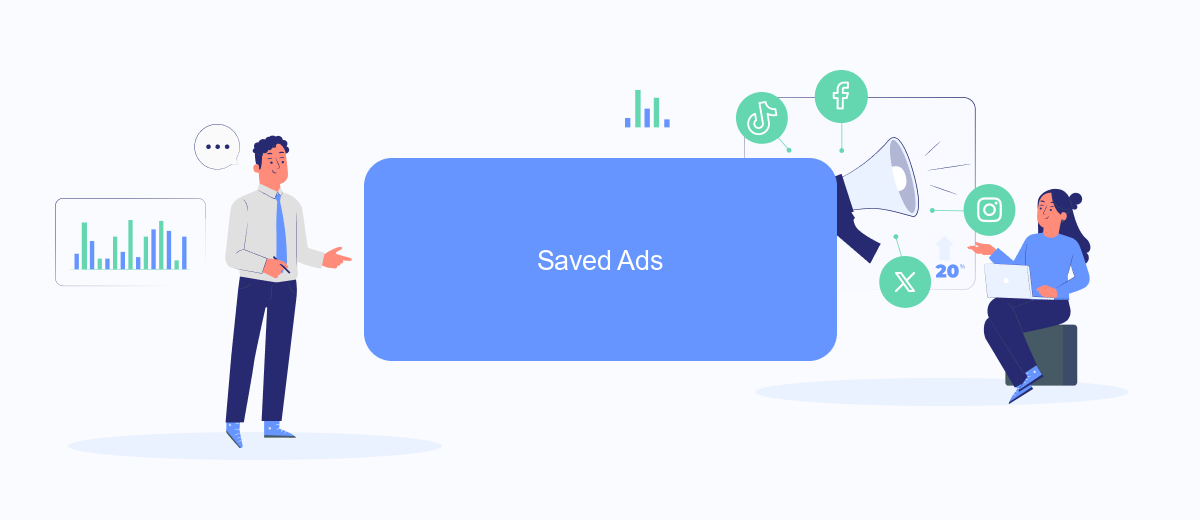
Facebook allows you to save ads that interest you for later viewing. This feature is particularly useful if you want to revisit ads for products or services you're considering. Here's how you can view your saved ads on Facebook:
- Open the Facebook app or go to the Facebook website.
- Click on the menu icon (three horizontal lines) in the bottom right corner of the app or top right corner of the website.
- Select "Saved" from the menu options.
- In the "Saved" section, you'll see all the posts, including ads, that you've saved.
- Click on the ad you want to view to see it in detail.
For businesses looking to streamline their ad management and lead capturing, integrating services like SaveMyLeads can be beneficial. SaveMyLeads automates the process of transferring leads from Facebook ads to your CRM or other marketing tools, saving you time and ensuring that no potential customer is missed. This integration can enhance your marketing efficiency and help you make the most out of your Facebook advertising efforts.
Campaigns Tab

The Campaigns Tab in Facebook Ads Manager is your central hub for managing all your advertising campaigns. Here, you can view, edit, and analyze the performance of your ads to ensure they are meeting your marketing goals. By navigating to this tab, you can gain a comprehensive overview of your active and past campaigns.
To make the most of the Campaigns Tab, you should familiarize yourself with its key features. This will help you to optimize your ad performance and streamline your advertising efforts. The tab provides a variety of tools and metrics that are essential for effective campaign management.
- Overview of all active and past campaigns
- Performance metrics such as reach, engagement, and conversions
- Options to edit, pause, or delete campaigns
- Integration with services like SaveMyLeads for automated lead management
Using SaveMyLeads, you can automate the process of capturing leads from your Facebook ads and sending them directly to your CRM or email marketing tools. This integration helps you save time and ensures that no potential customer is missed. By leveraging these tools and features, you can enhance your ad strategy and achieve better results.
Adverts Manager
To view and manage your Facebook ads, you need to access the Adverts Manager. This platform is designed to give you a comprehensive overview of your ad campaigns, performance metrics, and budget allocation. To get started, simply log into your Facebook account, navigate to the menu, and select "Adverts Manager." Here, you can filter your ads by date range, campaign, or performance to get detailed insights. This interface allows you to make real-time adjustments to optimize your ad spend and reach your target audience more effectively.
For those looking to streamline their ad management process, integrating with third-party services like SaveMyLeads can be highly beneficial. SaveMyLeads automates the transfer of leads from your Facebook ads to various CRM systems, email marketing platforms, and other tools you use. This not only saves time but also ensures that you never miss a potential customer. By setting up these integrations, you can focus more on creating compelling ads and less on manual data entry, thereby enhancing your overall marketing efficiency.


FAQ
How can I view my Facebook ads?
Why can't I see my Facebook ads in Ads Manager?
How can I filter my Facebook ads to see specific campaigns?
Is there a way to automate the reporting of my Facebook ads?
How can I see the performance metrics of my Facebook ads?
Are you using Facebook Lead Ads? Then you will surely appreciate our service. The SaveMyLeads online connector is a simple and affordable tool that anyone can use to set up integrations for Facebook. Please note that you do not need to code or learn special technologies. Just register on our website and create the necessary integration through the web interface. Connect your advertising account with various services and applications. Integrations are configured in just 5-10 minutes, and in the long run they will save you an impressive amount of time.
