Lately, Facebook users often notice that their news feed has become filled with much more advertising and sponsored recommendations. The excess of promotional publications not only distracts from viewing content. It can also hide new posts from your friends and other subscriptions. In this article, we will tell you about the reasons for this situation and give you some useful recommendations. Following them, you will be able to optimize your Facebook feed and reduce the amount of advertising content in it.
Why You See More Ads Than Friends’ Posts
The key reason for the increase in the amount of advertising in the social network's news feed is due to a recent update of the Facebook algorithm (friends vs. ads). Meta has integrated AI algorithms into its services’ functionality, which now automatically select and sort content in your feed.
This innovation has provided additional reach and improved performance for Facebook, Instagram, and Messenger ad campaigns, offering significant benefits to advertisers. However, ordinary users are now forced to view many more ads in their feed, which often causes them to miss out on content that is interesting to them.
- Automate the work with leads from the Facebook advertising account
- Empower with integrations and instant transfer of leads
- Don't spend money on developers or integrators
- Save time by automating routine tasks
The main factors influencing the increase in the share of promotional content on Facebook include the following:
- Monetization. AI algorithms prioritize recommendations, including sponsored posts, more highly. Because of this, they appear in users' feeds more often than regular content and also occupy higher positions.
- Targeting. Meta collects user data not only from its own ecosystem but also from third-party websites owned by its advertisers and partners. The more information the system has about you, the more different ads it can show you.
- Personalization. The social network's algorithms track and analyze data about all user interactions with the content posted on it. They then use this information to personalize advertising campaigns. Therefore, the more actively you use Facebook and other Meta platforms, the higher the share of promotional content in your profile will be.
Adjusting Your Facebook News Feed Preferences
So what can you do to solve this problem? Firstly, try to customize your Facebook news feed to prioritize posts from friends, groups, and subscriptions, as well as other content that interests you.
By visiting the Content preferences section of your account settings, you can do the following:
- Add up to 30 friends and pages to your Favorites list to see their new posts at the top of your news feed. This way, you won't miss important updates due to ad overload.
- Enable or disable notifications about new posts from friends and subscriptions. To activate this feature for a specific friend on Facebook, you need to add them to your close friends list.
- Mark posts as Interested or Not Interested to see more or fewer similar content recommendations in your feed. This option is only available for the Facebook mobile app (iOS, Android).
- Hide specific ad posts in the feed or all promotional content from this advertiser. In the same way, you can hide publications from any user, page, or group from your subscriptions. Or add them to Snooze (deferred temporarily).
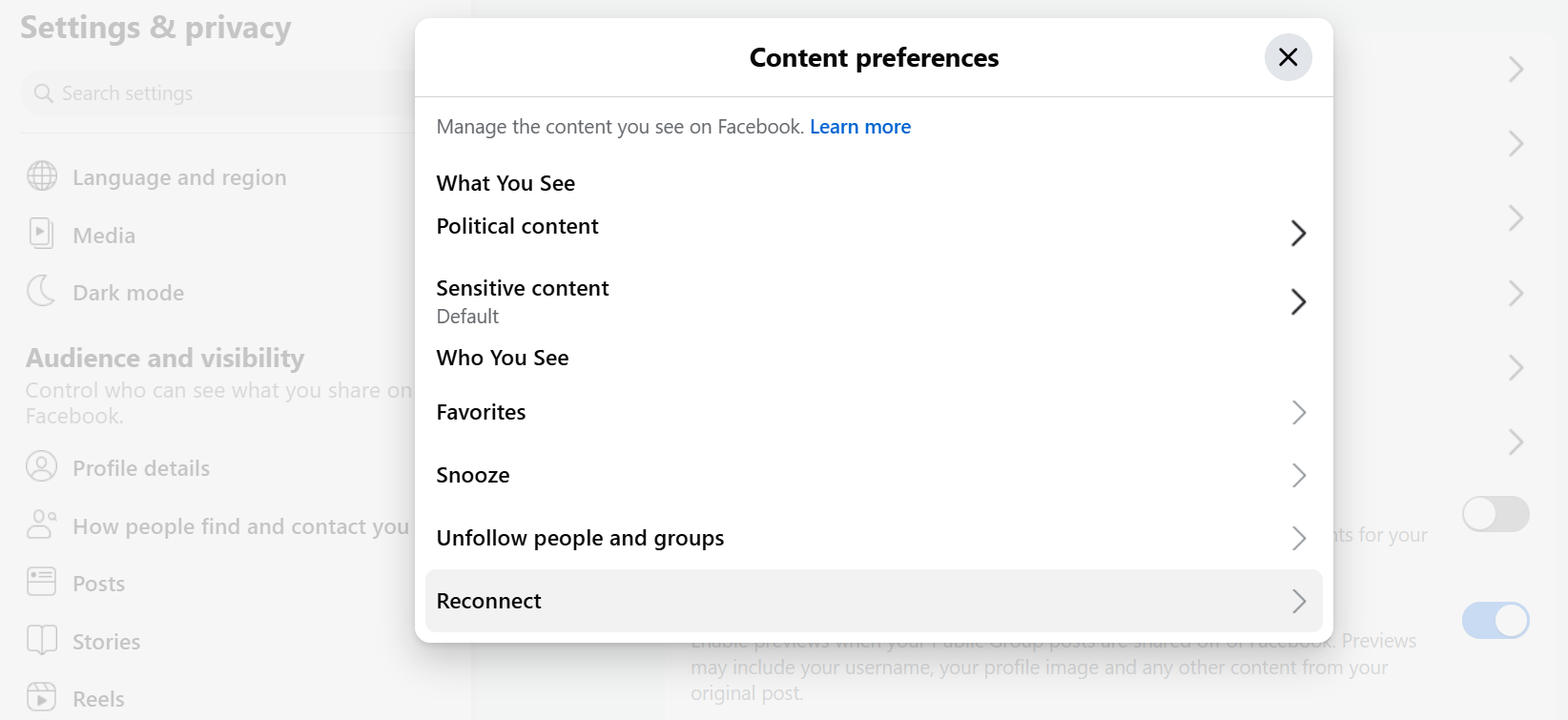
Source: Facebook (Meta), illustrative screenshot.
Managing Ads on Facebook
Fortunately, Facebook allows users to flexibly set up and customize the rules for displaying ads to them. Key features that you can use in this section:
- Hide irrelevant advertising. When viewing a promotional publication, click on the three-dot icon next to it, and then select Hide ad to hide the inappropriate post. And by clicking on the item Why am I seeing this ad, you will block all ads from a specific advertiser.
- Report promotional content. Similarly, you can click on the three-dot icon next to the ad post and select Report ad to send a complaint to the platform moderators. Or you can search for the ad in the Meta Ad Library using keywords and report it at any time.
- Manage Facebook ad preferences. In the Accounts Center → Ad preferences section, you will be able to track your advertising activity and manage the list of ad topics and advertisers who can show you ads.
- Personalize your ads. In the Accounts Center → Ad preferences → Ad settings section, you can enable or disable ad personalization based on your personal data. It is also possible to limit advertisers' access to your data and remove your profile from ad-targeting audiences. Additionally, manage the list of those who have access to your social interactions.
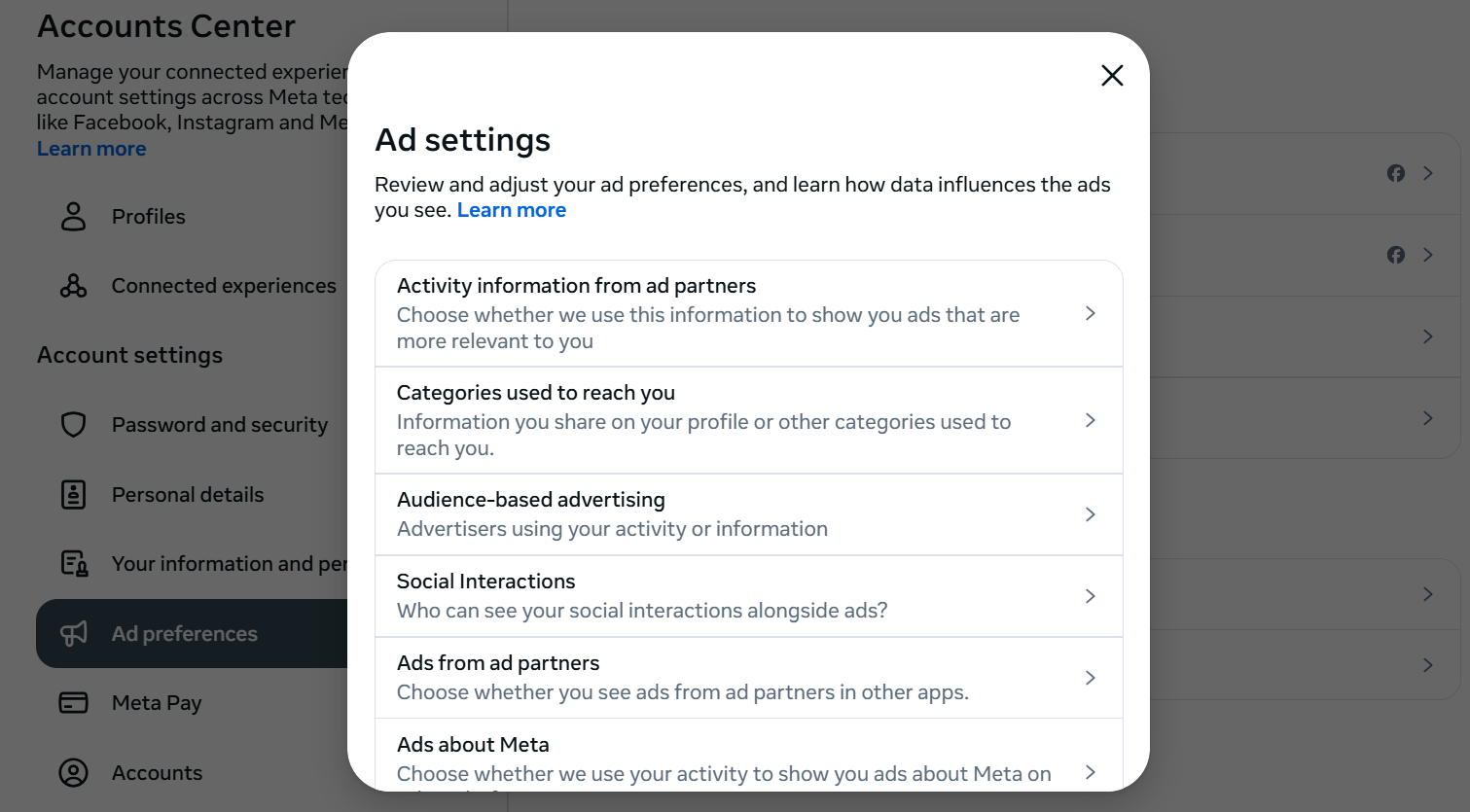
Source: Facebook (Meta), illustrative screenshot.
Use Facebook Features to Stay Connected with Friends
In the next section, you will receive a number of useful tips that will help you find the answer to the question—how to see more friends posts on Facebook.
Subscribe to Updates
Facebook allows users to follow any public pages and other users who are not their friends. By clicking the Follow button next to a page or username, you will add them to your following list. Once you do, any updates from these profiles will start showing up in your feed.
Add to Favorites
Another useful option is the ability to add up to 30 friends and pages to your Favorites and remove them at any time. Adding to favorites increases the priority of the specified users/pages when displaying their posts in your news feed. All their updates will be placed higher in it than other content. An alternative to favorites is the Close friends category.
Joining Groups
If you want to receive updates from groups you are interested in in your news feed, you need to join them. Go to the group you are interested in by finding it by name in the Groups section on the left side of the news feed page. Next, click on the Join item next to its name. If the group is closed, you need to get approval from the administrator to join it. Each Facebook user can join up to 6,000 groups.
Extra Tips for a Better Facebook Experience
In the final section of the article, we will give you some more tips. If followed, they will help you effectively reduce ads on the Facebook news feed and see more posts from your friends and subscriptions.
- Actively interact with the content that interests you. The more often you visit your friends/subscriptions' pages and the higher your activity on them (likes, comments, reposts), the more priority this content will occupy in your feed.
- Mark uninteresting posts. By regularly using the See less option, you can clear your news feed of irrelevant content, replacing it with truly meaningful and interesting publications.
- View your feed in Most Recent mode. By switching your Facebook news feed to Most Recent mode, you will see more recent posts and less recommendations/promotional content selected by AI algorithms.
The problem of “disappearing” posts from friends on Facebook is indeed relevant now, and the reason for this is the update of the popular social network’s algorithm. Fortunately, simple and effective ways to reduce the amount of promotional content in the feed or at least adapt it to your interests are still available to you.
FAQ
How can I make my friends’ posts appear first in my Facebook News Feed?
Can I reduce the number of ads I see on Facebook?
How do I stop Facebook from using my data for ad personalization?
Is there a way to hide irrelevant recommendations in the feed?
What other steps can I take to see more friends’ posts instead of ads?
You probably know that the speed of leads processing directly affects the conversion and customer loyalty. Do you want to receive real-time information about new orders from Facebook and Instagram in order to respond to them as quickly as possible? Use the SaveMyLeads online connector. Link your Facebook advertising account to the messenger so that employees receive notifications about new leads. Create an integration with the SMS service so that a welcome message is sent to each new customer. Adding leads to a CRM system, contacts to mailing lists, tasks to project management programs – all this and much more can be automated using SaveMyLeads. Set up integrations, get rid of routine operations and focus on the really important tasks.

