Understanding how your money is spent on Facebook ads is crucial for optimizing your advertising strategy and ensuring a good return on investment. This article will guide you through the steps to track and analyze your ad spend, helping you to make informed decisions and maximize the effectiveness of your campaigns. Let's dive into the details of monitoring your Facebook ad expenditures.
Check Ad Manager Dashboard
To effectively monitor your spending on Facebook ads, you need to utilize the Ad Manager Dashboard. This tool provides a comprehensive overview of your ad performance, including detailed insights into how your budget is being allocated and spent. By regularly checking this dashboard, you can make informed decisions to optimize your ad campaigns.
- Log in to your Facebook account and navigate to the Ad Manager.
- Select the campaign you want to review.
- Click on the "Overview" tab to see a summary of your ad performance.
- Use the date range filter to specify the period you want to analyze.
- Review the "Amount Spent" metric to see your total expenditure.
For a more streamlined experience, consider integrating your Facebook Ad Manager with tools like SaveMyLeads. This service automates data collection and reporting, ensuring you have real-time updates on your ad spend without manual effort. By leveraging such integrations, you can focus more on strategy and less on administrative tasks.
View Billing History

To view your billing history for Facebook Ads, first navigate to your Facebook Ads Manager. Once there, click on the menu in the top left corner and select "Billing" from the dropdown options. This will take you to the Billing section where you can see a comprehensive overview of your ad spending, including invoices, payment methods, and transaction details. You can filter the information by date range to get a more specific view of your spending over a particular period.
For those who use integration services to streamline their Facebook Ads management, SaveMyLeads is a valuable tool. SaveMyLeads allows you to automatically transfer lead data from Facebook Ads to various CRM systems, email marketing services, and other applications. By using SaveMyLeads, you can ensure that your billing information and ad performance data are seamlessly integrated with your other business tools, making it easier to track expenses and optimize your ad campaigns.
Use SaveMyLeads Integration
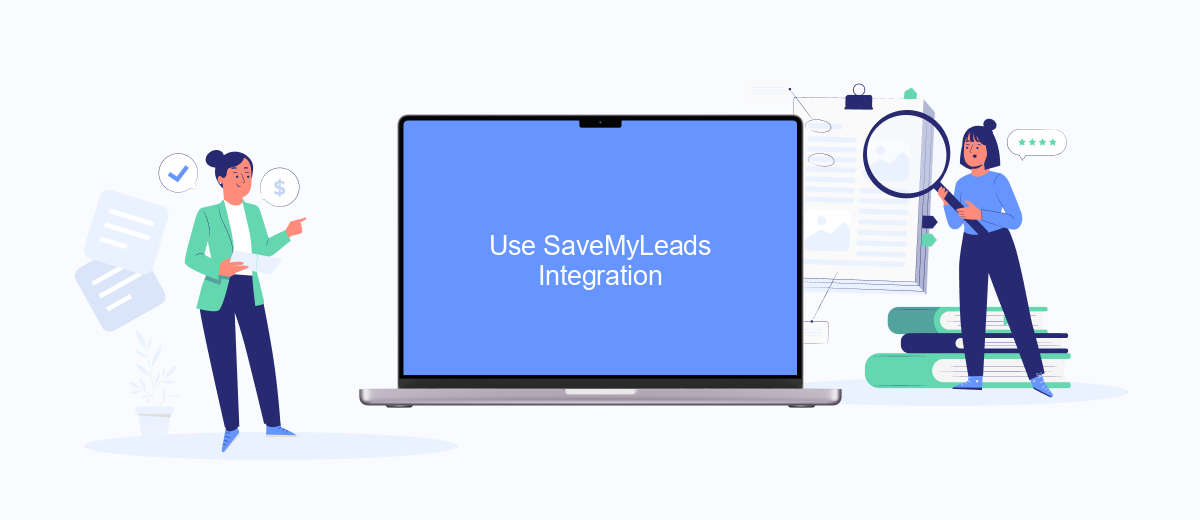
SaveMyLeads is a powerful tool that simplifies the process of integrating Facebook Ads with various CRM systems, email marketing platforms, and other applications. By automating data transfer, it helps you keep track of your ad spend and optimize your marketing efforts more efficiently.
- Sign up for an account on SaveMyLeads.
- Connect your Facebook Ads account to SaveMyLeads.
- Select the desired application for integration (e.g., CRM, email marketing tool).
- Configure the data mapping settings to ensure accurate data transfer.
- Enable the integration and start monitoring your ad spend in real-time.
By using SaveMyLeads, you can automate the flow of data between Facebook Ads and other platforms, reducing manual work and minimizing errors. This allows you to focus on analyzing your ad performance and making data-driven decisions to maximize your return on investment.
Track Campaign Performance
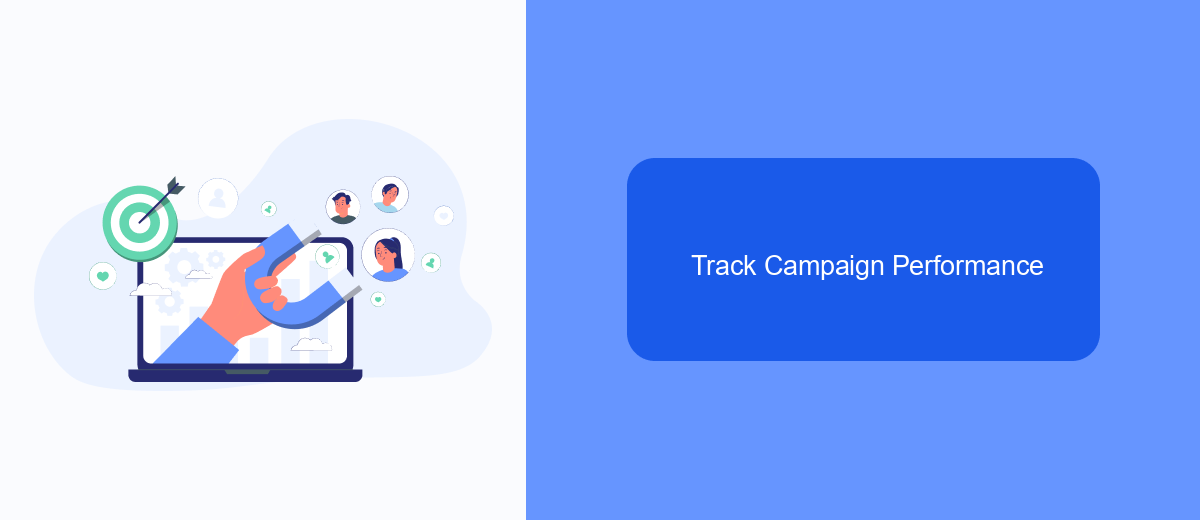
Tracking the performance of your Facebook ad campaigns is essential for optimizing your marketing strategy and ensuring your budget is well spent. By monitoring key metrics, you can gain insights into what works and what doesn’t, allowing you to make data-driven decisions.
To effectively track your campaign performance, start by accessing Facebook Ads Manager. Navigate to the "Campaigns" tab where you can view detailed reports on various metrics such as reach, engagement, and conversions. Customize the columns to display the most relevant data for your goals.
- Review the "Performance" section for an overview of your ad’s results.
- Check the "Audience" insights to understand who is interacting with your ads.
- Utilize the "Breakdown" feature to analyze performance by age, gender, device, and more.
- Set up automated reports to receive regular updates on your campaign’s progress.
For a more streamlined approach, consider using integration services like SaveMyLeads. This tool can automatically transfer your Facebook ad data to your CRM or other applications, ensuring you have up-to-date information at your fingertips without manual effort.
Analyze Third-Party Data Sources
To gain a comprehensive understanding of your Facebook ad spending, it's crucial to analyze data from third-party sources. Integrating these sources can provide a more holistic view of your ad performance and expenditure. One effective way to achieve this is by using services like SaveMyLeads, which streamline the process of connecting various data points. SaveMyLeads allows you to effortlessly integrate your Facebook Ads account with other platforms, ensuring that you have all relevant information in one place.
Using SaveMyLeads, you can automate data collection and reporting, saving you time and reducing the likelihood of errors. This service enables you to create custom workflows and triggers, so you can receive real-time updates on your ad spending and performance metrics. By leveraging these integrations, you can make more informed decisions, optimize your ad campaigns more effectively, and ultimately, maximize your return on investment.
FAQ
How can I view the total amount spent on my Facebook ads?
Can I see the cost breakdown for each individual ad campaign?
Is it possible to automate the process of tracking ad spend?
How often is the ad spend data updated in Facebook Ads Manager?
Can I export my ad spend data for further analysis?
Don't waste another minute manually transferring leads from Facebook to other systems. SaveMyLeads is a simple and effective tool that will allow you to automate this process so that you don't have to spend time on the routine. Try SaveMyLeads features, make sure that this tool will relieve your employees and after 5 minutes of settings your business will start working faster.
