In the ever-evolving digital landscape, Facebook ads have become a powerful tool for businesses to reach their target audience. Whether you're a marketer looking to analyze competitors or a curious user, knowing how to see if someone is running Facebook ads can provide valuable insights. This article will guide you through the steps to uncover active ad campaigns on Facebook.
Check Facebook Ad Library
One of the easiest ways to check if someone is running Facebook ads is by using the Facebook Ad Library. This tool allows you to search for all ads currently running across Facebook's platforms. It's a transparent way to see what kind of advertising content is being promoted and by whom.
- Go to the Facebook Ad Library website.
- Select the country and ad category you are interested in.
- Enter the name of the Facebook page you want to investigate.
- Browse through the list of active ads to see what they are currently promoting.
For businesses looking to streamline their ad management and integrate Facebook ads with other marketing tools, services like SaveMyLeads can be invaluable. SaveMyLeads allows for the automation of lead data from Facebook ads to various CRM systems, email marketing platforms, and more, ensuring that you never miss an opportunity to follow up with potential customers.
Use a Chrome Extension for Ads Detection
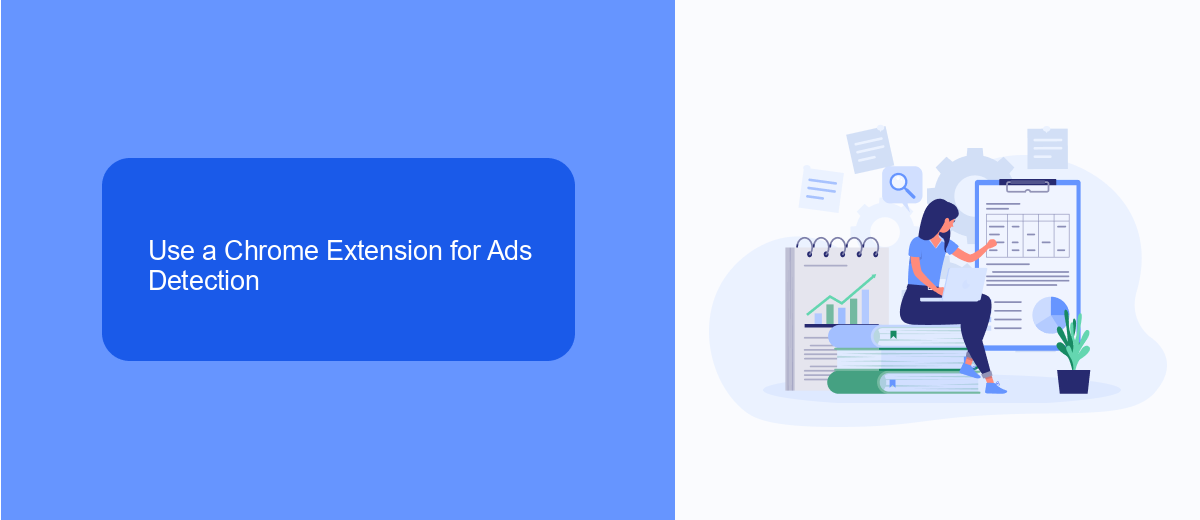
One effective way to detect if someone is running Facebook ads is by using a Chrome extension designed for this purpose. These extensions can provide you with valuable insights into the ads being displayed on Facebook and Instagram. By installing a reliable Chrome extension, you can easily see the details of active ad campaigns, including targeting options, ad creatives, and more. This can be particularly useful for marketers who want to analyze their competitors' ad strategies or for individuals who are simply curious about the ads being shown in their region.
For those looking to streamline their ad detection and integration processes, services like SaveMyLeads can be incredibly helpful. SaveMyLeads offers automated solutions to connect Facebook Lead Ads with various CRM systems and other platforms, ensuring that you never miss a potential lead. By integrating SaveMyLeads with your ad detection tools, you can create a seamless workflow that not only identifies active ads but also captures and organizes lead information efficiently. This combination of tools can significantly enhance your marketing efforts and provide you with a competitive edge.
Examine Facebook Pages and Groups

To determine if someone is running Facebook ads, one effective method is to examine their Facebook pages and groups. This can provide valuable insights into their advertising activities and strategies.
- Visit the Facebook page or group in question and scroll down to the "Page Transparency" section. Click on "See All" to view detailed information about the page, including any active ads.
- Check the "Ad Library" for the page, which provides a comprehensive list of all ads currently running. This library can be accessed directly from the "Page Transparency" section or by visiting the Facebook Ad Library website.
- Look for patterns in the content and frequency of posts. Regular promotional posts or posts with high engagement might indicate that ads are being run to boost visibility.
Additionally, consider using integration services like SaveMyLeads to streamline your ad monitoring. SaveMyLeads can automate the process of collecting and analyzing data from various sources, making it easier to track and understand advertising efforts on Facebook. By leveraging these tools, you can gain a clearer picture of someone's Facebook ad activities.
Monitor Competitor Websites
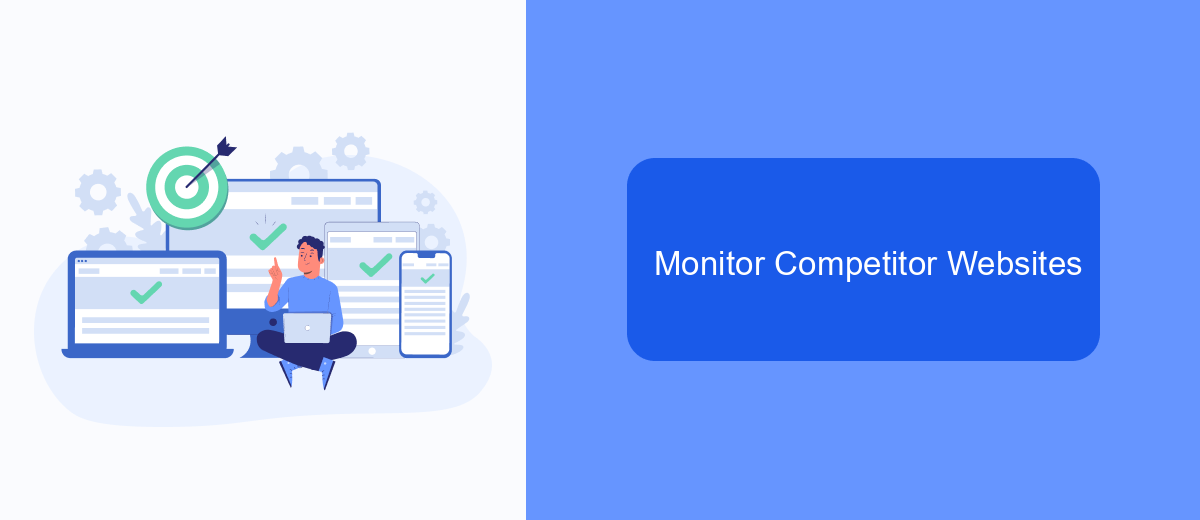
Monitoring competitor websites is an effective way to gain insights into their Facebook ad strategies. By regularly checking their site, you can identify any new promotions or campaigns they are running, which can give you an edge in your own marketing efforts.
One useful tool for this purpose is SaveMyLeads. This service allows you to set up integrations that will automatically notify you of any changes on your competitor's website. This way, you can stay updated without having to manually check the site every day.
- Set up alerts for new product launches or promotions.
- Track changes in their website's design or layout.
- Monitor updates to their blog or news sections.
By using SaveMyLeads, you can ensure that you are always aware of your competitors' latest moves. This will enable you to quickly adapt your own strategies and stay ahead in the competitive landscape.
SaveMyLeads Integration
Integrating SaveMyLeads into your workflow can significantly streamline the process of monitoring and managing Facebook Ads. SaveMyLeads is a powerful tool that allows you to automate the transfer of leads from Facebook Ads to various CRM systems, email marketing platforms, and other applications without requiring any coding skills. This seamless integration ensures that you never miss a potential lead and can respond promptly to new inquiries, enhancing your overall marketing efficiency.
To get started, simply sign up for an account on SaveMyLeads and connect your Facebook Ads account. You can then choose from a wide range of pre-built templates to set up your desired integrations. The platform offers a user-friendly interface that guides you through each step, making it easy to customize the data flow according to your specific needs. By leveraging SaveMyLeads, you can focus more on optimizing your ad campaigns and less on manual data entry, ultimately driving better results for your business.
- Automate the work with leads from the Facebook advertising account
- Empower with integrations and instant transfer of leads
- Don't spend money on developers or integrators
- Save time by automating routine tasks
FAQ
How can I check if a company is running Facebook ads?
Can I see the performance of Facebook ads that someone else is running?
Is there a way to get notified when a competitor launches new Facebook ads?
Can I see the targeting options used in someone else's Facebook ads?
How often is the information in the Facebook Ad Library updated?
Don't waste another minute manually transferring leads from Facebook to other systems. SaveMyLeads is a simple and effective tool that will allow you to automate this process so that you don't have to spend time on the routine. Try SaveMyLeads features, make sure that this tool will relieve your employees and after 5 minutes of settings your business will start working faster.

