In today's digital age, Facebook advertising has become a cornerstone of many companies' marketing strategies. Whether you're a competitor, a marketer, or simply curious, knowing how to identify if a company is running Facebook ads can provide valuable insights. This guide will walk you through the steps and tools needed to uncover a company's advertising activities on the platform.
Look for Facebook Pixel
One of the most effective ways to determine if a company is running Facebook ads is by checking for the presence of a Facebook Pixel on their website. The Facebook Pixel is a piece of code that businesses embed on their site to track user interactions and conversions from Facebook ads. This tool allows companies to gather valuable data to optimize their ad campaigns and retarget potential customers.
- Open the website you want to inspect.
- Right-click on the page and select "View Page Source" or press Ctrl+U (Cmd+U on Mac).
- Use the search function (Ctrl+F or Cmd+F) to look for "Facebook Pixel" or "fbq('init'".
If you find the Facebook Pixel code, it indicates that the company is leveraging Facebook ads for their marketing efforts. To simplify the process of integrating Facebook Pixel and managing other marketing tools, businesses can use services like SaveMyLeads. This platform automates the integration of various marketing tools, saving time and ensuring seamless data flow between systems.
Check Facebook Ad Library
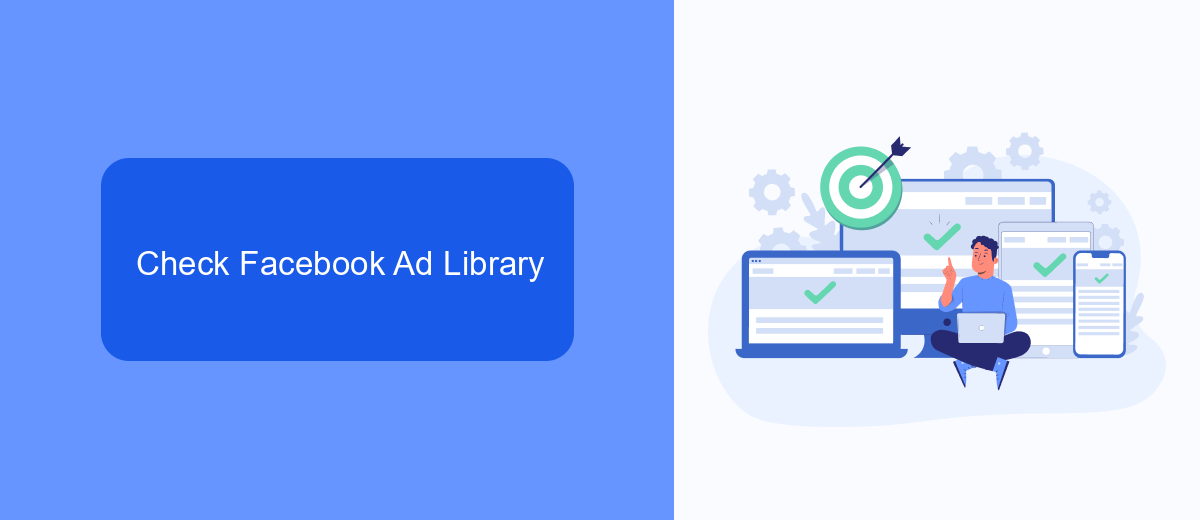
One of the most straightforward ways to see if a company is running Facebook ads is by checking the Facebook Ad Library. This tool is designed to provide transparency and allows users to search for ads running across Facebook products. To use the Facebook Ad Library, simply go to the website, enter the name of the company you're interested in, and browse through the ads that are currently active or have been recently active. This can give you an idea of the company's advertising strategies and the types of campaigns they are running.
In addition to directly checking the Facebook Ad Library, you can also use integration services like SaveMyLeads to streamline your ad monitoring processes. SaveMyLeads helps businesses automate the collection and organization of ad data, making it easier to track and analyze ad performance. By setting up integrations, you can receive real-time updates and insights into a company's advertising activities, allowing for more efficient monitoring and strategic planning.
Use Ad Blocker Tools
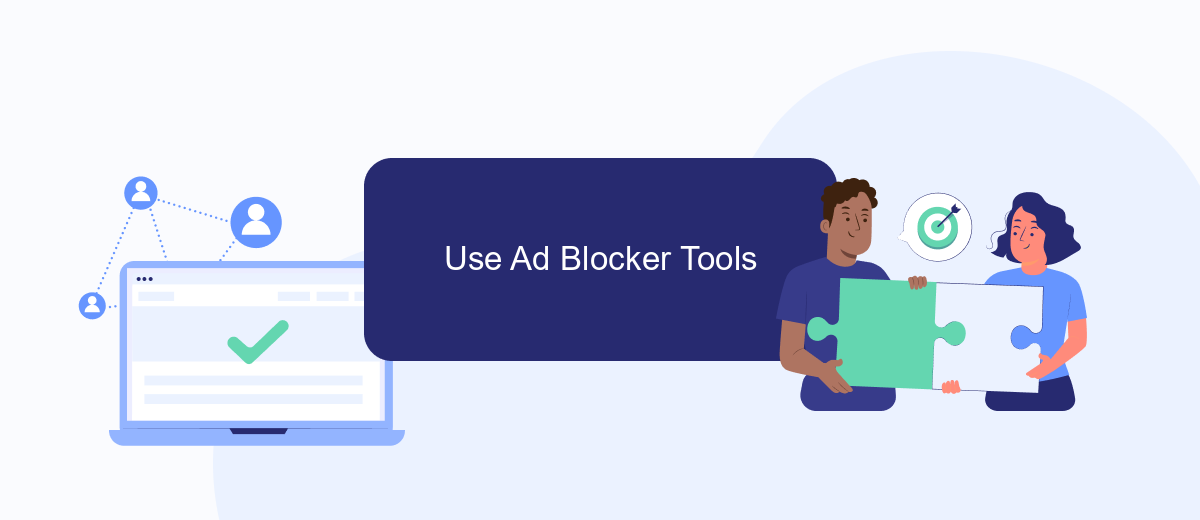
Ad blocker tools can be a useful way to determine if a company is running Facebook ads. These tools block advertisements from appearing on your web pages, but they also provide insights into the ads that are being blocked. By using an ad blocker, you can identify which companies are actively advertising on Facebook.
- Install an ad blocker extension on your browser. Popular options include AdBlock Plus, uBlock Origin, and Ghostery.
- Navigate to Facebook or any other website where you suspect the company might be running ads.
- Check the ad blocker's report to see which ads have been blocked. This report often includes information about the source of the ads.
For more advanced insights and integration, consider using services like SaveMyLeads. This platform can help you automate the process of collecting and analyzing ad data, providing a seamless way to monitor a company's advertising activities across multiple channels. By integrating SaveMyLeads with your ad blocker tools, you can gain a comprehensive view of a company's ad strategy.
Inspect Page Source

One of the most straightforward methods to determine if a company is running Facebook ads is by inspecting the page source of their website. This technique allows you to see the underlying code and identify any Facebook Pixel or related scripts that indicate active advertising campaigns.
To inspect the page source, follow these steps:
- Open the company's website in your web browser.
- Right-click anywhere on the page and select "View Page Source" or "Inspect" from the context menu.
- Use the search function (Ctrl+F or Command+F) to look for keywords like "Facebook Pixel," "fbq," or "track."
Finding these elements in the page source confirms that the company is utilizing Facebook ads. For a more streamlined approach to integrating Facebook ads and tracking, services like SaveMyLeads can be extremely helpful. SaveMyLeads automates the process, making it easier to manage and optimize your advertising efforts.
Monitor Competitive Ads with SaveMyLeads
One effective way to monitor competitive ads is by using SaveMyLeads, a powerful tool designed to streamline your marketing efforts. SaveMyLeads allows you to integrate various platforms, making it easier to track and analyze your competitors' Facebook ads. By connecting your Facebook account with SaveMyLeads, you can automatically receive updates and insights about the ads your competitors are running, helping you stay ahead in the competitive landscape.
SaveMyLeads simplifies the process of gathering and organizing ad data, ensuring you have all the information you need at your fingertips. The platform offers automated workflows and real-time notifications, allowing you to focus on strategy rather than manual tracking. With its user-friendly interface and robust integration capabilities, SaveMyLeads is an essential tool for any business looking to gain a competitive edge through effective ad monitoring.
FAQ
How can I check if a company is running Facebook ads?
Is there a way to see detailed information about a company's Facebook ads?
Can I be notified when a company starts running new Facebook ads?
Are there any tools that can help me analyze a company's Facebook ad strategy?
Is it possible to see the historical data of a company's Facebook ads?
You probably know that the speed of leads processing directly affects the conversion and customer loyalty. Do you want to receive real-time information about new orders from Facebook and Instagram in order to respond to them as quickly as possible? Use the SaveMyLeads online connector. Link your Facebook advertising account to the messenger so that employees receive notifications about new leads. Create an integration with the SMS service so that a welcome message is sent to each new customer. Adding leads to a CRM system, contacts to mailing lists, tasks to project management programs – all this and much more can be automated using SaveMyLeads. Set up integrations, get rid of routine operations and focus on the really important tasks.
