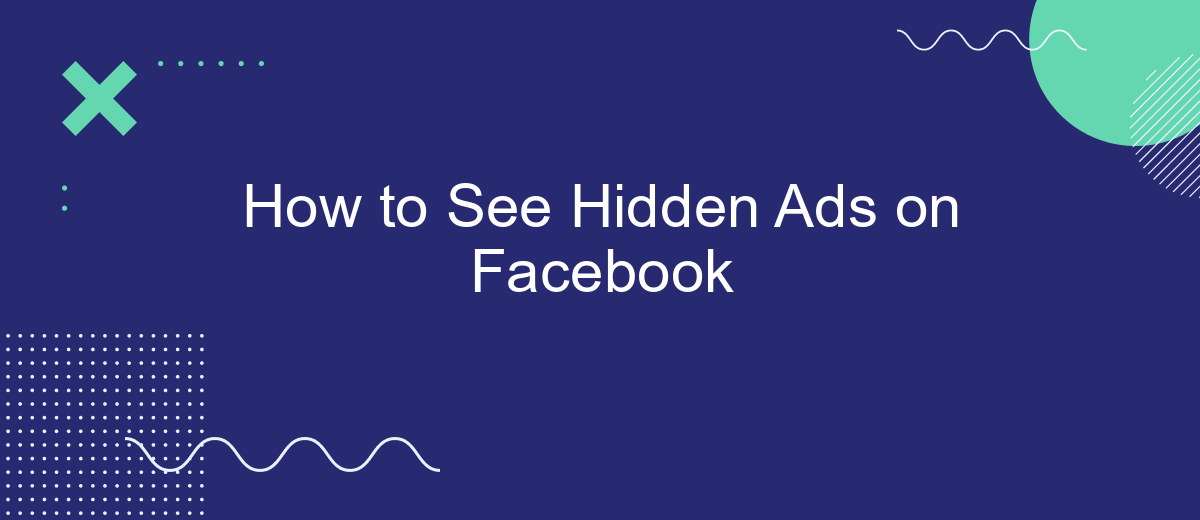In today's digital age, advertisements are seamlessly woven into our online experiences, often going unnoticed. However, hidden ads on platforms like Facebook can influence our decisions without us even realizing it. This article will guide you on how to uncover these concealed promotions, helping you become a more informed and discerning user. Discover the steps to see hidden ads on Facebook and take control of your online experience.
Identifying the Hidden Ads
Identifying hidden ads on Facebook can be a bit tricky, but with the right approach, you can spot them effectively. Hidden ads are often disguised as regular posts or content, making them less obvious to the average user. Here are some tips to help you identify these ads:
- Look for the "Sponsored" label: This is the most straightforward indication that a post is an ad.
- Check the engagement: Ads often have higher engagement rates compared to regular posts.
- Analyze the content: Ads usually have a call-to-action or promotional message.
- Use tools: Services like SaveMyLeads can help you track and manage ad data efficiently.
By paying close attention to these signs, you can become more adept at spotting hidden ads on Facebook. Utilizing tools like SaveMyLeads can further enhance your ability to manage and analyze ad content, ensuring you stay informed and in control of your social media experience.
Using SaveMyLeads to Uncover Hidden Ads

SaveMyLeads is an efficient tool that can help you uncover hidden ads on Facebook by automating the process of data integration. By connecting your Facebook account with SaveMyLeads, you can easily track and analyze ad data that might not be immediately visible on your feed. This service provides a seamless way to gather insights from various ad campaigns, allowing you to make informed decisions about your marketing strategies.
To get started, simply create an account on SaveMyLeads and follow the step-by-step instructions to integrate it with your Facebook account. Once the integration is complete, the platform will automatically pull data from your Facebook ads, organizing it into a comprehensive dashboard. This enables you to monitor hidden ads, track performance metrics, and optimize your advertising efforts without the need for manual data collection. With SaveMyLeads, uncovering hidden ads on Facebook becomes a straightforward and efficient task, empowering you to maximize your ad visibility and effectiveness.
Analyzing the Ad Data
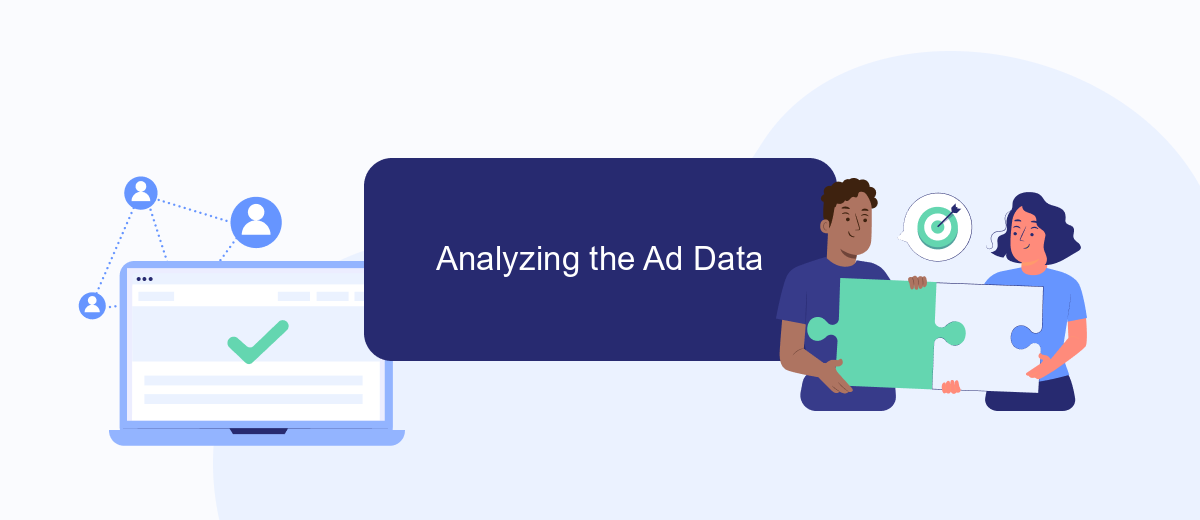
Once you have identified hidden ads on Facebook, the next step is to analyze the ad data to gain valuable insights. This analysis will help you understand the effectiveness of the ads and optimize your future campaigns. Here’s how you can go about it:
- Gather ad metrics: Collect data on impressions, clicks, conversions, and other relevant metrics from Facebook Ads Manager.
- Segment your audience: Break down the data by demographics, location, and interests to see which segments are responding best to your ads.
- Use integration tools: Utilize services like SaveMyLeads to automate the process of data collection and integration with your CRM or analytics platforms.
- Compare performance: Analyze the performance of hidden ads against your regular ads to identify any significant differences or trends.
- Adjust strategies: Based on the insights gathered, tweak your ad strategies to improve targeting, messaging, and overall effectiveness.
By thoroughly analyzing the ad data, you can make informed decisions that enhance your marketing efforts on Facebook. Utilizing integration tools such as SaveMyLeads can streamline this process, allowing you to focus more on strategy and less on manual data handling.
Filtering and Targeting Specific Ads
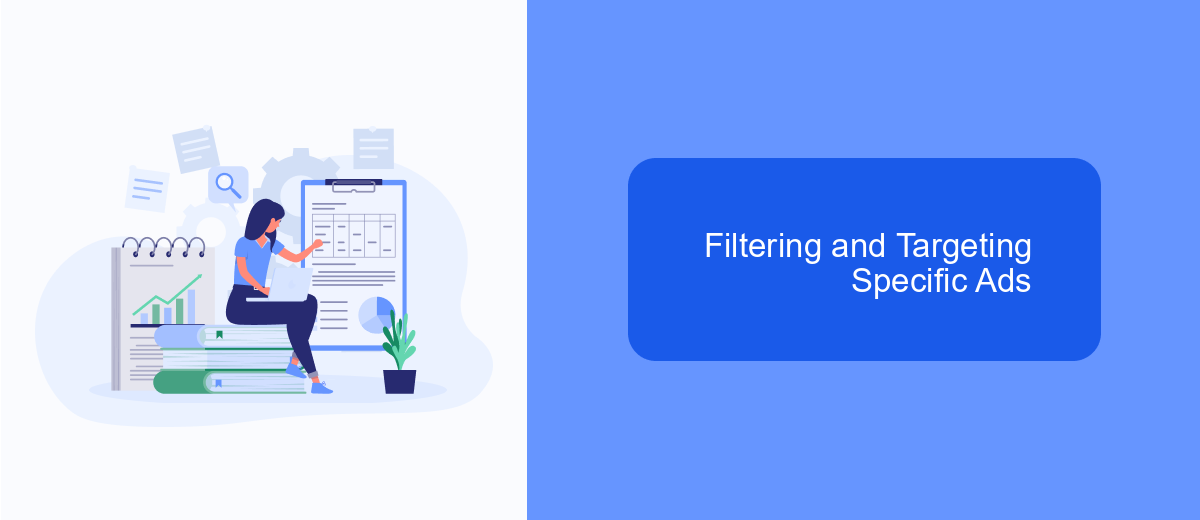
To effectively filter and target specific ads on Facebook, it is crucial to understand the platform's ad settings and preferences. Facebook allows users to customize their ad experiences by adjusting various settings to see more relevant content. This can help in minimizing unwanted ads and focusing on the ones that matter to you.
One useful approach is to use Facebook's ad preferences tool. By accessing this tool, you can manage your interests, advertisers, and information that Facebook uses to show you ads. Additionally, integrating third-party services like SaveMyLeads can further enhance your ad targeting capabilities by automating and streamlining your ad management process.
- Go to Facebook's ad preferences settings.
- Review and update your interests.
- Manage advertisers you’ve interacted with.
- Adjust ad settings for more personalized content.
- Use SaveMyLeads to automate ad filtering and targeting.
By taking these steps, you can significantly improve your ad experience on Facebook. Leveraging tools like SaveMyLeads not only saves time but also ensures that you are seeing ads that are more aligned with your interests and preferences. This leads to a more tailored and efficient browsing experience.
Monitoring Ad Performance
Monitoring ad performance on Facebook is crucial for understanding the effectiveness of your campaigns and making necessary adjustments. Utilize Facebook's built-in tools like Ads Manager to track key metrics such as impressions, click-through rates, and conversions. These metrics provide valuable insights into how your ads are performing and where improvements can be made. Regularly reviewing these metrics helps in optimizing your ad strategies and ensuring that your budget is being used efficiently.
Additionally, integrating third-party services like SaveMyLeads can enhance your ability to monitor ad performance. SaveMyLeads allows for seamless integration with your Facebook ad account, automating the process of lead collection and management. This service not only saves time but also ensures that you never miss a potential lead. By using such tools, you can streamline your ad monitoring process, making it easier to track performance and make data-driven decisions to improve your ad campaigns.
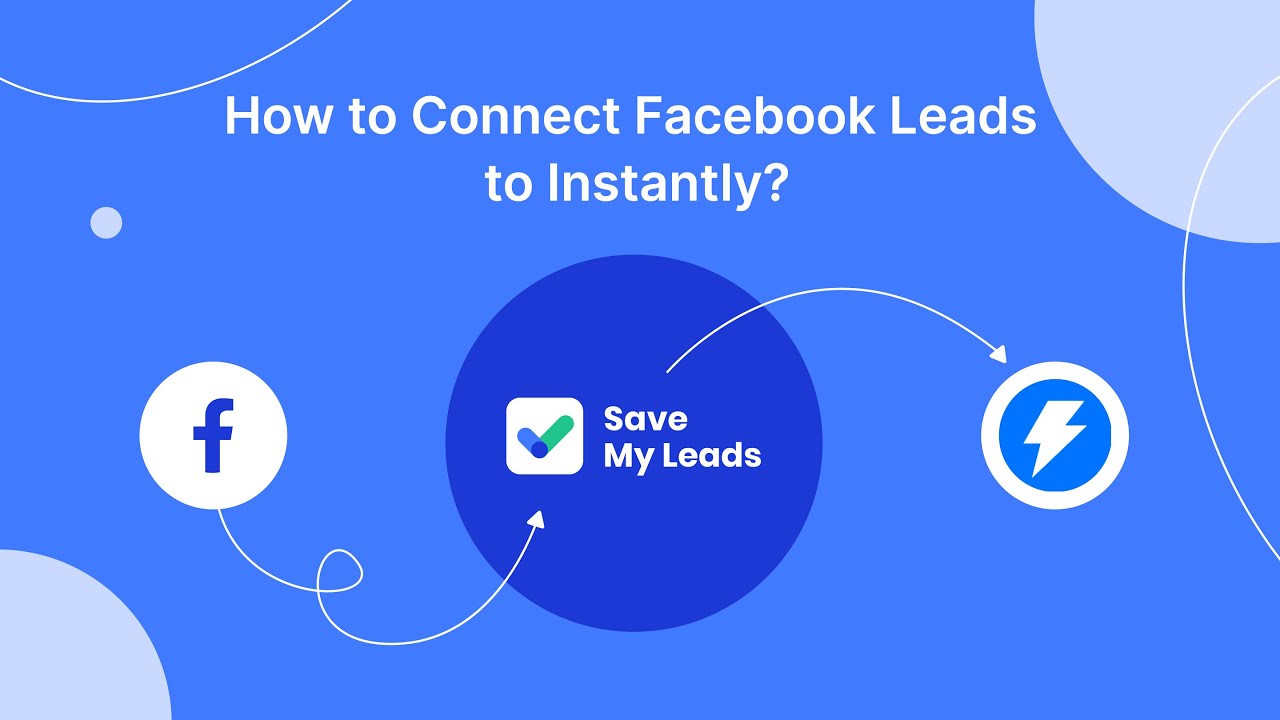

FAQ
How can I see hidden ads on Facebook?
Can I see ads that I have previously hidden on Facebook?
Is there a way to automate the process of tracking ads on Facebook?
Why can't I see certain ads on Facebook anymore?
Can I use third-party tools to see hidden ads on Facebook?
You probably know that the speed of leads processing directly affects the conversion and customer loyalty. Do you want to receive real-time information about new orders from Facebook and Instagram in order to respond to them as quickly as possible? Use the SaveMyLeads online connector. Link your Facebook advertising account to the messenger so that employees receive notifications about new leads. Create an integration with the SMS service so that a welcome message is sent to each new customer. Adding leads to a CRM system, contacts to mailing lists, tasks to project management programs – all this and much more can be automated using SaveMyLeads. Set up integrations, get rid of routine operations and focus on the really important tasks.