In the ever-evolving world of digital marketing, staying ahead of competitors is crucial. One effective strategy is to analyze their Facebook ads. By understanding what works for them, you can refine your own campaigns. This article will guide you through simple steps to view your competitors' Facebook ads, helping you gain valuable insights and enhance your marketing efforts.
How to See Facebook Ads of Competitors: Facebook Ad Library
One of the most effective ways to keep an eye on your competitors' Facebook ads is by using the Facebook Ad Library. This tool provides a comprehensive and transparent view of all ads currently running on Facebook, including those from your competitors. By analyzing these ads, you can gain valuable insights into their marketing strategies, creative approaches, and target audiences.
- Go to the Facebook Ad Library website.
- Select the "Ad Library" option from the menu.
- Choose the country and category relevant to your search.
- Enter the name of your competitor in the search bar.
- Review the list of active ads to gather insights.
Additionally, you can streamline your ad analysis process by integrating SaveMyLeads with your marketing tools. SaveMyLeads allows you to automatically collect and organize data from Facebook ads, making it easier to track and analyze your competitors' advertising efforts. This integration ensures you stay updated with minimal manual effort, giving you more time to focus on strategic planning.
How to See Facebook Ads of Competitors: SaveMyLeads
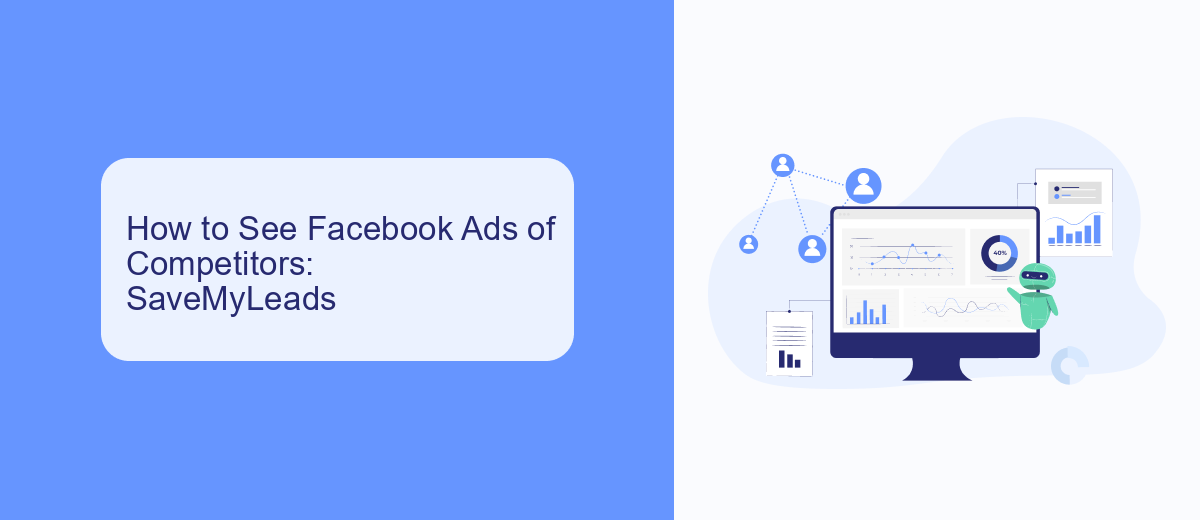
To see your competitors' Facebook ads effectively, you can leverage the capabilities of SaveMyLeads. This service allows you to set up seamless integrations with Facebook Ads, providing you with real-time updates and insights into the ad campaigns run by your competitors. By using SaveMyLeads, you can automate the process of collecting and analyzing data from Facebook Ads, saving you time and ensuring you don't miss any critical information.
With SaveMyLeads, you can easily track and monitor the performance of various ads, understanding what strategies your competitors are employing. The platform offers a user-friendly interface and a wide range of customization options, allowing you to tailor the data collection to your specific needs. This way, you can stay ahead of the competition by making informed decisions based on comprehensive and up-to-date information about their advertising efforts.
How to See Facebook Ads of Competitors: Facebook Business Suite

To see your competitors' Facebook ads using Facebook Business Suite, you need to follow a few straightforward steps. This tool allows you to gain insights into the advertising strategies of other businesses, helping you refine your own marketing efforts.
- Log in to your Facebook Business Suite account.
- Navigate to the "Ads" section found in the left-hand menu.
- Click on "Ad Library" to access the collection of ads running on Facebook and Instagram.
- Use the search bar to type in the name of your competitor's Facebook page.
- Browse through the list of active ads to see the content, targeting, and engagement metrics.
For more advanced insights and automation, consider using integration services like SaveMyLeads. This platform helps streamline data collection and analysis by connecting various marketing tools, enabling you to monitor and respond to your competitors' strategies more effectively.
How to See Facebook Ads of Competitors: Facebook Pixel

Facebook Pixel is a powerful tool for tracking and analyzing the performance of your ads, but it can also be used to gain insights into your competitors' advertising strategies. By understanding how they use Facebook Pixel, you can identify their target audience, ad placements, and even their conversion strategies.
To see the Facebook ads of your competitors using Facebook Pixel, you need to follow a few steps. These steps will help you gather valuable data which can be used to enhance your own advertising campaigns.
- Install the Facebook Pixel Helper extension on your browser.
- Visit the websites of your competitors and check for the presence of Facebook Pixel.
- Analyze the data collected by the Facebook Pixel Helper to understand their ad strategies.
- Use services like SaveMyLeads to integrate and automate the data collection process.
By following these steps, you can gain a better understanding of how your competitors are leveraging Facebook ads. This information can be invaluable in refining your own ad strategies and staying ahead in the competitive landscape.
How to See Facebook Ads of Competitors: Spy Tools
To gain insights into your competitors' Facebook ads, using spy tools can be incredibly effective. These tools allow you to see the ads your competitors are running, understand their strategies, and even analyze their performance. Popular spy tools like AdEspresso, SpyFu, and SocialPeta provide comprehensive data on ad creatives, targeting options, and engagement metrics. By utilizing these tools, you can gather valuable information to refine your own ad campaigns and stay ahead in the competitive landscape.
One of the key aspects of leveraging spy tools is integrating them with other marketing platforms for a seamless workflow. For instance, SaveMyLeads is a service that helps you automate the integration of various marketing tools, ensuring that data flows smoothly between them. By connecting spy tools with SaveMyLeads, you can automatically transfer insights and analytics to your CRM or email marketing platform, making it easier to act on the information you gather. This integration not only saves time but also enhances the efficiency of your marketing efforts.
- Automate the work with leads from the Facebook advertising account
- Empower with integrations and instant transfer of leads
- Don't spend money on developers or integrators
- Save time by automating routine tasks
FAQ
How can I see the ads my competitors are running on Facebook?
Is it possible to filter competitor ads by country or platform?
Can I see the performance metrics of my competitors' ads?
How often should I check my competitors' ads?
Is there a way to automate the process of tracking competitors' ads?
If you use Facebook Lead Ads, then you should know what it means to regularly download CSV files and transfer data to various support services. How many times a day do you check for new leads in your ad account? How often do you transfer data to a CRM system, task manager, email service or Google Sheets? Try using the SaveMyLeads online connector. This is a no-code tool with which anyone can set up integrations for Facebook. Spend just a few minutes and you will receive real-time notifications in the messenger about new leads. Another 5-10 minutes of work in SML, and the data from the FB advertising account will be automatically transferred to the CRM system or Email service. The SaveMyLeads system will do the routine work for you, and you will surely like it.

