Understanding how your competitors are targeting their audience on Facebook can provide valuable insights for refining your own advertising strategies. In this guide, we will explore effective methods to see and analyze your competitors' Facebook ads, helping you stay ahead in the competitive landscape. By leveraging these techniques, you can optimize your campaigns and achieve better results.
Find Competitor Ads Using Facebook Ad Library
To find competitor ads using Facebook Ad Library, you'll first need to navigate to the Facebook Ad Library website. This tool allows you to search for ads by keyword, page name, or URL, providing a transparent view of what your competitors are promoting.
- Go to the Facebook Ad Library website.
- Select the country and ad category you are interested in.
- Enter the name of your competitor's Facebook page or relevant keywords in the search bar.
- Browse through the list of ads that appear to analyze their content, format, and targeting strategy.
Additionally, you can use services like SaveMyLeads to streamline the process of collecting and analyzing competitor ads. SaveMyLeads offers integrations with various platforms, helping you automate data collection and stay updated on your competitors' advertising activities. By leveraging these tools, you can gain valuable insights and enhance your own ad strategies.
Use AdSpy or Similar Tools
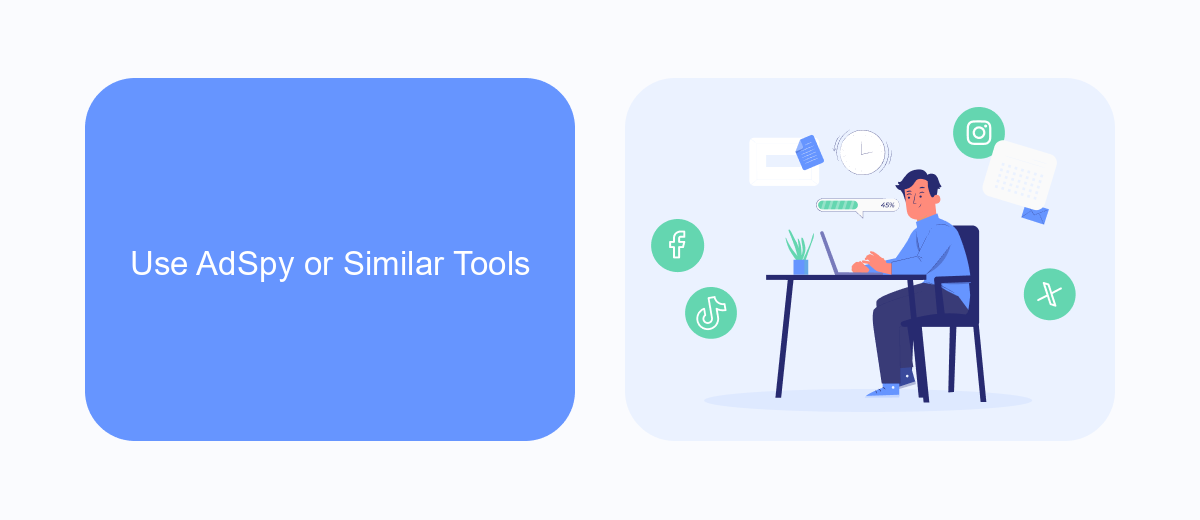
One effective way to see your competitors' Facebook ads targeting is by using tools like AdSpy. AdSpy is a powerful tool that allows you to search and analyze ads from various advertisers on Facebook. By using its extensive filtering options, you can uncover the exact targeting strategies your competitors are using. This includes demographics, interests, and even specific keywords they are targeting. AdSpy provides a comprehensive database of ads that can give you insights into what is working for your competitors, helping you refine your own advertising strategies.
In addition to AdSpy, you can also use services like SaveMyLeads to streamline your ad tracking and analysis. SaveMyLeads allows you to integrate different platforms and automate data collection, making it easier to monitor your competitors' ad performance. By setting up these integrations, you can receive real-time updates and detailed reports on your competitors' ad activities. This not only saves time but also ensures that you have the most up-to-date information to make informed decisions for your advertising campaigns.
Analyze Competitor Websites with SaveMyLeads

Analyzing competitor websites can provide valuable insights into their Facebook ad targeting strategies. One effective tool for this purpose is SaveMyLeads, a service that helps automate data collection and integration processes. By leveraging SaveMyLeads, you can streamline the process of gathering competitor data and gain a competitive edge.
- Sign up for a SaveMyLeads account and log in to the dashboard.
- Connect your Facebook Ads account to SaveMyLeads.
- Set up a new lead flow to capture data from competitor websites.
- Use the platform's integration features to automatically pull relevant data into your preferred CRM or analytics tool.
- Analyze the collected data to identify patterns and strategies used by competitors in their Facebook ad campaigns.
By using SaveMyLeads, you can efficiently gather and analyze data from competitor websites, allowing you to refine your own Facebook ad targeting strategies. This automated approach not only saves time but also ensures that you have access to up-to-date and accurate information to stay ahead in the competitive landscape.
Monitor Competitor Social Media Pages
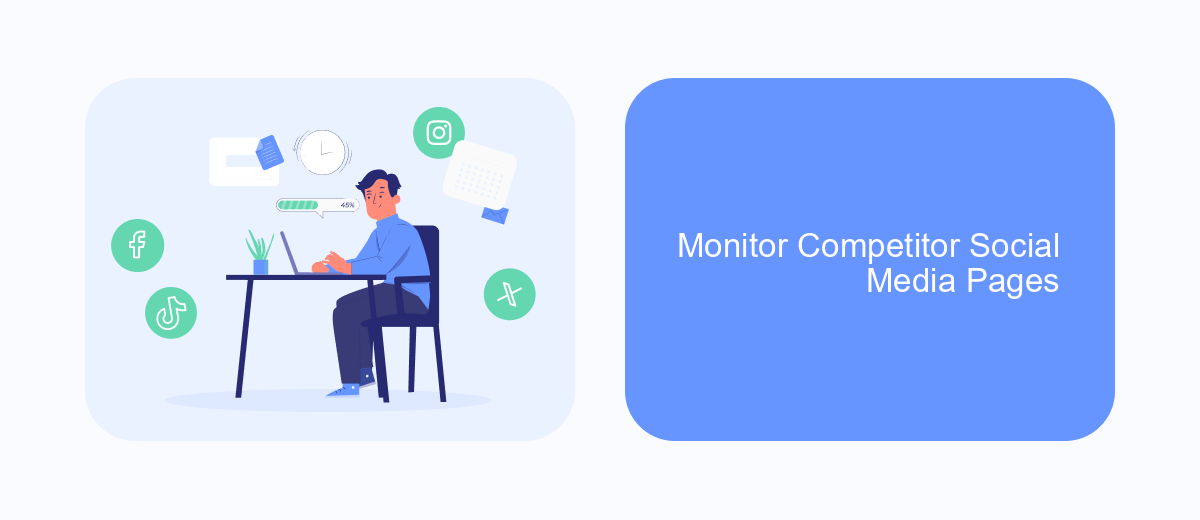
Monitoring your competitors' social media pages is a crucial step in understanding their advertising strategies. By keeping an eye on their activities, you can gain insights into their target audience, content performance, and engagement tactics. This information can help you refine your own social media strategy and stay ahead in the competitive landscape.
One effective way to monitor your competitors is by using social media listening tools. These tools allow you to track mentions, hashtags, and keywords related to your competitors. Additionally, you can set up alerts to notify you whenever your competitors post new content or run ads. This way, you can stay updated on their latest campaigns and strategies.
- Follow your competitors' social media pages and turn on notifications for their posts.
- Use social media listening tools to track mentions and keywords.
- Set up Google Alerts for your competitors' names and related terms.
- Utilize SaveMyLeads to integrate and automate data collection for more efficient monitoring.
By consistently monitoring your competitors' social media pages, you can gather valuable data to inform your own marketing efforts. This proactive approach ensures that you are always aware of industry trends and can quickly adapt to changes in the competitive landscape.
Conduct Manual Research
One effective method to see your competitors' Facebook ads targeting is to conduct manual research. Start by visiting your competitors' Facebook pages and navigating to the "Page Transparency" section. This area provides valuable insights into the ads they are currently running. Pay close attention to the ad copy, images, and any specific calls-to-action they use. Additionally, you can explore the comments and engagement on these ads to understand how their audience is responding.
For a more detailed analysis, consider using tools and services like SaveMyLeads. This platform allows you to integrate Facebook Ads with various CRM systems, providing a comprehensive view of your competitors' ad strategies. By setting up these integrations, you can automate the collection of data and gain deeper insights into targeting parameters such as demographics, interests, and behaviors. This information can be invaluable in refining your own ad campaigns to better compete in the market.
- Automate the work with leads from the Facebook advertising account
- Empower with integrations and instant transfer of leads
- Don't spend money on developers or integrators
- Save time by automating routine tasks
FAQ
How can I see my competitors' Facebook ads?
Can I see who my competitors are targeting with their Facebook ads?
Is there a way to get insights into the performance of my competitors' ads?
What tools can help automate the process of tracking competitors' ads?
How often should I check my competitors' Facebook ads?
SaveMyLeads is a simple and effective service that will help you automate routine tasks and optimize business processes. Stop wasting time uploading leads from Facebook manually – you can do it automatically, saving a lot of time and money. Eliminate routine from workflows and achieve more with minimal investment of money, effort and human resources.

