Discovering how to see brands' ads on Facebook can enhance your social media experience and keep you updated with the latest products and promotions. This guide will walk you through the steps to customize your ad preferences, ensuring you see the most relevant and interesting content from your favorite brands while browsing your Facebook feed.
Log In to Facebook
To get started with seeing brand ads on Facebook, the first step is to log in to your Facebook account. This process is straightforward and can be done in a few simple steps. Make sure you have your login credentials (email/phone number and password) ready.
- Open the Facebook app or go to the Facebook website.
- Enter your email address or phone number in the first field.
- Type your password in the second field.
- Click the "Log In" button.
- If prompted, complete any additional security checks.
Once you are logged in, you can start seeing ads tailored to your interests and interactions on the platform. For advanced ad management and integration with other marketing tools, consider using services like SaveMyLeads. This platform helps streamline your marketing efforts by automating lead generation and ensuring that your Facebook ads reach the right audience efficiently.
Go to Ad Library
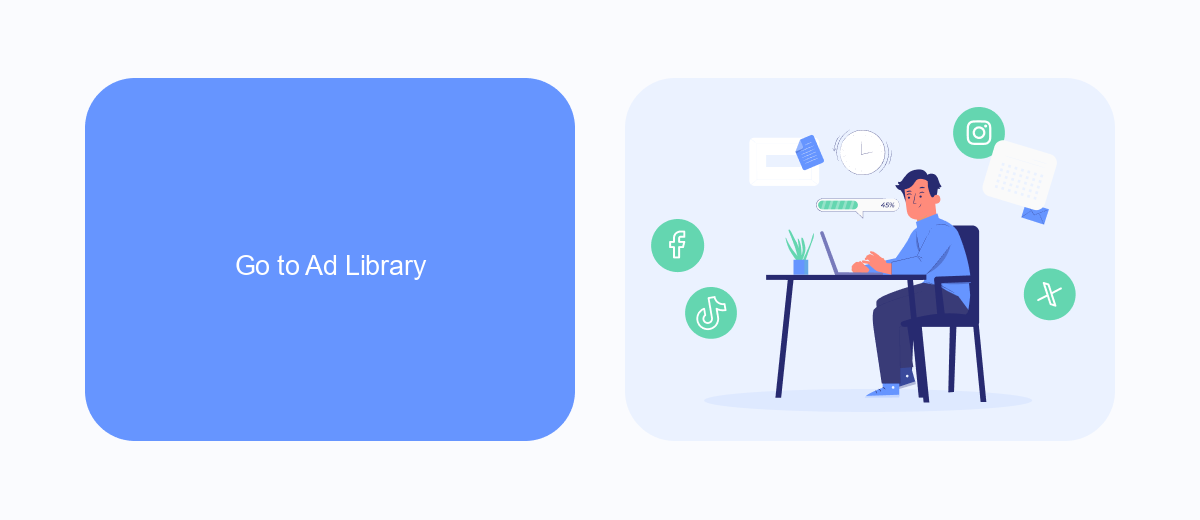
To access the Facebook Ad Library, start by navigating to the Facebook Ad Library website. This tool allows users to view ads that are currently running across Facebook's platforms. You can search for ads by entering the name of the brand, keyword, or topic you are interested in. The Ad Library provides transparency by displaying all active ads, along with details such as the date the ad started running, its format, and the platforms where it is being shown.
For those looking to streamline their ad management and integration processes, consider using services like SaveMyLeads. This platform automates the transfer of leads from Facebook ads to various CRM systems and other applications. By setting up these integrations, you can ensure that your lead data is efficiently organized and utilized, saving you time and improving your marketing efforts. SaveMyLeads offers an easy-to-use interface and supports a wide range of integrations, making it an invaluable tool for businesses looking to optimize their ad campaigns on Facebook.
Search for Brand
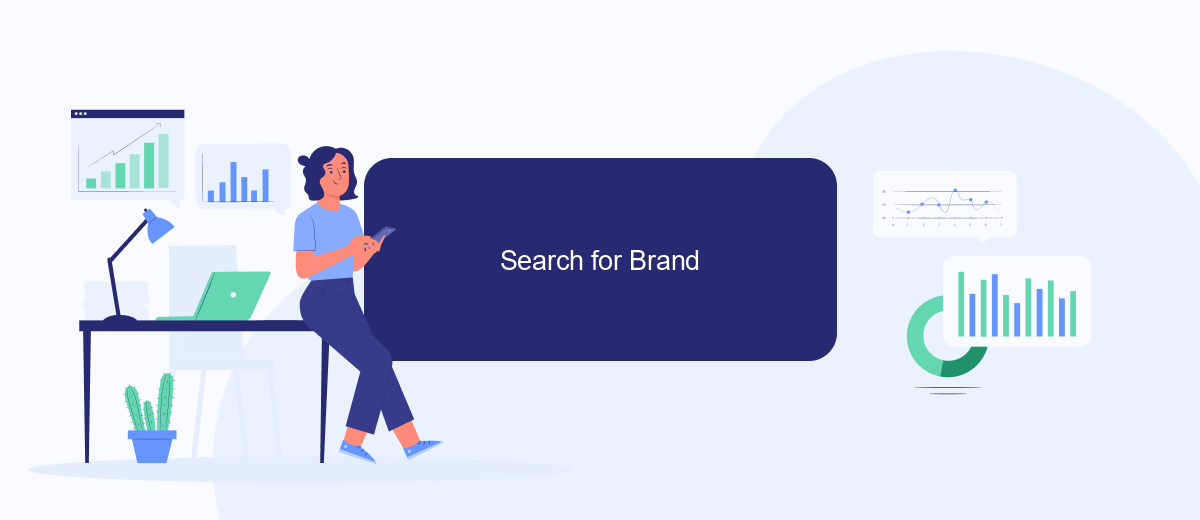
Finding specific brand ads on Facebook can be a straightforward process if you know where to look. Whether you're researching competitors, monitoring your own brand, or just curious about the latest marketing trends, Facebook provides tools to help you discover these ads.
- Log into your Facebook account and navigate to the search bar at the top of the page.
- Type the name of the brand you're interested in and press Enter.
- On the brand's page, scroll down to the "Page Transparency" section and click "See All."
- Under "Ads From This Page," click "Go to Ad Library."
- In the Ad Library, you can view all active ads from the brand, filter by location, and even see past ads if available.
For businesses looking to streamline ad monitoring and integration processes, tools like SaveMyLeads can be invaluable. SaveMyLeads allows you to automate lead generation and integrate various marketing platforms, ensuring you never miss crucial data and can focus on optimizing your ad strategies effectively.
View Ads and Targeting
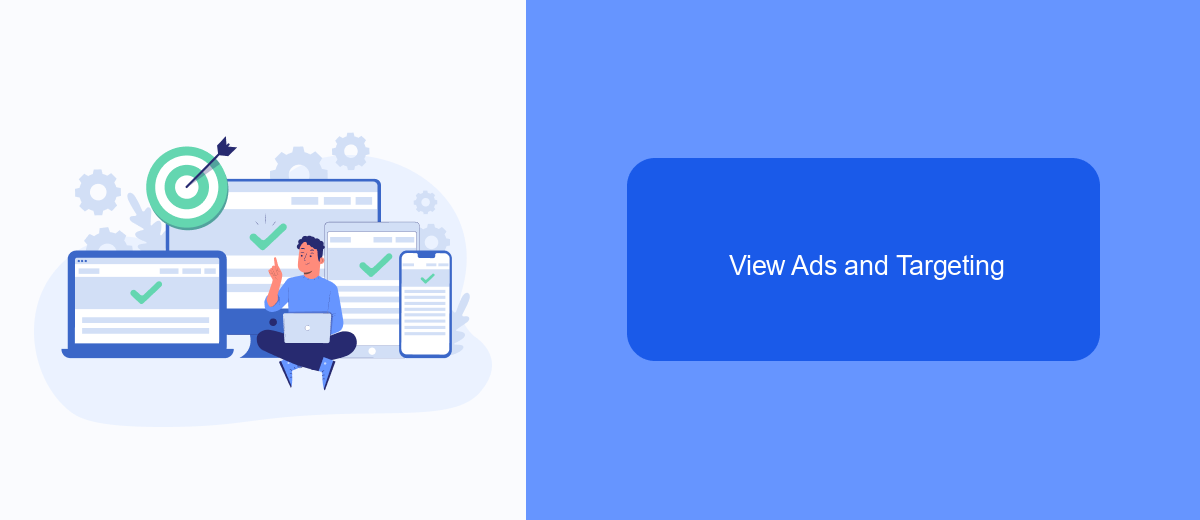
To view ads and understand targeting on Facebook, start by navigating to the Facebook Ad Library. This tool allows you to search for ads by keyword, advertiser, or page name, providing a comprehensive look at the types of ads being run. It's an excellent resource for seeing how different brands are positioning themselves and what kind of creative content they are using.
Once you have accessed the Ad Library, you can filter ads by various criteria such as active status, platform, and impressions. This helps you narrow down the ads that are most relevant to your interests. Additionally, you can see detailed information about the targeting parameters used, such as demographics, location, and interests.
- Search by keyword, advertiser, or page name
- Filter ads by active status, platform, and impressions
- View targeting parameters like demographics, location, and interests
For businesses looking to optimize their ad targeting, integrating with services like SaveMyLeads can be highly beneficial. SaveMyLeads allows you to automate lead collection and streamline your marketing efforts, ensuring that your ads reach the right audience more effectively. This integration can save time and enhance the precision of your ad campaigns.
Use SaveMyLeads to Monitor Ads
SaveMyLeads is an efficient tool for monitoring brand ads on Facebook. This service automates the process of collecting and analyzing ad data, allowing you to stay updated with minimal effort. By integrating SaveMyLeads with your Facebook account, you can automatically capture and store information about ads, including metrics such as impressions, click-through rates, and conversions. This enables you to keep track of your ad performance and make data-driven decisions to optimize your campaigns.
Setting up SaveMyLeads is straightforward. First, create an account on the SaveMyLeads website. Then, follow the step-by-step instructions to connect your Facebook account. Once connected, you can configure the specific metrics and data points you wish to monitor. SaveMyLeads will then handle the rest, providing you with real-time updates and detailed reports. This seamless integration helps you stay on top of your advertising efforts, ensuring you never miss crucial insights and opportunities to improve your brand's visibility and engagement on Facebook.


FAQ
How can I find specific brand ads on Facebook?
Why am I not seeing ads from my favorite brands on Facebook?
How can I ensure I see more ads from a particular brand on Facebook?
Can I stop seeing ads from a specific brand on Facebook?
How can brands automate their Facebook ad campaigns?
SaveMyLeads is a simple and effective service that will help you automate routine tasks and optimize business processes. Stop wasting time uploading leads from Facebook manually – you can do it automatically, saving a lot of time and money. Eliminate routine from workflows and achieve more with minimal investment of money, effort and human resources.
