In today's digital age, sponsored ads on Facebook have become a ubiquitous part of our online experience. These advertisements are tailored to your interests and browsing habits, offering businesses a powerful tool to reach potential customers. However, you might be curious about seeing all the sponsored ads that Facebook has in store for you. This article will guide you through the steps to uncover and explore these targeted promotions.
Understanding Facebook Sponsored Ads
Facebook sponsored ads are a fundamental component of the platform's advertising ecosystem, designed to help businesses reach their target audiences effectively. These ads appear in users' news feeds, stories, and other sections of the platform, seamlessly blending with organic content. Sponsored ads are marked with a "Sponsored" label, distinguishing them from regular posts. They are tailored to user interests, behaviors, and demographics, ensuring that the right message reaches the right people at the right time.
- Targeted Reach: Advertisers can define their audience based on various criteria like age, location, and interests.
- Variety of Formats: Options include image, video, carousel, slideshow, and collection ads, catering to diverse marketing needs.
- Performance Tracking: Advertisers have access to detailed analytics to measure ad effectiveness and optimize campaigns.
Understanding how Facebook sponsored ads work is crucial for businesses looking to expand their digital presence. By leveraging the platform's robust targeting capabilities and diverse ad formats, advertisers can create impactful campaigns that resonate with their audience. Furthermore, the ability to track performance in real-time allows for continuous improvement and adaptation, ensuring that marketing objectives are met efficiently.
Accessing Ad Library
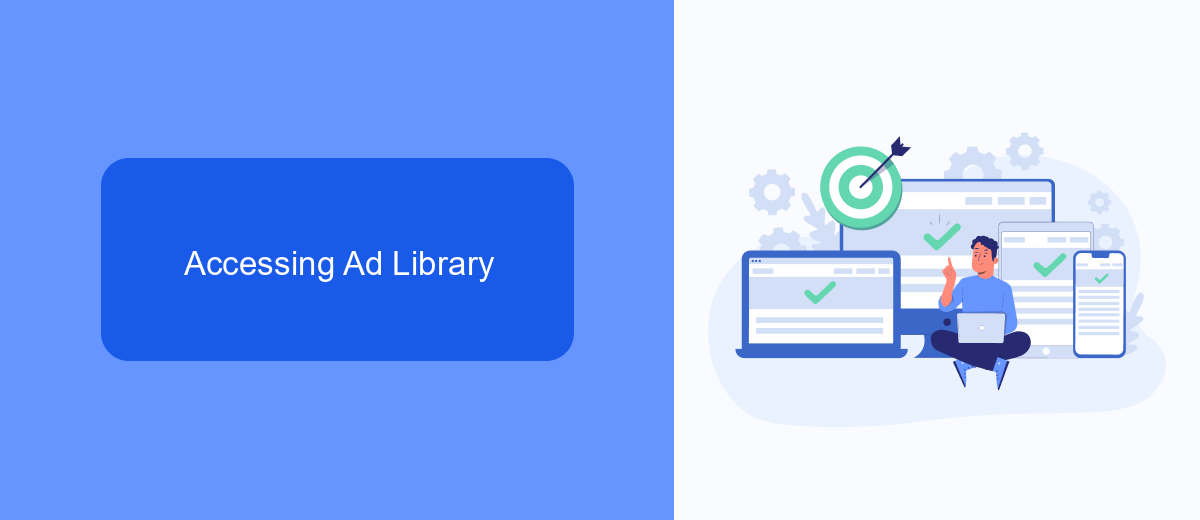
To access Facebook's Ad Library, start by visiting the Facebook Ad Library website. This tool is freely available to everyone and does not require a Facebook account to use. Once on the site, you can search for ads by entering specific keywords, advertisers' names, or topics into the search bar. The Ad Library provides a comprehensive database of all active and inactive ads that have been running on Facebook and Instagram. You can filter your search results by country and ad category, such as politics, housing, or employment, to narrow down the ads relevant to your interest.
For businesses and marketers looking to streamline their ad analysis, integrating tools like SaveMyLeads can be beneficial. SaveMyLeads automates the process of collecting and organizing data from Facebook ads, allowing you to focus on optimizing your advertising strategies. By leveraging such integrations, you can save time and ensure that you are making data-driven decisions based on the most accurate and up-to-date information available in the Ad Library. This approach not only enhances efficiency but also helps in maintaining a competitive edge in digital marketing campaigns.
Filtering and Searching Ads
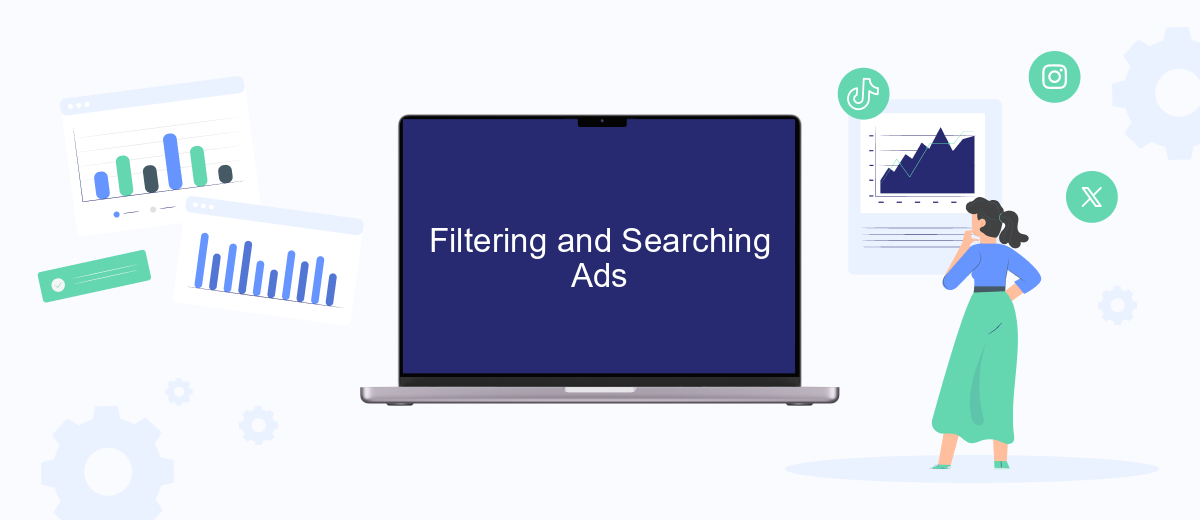
To effectively navigate through the myriad of sponsored ads on Facebook, utilizing the platform's filtering and searching capabilities is essential. These tools allow users to streamline their ad viewing experience, making it easier to find specific ads or categories of interest. By applying filters, you can narrow down ads based on various criteria, ensuring that the content you see is relevant and tailored to your preferences.
- Access the Facebook Ad Library and enter relevant keywords in the search bar to find specific ads.
- Utilize filters such as location, advertiser, and ad type to refine your search results.
- Sort ads by date to view the most recent or oldest ads available in the library.
- Save your filtered searches for quick access to similar ads in the future.
By leveraging these filtering and searching techniques, users can efficiently manage the overwhelming volume of sponsored content on Facebook. This approach not only saves time but also enhances the overall user experience by ensuring that the ads viewed are aligned with personal interests and needs. Embracing these tools empowers users to take control of their ad consumption, making it a more intentional and rewarding process.
Analyzing Ad Details
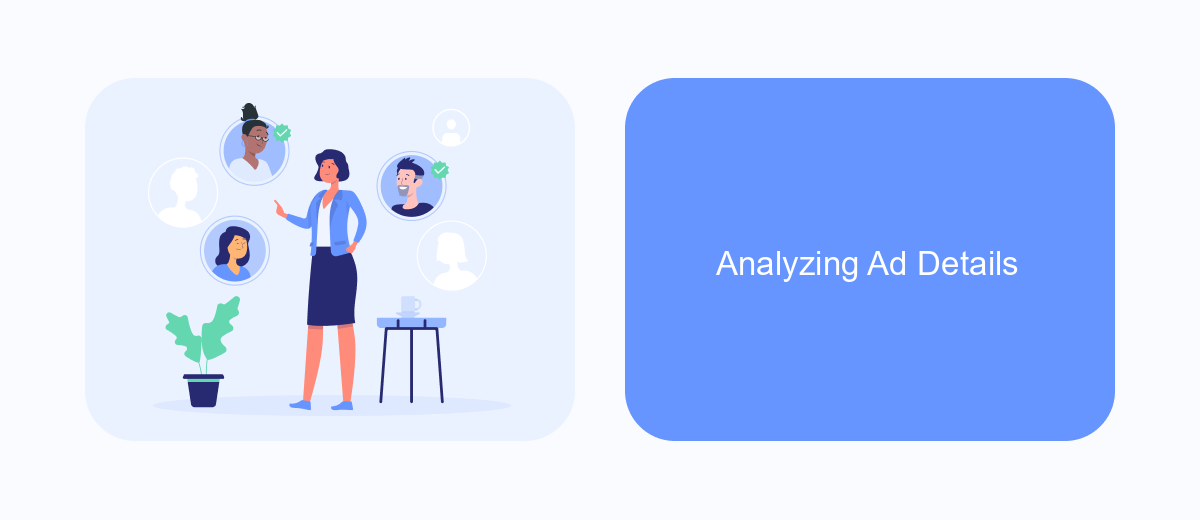
Once you've gathered a collection of sponsored ads on Facebook, the next step is to analyze their details to gain insights into their effectiveness and strategy. Understanding the components of each ad can provide valuable information about the advertiser's goals, target audience, and messaging techniques.
Start by examining the visual elements of the ad, such as images or videos. Pay attention to the quality, colors, and overall design, as these elements are crucial for capturing attention. Additionally, consider the ad's headline and body text, which should be engaging and relevant to the target audience.
- Headline: Does it grab attention and convey the main message?
- Call-to-Action (CTA): Is it clear and compelling?
- Target Audience: Who is the ad intended for, and is it effectively tailored to that demographic?
- Engagement: Look at likes, comments, and shares to gauge audience interaction.
By thoroughly analyzing these elements, you can determine what makes certain ads successful and apply these insights to your own advertising strategies. This process not only helps in understanding competitors but also in refining your approach to reach and engage your target audience effectively.
Utilizing Ad Transparency for Business and Research
Ad transparency on Facebook offers a wealth of opportunities for businesses and researchers aiming to understand market dynamics and consumer behavior. By accessing the Ad Library, companies can gain insights into competitors' advertising strategies, target demographics, and creative approaches. This information is invaluable for refining one's own marketing strategies and identifying industry trends. Researchers, on the other hand, can analyze advertising patterns to study social and economic phenomena, such as the impact of targeted ads on consumer choices or the spread of misinformation through sponsored content.
For businesses looking to streamline their ad analysis and integration processes, tools like SaveMyLeads can be instrumental. SaveMyLeads automates the collection and organization of advertising data, enabling businesses to efficiently track and respond to ad performance metrics. This service helps in integrating Facebook ad data with other marketing platforms, ensuring seamless data flow and comprehensive analysis. By leveraging such tools, businesses and researchers can maximize the potential of ad transparency, driving informed decision-making and fostering innovative research endeavors.
FAQ
How can I see all sponsored ads on Facebook?
Is there a way to track the performance of sponsored ads on Facebook?
Can I automate the process of collecting data on sponsored ads?
How do I report a sponsored ad that I find inappropriate?
Can I see why a specific sponsored ad is being shown to me?
Are you using Facebook Lead Ads? Then you will surely appreciate our service. The SaveMyLeads online connector is a simple and affordable tool that anyone can use to set up integrations for Facebook. Please note that you do not need to code or learn special technologies. Just register on our website and create the necessary integration through the web interface. Connect your advertising account with various services and applications. Integrations are configured in just 5-10 minutes, and in the long run they will save you an impressive amount of time.
