In today's digital age, transparency in advertising is crucial for both consumers and businesses. Facebook, one of the largest social media platforms, offers a feature that allows users to view the ads a specific page is running. This article will guide you through the steps to easily access and review these ads, helping you stay informed and make better decisions online.
Create a Test Facebook Ad
Creating a test Facebook ad is a straightforward process that allows you to understand how your ad will perform before launching it to a broader audience. To get started, follow these steps:
- Log in to your Facebook Ads Manager account.
- Click on the "Create" button to start a new campaign.
- Select your campaign objective, such as "Traffic" or "Engagement."
- Define your target audience by setting parameters like location, age, and interests.
- Choose your ad placement options, such as Facebook Feed, Instagram, or Audience Network.
- Set your budget and schedule for the test ad.
- Create your ad by adding images, videos, and compelling ad copy.
- Review your settings and click "Publish" to launch your test ad.
For advanced integrations and to streamline your ad management process, consider using SaveMyLeads. This service automates lead data transfer from Facebook ads to your CRM or email marketing tools, ensuring you never miss a potential customer. By leveraging SaveMyLeads, you can focus more on optimizing your ad campaigns and less on manual data entry.
Find Relevant Facebook Pages

To find relevant Facebook pages running ads, start by identifying the niche or industry you are interested in. Use Facebook's search bar to enter keywords related to your niche and browse through the results. You can also explore Facebook Groups and communities dedicated to your area of interest, as members often share and discuss pages that are highly active in advertising. Additionally, consider following industry influencers and monitoring the pages they interact with, as this can lead you to discover other relevant pages.
For a more efficient approach, you can use tools like SaveMyLeads to automate the process of finding and tracking relevant Facebook pages. SaveMyLeads allows you to set up integrations that automatically gather data from Facebook pages, helping you stay updated on the latest ads and trends in your niche. By leveraging these tools, you can save time and ensure you don't miss out on important advertising activities from key players in your industry.
Use Facebook Business Page Search
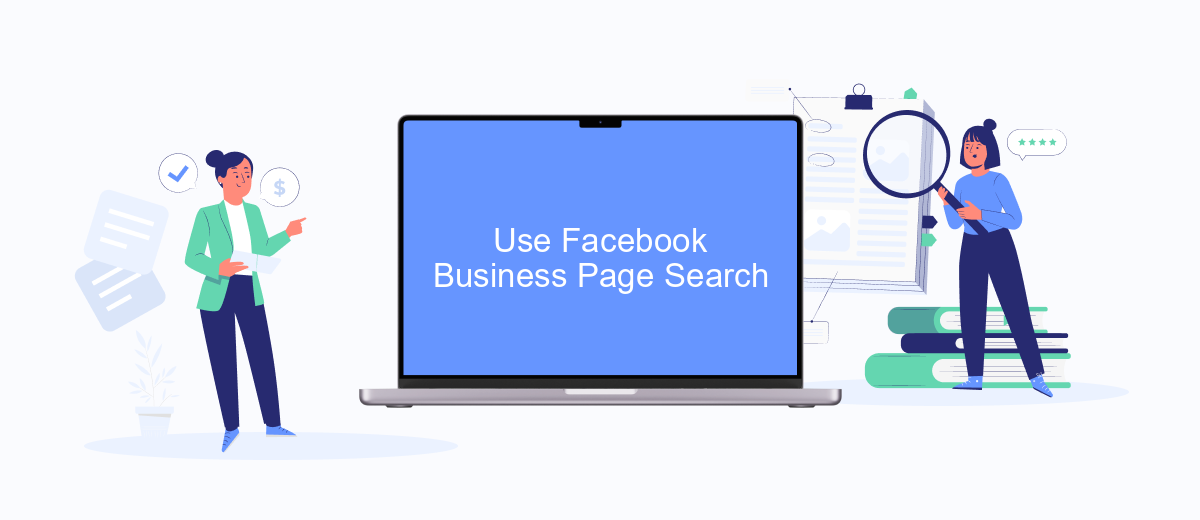
To identify the ads a Facebook page is currently running, you can utilize the Facebook Business Page search. This tool allows you to gain insights into the advertising strategies of any business page. Here’s a step-by-step guide to help you navigate this process:
- Open Facebook and log into your account.
- In the search bar, type the name of the business page you want to investigate and select it from the results.
- Once on the business page, scroll down and click on the "Page Transparency" section.
- Click on "See All" to view detailed information about the page.
- Under the "Ads From This Page" section, click on "Go to Ad Library" to view all active ads.
Using these steps, you can easily monitor the advertisements run by any Facebook business page. Additionally, for businesses looking to streamline their ad management and integrations, services like SaveMyLeads can be invaluable. SaveMyLeads offers tools to automate lead processing, making it easier to manage and optimize your Facebook ad campaigns effectively.
Leverage Facebook Page Sources

To effectively monitor the ads a Facebook Page is running, leveraging various Facebook Page sources can be incredibly useful. One of the best ways to do this is by using automation tools and integration services that streamline the process.
SaveMyLeads is an excellent service that can help you automate the collection and analysis of Facebook Page data. By integrating SaveMyLeads with your Facebook account, you can easily track ad performance and gather insights without manually searching for information.
- Automate data collection from Facebook Pages
- Analyze ad performance metrics in real-time
- Receive notifications and updates on ad changes
- Integrate with other marketing tools for comprehensive analysis
Using SaveMyLeads, you can save time and ensure you never miss critical updates on the ads a Facebook Page is running. This allows you to make informed decisions and optimize your own advertising strategies effectively.
Use Third-Party Analytics Tools
To gain deeper insights into the ads a Facebook page is running, consider using third-party analytics tools. One such tool is SaveMyLeads, which offers comprehensive data tracking and reporting features. SaveMyLeads allows you to monitor ad performance, track engagement metrics, and analyze audience demographics. By integrating SaveMyLeads with your Facebook account, you can easily access detailed reports that provide valuable insights into your ad campaigns. This tool helps you understand which ads are performing well and which need optimization, ultimately enabling you to make data-driven decisions to improve your marketing strategy.
Setting up SaveMyLeads is straightforward. First, create an account on their platform and follow the step-by-step instructions to link your Facebook page. Once connected, the tool will automatically start collecting data from your ads. You can customize the reports to focus on specific metrics that matter most to your business. Additionally, SaveMyLeads offers real-time alerts and notifications, ensuring you stay updated on your ad performance. By leveraging third-party analytics tools like SaveMyLeads, you can optimize your Facebook ad strategy and achieve better results.

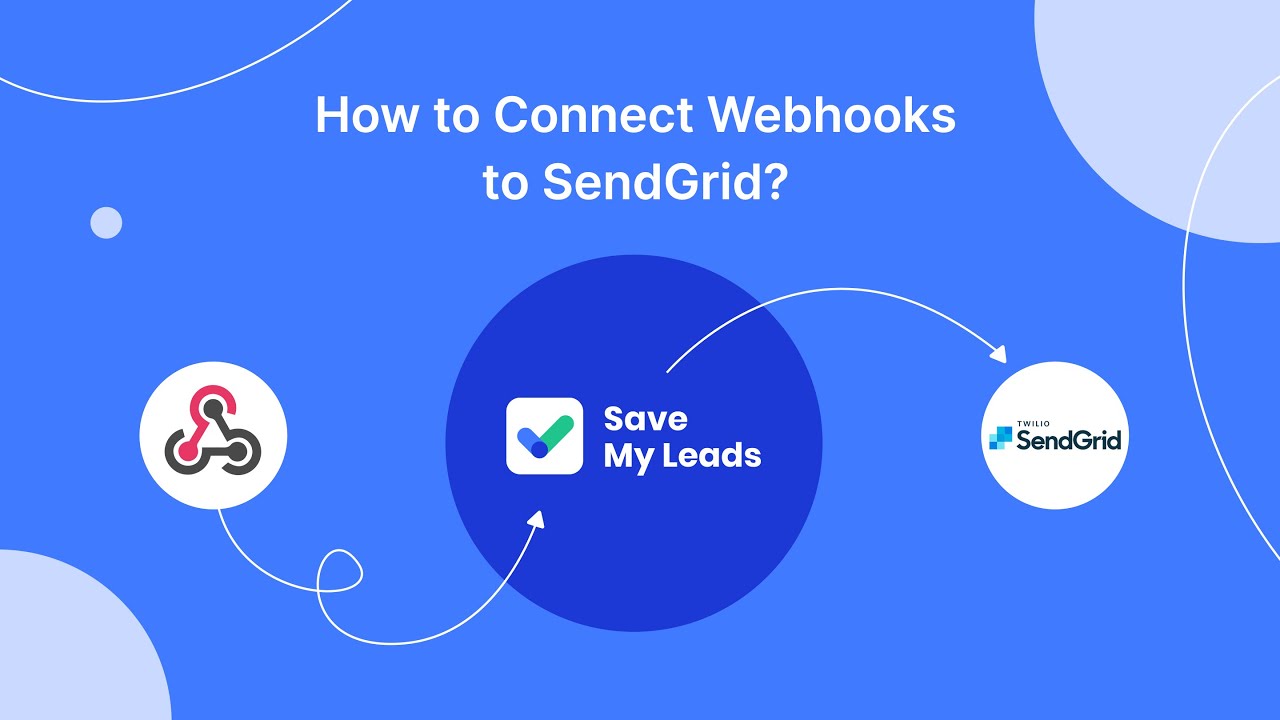
FAQ
How can I see the ads a Facebook Page is running?
Do I need a Facebook account to view the Ad Library?
Can I see past ads that a Facebook Page has run?
Is there a way to automate the monitoring of ads for multiple Facebook Pages?
Can I see the targeting details of the ads?
Are you using Facebook Lead Ads? Then you will surely appreciate our service. The SaveMyLeads online connector is a simple and affordable tool that anyone can use to set up integrations for Facebook. Please note that you do not need to code or learn special technologies. Just register on our website and create the necessary integration through the web interface. Connect your advertising account with various services and applications. Integrations are configured in just 5-10 minutes, and in the long run they will save you an impressive amount of time.
