Searching for sponsored ads on Facebook can be a valuable skill for marketers and curious users alike. Whether you're looking to analyze competitors, understand market trends, or simply see what ads are being targeted at you, knowing how to find these ads is essential. This guide will walk you through the steps to easily locate and examine sponsored ads on Facebook.
Identify Sponsored Ads
Identifying sponsored ads on Facebook is crucial for understanding which content is organically generated and which is paid for by advertisers. Sponsored ads are typically marked with specific indicators that differentiate them from regular posts.
- Look for the "Sponsored" label: This tag is usually located beneath the page name or above the post content.
- Check the page name: Ads often come from pages that you do not follow.
- Notice the call-to-action buttons: Sponsored ads frequently include buttons like "Shop Now," "Learn More," or "Sign Up."
- Inspect the post format: Ads often feature high-quality images or videos designed to capture attention.
For businesses looking to streamline their ad management and integration processes, services like SaveMyLeads can be invaluable. SaveMyLeads allows you to automate the collection of leads from Facebook ads and integrate them seamlessly into your CRM or email marketing tools, ensuring you never miss a potential customer.
Use Facebook's Ad Library

Facebook's Ad Library is a powerful tool that allows users to search and view all the ads currently running across Facebook's platforms. To use this feature, simply navigate to the Facebook Ad Library website and enter relevant keywords, the name of the advertiser, or the specific page you are interested in. This will display a comprehensive list of active ads, including details such as the ad's creative content, the start date, and the platforms where the ad is running. This tool is particularly useful for marketers looking to analyze competitor strategies or for users who want to understand more about the ads they encounter on Facebook.
For businesses looking to streamline their ad management and integrate Facebook Ad Library insights with other marketing tools, services like SaveMyLeads can be invaluable. SaveMyLeads automates the process of collecting and organizing ad data, allowing you to set up integrations with your CRM, email marketing platforms, or other marketing tools without any coding knowledge. This can save time and ensure that your ad data is consistently updated and easily accessible, helping you make informed decisions and optimize your advertising efforts effectively.
Analyze Competitors' Ads

Analyzing your competitors' ads on Facebook can provide valuable insights into their marketing strategies and help you refine your own campaigns. By understanding what works for them, you can identify trends, optimize your ad content, and potentially outperform them in the market.
- Visit the Facebook Ad Library and search for your competitors' names to view their active ads.
- Take note of the ad formats they use, such as carousel, video, or image ads.
- Analyze the messaging, call-to-actions, and visual elements to identify common themes and strategies.
- Use tools like SaveMyLeads to automate the collection and analysis of competitor ad data, saving you time and effort.
By systematically analyzing your competitors' ads, you can gain a deeper understanding of their marketing tactics and apply those insights to your own campaigns. This proactive approach will help you stay ahead in the competitive landscape and achieve better results with your Facebook advertising efforts.
Search for Specific Ads
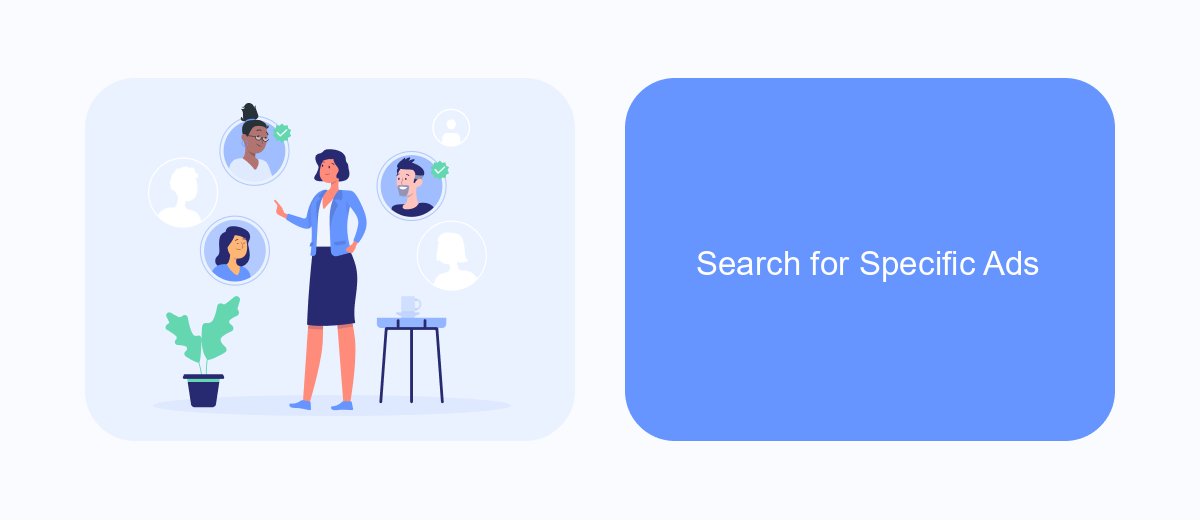
Searching for specific ads on Facebook can be a straightforward process if you know what tools and techniques to use. Whether you're looking for ads from a particular brand or targeting a specific audience, Facebook offers several ways to refine your search.
Begin by navigating to the Facebook Ad Library, a comprehensive database of all ads currently running on the platform. This tool allows you to search for ads by entering keywords, advertiser names, or specific topics. The Ad Library is a powerful resource for marketers and consumers alike, providing transparency and insight into advertising strategies.
- Go to the Facebook Ad Library.
- Enter relevant keywords or advertiser names in the search bar.
- Use filters to narrow down your search by location, date, and ad type.
- Review the search results to find the specific ads you're interested in.
For businesses looking to integrate their Facebook ad data with other marketing tools, services like SaveMyLeads can be invaluable. SaveMyLeads simplifies the process of connecting Facebook Lead Ads with various CRM systems and email marketing platforms, ensuring that your advertising efforts are seamlessly integrated with your overall marketing strategy.
Use Third-Party Tools (e.g., SaveMyLeads)
Utilizing third-party tools can significantly streamline the process of searching for sponsored ads on Facebook. One such tool is SaveMyLeads, a powerful automation service that allows users to effortlessly integrate various applications with Facebook Ads. By setting up automated workflows, SaveMyLeads enables marketers to collect and analyze data from sponsored ads without manual intervention, saving valuable time and resources.
To get started, simply sign up for an account on SaveMyLeads and connect your Facebook Ads account. From there, you can choose from a wide array of integrations, such as CRM systems, email marketing platforms, and more. The intuitive interface makes it easy to configure your desired workflows, ensuring that you receive real-time updates and insights on your sponsored ads. With SaveMyLeads, managing and optimizing your Facebook ad campaigns becomes a seamless and efficient process.
FAQ
How can I find sponsored ads on Facebook?
Why am I seeing certain sponsored ads on Facebook?
Can I search for a specific sponsored ad on Facebook?
How can I manage the sponsored ads I see on Facebook?
Is there a way to automate the tracking of sponsored ads on Facebook for my business?
Personalized responses to new clients from Facebook/Instagram. Receiving data on new orders in real time. Prompt delivery of information to all employees who are involved in lead processing. All this can be done automatically. With the SaveMyLeads service, you will be able to easily create integrations for Facebook Lead Ads and implement automation. Set up the integration once and let it do the chores every day.
