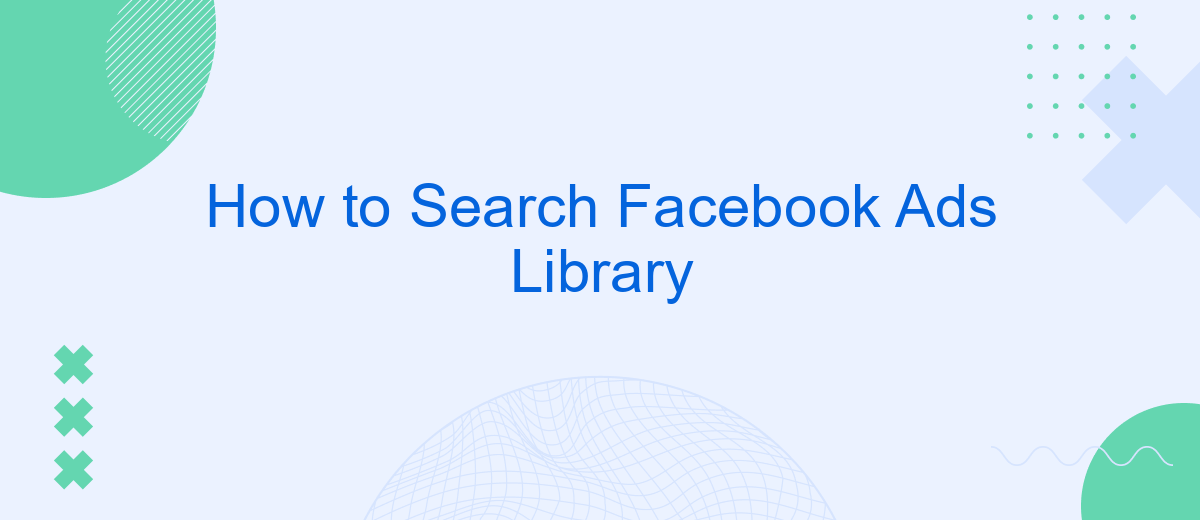The Facebook Ads Library is a powerful tool for marketers, researchers, and curious users alike, providing transparency and insights into active ad campaigns on the platform. Whether you're looking to analyze competitors, track industry trends, or simply understand the advertising landscape, knowing how to effectively search the Facebook Ads Library can greatly enhance your strategic efforts. This guide will walk you through the steps to maximize your search capabilities.
How to Access Facebook Ads Library
Accessing the Facebook Ads Library is a straightforward process that allows you to explore and analyze ads running across Facebook's platforms. This tool is invaluable for marketers, researchers, and anyone interested in understanding advertising trends and strategies.
- Navigate to the Facebook Ads Library website.
- Select the country you want to search ads in.
- Choose the ad category, such as "All Ads" or "Issues, Elections or Politics."
- Enter keywords related to the ads you are looking for.
- Click the search icon to view the results.
For a more seamless experience, consider using integration services like SaveMyLeads. This platform helps automate data transfer and streamlines the process of managing and analyzing your Facebook Ads Library data. By integrating SaveMyLeads, you can save time and ensure that your ad insights are always up-to-date and easily accessible.
Using Facebook's Search Tools
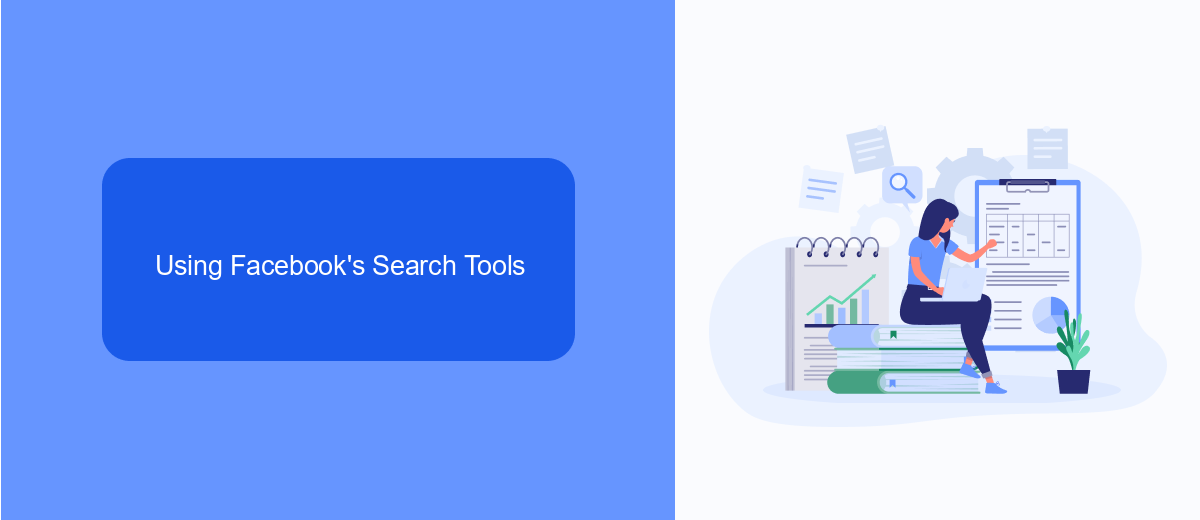
Facebook Ads Library provides a robust set of search tools to help users find and analyze ads. To begin, navigate to the Facebook Ads Library and select the country and ad category you are interested in. You can use the search bar to enter keywords, advertiser names, or specific topics to narrow down your search results. The filters allow you to refine your search by date range, impressions, and platform, making it easier to find the exact ads you are looking for.
For those looking to integrate Facebook Ads Library data with other tools, services like SaveMyLeads can be incredibly useful. SaveMyLeads offers seamless integration options, allowing you to automate the data flow between Facebook Ads Library and your CRM, email marketing tools, or other third-party applications. This not only saves time but also ensures that your ad data is consistently updated and easily accessible for analysis and reporting. By leveraging these search tools and integrations, you can maximize the effectiveness of your ad campaigns and gain deeper insights into your advertising efforts.
SaveMyLeads Integration

Integrating your Facebook Ads Library with other platforms can significantly streamline your marketing efforts. SaveMyLeads offers an easy and efficient way to automate data transfer from Facebook Ads to various CRM systems, email marketing tools, and other applications.
- Sign up for an account on SaveMyLeads.
- Select Facebook Ads as your data source.
- Choose the application you want to integrate with, such as a CRM or email marketing tool.
- Configure the data mapping to ensure the correct information is transferred.
- Activate the integration and monitor the data flow through the SaveMyLeads dashboard.
By using SaveMyLeads, you can automate the process of capturing leads from your Facebook Ads Library and transferring them to your preferred platforms. This not only saves time but also ensures that your marketing data is always up-to-date and accurately synchronized across all your tools.
Advanced Search Options
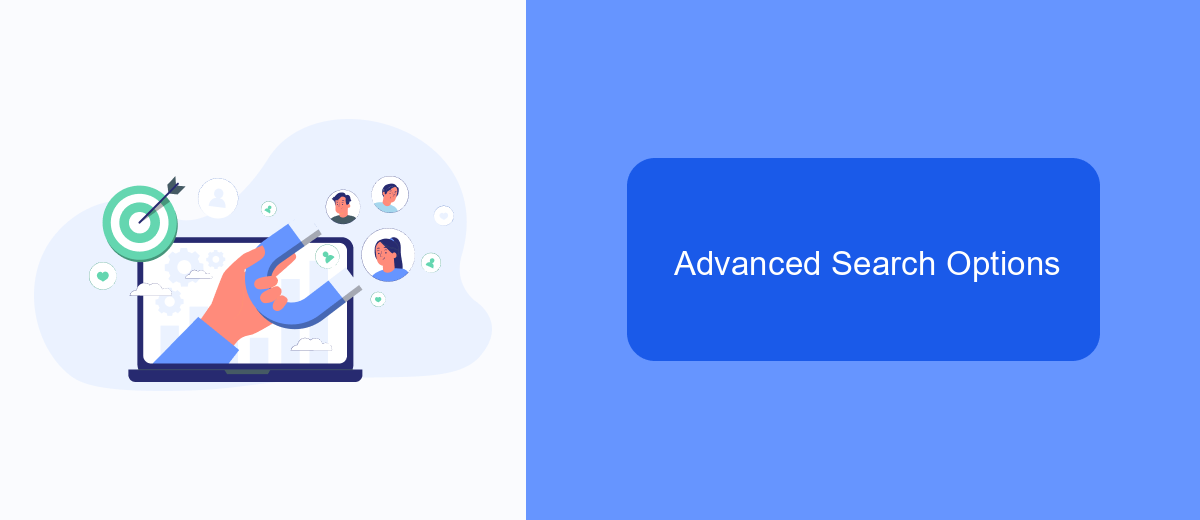
When it comes to searching the Facebook Ads Library, utilizing advanced search options can significantly enhance your ability to find specific ads. These options allow you to filter results based on various criteria, making your search more efficient and targeted.
Firstly, you can filter ads by the date range, which helps you find ads that were active during a specific period. Additionally, you can narrow down your search by ad type, such as image, video, or carousel, to focus on the format that interests you most.
- Filter by date range
- Filter by ad type (image, video, carousel)
- Search by keywords or phrases
- Filter by advertiser or page name
- Filter by location
For those looking to streamline their ad search process even further, integrating third-party services like SaveMyLeads can be incredibly beneficial. SaveMyLeads offers automated solutions to connect your Facebook Ads Library data with other platforms, ensuring you never miss important information and can analyze your ad performance more effectively.
Viewing and Filtering Results
Once you've entered your search criteria in the Facebook Ads Library, the platform will display a list of ads that match your query. You can view detailed information about each ad, including its start date, ad creative, and the platforms where it is running. This comprehensive view helps you understand the ad's reach and effectiveness. Additionally, you can click on individual ads to see more specific data, such as impressions and demographic distribution. This detailed insight allows you to analyze competitor strategies and optimize your own campaigns.
To further refine your search results, the Facebook Ads Library offers various filtering options. You can filter ads by date range, ad type, and even by the advertiser's name. These filters make it easier to find exactly what you're looking for without sifting through irrelevant ads. For those looking to streamline their ad management process, integrating with services like SaveMyLeads can be highly beneficial. SaveMyLeads automates the data collection from Facebook Ads Library, allowing you to focus on analyzing and implementing strategies rather than manual data entry.
- Automate the work with leads from the Facebook advertising account
- Empower with integrations and instant transfer of leads
- Don't spend money on developers or integrators
- Save time by automating routine tasks
FAQ
How do I access the Facebook Ads Library?
Can I search for ads from specific countries or regions?
Is it possible to see the performance metrics of the ads in the Facebook Ads Library?
Can I automate the process of collecting data from the Facebook Ads Library?
How often is the information in the Facebook Ads Library updated?
What do you do with the data you get from Facebook lead forms? Do you send them to the manager, add them to mailing services, transfer them to the CRM system, use them to implement feedback? Automate all of these processes with the SaveMyLeads online connector. Create integrations so that new Facebook leads are automatically transferred to instant messengers, mailing services, task managers and other tools. Save yourself and your company's employees from routine work.