Searching for ads on Facebook can be a valuable tool for marketers, researchers, and curious users alike. Whether you're looking to analyze competitors, gather inspiration, or simply stay informed about current advertising trends, understanding how to effectively find and navigate Facebook ads is essential. This guide will walk you through the steps to efficiently search for ads on the platform.
How to Search Facebook Ads
Searching for ads on Facebook can be a useful way to gather insights into competitors' strategies or to find inspiration for your own campaigns. Facebook provides a convenient tool called the Ad Library, where you can search and view ads that are currently running across its platforms.
- Go to the Facebook Ad Library website.
- Select the country you want to search ads in.
- Type in the name of the Facebook page or keyword related to the ads you are looking for.
- Click the search button to view the ads.
For businesses looking to streamline their ad management and integrate Facebook ads with other platforms, services like SaveMyLeads can be invaluable. SaveMyLeads allows you to automate the transfer of leads from Facebook ads to various CRM systems, making it easier to manage and follow up on potential customers. This can save time and improve the efficiency of your marketing efforts.
Identify Target Audience

Identifying your target audience is a crucial step in creating effective Facebook ads. Begin by analyzing your existing customer base and identifying common characteristics such as age, gender, location, interests, and purchasing behavior. Use Facebook's Audience Insights tool to gather data on potential customers who share similar traits. This will help you tailor your ads to better meet the needs and preferences of your audience, ultimately increasing engagement and conversion rates.
To further refine your target audience, consider integrating tools like SaveMyLeads. This service allows you to seamlessly connect Facebook with your CRM, email marketing platforms, and other applications. By automating the data transfer process, SaveMyLeads helps you maintain up-to-date customer profiles and segment your audience more effectively. Leveraging these insights will enable you to create highly targeted ad campaigns that resonate with your audience and drive better results.
Use Boolean Search Operators

Boolean search operators can significantly enhance your ability to find specific ads on Facebook. These operators allow you to combine keywords in ways that refine and focus your search results, making it easier to find exactly what you're looking for.
- AND: Use this operator to include multiple keywords in your search. For example, "Facebook AND ads" will show results that include both terms.
- OR: This operator helps you find results that include at least one of your keywords. For example, "Facebook OR Instagram" will show results that mention either platform.
- NOT: Use this operator to exclude certain terms from your search. For instance, "Facebook NOT Twitter" will show results that mention Facebook but exclude any that mention Twitter.
- Quotation Marks: Use quotation marks to search for an exact phrase. For example, "Facebook ads" will show results that include this exact phrase.
Utilizing these Boolean search operators can save you time and effort, making your ad searches more efficient. For even more streamlined ad management and integration, consider using services like SaveMyLeads, which automate the process of gathering and organizing your ad data.
Filter by Advertisers
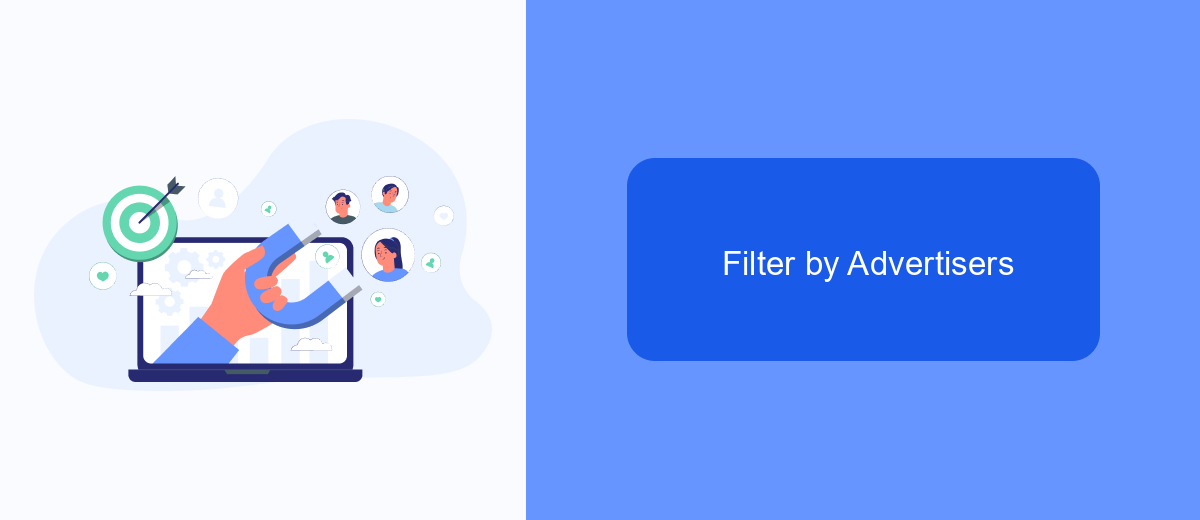
Filtering ads by advertisers on Facebook allows you to narrow down your search results and find specific ads from particular brands or businesses. This can be particularly useful if you are conducting market research or keeping an eye on your competitors' advertising strategies.
To filter ads by advertisers, you can use Facebook's Ad Library, which provides a transparent view of all active ads on the platform. By utilizing the search and filter options, you can easily locate ads from specific advertisers. Here's how to do it:
- Go to Facebook's Ad Library at https://www.facebook.com/ads/library.
- In the search bar, type the name of the advertiser you are interested in.
- Use the filters provided to narrow down the search results by location, date, and ad type.
- Click on the ads to view more details, including the ad creatives and targeting information.
For those who need more advanced filtering and integration capabilities, services like SaveMyLeads can be a valuable tool. SaveMyLeads allows you to automate data collection from Facebook ads and integrate it with other platforms, making it easier to manage and analyze your advertising efforts.
Leverage SaveMyLeads for Automation
SaveMyLeads is a powerful tool that can significantly streamline your Facebook ad management through automation. By integrating SaveMyLeads with your Facebook account, you can automate the process of capturing leads and transferring them to various CRM systems, email marketing tools, or other applications. This not only saves time but also ensures that you never miss a potential customer, as the data is transferred in real-time, allowing for immediate follow-up actions.
Setting up SaveMyLeads is straightforward and user-friendly. The platform offers a range of pre-built integrations with popular services, so you don't need any coding skills to get started. Simply select the Facebook Ads source and choose your desired destination application. Follow the step-by-step instructions to authenticate your accounts and configure the data fields you want to transfer. With SaveMyLeads, you can focus more on optimizing your ad campaigns and less on manual data entry.
FAQ
How can I view ads currently running on Facebook?
Can I search for ads by a specific advertiser?
Is there a way to see the performance metrics of Facebook ads?
Can I automate the process of collecting data from Facebook ads?
How often is the information in the Facebook Ad Library updated?
Personalized responses to new clients from Facebook/Instagram. Receiving data on new orders in real time. Prompt delivery of information to all employees who are involved in lead processing. All this can be done automatically. With the SaveMyLeads service, you will be able to easily create integrations for Facebook Lead Ads and implement automation. Set up the integration once and let it do the chores every day.
