Scaling up Facebook Ads can be a game-changer for businesses looking to expand their reach and maximize their return on investment. Whether you're a small business owner or a seasoned marketer, understanding the strategies and techniques to effectively scale your ad campaigns is crucial. In this article, we will explore practical steps and best practices to help you achieve greater success with your Facebook advertising efforts.
Identify High-Performing Ads
Identifying high-performing ads is crucial for optimizing your Facebook ad campaigns. By analyzing the performance metrics, you can determine which ads resonate most with your audience and allocate your budget more effectively.
- CTR (Click-Through Rate): A high CTR indicates that your ad is compelling and relevant to your audience.
- Conversion Rate: This shows how many people took the desired action after clicking your ad.
- ROAS (Return on Ad Spend): A high ROAS means you are getting a good return on your investment.
- Engagement: Likes, comments, and shares can indicate how well your ad is engaging your audience.
To streamline the process of analyzing and managing your ads, consider using tools like SaveMyLeads. This service helps you integrate Facebook Ads with various CRM systems and other platforms, allowing you to automate data transfer and focus on optimizing your campaigns. By leveraging such tools, you can ensure that your high-performing ads are effectively scaled up for maximum impact.
Optimize Ad Targeting
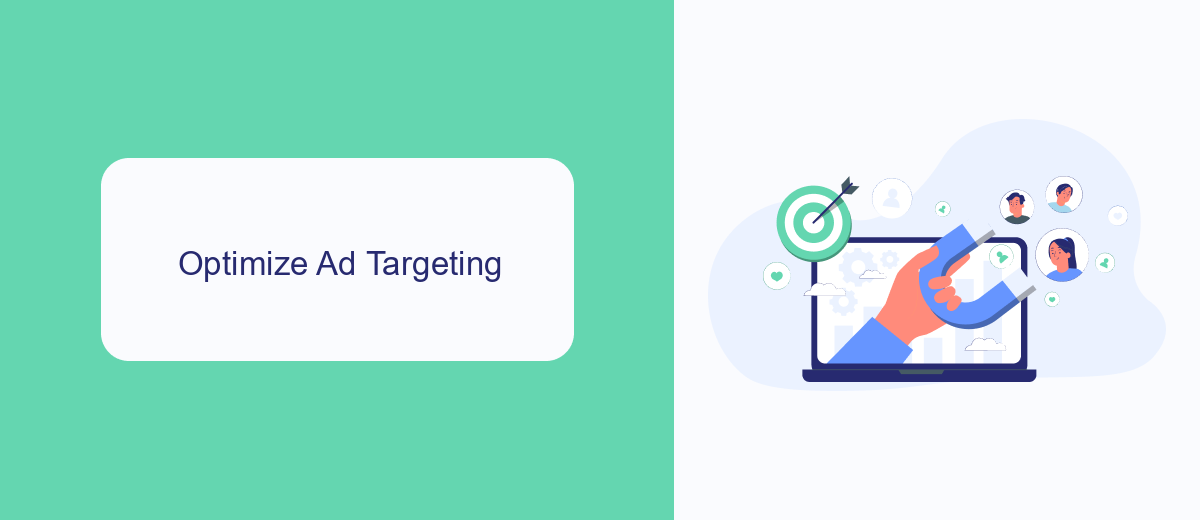
To effectively scale up your Facebook ads, optimizing ad targeting is crucial. Begin by refining your audience segments based on demographics, interests, and behaviors. Utilize Facebook's Custom Audiences to retarget users who have previously interacted with your brand, and create Lookalike Audiences to reach new potential customers who share similar traits with your best-performing audience segments. Regularly analyze the performance of your ad sets and adjust your targeting parameters to ensure your ads are reaching the most relevant users.
In addition to Facebook's built-in tools, consider integrating third-party services like SaveMyLeads to streamline your lead management process. SaveMyLeads allows you to automatically transfer leads from Facebook ads to your CRM, email marketing platforms, or other applications, ensuring timely follow-ups and improving conversion rates. By leveraging these integrations, you can focus more on optimizing your ad strategies and less on manual data entry, ultimately enhancing the efficiency and effectiveness of your ad campaigns.
Use Advanced Bidding Strategies

To maximize the effectiveness of your Facebook Ads, it's crucial to employ advanced bidding strategies. These strategies help you optimize your ad spend, ensuring that you get the best possible return on investment.
- Automatic Bidding: Let Facebook set your bids to get the most results at the best price.
- Cost Cap Bidding: Control your costs by setting a maximum bid for your desired outcomes.
- Bid Cap Bidding: Set a ceiling on what you're willing to pay per action, keeping your budget in check.
- Value-Based Bidding: Focus on maximizing the value of conversions rather than just the volume.
Additionally, integrating your Facebook Ads with services like SaveMyLeads can streamline your lead management process. SaveMyLeads automates the transfer of leads from Facebook Ads to your CRM or email marketing platform, ensuring that no potential customer slips through the cracks. By combining advanced bidding strategies with efficient lead management tools, you can significantly enhance the performance of your Facebook ad campaigns.
Automating Ads Management
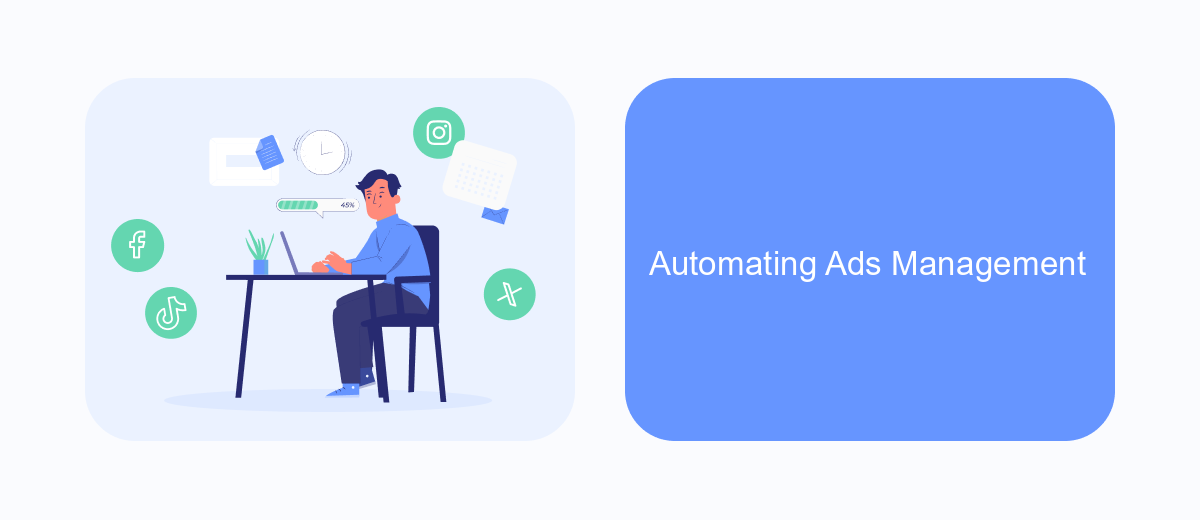
Automating your Facebook Ads management can save you time and improve the efficiency of your campaigns. One of the most effective ways to do this is by integrating specialized tools that streamline various aspects of ad management. SaveMyLeads is an excellent service that helps you automate and manage your Facebook Ads with ease.
SaveMyLeads allows you to set up automated workflows, ensuring that your leads are captured and processed without manual intervention. This not only reduces human error but also speeds up the entire process, making your ad campaigns more responsive and effective.
- Automate lead capture and follow-up processes
- Integrate with CRM systems for seamless data management
- Monitor ad performance in real-time
- Set up notifications for important events and metrics
By leveraging SaveMyLeads, you can focus on optimizing your ad strategies rather than getting bogged down with administrative tasks. This ensures that your Facebook Ads campaigns are not only effective but also scalable, allowing you to reach a larger audience with minimal effort.
Measure and Adjust Regularly
To effectively scale up your Facebook Ads, it's crucial to measure and adjust your campaigns regularly. Start by closely monitoring key performance indicators (KPIs) such as click-through rates (CTR), conversion rates, and return on ad spend (ROAS). Use Facebook's Ads Manager to track these metrics and identify trends or areas that need improvement. Regular analysis helps you understand which ads are performing well and which ones require tweaking or discontinuation.
In addition to Facebook's built-in tools, consider integrating third-party services like SaveMyLeads to streamline your data collection and analysis. SaveMyLeads can automatically pull data from your Facebook Ads and send it to your preferred CRM or analytics platform, allowing for real-time insights and quicker decision-making. By leveraging such integrations, you can make more informed adjustments to your ad strategies, ensuring that your campaigns remain effective and scalable.
- Automate the work with leads from the Facebook advertising account
- Empower with integrations and instant transfer of leads
- Don't spend money on developers or integrators
- Save time by automating routine tasks
FAQ
How can I determine the right budget for scaling up my Facebook ads?
When should I start scaling my Facebook ads?
What are some strategies to scale Facebook ads effectively?
How can I automate and streamline the scaling process?
What metrics should I monitor when scaling Facebook ads?
You probably know that the speed of leads processing directly affects the conversion and customer loyalty. Do you want to receive real-time information about new orders from Facebook and Instagram in order to respond to them as quickly as possible? Use the SaveMyLeads online connector. Link your Facebook advertising account to the messenger so that employees receive notifications about new leads. Create an integration with the SMS service so that a welcome message is sent to each new customer. Adding leads to a CRM system, contacts to mailing lists, tasks to project management programs – all this and much more can be automated using SaveMyLeads. Set up integrations, get rid of routine operations and focus on the really important tasks.

