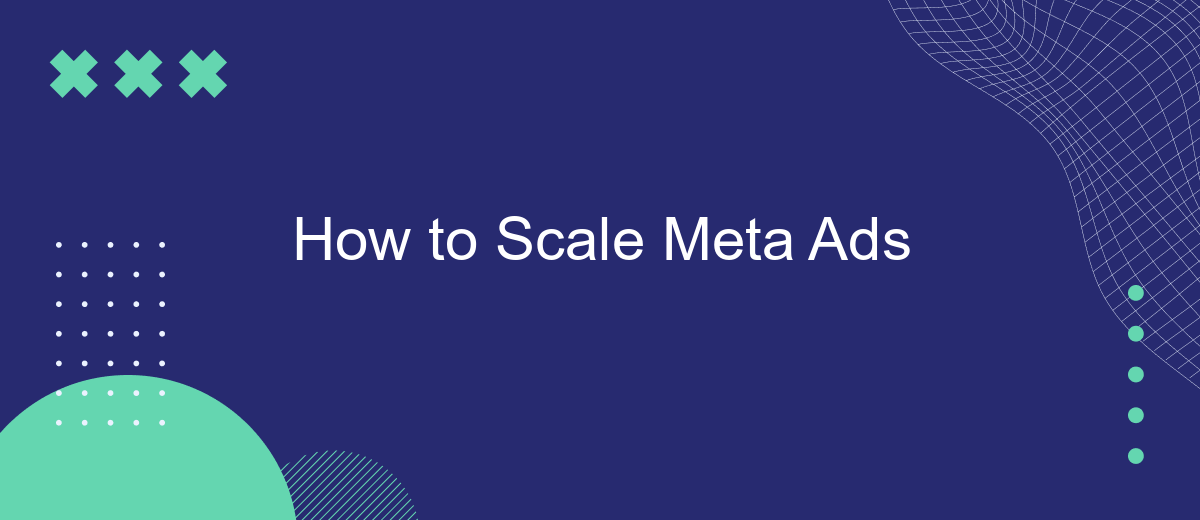Scaling Meta Ads effectively requires a strategic approach to maximize reach and engagement while optimizing costs. This guide will walk you through essential steps to expand your ad campaigns on platforms like Facebook and Instagram. From audience targeting to budget management, we'll provide actionable insights to help you achieve sustainable growth and improve your return on investment.
Identify Your Target Audience
Identifying your target audience is a crucial step in scaling your Meta ads. Without a clear understanding of who your ideal customers are, your marketing efforts may not yield the desired results. Start by analyzing your current customer base to identify common characteristics and behaviors. Use this data to create detailed buyer personas that represent your target audience.
- Demographics: Age, gender, income, education level.
- Geographics: Location, climate, urban or rural setting.
- Psychographics: Interests, values, lifestyle, personality traits.
- Behavioral: Purchasing habits, brand loyalty, product usage.
Once you have a clear picture of your target audience, leverage tools like SaveMyLeads to streamline your data collection and integration processes. This service can help you automate the flow of leads from your Meta ads to your CRM, ensuring that you capture and utilize audience data effectively. By continuously refining your audience profiles and leveraging automation tools, you can optimize your Meta ad campaigns for better performance and scalability.
Create High-Converting Ad Creatives

Creating high-converting ad creatives is essential for maximizing the effectiveness of your Meta Ads campaigns. Start by understanding your target audience and tailoring your visuals and messaging to resonate with their needs and preferences. Use high-quality images or videos that are eye-catching and relevant to your product or service. Incorporate clear and compelling calls-to-action (CTAs) that guide users towards the desired action, whether it's making a purchase, signing up for a newsletter, or downloading an app. Test different ad formats and placements to see what works best for your audience.
Additionally, leverage data and analytics to refine your ad creatives continually. Tools like SaveMyLeads can help streamline the integration of your ad data with CRM systems, enabling you to track performance metrics more efficiently. This allows you to make data-driven decisions and optimize your creatives based on real-time feedback. Regularly update and refresh your ad creatives to avoid ad fatigue and keep your audience engaged. By focusing on these strategies, you can create ad creatives that not only capture attention but also drive conversions effectively.
Optimize Your Landing Pages
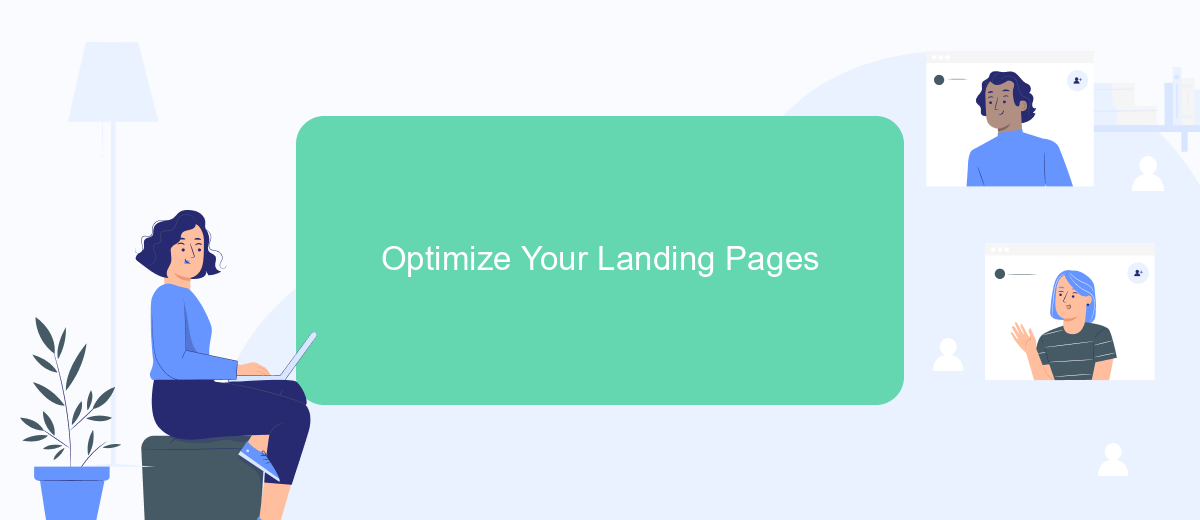
Optimizing your landing pages is crucial for maximizing the effectiveness of your Meta Ads campaigns. A well-optimized landing page can significantly increase your conversion rates and improve user experience.
1. Ensure your landing page loads quickly. Users are likely to abandon a page that takes too long to load, so aim for a load time of under three seconds.
2. Make your call-to-action (CTA) clear and compelling. The CTA should stand out and guide the user towards the desired action.
3. Use high-quality images and videos. Visual content can capture attention and convey your message more effectively.
4. Keep your design clean and mobile-friendly. A clutter-free design ensures that users can easily navigate and find what they're looking for.
5. Integrate tools like SaveMyLeads to streamline lead management. This service can automatically transfer leads from your landing page to your CRM, saving you time and reducing the risk of lost leads.
By focusing on these key elements, you can create a landing page that not only attracts visitors but also converts them into customers. Regularly test and update your landing page to keep it aligned with your campaign goals and user expectations.
Set Up Robust Attribution Tracking

Setting up robust attribution tracking is crucial for accurately measuring the performance of your Meta ads. Without proper tracking, you may struggle to understand which ads are driving conversions and where to allocate your budget effectively.
Start by configuring Meta's native tracking tools such as the Facebook Pixel and Conversions API. These tools help you track user interactions across your website and app, providing valuable insights into customer behavior.
- Install the Facebook Pixel on all relevant pages of your website.
- Set up Conversions API to capture server-side events for more accurate tracking.
- Use UTM parameters to tag your Meta ad links for better campaign analysis in Google Analytics.
- Integrate with third-party tools like SaveMyLeads to automate data collection and improve attribution accuracy.
Consistently monitor and adjust your tracking setup to ensure it remains accurate as your campaigns evolve. By maintaining robust attribution tracking, you'll gain clearer insights into your ad performance, enabling you to optimize your campaigns and drive better results.
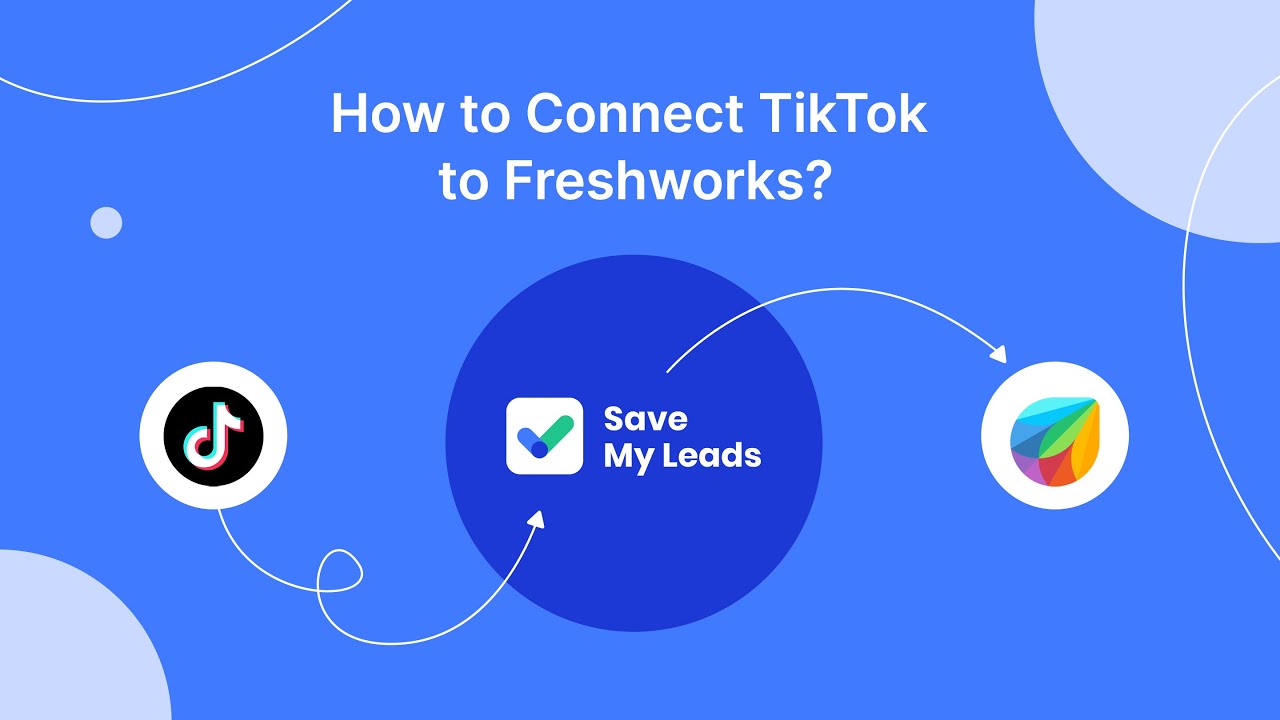

Use SaveMyLeads to Automate and Personalize Ads
SaveMyLeads offers an efficient way to automate and personalize your Meta ads, making it easier to manage your advertising campaigns. By integrating SaveMyLeads with your Meta advertising account, you can automate lead data transfers from Facebook and Instagram directly into your CRM or email marketing tools. This seamless integration ensures that you can quickly respond to new leads, improving your conversion rates and overall campaign effectiveness.
Moreover, SaveMyLeads allows you to personalize your ads based on the data collected from your leads. You can create tailored ad campaigns that resonate more with your target audience by using specific attributes like location, interests, and behavior. This level of personalization not only enhances user engagement but also increases the likelihood of conversions. By leveraging SaveMyLeads, you can streamline your ad management process, save time, and achieve better results with your Meta advertising efforts.
FAQ
How can I effectively scale my Meta Ads campaigns?
What are the best practices for optimizing Meta Ads before scaling?
How do I maintain ad performance while scaling?
What role does automation play in scaling Meta Ads?
How can I integrate Meta Ads with other marketing tools?
If you use Facebook Lead Ads, then you should know what it means to regularly download CSV files and transfer data to various support services. How many times a day do you check for new leads in your ad account? How often do you transfer data to a CRM system, task manager, email service or Google Sheets? Try using the SaveMyLeads online connector. This is a no-code tool with which anyone can set up integrations for Facebook. Spend just a few minutes and you will receive real-time notifications in the messenger about new leads. Another 5-10 minutes of work in SML, and the data from the FB advertising account will be automatically transferred to the CRM system or Email service. The SaveMyLeads system will do the routine work for you, and you will surely like it.