Scaling Facebook ads can be a game-changer for businesses looking to maximize their reach and ROI. As you begin to see success with your initial campaigns, knowing how to effectively scale can help you tap into a larger audience while maintaining performance. In this article, we'll explore proven strategies and best practices to help you scale your Facebook ads efficiently and effectively.
Identify Target Audience
Identifying your target audience is crucial for the success of your Facebook Ads campaigns. Knowing who your ideal customers are allows you to tailor your ads to their interests, behaviors, and demographics, ensuring a higher conversion rate and a better return on investment.
- Demographics: Age, gender, location, education level, and occupation.
- Interests: Hobbies, favorite activities, and lifestyle choices.
- Behavior: Online shopping habits, social media usage, and brand interactions.
- Psychographics: Values, attitudes, and personality traits.
Once you have a clear picture of your target audience, you can leverage tools like SaveMyLeads to streamline your marketing efforts. SaveMyLeads allows you to integrate Facebook Lead Ads with your CRM or email marketing platform, ensuring that you capture and nurture leads more effectively. By understanding and targeting the right audience, you can create more compelling ads that resonate with potential customers, ultimately driving better results for your business.
Set Campaign Objectives
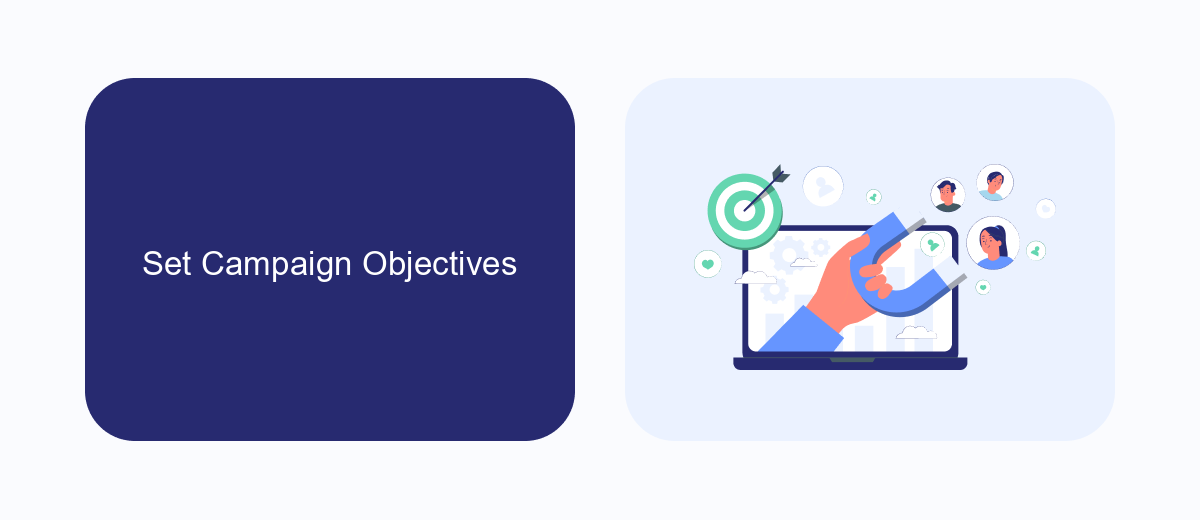
Setting clear campaign objectives is crucial when scaling your Facebook Ads. Begin by identifying your primary goal, whether it’s increasing brand awareness, driving website traffic, or boosting conversions. Facebook offers various campaign objectives to align with your business goals, such as Reach, Traffic, Engagement, App Installs, Video Views, Lead Generation, and Conversions. Choose the one that best matches your desired outcome to ensure your ads are optimized for success.
To streamline the process and enhance your campaign’s efficiency, consider integrating tools like SaveMyLeads. This service automates lead data transfer from Facebook Ads to your CRM or email marketing system, saving you time and reducing the risk of errors. By automating these tasks, you can focus more on optimizing your ad strategies and scaling your campaigns effectively. Ensure your objectives are clear and measurable, and leverage integration tools to maintain a seamless workflow and achieve better results.
Optimize Ad Creative

Optimizing your ad creative is crucial for maximizing the effectiveness of your Facebook Ads. A well-crafted ad can significantly boost engagement and conversion rates. Here are some key steps to optimize your ad creative:
- Use High-Quality Visuals: Ensure your images and videos are of high resolution and visually appealing. Poor quality visuals can deter potential customers.
- Test Different Formats: Experiment with various ad formats such as carousel, video, and slideshow to see which resonates best with your audience.
- Write Compelling Copy: Your ad copy should be clear, concise, and persuasive. Highlight the benefits of your product or service and include a strong call-to-action.
- Leverage A/B Testing: Continuously test different versions of your ad creative to identify what works best. Use tools like SaveMyLeads to automate and streamline the integration of your data for more efficient testing.
By following these steps, you can enhance the performance of your Facebook Ads and achieve better results. Remember, continuous optimization and testing are key to staying ahead in the competitive landscape of digital advertising.
Use SaveMyLeads Integrations
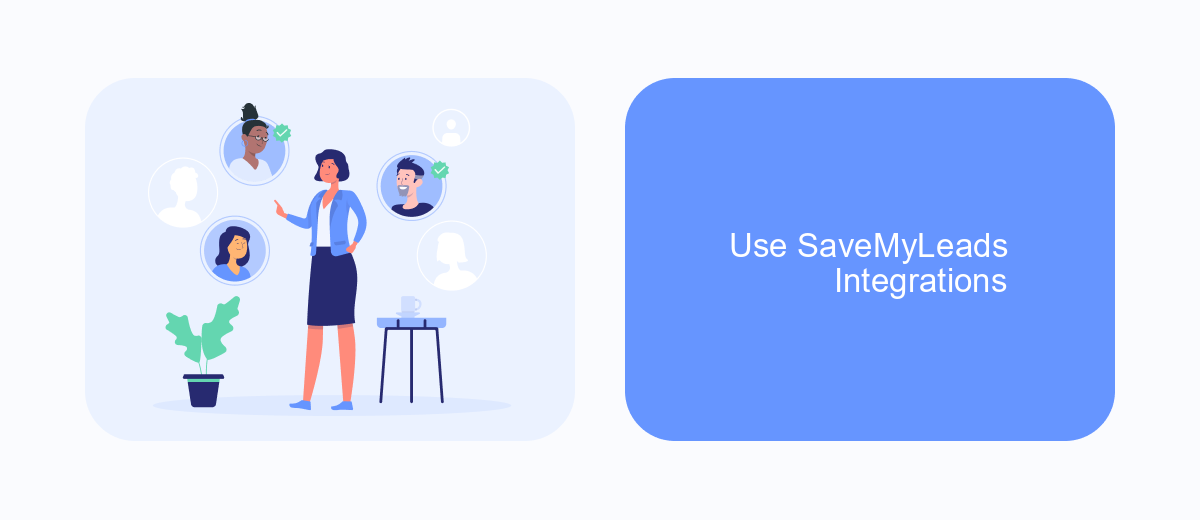
Scaling your Facebook Ads can be a daunting task, but with the right tools, it becomes much more manageable. One such tool is SaveMyLeads, a powerful platform that simplifies the process of integrating your Facebook Ads with various CRM systems, email marketing services, and other applications.
SaveMyLeads allows you to automate data transfer from Facebook Lead Ads to multiple services without requiring any coding skills. By automating these processes, you can save time and ensure that your leads are promptly and accurately captured, allowing you to focus on optimizing your ad campaigns.
- Real-time data synchronization
- Seamless integration with over 100 services
- Easy-to-use, no coding required
- Customizable workflows
- 24/7 customer support
By leveraging SaveMyLeads integrations, you can streamline your lead management processes, improve your response times, and ultimately increase your conversion rates. This tool ensures that your marketing efforts are more efficient and effective, giving you the edge you need to scale your Facebook Ads successfully.
Monitor and Analyze Performance
To effectively scale your Facebook Ads, it is crucial to monitor and analyze their performance regularly. Begin by setting up Facebook's Ads Manager to track key metrics such as click-through rates (CTR), conversion rates, and return on ad spend (ROAS). These metrics will provide insights into which ads are performing well and which need adjustments. Additionally, make use of Facebook's built-in analytics tools to gain a deeper understanding of your audience's behavior and preferences.
For more advanced tracking and integration, consider using a service like SaveMyLeads. This platform allows you to seamlessly integrate Facebook Ads with various CRM systems, email marketing tools, and other applications. By automating data transfers, SaveMyLeads ensures that you have real-time access to performance data, thus enabling more informed decision-making. Regularly reviewing this data will help you identify trends, optimize your ad spend, and ultimately achieve better results as you scale your campaigns.


FAQ
How do I know when to scale my Facebook ads?
What are the best methods to scale Facebook ads?
How can I automate the scaling process?
What should I monitor when scaling Facebook ads?
What are the risks associated with scaling Facebook ads?
Are you using Facebook Lead Ads? Then you will surely appreciate our service. The SaveMyLeads online connector is a simple and affordable tool that anyone can use to set up integrations for Facebook. Please note that you do not need to code or learn special technologies. Just register on our website and create the necessary integration through the web interface. Connect your advertising account with various services and applications. Integrations are configured in just 5-10 minutes, and in the long run they will save you an impressive amount of time.
