In today's competitive digital landscape, ensuring the effectiveness of your Facebook ads is more crucial than ever. Many businesses struggle with underperforming campaigns, but with the right strategies, you can turn things around. This article will guide you through practical steps to optimize your Facebook ads, helping you maximize your return on investment and achieve your marketing goals.
Identify Costly Campaigns
To maximize the efficiency of your Facebook ad spend, it's crucial to identify and address costly campaigns. By pinpointing which campaigns are draining your budget without delivering results, you can reallocate resources to more effective strategies.
- Analyze campaign performance metrics such as Cost Per Click (CPC) and Cost Per Conversion (CPC).
- Use Facebook Ads Manager to compare the performance of different campaigns.
- Identify underperforming ads with high costs and low returns.
- Consider using integration tools like SaveMyLeads to automate data collection and analysis.
Regularly reviewing your ad campaigns and making data-driven decisions can significantly reduce costs and improve ROI. SaveMyLeads can help streamline this process by providing seamless integration with your Facebook Ads account, enabling you to monitor and optimize campaigns effortlessly.
Refine Ad Targeting
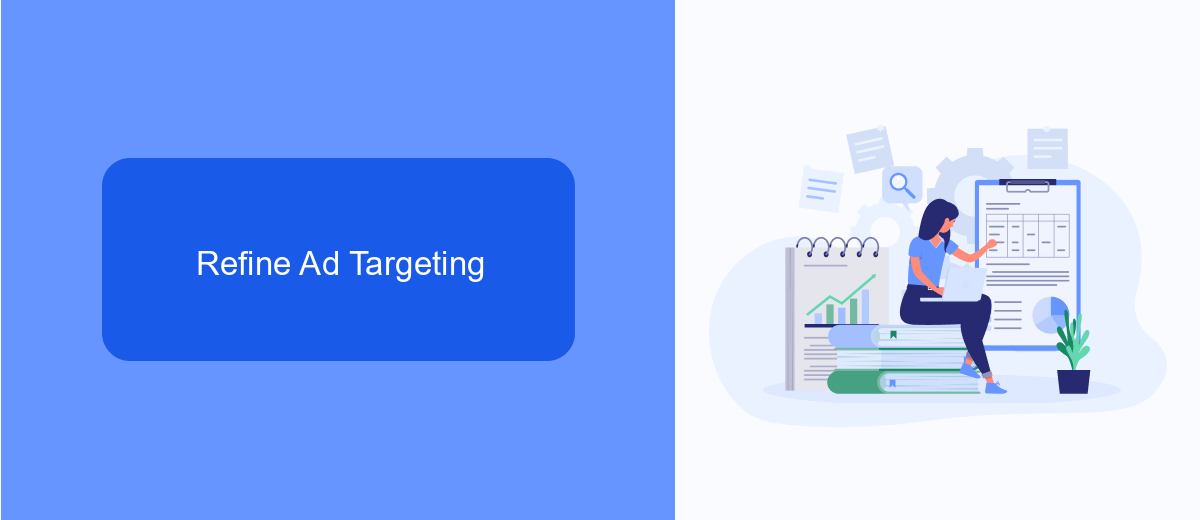
One of the most effective ways to save your Facebook ads is by refining your ad targeting. Start by analyzing your current audience insights to understand who is engaging with your ads. Use this data to create more specific target groups based on demographics, interests, and behaviors. By narrowing down your audience, you can ensure that your ads are being shown to the people most likely to convert, which will improve your return on investment.
Additionally, consider using tools like SaveMyLeads to enhance your targeting strategy. SaveMyLeads allows you to integrate Facebook Lead Ads with various CRM systems and marketing platforms, automating the lead management process. This ensures that you are reaching out to the most relevant prospects in real-time, increasing the efficiency of your ad campaigns. By leveraging these integrations, you can streamline your marketing efforts and focus on optimizing your ad performance.
Optimize Ad Creative
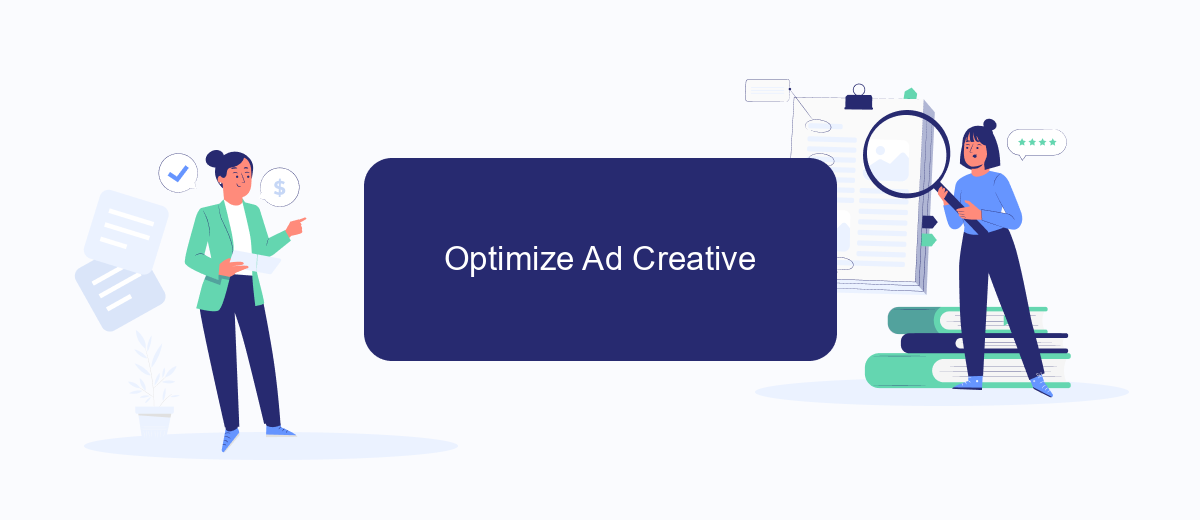
Optimizing your ad creative is essential for achieving better performance and engagement on Facebook. To make your ads more effective, follow these key steps:
- Use high-quality visuals: Ensure your images and videos are clear, relevant, and visually appealing to grab the audience's attention.
- Craft compelling copy: Write concise and persuasive text that highlights the benefits of your product or service and includes a strong call-to-action.
- Test different formats: Experiment with various ad formats such as carousel, video, and slideshow to see which resonates best with your target audience.
- Leverage A/B testing: Continuously test different versions of your ad creative to determine what works best and optimize accordingly.
- Utilize SaveMyLeads for integration: Use SaveMyLeads to integrate your Facebook Ads with other services, ensuring seamless lead management and data synchronization.
By following these steps, you can significantly enhance the performance of your Facebook ads. Remember, continuous optimization and testing are key to staying ahead of the competition and achieving your advertising goals.
Use SaveMyLeads for Automation
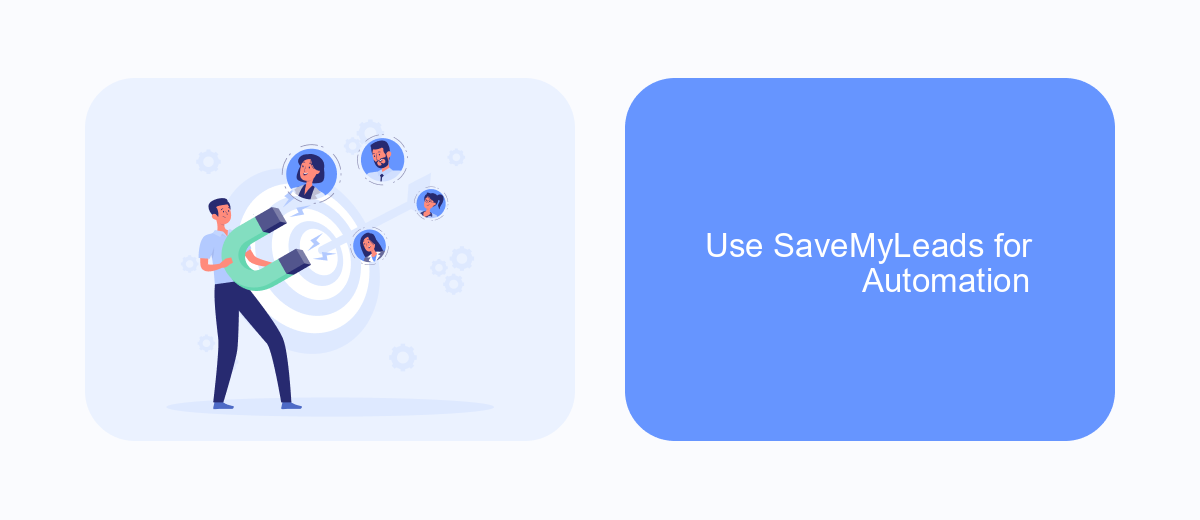
Managing Facebook Ads can be a time-consuming task, especially when it comes to tracking leads and integrating data across various platforms. SaveMyLeads offers a seamless solution to automate these processes, saving you valuable time and effort.
SaveMyLeads is a powerful tool that allows you to connect Facebook Lead Ads with numerous CRM systems, email marketing platforms, and other applications. By automating these integrations, you can ensure that your leads are instantly transferred to the right place, enabling quick follow-ups and efficient data management.
- Automate lead data transfer from Facebook Ads to your CRM.
- Set up email notifications for new leads.
- Integrate with Google Sheets for easy data tracking and analysis.
- Connect with over 150+ apps to streamline your marketing efforts.
Using SaveMyLeads not only simplifies the process of managing your Facebook Ads but also enhances your ability to respond to leads promptly. This level of automation ensures that no potential customer is overlooked, thereby maximizing the effectiveness of your ad campaigns.
Monitor and Adjust Regularly
Regular monitoring and adjustment of your Facebook Ads campaigns are crucial for their success. By keeping a close eye on performance metrics such as click-through rates, conversion rates, and return on ad spend, you can identify what is working and what needs improvement. Use Facebook's Ads Manager to track these metrics and make data-driven decisions. Additionally, consider setting up automated alerts to notify you of significant changes in performance, so you can act swiftly to optimize your campaigns.
One effective way to streamline the monitoring process is by using integration services like SaveMyLeads. This tool allows you to connect your Facebook Ads account with various CRM systems, email marketing platforms, and other applications, ensuring that your leads are automatically captured and organized. By integrating SaveMyLeads, you can reduce manual data entry, minimize errors, and focus more on analyzing and adjusting your campaigns. Regularly reviewing and tweaking your ads based on real-time data will help you achieve better results and maximize your advertising budget.
- Automate the work with leads from the Facebook advertising account
- Empower with integrations and instant transfer of leads
- Don't spend money on developers or integrators
- Save time by automating routine tasks
FAQ
How can I save my Facebook Ads data automatically?
What are the benefits of saving Facebook Ads data?
Is it possible to save Facebook Ads data in real-time?
Can I save specific metrics from my Facebook Ads?
Do I need technical skills to set up automated data saving for Facebook Ads?
Don't waste another minute manually transferring leads from Facebook to other systems. SaveMyLeads is a simple and effective tool that will allow you to automate this process so that you don't have to spend time on the routine. Try SaveMyLeads features, make sure that this tool will relieve your employees and after 5 minutes of settings your business will start working faster.

