Running targeted Facebook ads can significantly boost your business by reaching the right audience with precision. Whether you're a small business owner or a seasoned marketer, understanding how to create and optimize these ads is crucial for maximizing your return on investment. In this guide, we'll walk you through the essential steps to design effective, targeted Facebook ads that drive engagement and conversions.
Define Your Target Audience
Identifying your target audience is crucial for running successful Facebook ads. By understanding who your ideal customers are, you can tailor your ads to meet their needs and interests, thereby increasing engagement and conversions.
- Demographics: Age, gender, location, education, and occupation.
- Interests: Hobbies, favorite brands, and activities.
- Behavior: Purchasing habits, device usage, and online activity.
Once you've defined your target audience, you can use tools like SaveMyLeads to streamline your ad campaigns. SaveMyLeads allows you to integrate various platforms and automate data collection, making it easier to reach your audience effectively. By leveraging these tools, you can ensure that your ads are seen by the right people at the right time.
Set Up Your Campaign
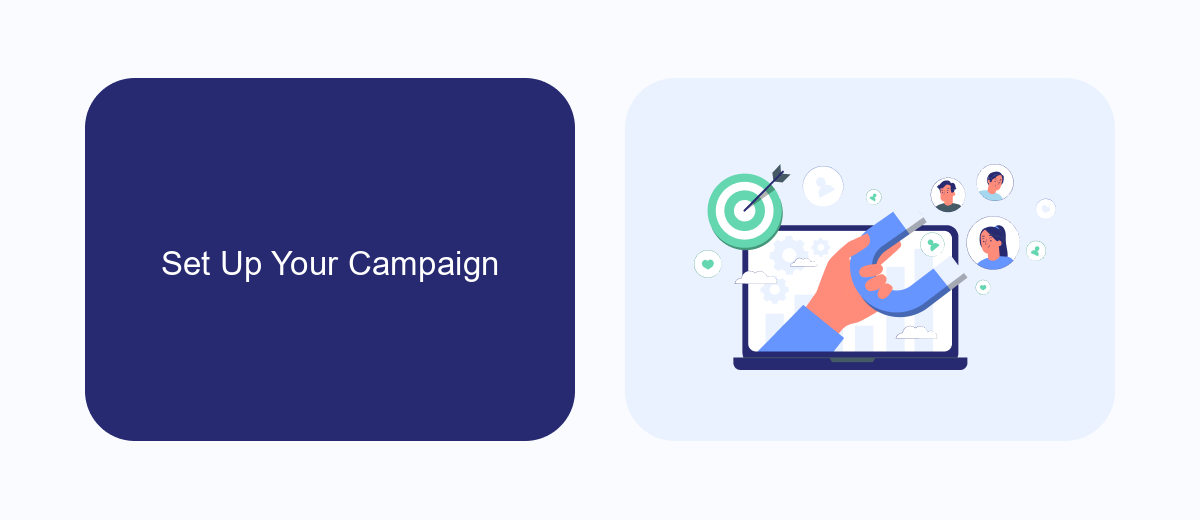
To set up your Facebook ad campaign, start by navigating to Facebook Ads Manager. Click on the "Create" button to initiate a new campaign. Choose your campaign objective based on your marketing goals, such as brand awareness, traffic, or conversions. Name your campaign and set your budget and schedule. You can choose between a daily budget or a lifetime budget, depending on how you want to control your spending. Additionally, you can set a start and end date for your campaign to ensure it runs within a specific timeframe.
Next, move on to the ad set level where you define your target audience, ad placements, and budget. Utilize Facebook's detailed targeting options to narrow down your audience based on demographics, interests, and behaviors. For seamless lead management, consider integrating SaveMyLeads, a service that automates the transfer of leads from Facebook ads to your CRM or email marketing platform. This integration ensures that you can efficiently follow up with potential customers without manual data entry. Finally, choose your ad format, upload your creative assets, and write compelling ad copy to capture your audience's attention.
Create Your Ad
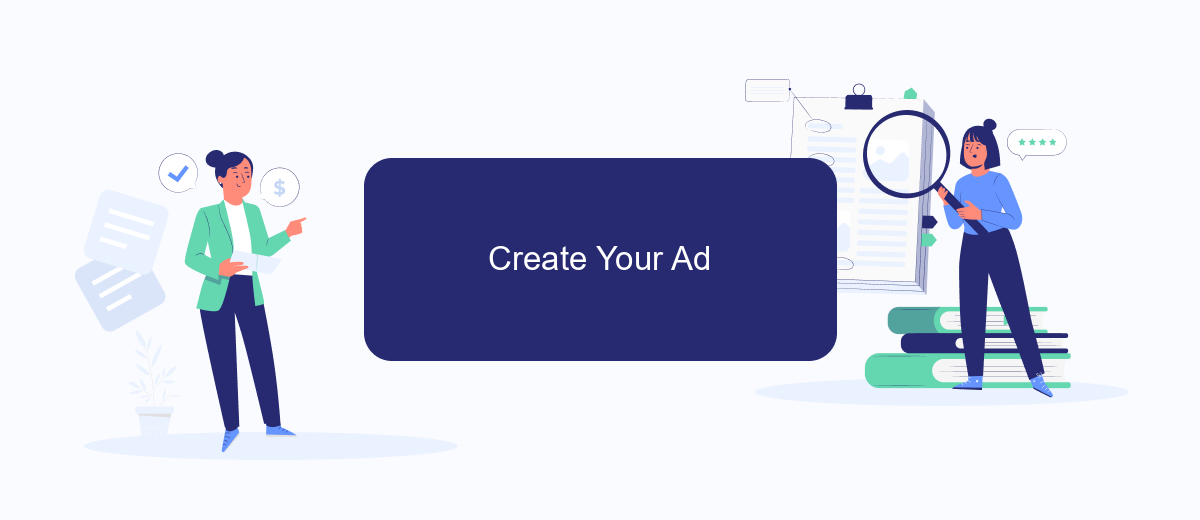
Creating your ad on Facebook is a straightforward process, but it requires attention to detail to ensure you reach your target audience effectively. Start by logging into your Facebook Ads Manager and selecting the "Create" button to begin a new campaign. You'll be prompted to choose an objective for your campaign, such as brand awareness, lead generation, or conversions.
- Choose your campaign objective based on your marketing goals.
- Define your target audience by setting parameters like location, age, gender, interests, and behaviors.
- Set your budget and schedule to determine how much you want to spend and the duration of your campaign.
- Create your ad by selecting the format (image, video, carousel, etc.) and uploading your media.
- Write compelling ad copy and include a clear call-to-action to encourage user engagement.
- Review your ad settings and submit your ad for approval.
For enhanced lead generation, consider integrating SaveMyLeads with your Facebook Ads. SaveMyLeads automates the process of capturing and managing leads, ensuring you never miss an opportunity to connect with potential customers. By setting up this integration, you can streamline your marketing efforts and focus on converting leads into sales.
Track Your Results
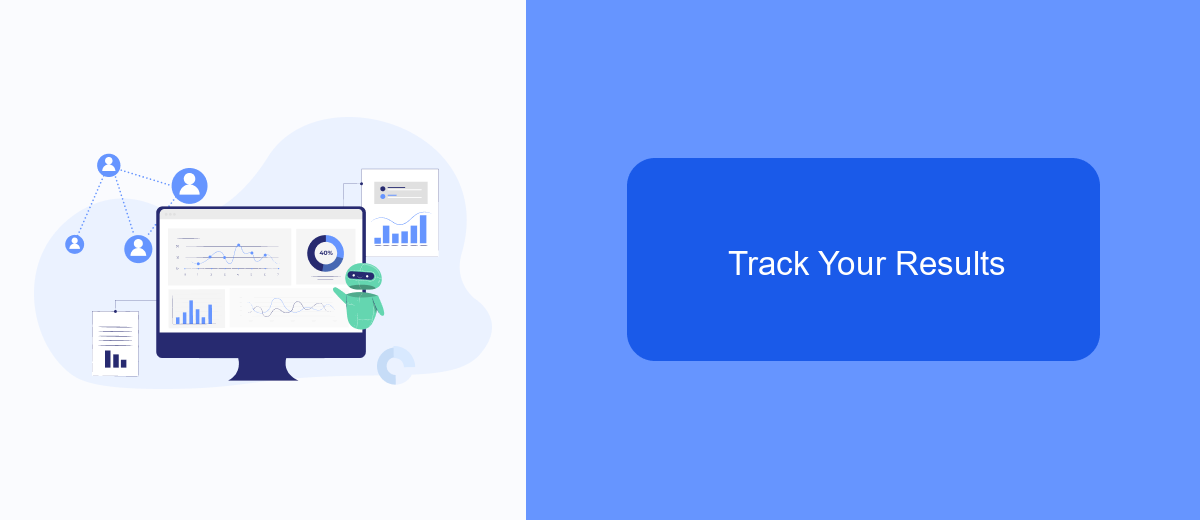
Tracking the results of your targeted Facebook ads is crucial to understand their effectiveness and optimize future campaigns. By monitoring key metrics, you can gauge the success of your ads and make data-driven decisions to improve performance.
To start, ensure you have set up Facebook Pixel on your website. This tool allows you to track user interactions and conversions from your ads. Integrate Facebook Pixel with third-party services like SaveMyLeads to streamline your data collection and analysis process.
- Monitor click-through rates (CTR) to measure how engaging your ad is.
- Track conversion rates to see how many users complete desired actions.
- Analyze cost per conversion to understand your return on investment (ROI).
- Use demographic data to identify which audience segments are most responsive.
Regularly reviewing these metrics will help you identify trends and areas for improvement. By leveraging tools like SaveMyLeads, you can automate data collection and focus on refining your ad strategies, ultimately driving better results and achieving your marketing goals.
Optimize Your Ads
To get the most out of your targeted Facebook ads, it's essential to continuously optimize your campaigns. Start by analyzing key performance metrics such as click-through rates (CTR), conversion rates, and return on ad spend (ROAS). Identify which ads are performing well and which ones need improvement. A/B testing different ad creatives, headlines, and targeting options can provide valuable insights into what resonates best with your audience. Additionally, make sure to adjust your budget allocation to prioritize high-performing ads.
Integrating your Facebook ads with other marketing tools can further enhance your campaign's effectiveness. Services like SaveMyLeads allow you to automate lead data transfer from Facebook Lead Ads to your CRM or email marketing platforms. This not only saves time but also ensures that you can quickly follow up with potential customers, improving your chances of conversion. Regularly review and update your integration settings to ensure seamless data flow and stay ahead of any changes in your marketing strategy.
FAQ
How do I create a targeted Facebook ad?
What are Custom Audiences and how do I use them?
How can I track the performance of my Facebook ads?
What is the best way to optimize my Facebook ads for better performance?
How do I set a budget for my Facebook ads?
Don't waste another minute manually transferring leads from Facebook to other systems. SaveMyLeads is a simple and effective tool that will allow you to automate this process so that you don't have to spend time on the routine. Try SaveMyLeads features, make sure that this tool will relieve your employees and after 5 minutes of settings your business will start working faster.
