Running successful Facebook ads can significantly boost your business by reaching a wider audience and driving more engagement. In this article, we’ll guide you through the essential steps to create, manage, and optimize your Facebook ad campaigns. Whether you're a beginner or looking to refine your strategy, these tips will help you achieve better results and maximize your return on investment.
Identify Target Audience
Identifying your target audience is crucial for running successful Facebook ads. Knowing who your ideal customers are allows you to create tailored content that resonates with them, leading to higher engagement and conversion rates. To pinpoint your target audience, consider the following factors:
- Demographics: Age, gender, location, education, and income level.
- Interests: Hobbies, activities, and interests that align with your product or service.
- Behavior: Online behavior, purchasing habits, and device usage.
- Custom Audiences: Use data from your existing customer base to create lookalike audiences.
Utilizing tools like SaveMyLeads can streamline this process by integrating your CRM and other data sources with Facebook Ads Manager. This helps ensure that your ads are shown to the most relevant audience, maximizing your return on investment. By continuously analyzing and refining your target audience, you can adapt to changing market trends and maintain the effectiveness of your campaigns.
Define Campaign Objective

Before launching a Facebook ad campaign, it is crucial to define your campaign objective. This objective will guide all aspects of your campaign, from the type of ad you create to the metrics you use to measure success. Common objectives include increasing brand awareness, driving website traffic, generating leads, or boosting sales. By clearly identifying your primary goal, you can tailor your ad content and strategy to achieve the desired results more effectively.
Additionally, integrating tools like SaveMyLeads can streamline your campaign management. SaveMyLeads allows you to automate lead generation and data transfer between Facebook and various CRM systems, ensuring that you capture and utilize leads efficiently. This integration helps you focus on optimizing your ads and achieving your campaign objectives without getting bogged down by manual data entry. By leveraging such tools, you can enhance the overall effectiveness of your Facebook ad campaigns and achieve your marketing goals with greater ease.
Create Compelling Ad Content

Creating compelling ad content is essential for capturing your audience's attention and driving conversions. Your ad should be visually appealing, concise, and relevant to your target audience. Here are some steps to help you craft effective Facebook ads:
- Identify your audience: Understand who your target audience is, what their interests are, and how they interact with content on Facebook.
- Craft a strong headline: Your headline should be attention-grabbing and convey the main message of your ad in a few words.
- Use high-quality visuals: Select images or videos that are high resolution and relevant to your ad's message. Visuals should be eye-catching and professional.
- Write engaging ad copy: Keep your ad copy short and to the point. Highlight the benefits of your product or service and include a clear call-to-action.
- Leverage integrations: Utilize services like SaveMyLeads to automate lead generation and streamline your marketing efforts. Integrations can help you capture and manage leads more efficiently.
By following these steps, you can create Facebook ads that not only attract attention but also drive meaningful engagement and conversions. Regularly analyze your ad performance and adjust your content as needed to continually improve your results.
Set Budget and Targeting Parameters
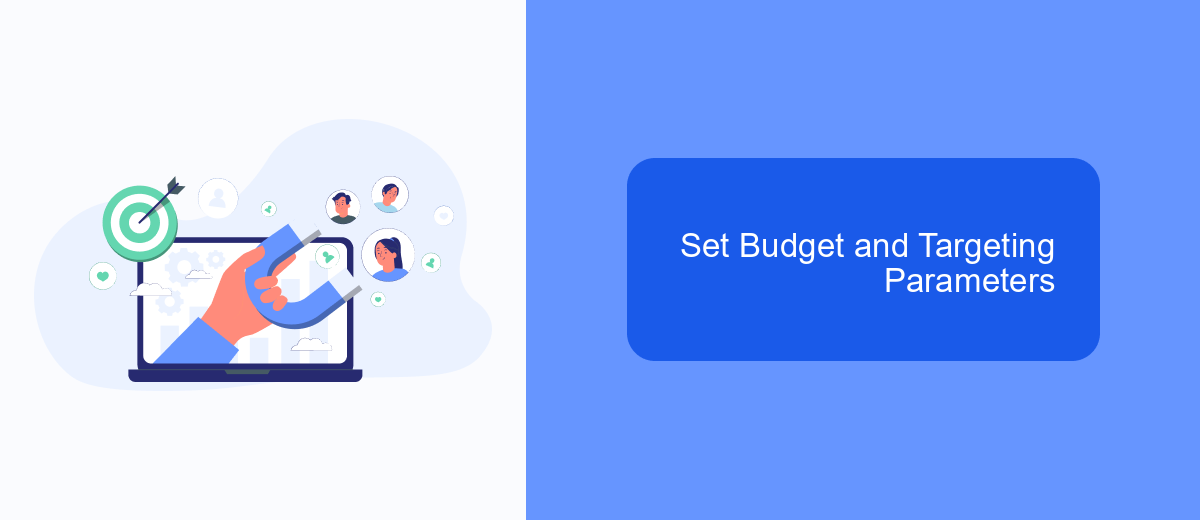
Setting the right budget and targeting parameters is crucial for the success of your Facebook ads. Begin by determining how much you're willing to spend on your campaign. Facebook allows you to set either a daily budget or a lifetime budget, giving you flexibility in managing your ad spend.
Next, focus on defining your target audience. Facebook's robust targeting options enable you to reach specific demographics, interests, and behaviors. This ensures that your ads are seen by the people most likely to be interested in your products or services.
- Set a daily or lifetime budget based on your campaign goals.
- Define your target audience by selecting demographics, interests, and behaviors.
- Use advanced targeting options like Lookalike Audiences to expand your reach.
- Consider using SaveMyLeads to automate lead generation and streamline your ad campaigns.
By carefully setting your budget and targeting parameters, you can maximize the effectiveness of your Facebook ads. Utilizing tools like SaveMyLeads can further enhance your campaign by automating lead generation and ensuring that you capture valuable customer information efficiently.
Track and Optimize Results
Once your Facebook ad campaign is live, tracking and analyzing its performance is crucial for achieving your marketing goals. Start by monitoring key metrics such as click-through rates (CTR), conversion rates, and return on ad spend (ROAS). Facebook Ads Manager provides a comprehensive dashboard where you can view these statistics in real-time. Pay close attention to the performance of different ad sets and creatives to identify which elements resonate most with your audience.
To optimize your results, consider integrating third-party tools like SaveMyLeads. This service allows you to automate lead data transfer from Facebook to your CRM or email marketing software, ensuring no potential customer slips through the cracks. Use the insights gained from your tracking efforts to make data-driven adjustments to your targeting, ad copy, and bidding strategy. Regularly test new variations and refine your approach to maximize the effectiveness of your Facebook ads and achieve higher ROI.
- Automate the work with leads from the Facebook advertising account
- Empower with integrations and instant transfer of leads
- Don't spend money on developers or integrators
- Save time by automating routine tasks
FAQ
How do I choose the right audience for my Facebook ads?
What budget should I set for my Facebook ads?
How can I track the performance of my Facebook ads?
What types of ad creatives work best on Facebook?
How can I automate and streamline my Facebook ad campaigns?
Personalized responses to new clients from Facebook/Instagram. Receiving data on new orders in real time. Prompt delivery of information to all employees who are involved in lead processing. All this can be done automatically. With the SaveMyLeads service, you will be able to easily create integrations for Facebook Lead Ads and implement automation. Set up the integration once and let it do the chores every day.

