Retargeting ads on Facebook are a powerful tool to re-engage potential customers who have previously interacted with your brand. By strategically placing ads in front of users who have visited your website or engaged with your content, you can increase conversion rates and maximize your marketing efforts. This guide will walk you through the steps to effectively set up and run retargeting ads on Facebook.
Define Your Retargeting Audience
Before you start running retargeting ads on Facebook, it's crucial to define your retargeting audience. Identifying the right audience ensures that your ads are shown to people who are most likely to be interested in your products or services. Here are some key steps to help you define your retargeting audience effectively:
- Analyze website visitors: Use tools like Google Analytics to understand who is visiting your website and what pages they are engaging with.
- Segment your audience: Create specific segments based on user behavior, such as visitors who viewed a particular product, added items to their cart, or signed up for your newsletter.
- Leverage integrations: Utilize services like SaveMyLeads to automate the process of capturing lead data and integrating it with your Facebook Ads Manager.
By carefully defining your retargeting audience, you can create highly targeted ads that resonate with potential customers. This not only improves your ad performance but also maximizes your return on investment. Remember, the more precise your audience definition, the more effective your retargeting campaigns will be.
Create Custom Audiences for Retargeting

To create custom audiences for retargeting on Facebook, start by navigating to the Facebook Ads Manager. From there, select "Audiences" under the "Assets" tab. Click "Create Audience" and choose "Custom Audience." You'll be prompted to select a source for your audience, such as website traffic, customer lists, or app activity. For website traffic, you can use the Facebook Pixel to track visitors and retarget them based on their interactions with your site. For customer lists, upload your list of contacts, ensuring it complies with Facebook's data policies.
To streamline the process and integrate your customer data seamlessly, consider using SaveMyLeads. This service automates the transfer of leads from various sources directly into your Facebook Ads Manager, ensuring your custom audiences are always up-to-date. With SaveMyLeads, you can connect your CRM, email marketing tools, and other platforms to Facebook, allowing for a more efficient and effective retargeting strategy. By leveraging these integrations, you can focus on crafting compelling ad content and optimizing your campaigns, knowing your audience data is accurate and current.
Design Effective Retargeting Ads

Creating effective retargeting ads on Facebook requires a strategic approach to capture the attention of your audience and encourage them to take action. By following a few key steps, you can design ads that are not only visually appealing but also highly engaging and relevant to your target audience.
- Identify Your Audience: Use Facebook's Custom Audiences to segment users who have interacted with your brand, such as website visitors or past customers.
- Craft Compelling Visuals: Design eye-catching images or videos that resonate with your audience and highlight the benefits of your product or service.
- Write Persuasive Copy: Use clear and concise language that speaks directly to the needs and desires of your audience. Include a strong call-to-action (CTA) to drive conversions.
- Utilize SaveMyLeads: Integrate SaveMyLeads to automate the process of capturing and managing leads from your retargeting ads, ensuring a seamless follow-up.
- Test and Optimize: Regularly analyze the performance of your ads and make data-driven adjustments to improve their effectiveness.
By implementing these strategies, you can create retargeting ads that not only capture attention but also drive meaningful engagement and conversions. Remember to continuously monitor and refine your ads to ensure they remain effective and relevant to your audience.
Set Up Your Retargeting Campaign
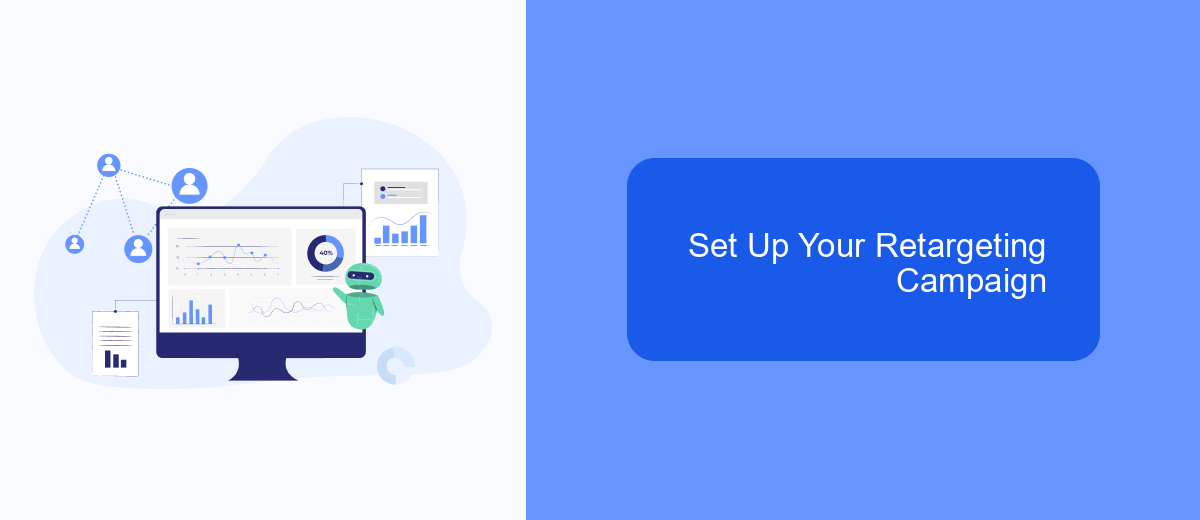
Retargeting on Facebook can significantly boost your advertising ROI by targeting users who have already shown interest in your products or services. To get started, you need to set up your retargeting campaign within Facebook Ads Manager. Ensure you have a clear objective and a well-defined audience.
First, log in to your Facebook Ads Manager account and click on the “Create” button to start a new campaign. Choose the campaign objective that aligns with your goals, such as conversions or traffic. Once you’ve selected your objective, proceed to the Ad Set level where you will define your audience, budget, and schedule.
- Navigate to the “Audience” section and click on “Create New Audience.”
- Select “Custom Audience” and choose your data source (website, app activity, etc.).
- Configure the audience parameters, such as the time frame and specific actions taken by users.
- Save your audience and proceed to create your ad creative.
For more advanced retargeting, consider integrating third-party services like SaveMyLeads, which can automate the process of syncing your leads and customer data with Facebook. This ensures that your retargeting campaigns are always up-to-date and targeting the right audience. Once everything is set up, review your settings and launch your campaign.
Monitor and Optimize Your Retargeting Ads
Once your retargeting ads are live on Facebook, it's crucial to continuously monitor their performance. Use Facebook Ads Manager to track key metrics such as click-through rates (CTR), conversion rates, and return on ad spend (ROAS). Regularly reviewing these metrics will help you identify which ads are performing well and which need adjustments. Additionally, consider setting up automated rules within Ads Manager to get notifications when certain performance thresholds are met, ensuring you can take immediate action.
Optimization is an ongoing process. Start by testing different ad creatives, copy, and targeting options to see what resonates best with your audience. Utilize A/B testing to compare variations and make data-driven decisions. For more advanced optimization, integrate your Facebook Ads with third-party tools like SaveMyLeads. This service helps automate lead data transfer and provides valuable insights, allowing you to fine-tune your campaigns more efficiently. By continuously monitoring and optimizing your retargeting ads, you can maximize your advertising budget and achieve better results.


FAQ
What are retargeting ads on Facebook?
How do I set up a retargeting campaign on Facebook?
What is the Facebook Pixel and how does it work?
How can I measure the effectiveness of my retargeting ads on Facebook?
Are there tools to automate and optimize my retargeting ads on Facebook?
You probably know that the speed of leads processing directly affects the conversion and customer loyalty. Do you want to receive real-time information about new orders from Facebook and Instagram in order to respond to them as quickly as possible? Use the SaveMyLeads online connector. Link your Facebook advertising account to the messenger so that employees receive notifications about new leads. Create an integration with the SMS service so that a welcome message is sent to each new customer. Adding leads to a CRM system, contacts to mailing lists, tasks to project management programs – all this and much more can be automated using SaveMyLeads. Set up integrations, get rid of routine operations and focus on the really important tasks.
