Running paid ads on Facebook can significantly boost your business's online presence and drive targeted traffic to your website. With over 2.8 billion monthly active users, Facebook offers a powerful platform for reaching potential customers. In this guide, we'll walk you through the essential steps to create, manage, and optimize your Facebook ad campaigns effectively, ensuring you get the best return on your investment.
Target Audience Identification
Identifying your target audience is a crucial step in running successful paid ads on Facebook. Knowing who your potential customers are allows you to tailor your ads to meet their needs and interests, thereby increasing engagement and conversion rates. There are several ways to identify your target audience effectively.
- Demographics: Age, gender, income level, education, and occupation.
- Psychographics:
- Behavioral Data: Purchase history, online behavior, and brand interactions.
- Location: Geographic areas where your audience is concentrated.
Once you have identified your target audience, you can use tools like SaveMyLeads to integrate your Facebook Ads with other platforms seamlessly. SaveMyLeads helps automate data transfer and ensures that your marketing efforts are streamlined and efficient. By leveraging these insights and tools, you can create highly targeted and effective Facebook ad campaigns.
Objective Selection
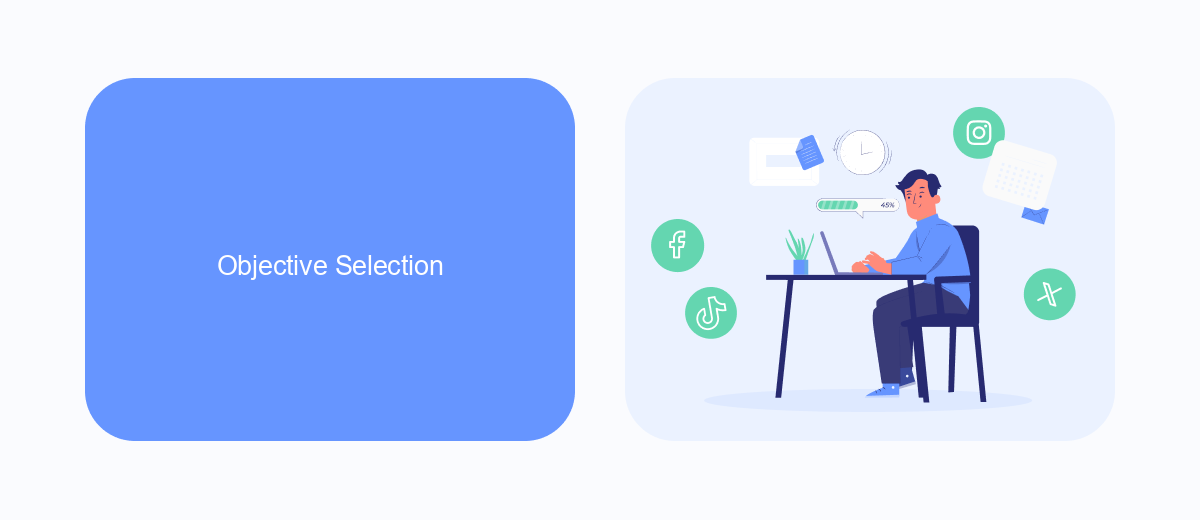
When setting up your paid ads on Facebook, the first crucial step is selecting the right objective. Facebook provides a variety of objectives tailored to different business goals, such as brand awareness, traffic, engagement, app installs, video views, lead generation, messages, conversions, catalog sales, and store traffic. Your choice will influence how Facebook optimizes your ad delivery and which ad formats are available to you. It's essential to align your objective with your overall marketing strategy to ensure the best results.
For businesses aiming to generate leads, the lead generation objective is particularly effective. This objective allows you to collect information from potential customers directly through Facebook forms. To streamline and automate the process of managing these leads, consider using a service like SaveMyLeads. SaveMyLeads can integrate with various CRM systems and marketing tools, ensuring that your leads are automatically transferred and managed efficiently. By leveraging such integrations, you can focus more on optimizing your ad campaigns and less on manual data entry.
Ad Creation
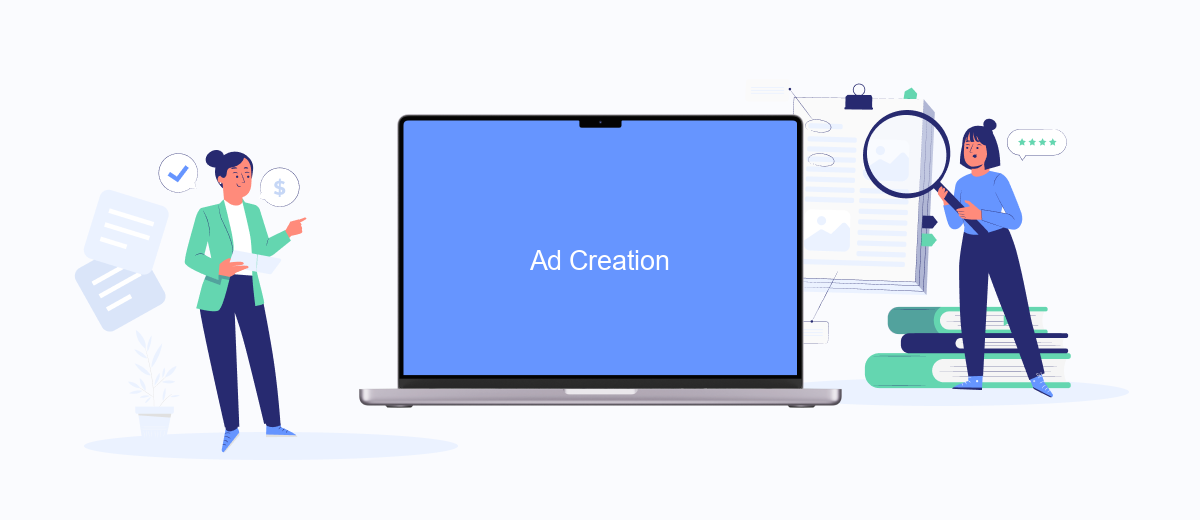
Creating an effective Facebook ad requires a clear strategy and attention to detail. Start by defining your campaign objective. This could be anything from increasing website traffic to boosting sales or generating leads. Once you have a clear goal, you can proceed to the next steps.
- Choose your target audience: Utilize Facebook's audience insights to select demographics, interests, and behaviors that align with your target market.
- Design your ad: Use high-quality images or videos that are engaging. Ensure your ad copy is concise and compelling, highlighting the benefits of your product or service.
- Set your budget and schedule: Decide on a daily or lifetime budget and select the duration for your campaign. Facebook allows you to control costs and optimize spending.
- Integrate tools for lead management: Use services like SaveMyLeads to automate the transfer of leads from Facebook ads to your CRM or email marketing platform, ensuring no potential customer is missed.
After setting up your ad, review all the elements to ensure they align with your campaign goals. Monitor the ad's performance regularly and make necessary adjustments to optimize results. With careful planning and continuous optimization, your Facebook ads can drive significant business growth.
Budget and Targeting
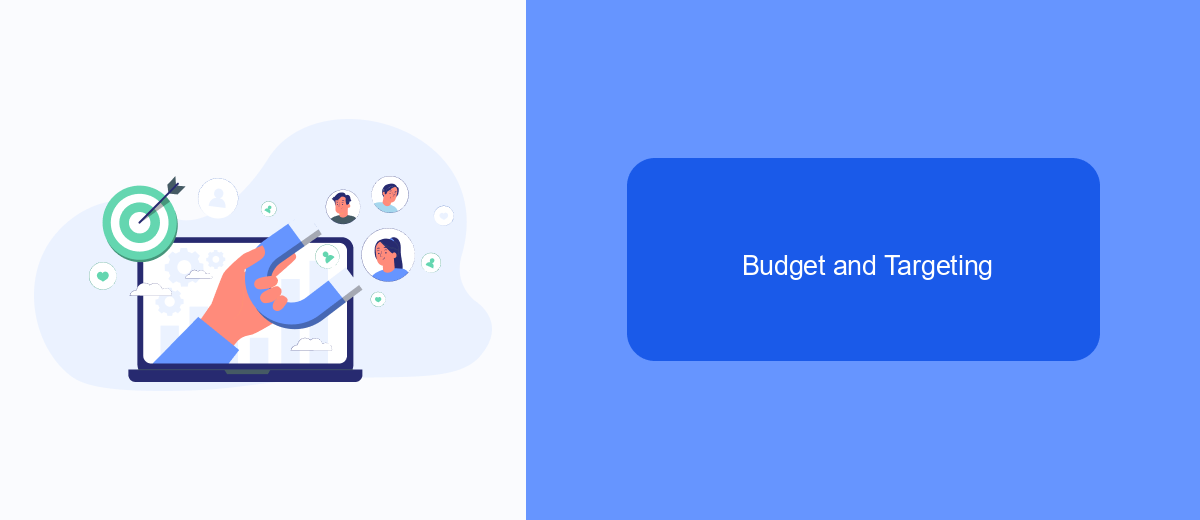
When setting up your Facebook ad campaign, it's crucial to define a budget that aligns with your marketing goals. Facebook offers flexible budgeting options, allowing you to set either a daily or lifetime budget. A daily budget ensures that your ad spend is consistent each day, while a lifetime budget spreads your total spend over the entire campaign duration.
Targeting the right audience is equally important to maximize your ad performance. Facebook provides various targeting options, including demographics, interests, and behaviors. Utilize these options to narrow down your audience and ensure your ads reach the most relevant users.
- Demographics: Age, gender, location, language
- Interests: Hobbies, favorite activities, pages liked
- Behaviors: Purchase history, device usage, travel habits
For seamless integration and efficient management of your leads, consider using SaveMyLeads. This service automates the process of transferring leads from Facebook to your CRM or email marketing tool, helping you save time and focus on optimizing your ad campaigns.
Performance Monitoring
Monitoring the performance of your Facebook ads is crucial to ensure you're getting the best return on your investment. Start by regularly checking the Facebook Ads Manager, where you can track key metrics such as click-through rates (CTR), conversion rates, and cost per click (CPC). These metrics will help you understand how well your ads are performing and identify areas for improvement. Additionally, setting up custom dashboards can provide a more tailored view of your campaign's performance.
For more advanced monitoring and seamless data integration, consider using tools like SaveMyLeads. This service allows you to automate the flow of leads from Facebook ads directly into your CRM or other marketing platforms. With SaveMyLeads, you can ensure that no lead is missed and that your sales team can follow up promptly. By leveraging such tools, you can streamline your performance tracking and make data-driven decisions to optimize your ad campaigns continuously.
FAQ
How much does it cost to run ads on Facebook?
How do I target the right audience for my Facebook ads?
What types of ads can I run on Facebook?
How can I track the performance of my Facebook ads?
Is there a way to automate my Facebook ad campaigns?
What do you do with the data you get from Facebook lead forms? Do you send them to the manager, add them to mailing services, transfer them to the CRM system, use them to implement feedback? Automate all of these processes with the SaveMyLeads online connector. Create integrations so that new Facebook leads are automatically transferred to instant messengers, mailing services, task managers and other tools. Save yourself and your company's employees from routine work.
