Running Facebook Lead Ads can be a game-changer for businesses looking to capture high-quality leads efficiently. This guide will walk you through the steps needed to set up and optimize your Facebook Lead Ads, from creating compelling ad content to targeting the right audience. By the end, you'll be equipped with the tools to boost your lead generation efforts on this powerful platform.
Define Your Target Audience
Identifying your target audience is crucial for the success of your Facebook Lead Ads. Knowing who you want to reach ensures that your ads are shown to the right people, maximizing your return on investment. Start by analyzing your existing customer base and identifying common characteristics such as age, gender, location, interests, and purchasing behavior.
- Age: Determine the age range of your ideal customers.
- Gender: Identify whether your product or service appeals more to a specific gender.
- Location: Pinpoint the geographical areas where your target audience resides.
- Interests: Understand the hobbies, activities, and interests that your audience engages in.
- Behavior: Analyze past purchasing behavior and online activity to refine your audience.
Once you have a clear picture of your target audience, you can use Facebook's Audience Insights tool to further refine your audience. Additionally, consider integrating SaveMyLeads to streamline your lead management process. This service allows you to automatically transfer leads from Facebook to your CRM, ensuring that you can efficiently follow up with potential customers and convert them into sales.
Craft a Captivating Ad
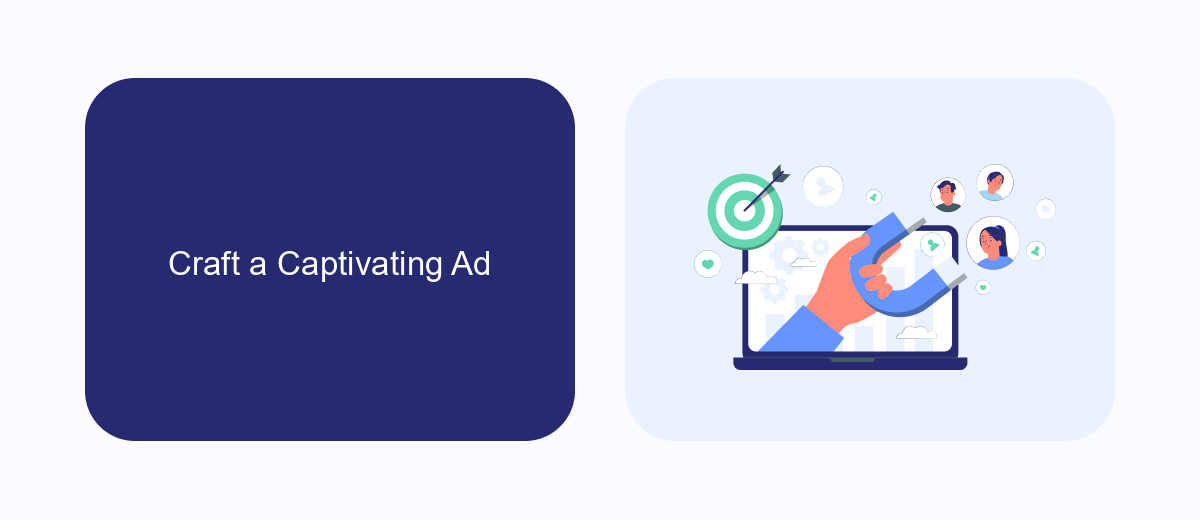
Creating a captivating ad for your Facebook Lead Ads is essential to attract potential customers and generate quality leads. Start by crafting a compelling headline that grabs attention and speaks directly to your target audience's needs or pain points. Use high-quality images or videos that resonate with your brand and message, ensuring they are visually appealing and relevant. Remember, the visual component is the first thing users will notice, so make it count.
Next, focus on writing a clear and concise ad copy that highlights the benefits of your offer. Use persuasive language and include a strong call-to-action (CTA) that encourages users to take the desired action, such as filling out a form or signing up for a newsletter. Additionally, consider integrating services like SaveMyLeads to streamline your lead management process. SaveMyLeads can automatically transfer leads from Facebook to your CRM or email marketing platform, ensuring you never miss an opportunity to follow up with potential customers.
Choose the Right Call-to-Action
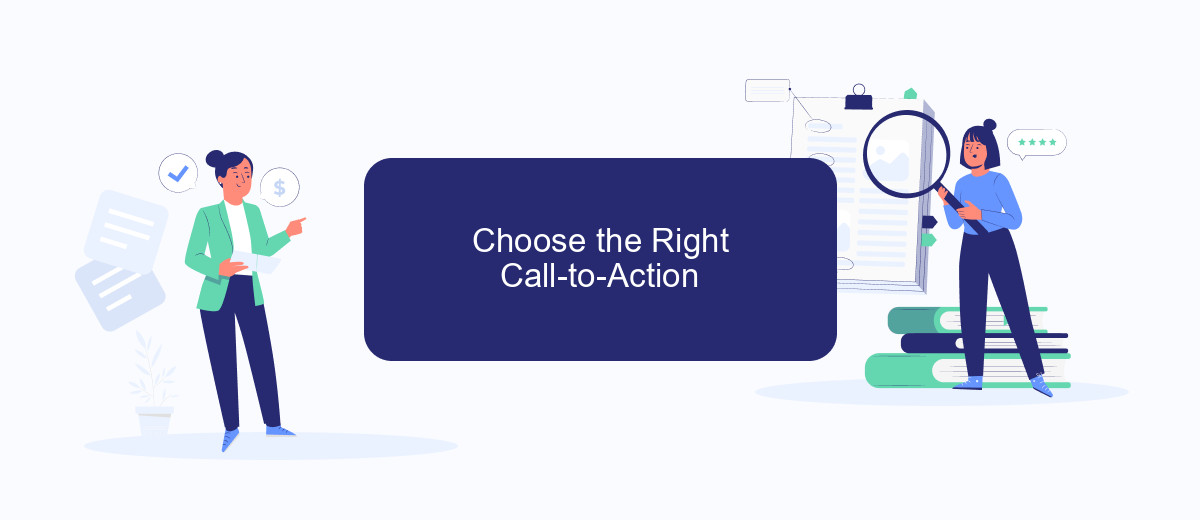
Choosing the right call-to-action (CTA) is crucial for the success of your Facebook Lead Ads. A well-crafted CTA can significantly increase your lead conversion rates by guiding users towards the desired action. Here are some steps to help you select the most effective CTA for your campaign:
- Identify your campaign goal: Determine what you want to achieve with your ad, whether it's collecting contact information, driving website traffic, or promoting a special offer.
- Know your audience: Understand the needs and preferences of your target audience to craft a CTA that resonates with them.
- Use clear and concise language: Make sure your CTA is easy to understand and leaves no room for confusion about what action the user should take.
- Test different CTAs: Experiment with various CTAs to see which one performs best. A/B testing can provide valuable insights.
Additionally, integrating your Facebook Lead Ads with a service like SaveMyLeads can streamline your lead management process. SaveMyLeads allows you to automatically transfer leads from Facebook to your CRM or email marketing platform, ensuring no potential customer falls through the cracks. By choosing the right CTA and leveraging tools like SaveMyLeads, you can maximize the effectiveness of your lead generation efforts.
Experiment with Ad Placements
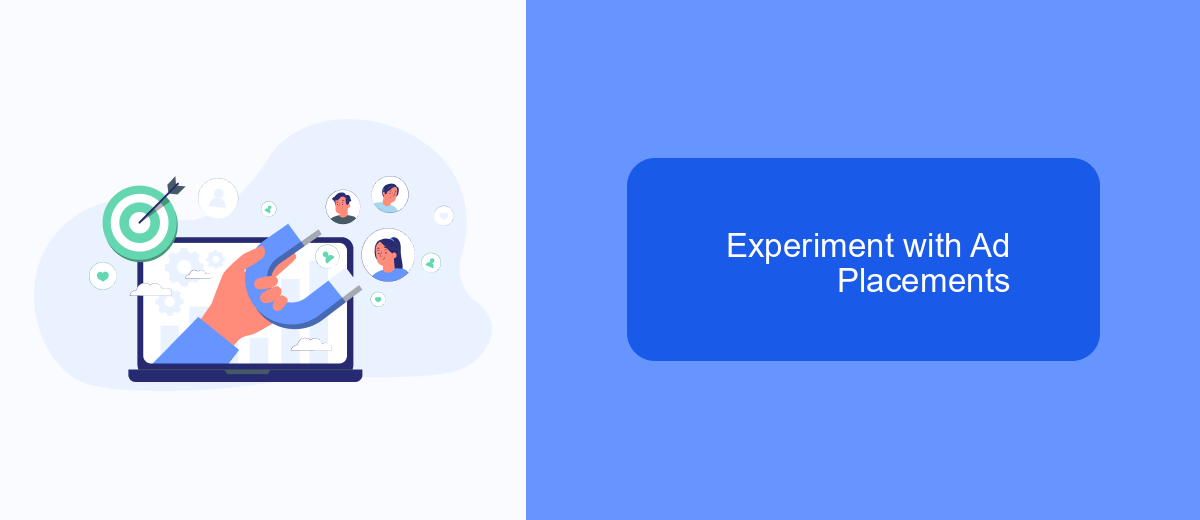
Experimenting with ad placements can significantly impact the performance of your Facebook Lead Ads. By testing different placements, you can discover where your ads resonate most with your audience and optimize your budget accordingly.
Start by exploring various placement options such as Facebook News Feed, Instagram Feed, Stories, and Audience Network. Each placement has its unique advantages and can cater to different segments of your target audience. To get the best results, consider running A/B tests to compare the performance of your ads across these placements.
- Facebook News Feed: Ideal for high engagement and visibility.
- Instagram Feed: Great for visual content and younger demographics.
- Stories: Perfect for short, impactful messages.
- Audience Network: Expands reach beyond Facebook and Instagram.
Additionally, integrating your lead ads with tools like SaveMyLeads can streamline your lead management process. SaveMyLeads automates the transfer of leads from Facebook to your CRM or email marketing platform, ensuring you never miss an opportunity to follow up with potential customers.
Track and Analyze Your Results
Tracking and analyzing your results is crucial for the success of your Facebook Lead Ads campaign. Start by integrating Facebook Lead Ads with analytics tools such as Google Analytics or specialized platforms like SaveMyLeads. SaveMyLeads allows you to seamlessly transfer lead data to your CRM or email marketing software, ensuring you have all the information you need in one place. This integration helps you monitor key metrics like conversion rates, cost per lead, and overall ROI.
Once your data is collected, use Facebook Ads Manager to review the performance metrics of your ads. Look for trends and patterns that can inform your future campaigns. For instance, identify which ad creatives and targeting options are generating the most leads. Regularly reviewing these insights will help you make data-driven decisions, optimize your budget, and ultimately improve the effectiveness of your lead generation efforts. Always be ready to tweak and refine your strategy based on the data you gather.
- Automate the work with leads from the Facebook advertising account
- Empower with integrations and instant transfer of leads
- Don't spend money on developers or integrators
- Save time by automating routine tasks
FAQ
How do I create a Facebook Lead Ad?
What information can I collect with Facebook Lead Ads?
How do I access the leads collected from my Facebook Lead Ads?
Can I integrate Facebook Lead Ads with my CRM?
How do I optimize my Facebook Lead Ads for better performance?
Would you like your employees to receive real-time data on new Facebook leads, and automatically send a welcome email or SMS to users who have responded to your social media ad? All this and more can be implemented using the SaveMyLeads system. Connect the necessary services to your Facebook advertising account and automate data transfer and routine work. Let your employees focus on what really matters, rather than wasting time manually transferring data or sending out template emails.

