Running Facebook ads can be a game-changer for businesses looking to expand their reach and boost sales. This step-by-step guide will walk you through the entire process, from setting up your account to analyzing the performance of your ads. Whether you're a beginner or looking to refine your strategy, this article will provide you with the essential tools and tips to succeed.
Setting Up Your Facebook Ad Account
Before you can start running Facebook ads, you need to set up your Facebook Ad Account. This involves a few straightforward steps to ensure everything is configured correctly. By setting up your ad account properly, you can efficiently manage your campaigns and track their performance.
- Go to the Facebook Ads Manager and click on the "Create Account" button.
- Fill in the necessary details such as your business name, address, and time zone.
- Set up your payment method to ensure your ads will run without interruption.
- Connect your Facebook Page to your ad account for seamless management.
- Use SaveMyLeads to integrate your ad account with other services, automating lead management and enhancing your marketing efforts.
Once your Facebook Ad Account is set up, you can start creating and managing ads with ease. Make sure to regularly review your account settings and update them as needed to stay aligned with your business goals. Utilizing tools like SaveMyLeads can greatly enhance your advertising efficiency and lead conversion rates.
Defining Your Target Audience
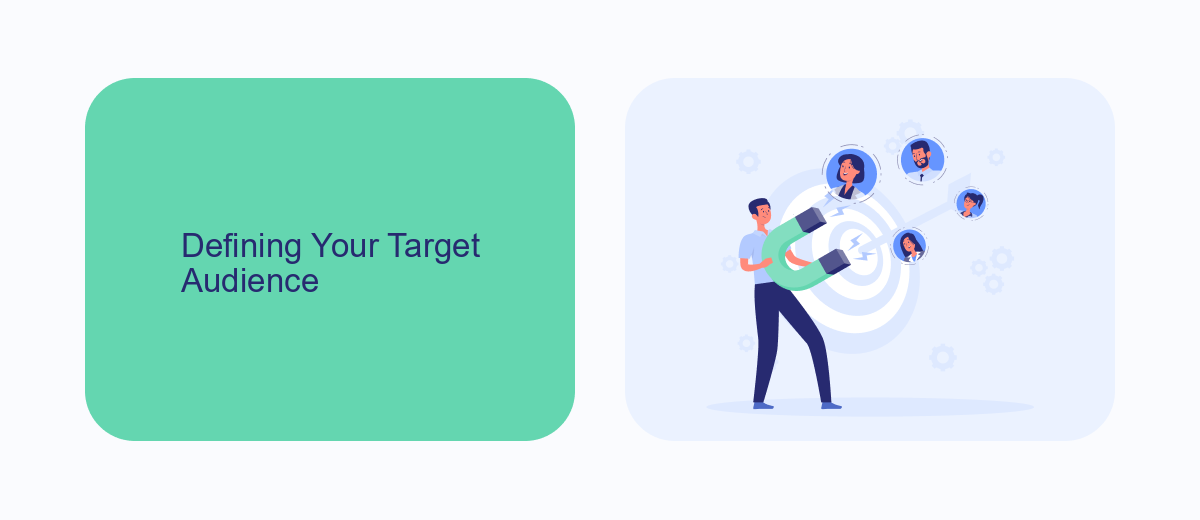
Defining your target audience is a crucial step in creating effective Facebook ads. Start by identifying the demographics of your ideal customer, including age, gender, location, and language. Utilize Facebook's Audience Insights tool to gather data on user behavior and interests. This will help you understand what your potential customers are interested in and how they interact with similar brands. Additionally, consider psychographic factors such as lifestyle, values, and pain points to create a more comprehensive profile of your target audience.
Once you have a clear picture of your target audience, you can use this information to set up detailed audience segments in Facebook Ads Manager. For advanced targeting, consider integrating third-party services like SaveMyLeads, which can help you automate the process of capturing and managing leads from your ads. This ensures that your marketing efforts are reaching the right people and that you can effectively follow up with potential customers. By focusing on the right audience, you can maximize your ad spend and achieve better results.
Creating High-Quality Ad Copy

Creating high-quality ad copy is essential for capturing the attention of your target audience and driving conversions. Effective ad copy should be clear, concise, and compelling, encouraging users to take the desired action. Here are some steps to help you create impactful ad copy for your Facebook ads:
- Understand Your Audience: Research your target audience's preferences, pain points, and interests to tailor your message accordingly.
- Craft a Strong Headline: Write a captivating headline that grabs attention and conveys the main benefit of your offer.
- Focus on Benefits: Highlight the key benefits of your product or service, showing how it solves a problem or improves the user's life.
- Include a Clear Call to Action (CTA): Use a strong and direct CTA to guide users on what to do next, such as "Shop Now" or "Sign Up Today."
- Use Social Proof: Incorporate testimonials, reviews, or endorsements to build trust and credibility with your audience.
Additionally, consider using services like SaveMyLeads to integrate your ad campaigns with other platforms seamlessly. This can automate lead processing and ensure that your ad copy reaches the right audience efficiently. By following these steps and leveraging the right tools, you can create high-quality ad copy that drives results.
Setting Your Budget and Schedule
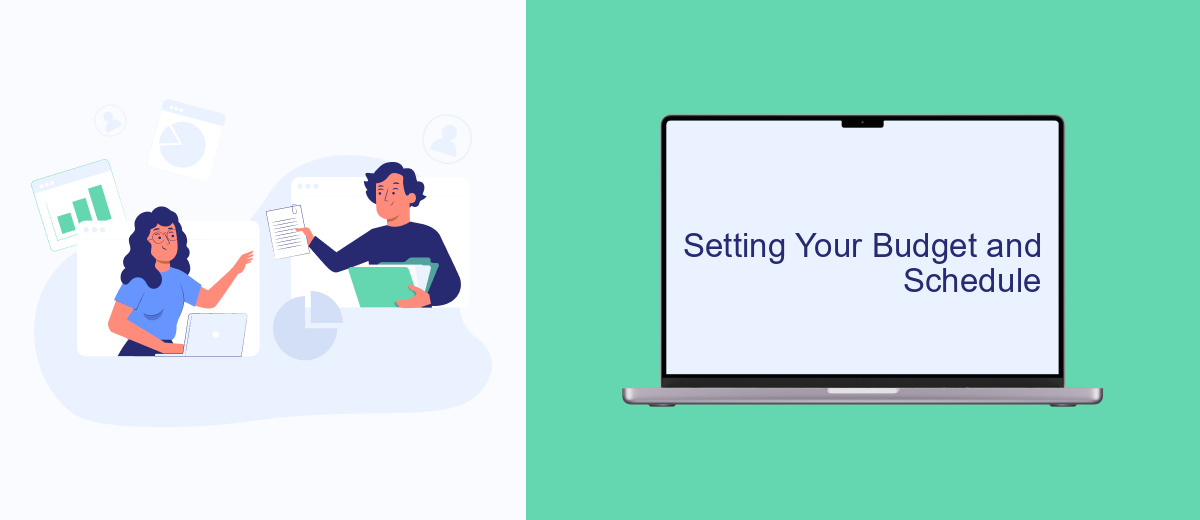
Setting your budget and schedule for Facebook ads is a critical step to ensure you get the most out of your advertising efforts. Start by determining how much you are willing to spend on your campaign. This will help you allocate your resources efficiently and avoid overspending.
Next, decide on the duration of your campaign. You can choose to run your ads continuously or set a specific start and end date. Consider the timing of your ads to maximize their impact, especially if you are promoting a time-sensitive offer or event.
- Daily Budget vs. Lifetime Budget: Choose between a daily budget, which limits your spend per day, or a lifetime budget, which spreads your budget over the entire campaign duration.
- Ad Scheduling: Use ad scheduling to control the days and times your ads are shown, ensuring they appear when your target audience is most active.
- Utilize Tools: Services like SaveMyLeads can help automate and optimize your ad campaigns, saving you time and improving efficiency.
By carefully setting your budget and schedule, you can maximize the effectiveness of your Facebook ads and achieve your marketing goals. Regularly monitor your campaign performance and make adjustments as needed to ensure optimal results.
Analyzing and Optimizing Your Ads
To ensure your Facebook ads are performing optimally, it's crucial to regularly analyze their performance. Use Facebook Ads Manager to track key metrics such as click-through rates, conversion rates, and return on ad spend. This data will help you identify which ads are performing well and which ones need adjustments. For a more comprehensive analysis, consider integrating SaveMyLeads to automate data collection from various sources, allowing you to make data-driven decisions more efficiently.
Optimizing your ads involves making iterative changes based on your analysis. Start by testing different ad creatives, copy, and targeting options to see what resonates most with your audience. Adjust your budget allocation to focus more on high-performing ads. Additionally, use SaveMyLeads to streamline your workflow by automating lead data transfer to your CRM or email marketing tools, ensuring that you can act on new leads quickly and effectively. By continuously analyzing and optimizing your ads, you'll maximize your return on investment and achieve better results over time.
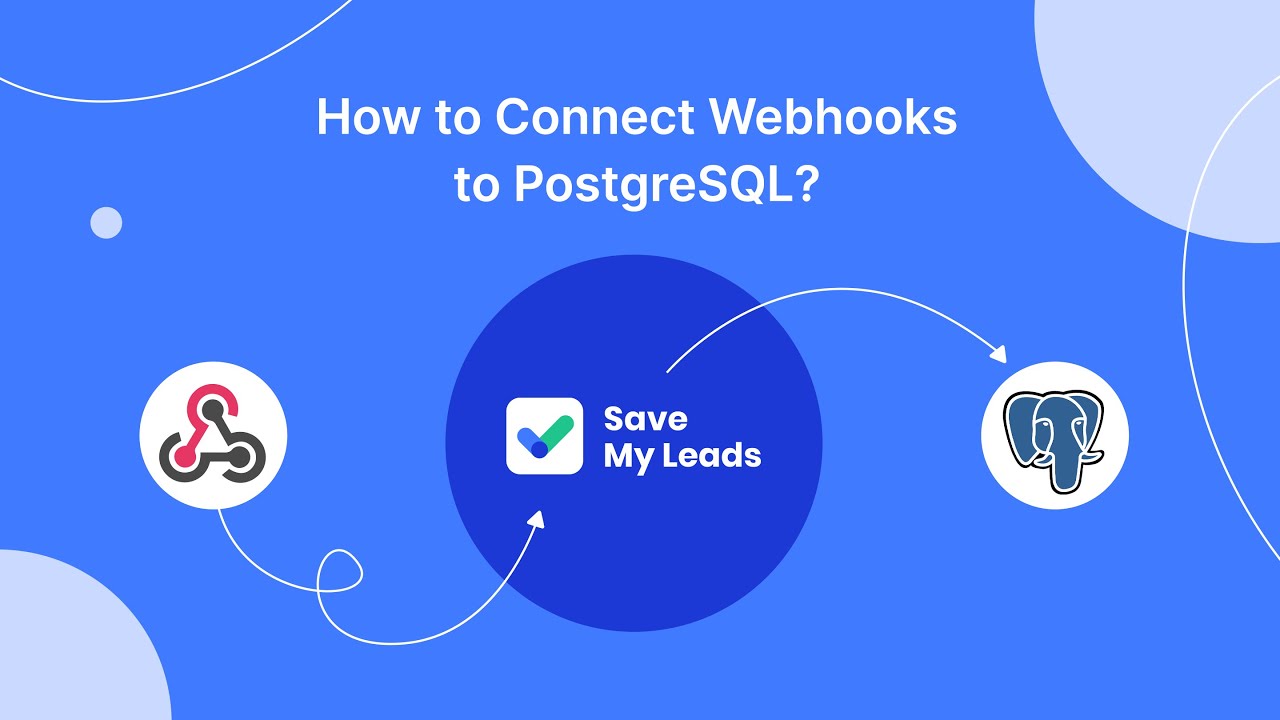

FAQ
How do I create a Facebook Ads account?
What is the best type of Facebook ad for beginners?
How do I target the right audience for my ads?
How can I track the performance of my Facebook ads?
Is there a way to automate and integrate Facebook Ads with other tools?
Are you using Facebook Lead Ads? Then you will surely appreciate our service. The SaveMyLeads online connector is a simple and affordable tool that anyone can use to set up integrations for Facebook. Please note that you do not need to code or learn special technologies. Just register on our website and create the necessary integration through the web interface. Connect your advertising account with various services and applications. Integrations are configured in just 5-10 minutes, and in the long run they will save you an impressive amount of time.
