Running Facebook ads for your Shopify store can be a game-changer in driving traffic and increasing sales. This powerful advertising platform allows you to target specific audiences with precision, ensuring your marketing budget is well-spent. In this article, we'll guide you through the essential steps to create effective Facebook ads that will boost your Shopify store's performance and maximize your return on investment.
Set Up Your Facebook Ad Account
Before you can start running Facebook ads for your Shopify store, you'll need to set up your Facebook Ad Account. This process is straightforward and will enable you to manage and track your ads effectively. Follow these steps to get started:
- Go to the Facebook Ads Manager and log in with your Facebook credentials.
- Click on the "Create Account" button and fill in the required details such as your business name, address, and time zone.
- Set up your payment method to fund your ad campaigns.
- Integrate your Shopify store with Facebook using SaveMyLeads to streamline data synchronization and improve ad targeting.
Once your Facebook Ad Account is set up, you can start creating and managing your ad campaigns. With the integration provided by SaveMyLeads, you'll be able to automate lead data transfer from Facebook to Shopify, making your advertising efforts more efficient and effective.
Create High-Converting Ad Copy

Creating high-converting ad copy for your Facebook ads is crucial for driving traffic to your Shopify store. Start by understanding your target audience and addressing their pain points. Use clear, compelling language that speaks directly to their needs and desires. Highlight the unique selling points of your products and include a strong call-to-action (CTA) to encourage immediate engagement. A/B testing different versions of your ad copy can help you determine which messages resonate best with your audience.
To streamline your advertising efforts, consider using integration services like SaveMyLeads. This tool allows you to automate lead data transfers from Facebook ads to your Shopify store, ensuring that you can quickly follow up with potential customers. By automating these processes, you can focus more on crafting effective ad copy and less on manual data entry. SaveMyLeads also offers analytics to help you track the performance of your ads and optimize them for better results.
Target the Right Audience
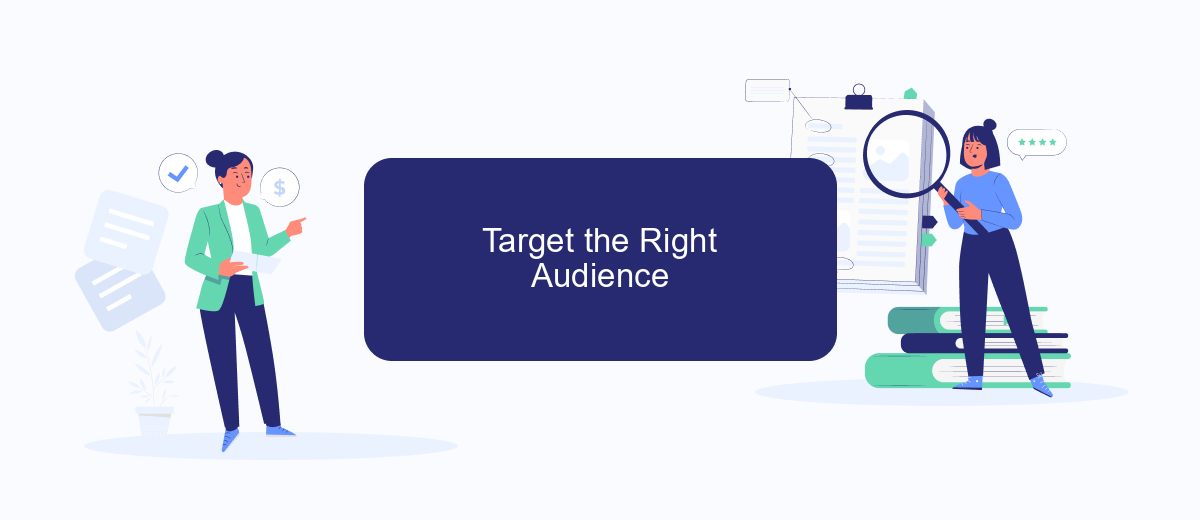
Targeting the right audience is crucial for the success of your Facebook ads for Shopify. By reaching the right people, you can increase conversions and maximize your return on investment. Here are some steps to help you target the right audience effectively:
- Define Your Buyer Persona: Understand the demographics, interests, and behaviors of your ideal customers. This includes age, gender, location, and purchasing habits.
- Use Facebook Audience Insights: Utilize Facebook's Audience Insights tool to gather data on your potential customers. This tool provides valuable information about your audience's interests, behaviors, and demographics.
- Leverage Custom Audiences: Create custom audiences by uploading your customer lists or using website traffic data. This allows you to target people who have already shown interest in your products.
- Utilize Lookalike Audiences: Create lookalike audiences based on your best customers. Facebook can find users similar to your existing customers, increasing the likelihood of conversions.
- Integrate SaveMyLeads: Use SaveMyLeads to automate the process of collecting leads from Facebook ads and integrating them with your Shopify store. This ensures that you can quickly follow up with potential customers.
By implementing these strategies, you can ensure that your Facebook ads are seen by the right people, increasing the chances of driving traffic and sales to your Shopify store. Continuously monitor and adjust your targeting to optimize performance and achieve the best results.
Track and Analyze Your Results
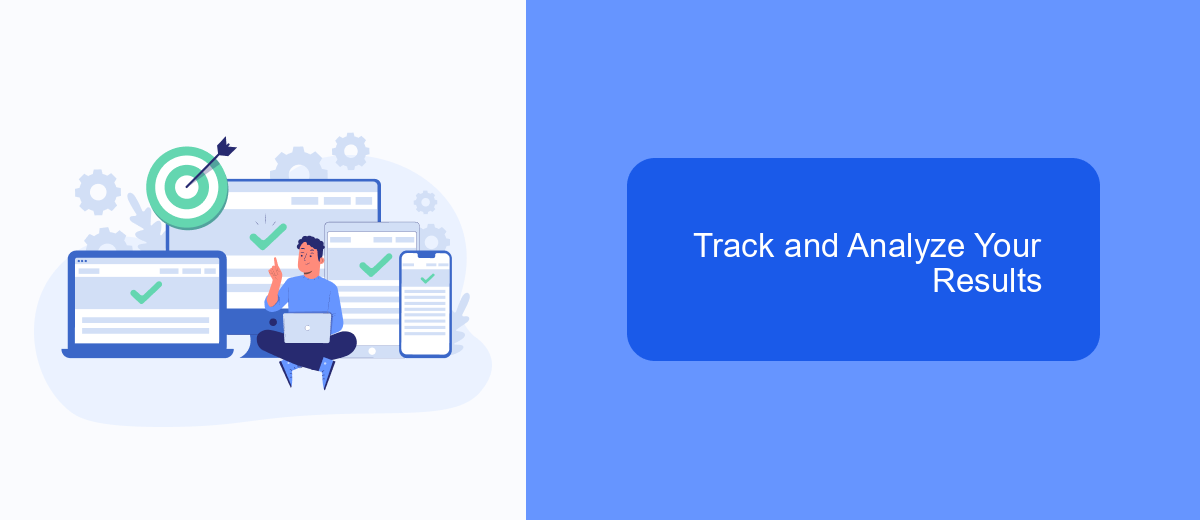
Once your Facebook ads are up and running, it's crucial to track and analyze your results to ensure you're getting the most out of your campaigns. Monitoring key metrics will help you understand what's working and what needs improvement. Facebook Ads Manager provides a comprehensive suite of tools to help you monitor your ad performance.
Start by setting up conversion tracking to measure the actions users take after clicking on your ads. This can include purchases, sign-ups, or any other valuable actions. Integrating your Shopify store with Facebook Ads Manager is essential for accurate tracking and analysis. SaveMyLeads is a powerful service that simplifies the process of integrating Facebook Ads with Shopify, ensuring seamless data flow and real-time updates.
- Set up conversion tracking in Facebook Ads Manager.
- Integrate your Shopify store using SaveMyLeads.
- Monitor key metrics such as click-through rates, conversion rates, and return on ad spend.
- Analyze demographic data to understand your audience better.
- Adjust your ad strategies based on performance insights.
Regularly reviewing your ad performance will help you make informed decisions and optimize your campaigns for better results. By leveraging tools like SaveMyLeads, you can streamline the integration process and focus on growing your Shopify store through effective Facebook advertising.
Tweak and Optimize for Better Performance
To achieve the best performance for your Facebook ads, it's crucial to continuously tweak and optimize your campaigns. Start by analyzing key metrics such as click-through rates (CTR), conversion rates, and return on ad spend (ROAS). Adjust your target audience based on the data you collect, narrowing down demographics, interests, and behaviors to reach the most engaged users. A/B testing different ad creatives, headlines, and calls-to-action will also help identify what resonates best with your audience.
Utilize integration services like SaveMyLeads to streamline your data flow and enhance your ad campaigns. SaveMyLeads allows you to automatically transfer leads from Facebook ads to your Shopify store, ensuring you never miss an opportunity to follow up. By automating these processes, you can focus more on refining your ad strategies and less on manual data entry. Regularly review your ad performance and make necessary adjustments to maintain optimal results and drive more sales to your Shopify store.
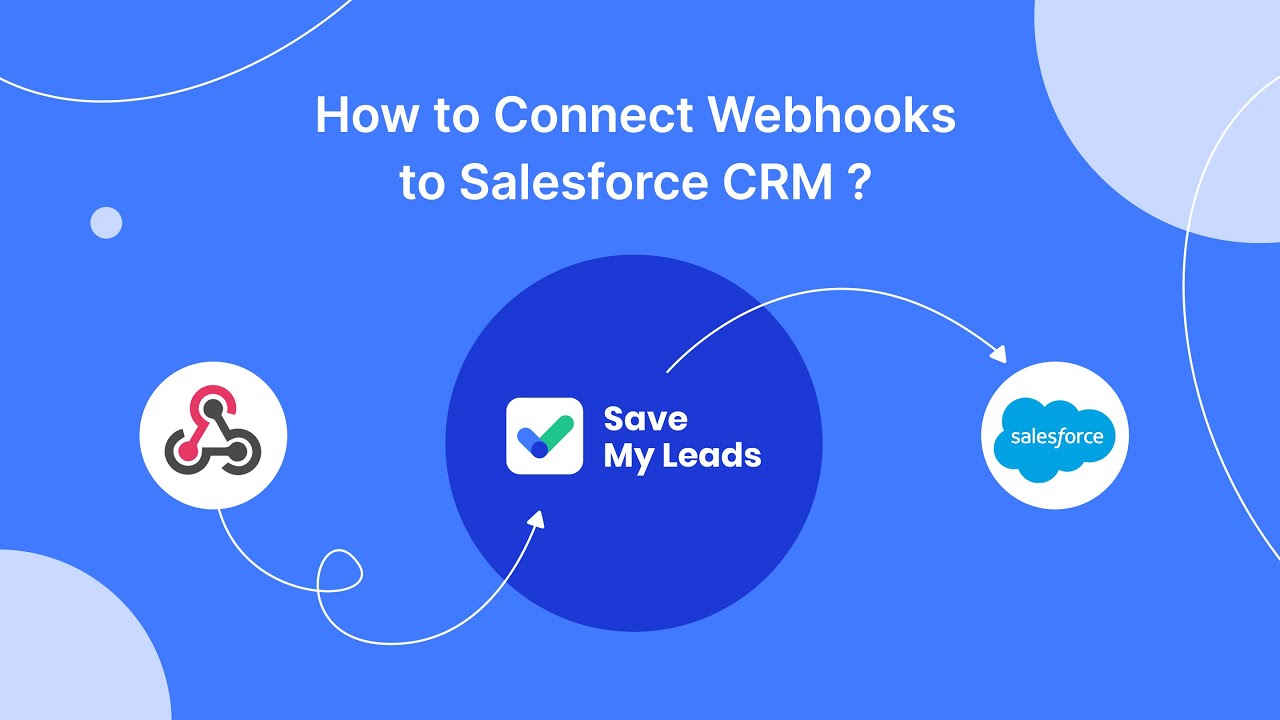

FAQ
How do I create a Facebook ad for my Shopify store?
What types of Facebook ads work best for Shopify stores?
How can I track the performance of my Facebook ads?
How do I set a budget for my Facebook ads?
Can I automate my Facebook ad campaigns for my Shopify store?
Are you using Facebook Lead Ads? Then you will surely appreciate our service. The SaveMyLeads online connector is a simple and affordable tool that anyone can use to set up integrations for Facebook. Please note that you do not need to code or learn special technologies. Just register on our website and create the necessary integration through the web interface. Connect your advertising account with various services and applications. Integrations are configured in just 5-10 minutes, and in the long run they will save you an impressive amount of time.
