Running Facebook ads can be a game-changer for businesses looking to increase their online presence and drive sales. This guide will walk you through the essential steps to create effective Facebook ad campaigns that not only reach your target audience but also convert clicks into revenue. Whether you're a beginner or looking to refine your strategy, this article has you covered.
Define Your Target Audience
Identifying your target audience is crucial for the success of your Facebook ads. Knowing who your potential customers are helps you tailor your ads to their specific needs, increasing engagement and conversion rates. Start by analyzing your existing customer base and identifying common characteristics such as age, gender, location, and interests.
- Demographics: Age, gender, income, education level.
- Location: Country, city, or even specific neighborhoods.
- Interests: Hobbies, favorite brands, activities.
- Behavior: Online shopping habits, device usage, engagement patterns.
Utilize tools like SaveMyLeads to integrate your Facebook ads with other platforms and gather more detailed audience insights. This service simplifies the process of collecting and analyzing data, allowing you to create more effective ad campaigns. By understanding your target audience, you can deliver personalized content that resonates with them, ultimately driving more sales and maximizing your return on investment.
Set Your Campaign Goals
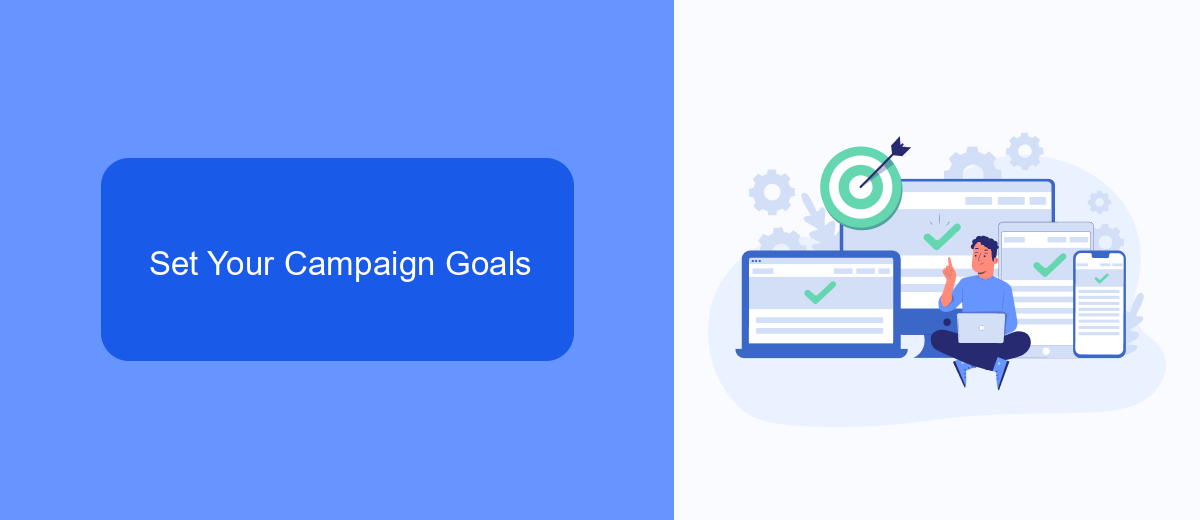
Before diving into the intricacies of Facebook Ads, it's crucial to set clear campaign goals. Defining your objectives will help you tailor your ad strategy and measure success effectively. Whether you're aiming to increase brand awareness, drive website traffic, generate leads, or boost sales, having a well-defined goal will guide your ad creation and targeting process. Start by considering what action you want your audience to take and how this aligns with your overall business objectives.
Once your goals are established, consider leveraging integration tools like SaveMyLeads to streamline your campaign management. SaveMyLeads allows you to automate the process of collecting leads from your Facebook Ads and transferring them directly into your CRM or email marketing platform. This not only saves time but also ensures that no potential customer slips through the cracks. By integrating your Facebook Ads with SaveMyLeads, you can focus more on optimizing your campaigns and less on manual data entry, ultimately driving better results and increasing your return on investment.
Create Ad Creative
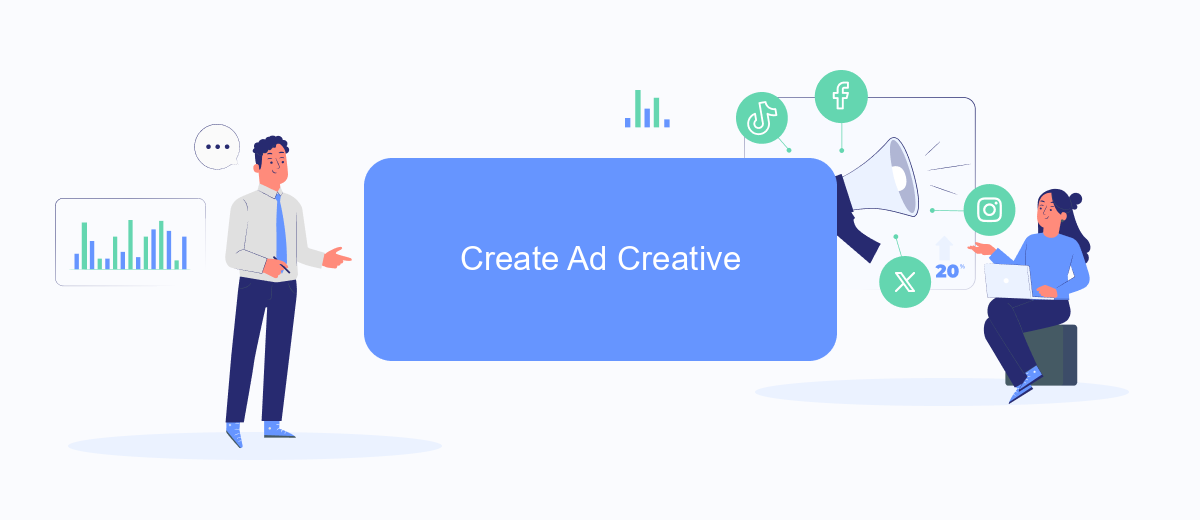
Creating compelling ad creatives is crucial for the success of your Facebook advertising campaigns. Your ad creative includes the visual elements, such as images or videos, and the accompanying text that will capture the attention of your target audience and drive them to take action. Here are the steps to create effective ad creatives:
- Choose High-Quality Visuals: Select images or videos that are relevant to your product or service. Ensure they are high-resolution and visually appealing.
- Write Engaging Copy: Craft a headline that grabs attention and a description that highlights the benefits of your offering. Keep it concise and persuasive.
- Include a Clear Call-to-Action (CTA): Direct your audience on what you want them to do next, whether it’s to visit your website, make a purchase, or sign up for a newsletter.
- Test Different Variations: Create multiple versions of your ad creative to see which one performs best. Experiment with different visuals, copy, and CTAs.
- Utilize SaveMyLeads for Integration: Use SaveMyLeads to automate the process of collecting leads from your ads and integrating them with your CRM or email marketing tools.
By following these steps, you can create ad creatives that not only attract attention but also drive conversions. Remember to continually analyze the performance of your ads and make adjustments as needed to optimize your results.
Set Your Budget and Bidding
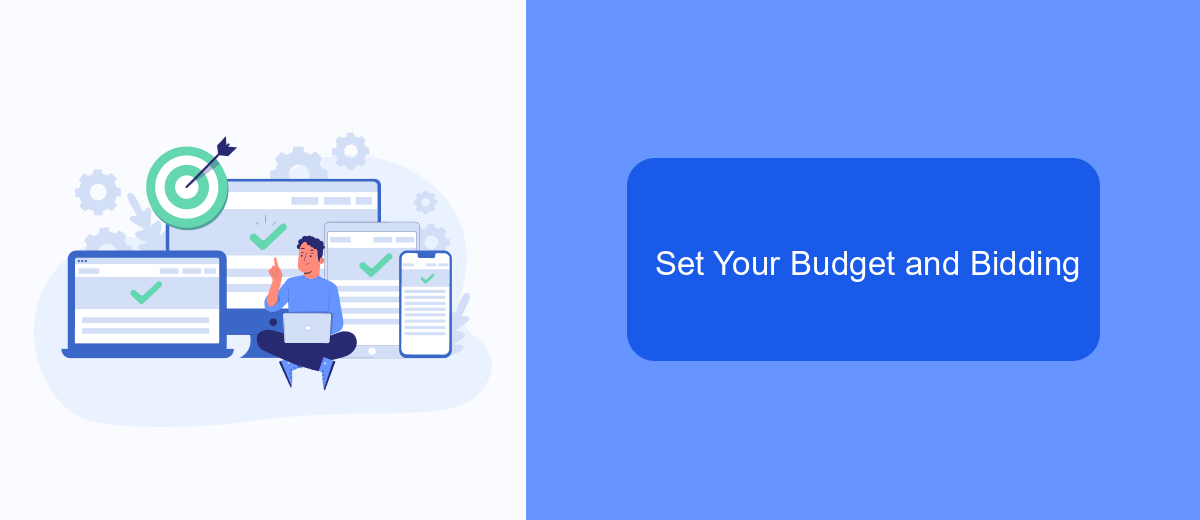
Setting your budget and bidding strategy is crucial for the success of your Facebook ad campaigns. First, decide on a daily or lifetime budget. A daily budget limits how much you spend each day, while a lifetime budget spreads your spending over the entire campaign duration.
Next, choose a bidding strategy that aligns with your campaign goals. Facebook offers different options such as cost per click (CPC), cost per thousand impressions (CPM), and cost per action (CPA). Each has its advantages, depending on whether you aim to drive traffic, increase brand awareness, or generate conversions.
- Daily Budget: Set a specific amount to spend each day.
- Lifetime Budget: Allocate a total amount for the entire campaign.
- Bidding Strategy: Choose between CPC, CPM, or CPA based on your goals.
To maximize efficiency, consider using integration services like SaveMyLeads. This platform automates the process of capturing and transferring leads from your Facebook ads to your CRM or email marketing tools, ensuring you never miss a potential customer. By setting up these integrations, you can focus more on optimizing your ad campaigns and less on manual data entry.
Monitor and Optimize Your Ads
Once your Facebook ads are live, continuous monitoring is crucial to ensure their effectiveness. Regularly check key metrics such as click-through rates, conversion rates, and return on ad spend. Utilize Facebook's Ads Manager to gain insights into your ad performance and make data-driven decisions. If you notice underperforming ads, consider adjusting your targeting, ad creatives, or budget allocation to improve results.
Optimization doesn't stop with Facebook's tools alone. Integrate third-party services like SaveMyLeads to streamline your lead management process. SaveMyLeads allows you to automatically transfer incoming leads from Facebook to your CRM, email marketing platform, or other tools, ensuring no potential customer falls through the cracks. By automating these tasks, you can focus more on refining your ad strategies and less on manual data entry, ultimately enhancing your campaign's efficiency and profitability.
FAQ
How do I start running Facebook ads?
What budget should I set for my Facebook ads?
How can I target the right audience for my Facebook ads?
How do I measure the success of my Facebook ads?
Can I automate and integrate my Facebook ads with other tools?
You probably know that the speed of leads processing directly affects the conversion and customer loyalty. Do you want to receive real-time information about new orders from Facebook and Instagram in order to respond to them as quickly as possible? Use the SaveMyLeads online connector. Link your Facebook advertising account to the messenger so that employees receive notifications about new leads. Create an integration with the SMS service so that a welcome message is sent to each new customer. Adding leads to a CRM system, contacts to mailing lists, tasks to project management programs – all this and much more can be automated using SaveMyLeads. Set up integrations, get rid of routine operations and focus on the really important tasks.
