Running Facebook ads for clients can be a highly effective way to boost their online presence and drive sales. This guide will walk you through the essential steps, from understanding your client's goals to creating compelling ad content and optimizing campaigns. Whether you're a seasoned marketer or new to Facebook advertising, these tips will help you deliver impactful results.
Audience Targeting
Effective audience targeting is crucial for the success of your Facebook ads. By reaching the right people, you can increase engagement, conversions, and return on investment. Start by defining your client's ideal customer profile, considering factors such as age, gender, location, interests, and behaviors.
- Custom Audiences: Upload your client's customer list or use data from their website to create custom audiences.
- Lookalike Audiences: Generate lookalike audiences based on your custom audiences to find new potential customers with similar characteristics.
- Detailed Targeting: Utilize Facebook's detailed targeting options to refine your audience based on demographics, interests, and behaviors.
For advanced targeting and seamless integration, consider using services like SaveMyLeads. This tool allows you to automate lead data transfer from Facebook Lead Ads to your CRM or email marketing platform, ensuring you can quickly and efficiently follow up with potential customers. By leveraging these strategies and tools, you can optimize your Facebook ad campaigns for better performance and results.
Creating Compelling Ad Copy
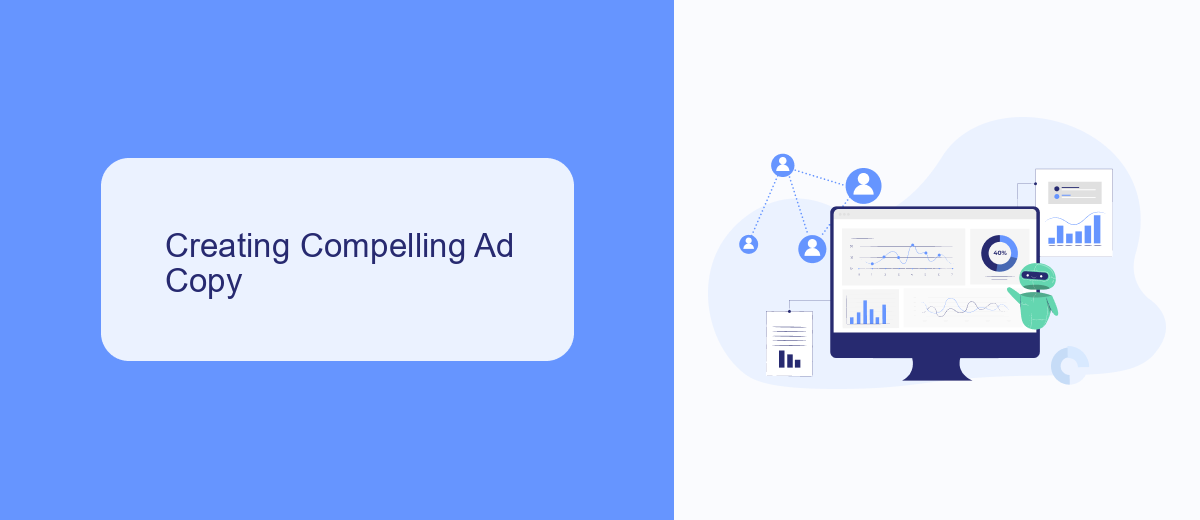
Creating compelling ad copy is a critical aspect of running successful Facebook ads for clients. Start by understanding the target audience and their pain points. Craft a clear and concise message that addresses these pain points while highlighting the unique value proposition of the product or service. Use attention-grabbing headlines and strong calls-to-action to encourage engagement. Remember, the goal is to make the audience stop scrolling and take notice of the ad.
Incorporate social proof and testimonials to build trust and credibility. A/B testing different versions of your ad copy can help determine what resonates best with the audience. Additionally, consider using tools like SaveMyLeads to automate the integration of lead data from Facebook ads to your CRM or email marketing platform. This ensures you can quickly follow up with leads and maintain a seamless workflow. By focusing on these elements, you can create ad copy that not only attracts attention but also drives conversions for your clients.
Selecting Ad Objectives
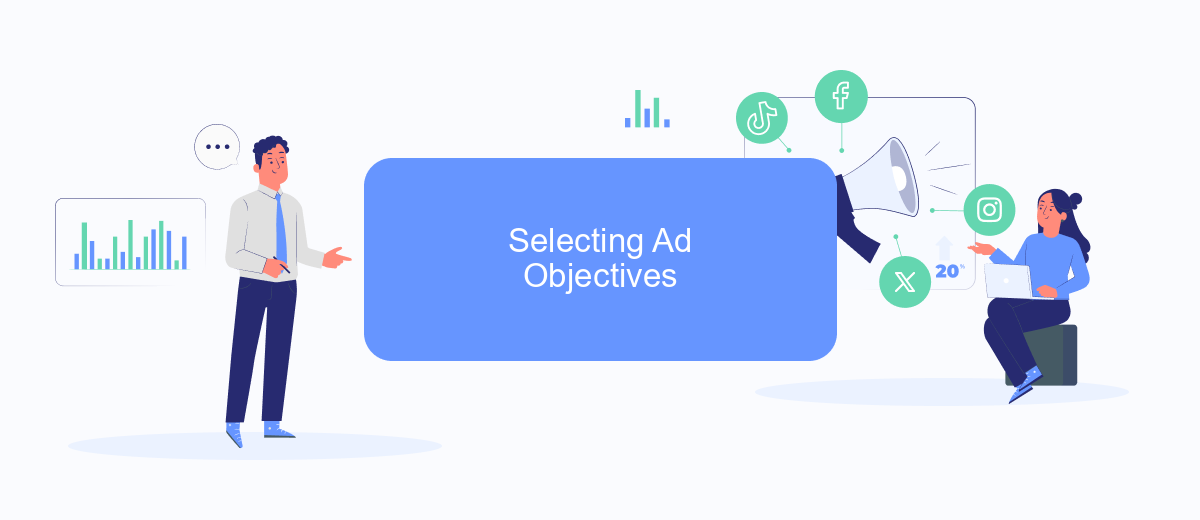
Choosing the right ad objective is crucial for the success of your Facebook advertising campaign. The objective you select will determine how Facebook optimizes your ad delivery and what actions it encourages users to take. Here are some key steps to help you select the appropriate ad objective:
- Identify Your Goals: Determine what you want to achieve with your ad campaign. Are you looking to increase brand awareness, drive traffic to your website, generate leads, or boost sales?
- Match Goals with Objectives: Facebook offers various ad objectives such as Brand Awareness, Traffic, Engagement, App Installs, Video Views, Lead Generation, Messages, Conversions, and Sales. Choose the one that aligns with your campaign goals.
- Utilize Tools for Integration: If your goal is lead generation, consider using integration tools like SaveMyLeads to automatically transfer lead data from Facebook to your CRM or email marketing system, ensuring seamless follow-up and improved efficiency.
By carefully selecting the right ad objective, you can ensure that your Facebook ads are optimized for the actions that matter most to your business. This strategic approach will help you achieve better results and maximize your return on investment.
Tracking Performance
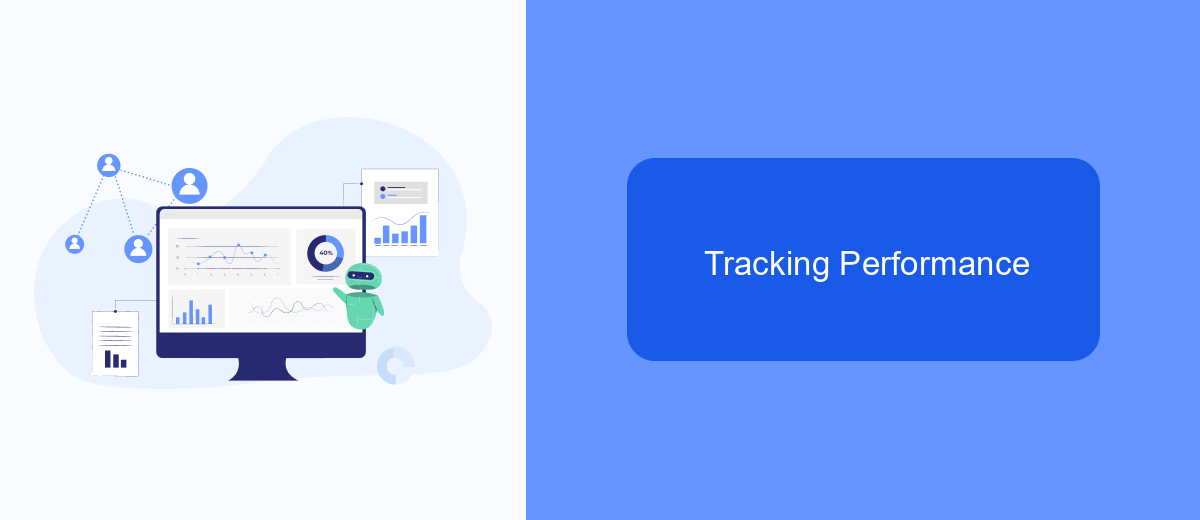
Tracking the performance of your Facebook ads is crucial for optimizing your campaigns and ensuring your clients get the best results. To start, you need to set clear goals and KPIs (Key Performance Indicators) that align with your client's business objectives. These could include metrics like click-through rates (CTR), conversion rates, or return on ad spend (ROAS).
Next, integrate your Facebook Ads account with analytics tools to gather comprehensive data. One efficient way to do this is by using SaveMyLeads, a service that automates the integration process. SaveMyLeads can help you connect your Facebook Ads with various CRM systems, Google Sheets, and other platforms to streamline data collection and analysis.
- Set up conversion tracking using Facebook Pixel.
- Use SaveMyLeads to automate data integration.
- Monitor key metrics like CTR, ROAS, and conversion rates.
- Regularly generate and review performance reports.
By systematically tracking and analyzing your ad performance, you can make data-driven decisions to optimize your campaigns. This approach ensures that your clients receive the maximum return on their advertising investment.
Budgeting and Optimization
Establishing a budget is crucial when running Facebook ads for clients. Start by understanding your client's overall marketing goals and how much they are willing to invest. Allocate the budget across various campaigns and ad sets, ensuring you have enough funds to test different strategies and optimize performance. Use Facebook's budgeting tools to set daily or lifetime budgets, and monitor spending closely to avoid overspending. Regularly review performance metrics to determine which ads are delivering the best return on investment and adjust the budget accordingly.
Optimization is an ongoing process that involves tweaking your ad campaigns to improve performance continually. Utilize Facebook's built-in analytics to track key performance indicators such as click-through rates, conversion rates, and cost per acquisition. Implement A/B testing to compare different ad creatives, headlines, and targeting options. Additionally, consider integrating SaveMyLeads to automate data collection and streamline lead management. This service can help you track conversions more efficiently and provide valuable insights for optimizing your campaigns. Remember, continuous monitoring and adjustments are key to maximizing your client's ad spend and achieving their marketing objectives.
- Automate the work with leads from the Facebook advertising account
- Empower with integrations and instant transfer of leads
- Don't spend money on developers or integrators
- Save time by automating routine tasks
FAQ
How do I get started with running Facebook Ads for clients?
What budget should I recommend to my clients for Facebook Ads?
How do I track the success of Facebook Ads for my clients?
How can I automate and integrate Facebook Ads with other marketing tools?
What are common mistakes to avoid when running Facebook Ads for clients?
Personalized responses to new clients from Facebook/Instagram. Receiving data on new orders in real time. Prompt delivery of information to all employees who are involved in lead processing. All this can be done automatically. With the SaveMyLeads service, you will be able to easily create integrations for Facebook Lead Ads and implement automation. Set up the integration once and let it do the chores every day.

