Running Facebook ads for affiliate marketing can be a game-changer for your online business. With over 2.8 billion active users, Facebook offers a massive audience and advanced targeting options. This guide will walk you through the essential steps to create effective Facebook ads, optimize your campaigns, and maximize your affiliate marketing profits. Get ready to boost your reach and drive conversions!
Targeting Your Audience
Targeting your audience effectively is crucial for the success of your Facebook ads in affiliate marketing. Begin by understanding your ideal customer profile and segmenting your audience based on demographics, interests, and behaviors. Utilize Facebook's Audience Insights tool to gather data and refine your targeting strategy.
- Define clear demographics such as age, gender, and location.
- Identify interests that align with your affiliate products.
- Analyze behaviors like purchasing habits and online activity.
- Create Custom Audiences from your existing customer data.
- Use Lookalike Audiences to reach new potential customers similar to your best existing ones.
Additionally, consider integrating SaveMyLeads to streamline your lead management process. This service automates the transfer of leads from Facebook ads to your CRM or email marketing platform, ensuring timely follow-ups and better conversion rates. By leveraging these tools and strategies, you can optimize your ad performance and maximize your affiliate marketing revenue.
Creating High-Converting Ad Creatives
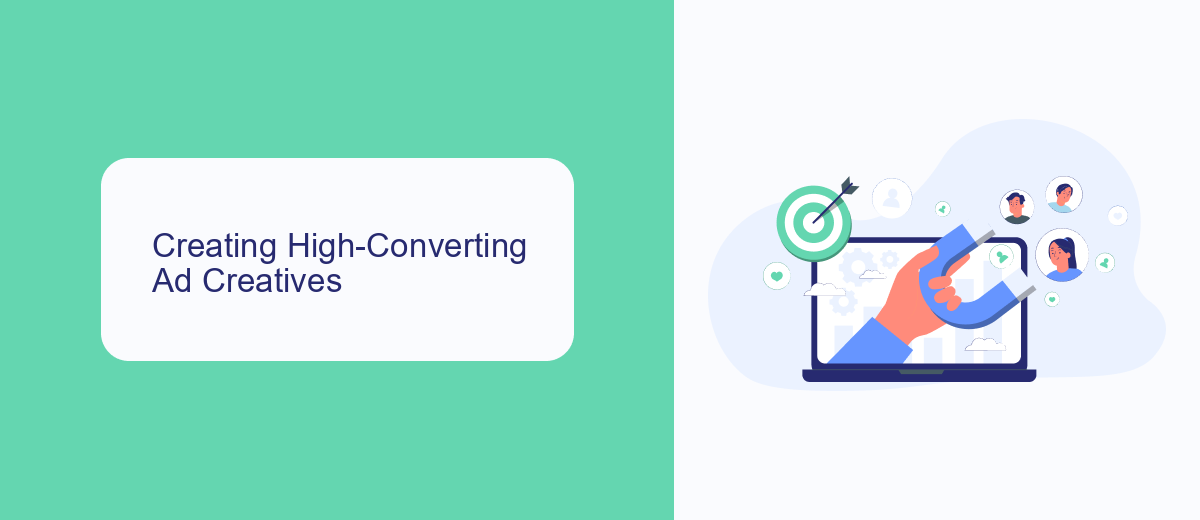
Creating high-converting ad creatives is crucial for the success of your affiliate marketing campaigns on Facebook. Start by using eye-catching visuals that resonate with your target audience. High-quality images or videos can significantly increase engagement and click-through rates. Make sure your visuals are relevant to the product or service you are promoting. Additionally, incorporate compelling ad copy that highlights the benefits and unique selling points of your affiliate offer. Use clear and concise language to convey your message effectively.
To further enhance your ad performance, consider integrating automation tools like SaveMyLeads. This service allows you to streamline your lead generation process by automatically capturing and transferring leads from Facebook ads to your CRM or email marketing platform. By reducing manual data entry, you can focus more on optimizing your ad creatives and improving your campaigns. SaveMyLeads also provides real-time analytics, helping you to make data-driven decisions and refine your strategies for better conversions.
Setting Your Budget and Bidding Strategy
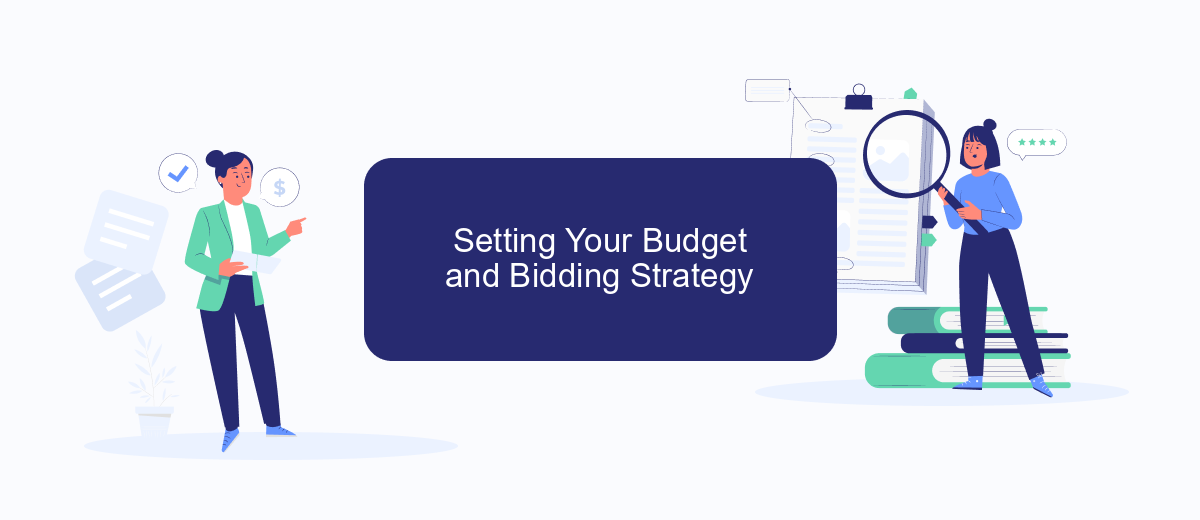
Setting an appropriate budget and bidding strategy is crucial for the success of your Facebook ads in affiliate marketing. Begin by understanding your financial constraints and the goals you wish to achieve with your campaign. A well-planned budget ensures that you do not overspend while maximizing your return on investment (ROI).
- Define your daily or lifetime budget: Decide how much you are willing to spend each day or over the entire duration of your campaign.
- Choose a bidding strategy: Facebook offers various bidding strategies such as Cost Per Click (CPC), Cost Per Thousand Impressions (CPM), and Cost Per Action (CPA). Select the one that aligns with your campaign objectives.
- Utilize automation tools: Services like SaveMyLeads can help automate and optimize your ad spend by integrating seamlessly with your Facebook Ads account, ensuring efficient budget management.
Regularly monitor and adjust your budget and bidding strategy based on the performance of your ads. By doing so, you can identify what works best for your target audience and make data-driven decisions to enhance your affiliate marketing efforts.
Tracking and Analyzing Results
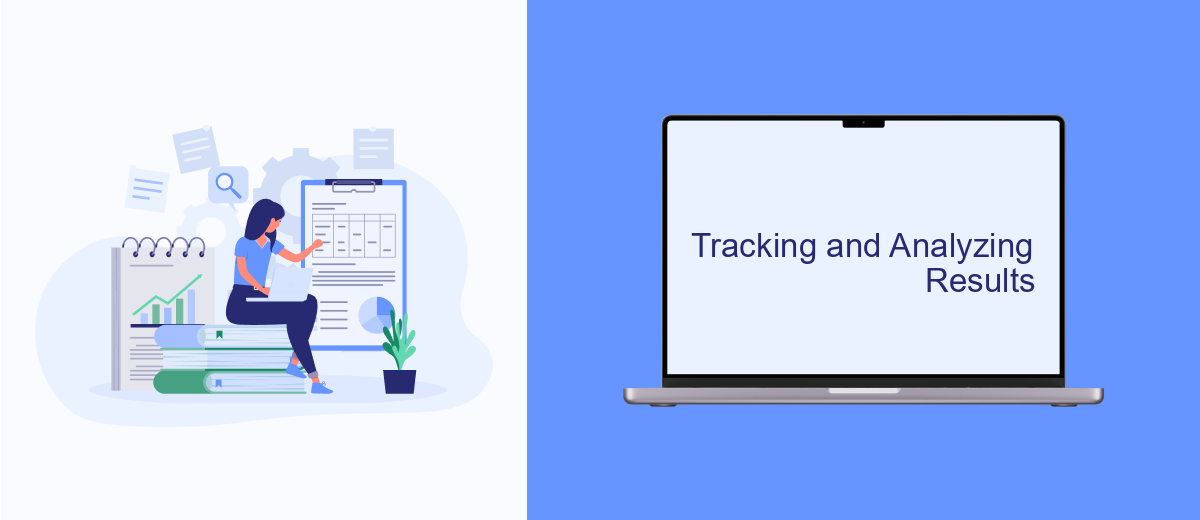
Tracking and analyzing the results of your Facebook ads is crucial for optimizing your affiliate marketing campaigns. By understanding which ads perform best, you can allocate your budget more effectively and maximize your return on investment. Start by integrating Facebook Pixel with your website to track user interactions and conversions.
Next, use Facebook Ads Manager to monitor key metrics such as click-through rates, conversion rates, and cost per acquisition. This will give you a clear picture of how your ads are performing and where improvements can be made. For more advanced tracking, consider using third-party tools like SaveMyLeads, which can automate the process of collecting and analyzing data from multiple sources.
- Set up Facebook Pixel to track user interactions.
- Monitor key metrics in Facebook Ads Manager.
- Use SaveMyLeads for advanced data analysis and automation.
- Adjust your ad strategies based on performance data.
Regularly reviewing and analyzing your ad performance will help you identify trends and make data-driven decisions. By leveraging tools like SaveMyLeads, you can streamline the tracking process and focus on optimizing your campaigns for better results.
Optimizing Your Ads for Success
To optimize your Facebook ads for affiliate marketing success, start by analyzing your ad performance metrics. Focus on key performance indicators (KPIs) such as click-through rate (CTR), conversion rate, and return on ad spend (ROAS). Use these insights to adjust your targeting, ad creatives, and bidding strategies. A/B testing different ad variations can help you identify which elements resonate most with your audience, allowing you to refine your approach for better results.
Additionally, integrating your Facebook ads with automation tools like SaveMyLeads can significantly enhance your campaign efficiency. SaveMyLeads allows you to automate lead data transfer from Facebook to your CRM or email marketing platform, ensuring timely follow-ups and personalized communication. This integration not only saves time but also helps in maintaining a seamless workflow, ultimately boosting your ad performance and affiliate marketing success.
FAQ
How do I start running Facebook ads for affiliate marketing?
What type of ad should I use for affiliate marketing on Facebook?
How can I track the performance of my Facebook ads?
What budget should I set for my Facebook ads?
How do I ensure my Facebook ads comply with Facebook's policies?
What do you do with the data you get from Facebook lead forms? Do you send them to the manager, add them to mailing services, transfer them to the CRM system, use them to implement feedback? Automate all of these processes with the SaveMyLeads online connector. Create integrations so that new Facebook leads are automatically transferred to instant messengers, mailing services, task managers and other tools. Save yourself and your company's employees from routine work.
