Running Facebook ads for a client can be a game-changer for their business, driving traffic, engagement, and sales. Whether you're a seasoned marketer or new to the field, understanding the intricacies of Facebook's advertising platform is crucial. This guide will walk you through the essential steps to create, manage, and optimize Facebook ads that deliver measurable results for your client.
Identify Client Goals and Target Audience
Before launching any Facebook ad campaign, it's crucial to identify your client's goals and target audience. Understanding their objectives will help you create ads that align with their business needs and drive the desired outcomes. Start by discussing the client's primary goals, whether they aim to increase brand awareness, generate leads, boost sales, or achieve other specific results.
- Define clear and measurable goals
- Determine the target audience's demographics and interests
- Identify the client's unique selling points (USPs)
- Analyze competitors and market trends
Once you have a clear understanding of the client's goals and target audience, you can tailor your Facebook ads to resonate with the intended viewers. Utilize tools like SaveMyLeads to automate lead generation and streamline data integration. This will ensure that your ads reach the right people and convert effectively, ultimately helping your client achieve their marketing objectives.
Create a Facebook Ad Campaign
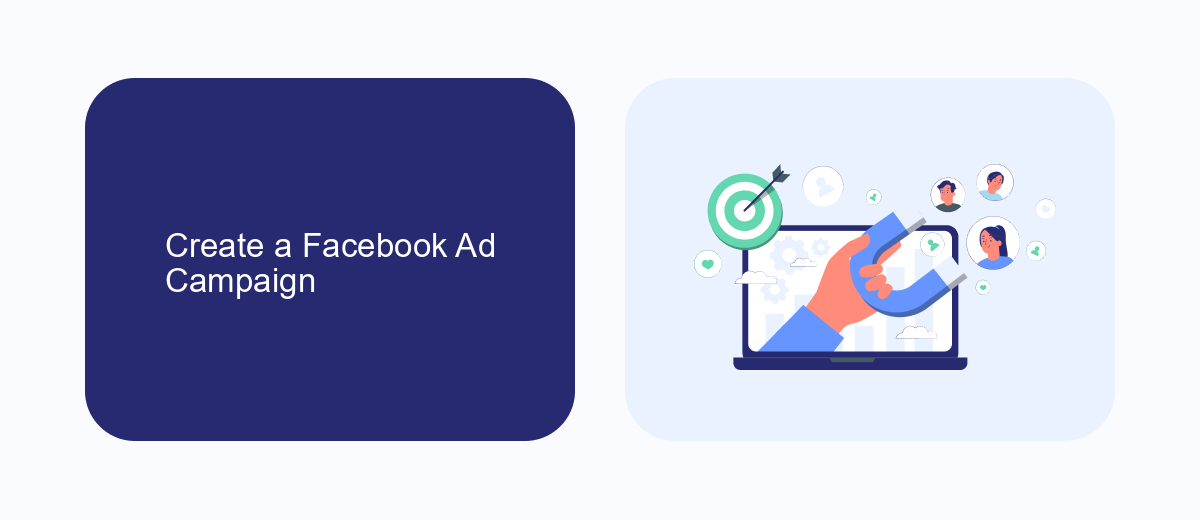
To start creating a Facebook ad campaign for your client, first, log into the Facebook Ads Manager. Click on the "Create" button to begin setting up your campaign. Choose the campaign objective that aligns with your client's goals, such as brand awareness, traffic, or conversions. After selecting the objective, give your campaign a name and set up the budget and schedule. Decide whether you want a daily or lifetime budget and specify the dates for the campaign to run.
Next, move on to the ad set level where you can define your target audience. Use Facebook's detailed targeting options to narrow down the audience based on demographics, interests, and behaviors. After setting the audience, choose the placements for your ads, either automatic or manual. Finally, create your ad by selecting the format, uploading the media, and writing compelling ad copy. To streamline lead generation, consider integrating SaveMyLeads, a service that automates lead data transfer from Facebook to your CRM or email marketing tools, ensuring you never miss a potential client. Once everything is set, review your campaign and click "Publish" to launch it.
Design Effective Ad Creative

Creating compelling ad creative is crucial for capturing your audience's attention and driving engagement. Effective ad design involves understanding your client's brand and target audience, and crafting visuals and messages that resonate with them.
- Understand the Brand: Familiarize yourself with your client's brand guidelines, color schemes, and overall aesthetic to ensure consistency.
- Know the Audience: Research the target audience's preferences, behaviors, and pain points to create relevant and appealing content.
- Use High-Quality Visuals: Invest in professional photography or high-resolution images that align with the ad's message.
- Craft Clear Messages: Write concise and compelling copy that highlights the benefits and calls to action.
- Test Different Variations: A/B test different ad creatives to determine which performs best and optimize accordingly.
For seamless integration and tracking, consider using services like SaveMyLeads. This tool helps automate lead data transfer from Facebook ads to your client's CRM or email marketing software, ensuring no lead is missed and enabling more efficient follow-ups.
Track and Analyze Ad Performance
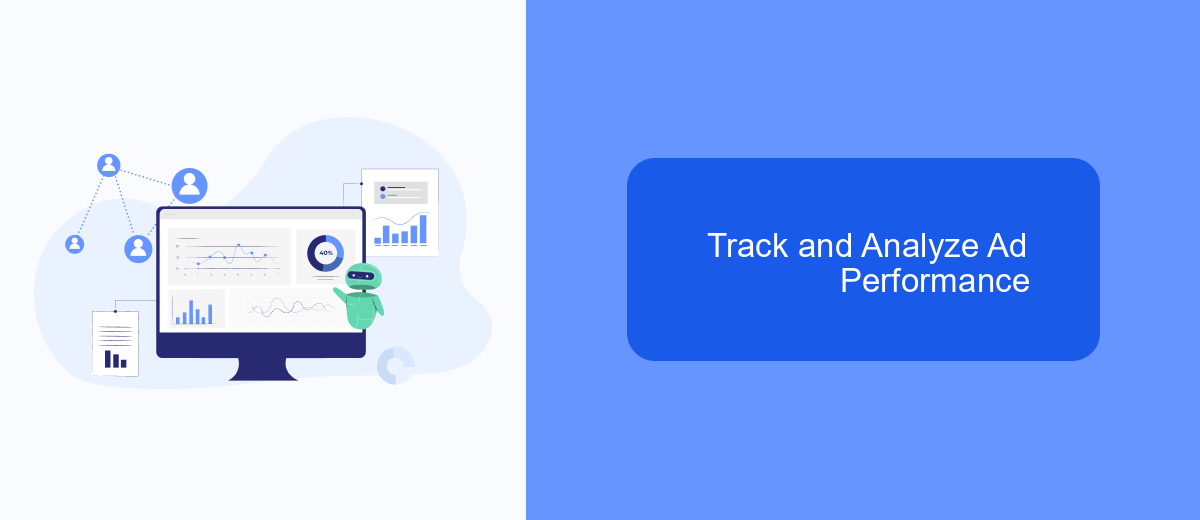
Tracking and analyzing the performance of your Facebook ads is crucial for optimizing your campaigns and ensuring that you are getting the best return on investment for your client. By closely monitoring key metrics, you can make data-driven decisions to improve ad effectiveness and allocate budget more efficiently.
To start, integrate Facebook Ads with analytics tools to gather comprehensive data. SaveMyLeads is an excellent service that simplifies this process by automating the integration of Facebook Ads with various CRM and analytics platforms. This allows you to seamlessly track leads and conversions, ensuring that no valuable data is lost.
- Monitor key performance indicators (KPIs) such as click-through rate (CTR), conversion rate, and cost per acquisition (CPA).
- Use A/B testing to compare different ad creatives and targeting strategies.
- Analyze audience insights to understand which demographics are responding best to your ads.
- Adjust your budget allocation based on the performance of different ad sets and campaigns.
Regularly reviewing and analyzing these metrics will help you identify trends and areas for improvement. This ongoing process is essential for maximizing the effectiveness of your Facebook ads and achieving your client's marketing goals.
Optimize Campaigns for Results
Optimizing Facebook ad campaigns is crucial for achieving the best results for your client. Start by analyzing the performance metrics such as click-through rates (CTR), conversion rates, and cost per acquisition (CPA). Use these insights to make data-driven decisions. Adjust targeting options, refine your audience segments, and test different ad creatives to see what resonates best with your audience. Implement A/B testing to compare various elements like headlines, images, and calls-to-action (CTAs) to identify the most effective combinations.
Additionally, consider integrating automation tools to streamline the optimization process. SaveMyLeads is a powerful service that can help you set up integrations effortlessly, ensuring that your leads are captured and managed efficiently. By connecting Facebook Ads with your CRM or email marketing tools through SaveMyLeads, you can automate follow-ups and nurture campaigns, ultimately driving better engagement and higher conversion rates. Regularly monitor and tweak your campaigns based on real-time data to maintain optimal performance and achieve your client's advertising goals.
- Automate the work with leads from the Facebook advertising account
- Empower with integrations and instant transfer of leads
- Don't spend money on developers or integrators
- Save time by automating routine tasks
FAQ
How do I get started with running Facebook ads for a client?
What budget should I allocate for Facebook ads?
How do I measure the success of a Facebook ad campaign?
How can I automate and streamline the process of managing Facebook ads?
What are the best practices for targeting the right audience?
Would you like your employees to receive real-time data on new Facebook leads, and automatically send a welcome email or SMS to users who have responded to your social media ad? All this and more can be implemented using the SaveMyLeads system. Connect the necessary services to your Facebook advertising account and automate data transfer and routine work. Let your employees focus on what really matters, rather than wasting time manually transferring data or sending out template emails.

