Running Facebook ads in 2024 requires a strategic approach to navigate the platform's evolving features and algorithms. Whether you're a seasoned marketer or a small business owner, understanding the latest tools and best practices is essential for maximizing your ad performance and achieving your marketing goals. This guide will walk you through the steps to create, manage, and optimize your Facebook ad campaigns effectively.
Define Your Target Audience
Understanding your target audience is crucial for the success of your Facebook ads. Knowing who your ideal customers are allows you to tailor your messaging, select the right visuals, and choose the best placements for your ads. Start by defining key characteristics such as demographics, interests, and behaviors.
- Demographics: Age, gender, location, education level, and income.
- Interests: Hobbies, favorite brands, and activities they engage in.
- Behaviors: Online shopping habits, device usage, and engagement patterns.
To enhance your targeting, consider using integration services like SaveMyLeads. This platform helps you connect your Facebook ads with your CRM or other marketing tools, ensuring that your audience data is always up-to-date and accurate. By leveraging such integrations, you can automate the process of updating your audience segments and optimize your ad performance.
Create High-Quality Ads

Creating high-quality ads is crucial for the success of your Facebook advertising campaigns. Start by crafting compelling ad copy that speaks directly to your target audience's needs and desires. Use clear and concise language, and incorporate a strong call-to-action (CTA) to encourage engagement. High-resolution images or videos are essential to capture attention; make sure they are relevant to your message and brand. A/B testing different versions of your ad can help you determine what resonates best with your audience.
Integrating your Facebook ads with other marketing tools can enhance their effectiveness. Services like SaveMyLeads allow you to automate the transfer of leads from Facebook ads to your CRM or email marketing platform, ensuring no potential customer slips through the cracks. This seamless integration not only saves time but also enables you to respond to leads faster, improving your chances of conversion. By leveraging these tools, you can focus on refining your ad strategy and achieving better results.
Set a Budget and Bid Strategy
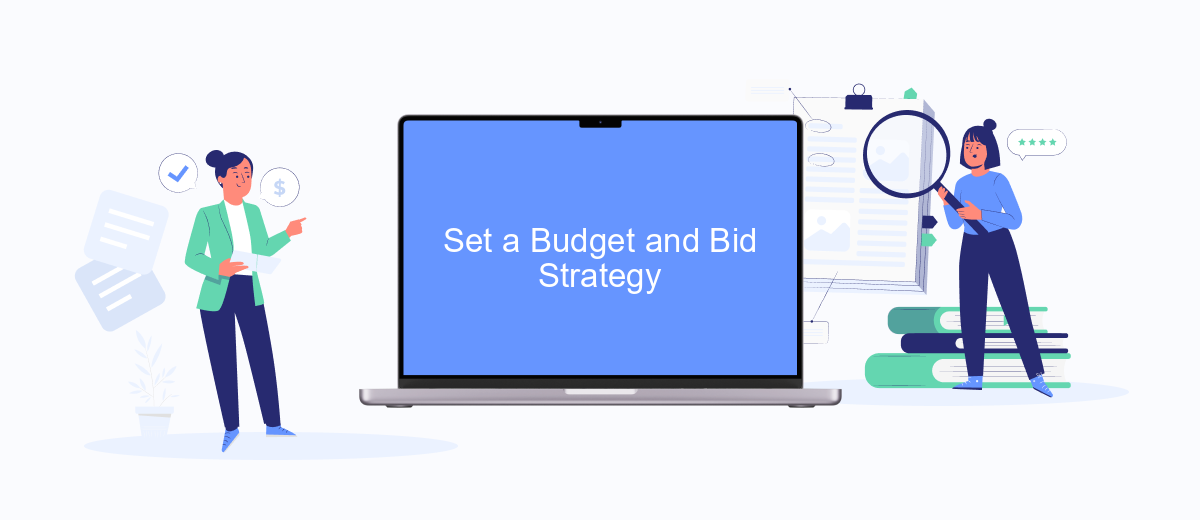
Setting a budget and choosing a bid strategy are crucial steps in running successful Facebook ads. Proper allocation of your budget ensures that your ads reach the right audience without overspending.
- Determine Your Daily or Lifetime Budget: Decide whether you want to set a daily budget, which limits your spend per day, or a lifetime budget, which spreads your spend over the duration of the campaign.
- Select Your Bid Strategy: Choose from options like Cost Cap, Bid Cap, or Lowest Cost. Each strategy has its own advantages depending on your campaign goals, such as maximizing clicks or controlling costs.
- Use Integration Tools: Utilize services like SaveMyLeads to automate lead data integration from Facebook Ads to your CRM or email marketing tools, ensuring seamless data flow and efficient budget use.
By carefully setting your budget and selecting an appropriate bid strategy, you can optimize your Facebook ad campaigns for better performance and cost-efficiency. Additionally, leveraging tools like SaveMyLeads can streamline your processes, allowing you to focus on refining your ad strategies.
Track and Optimize Your Ads
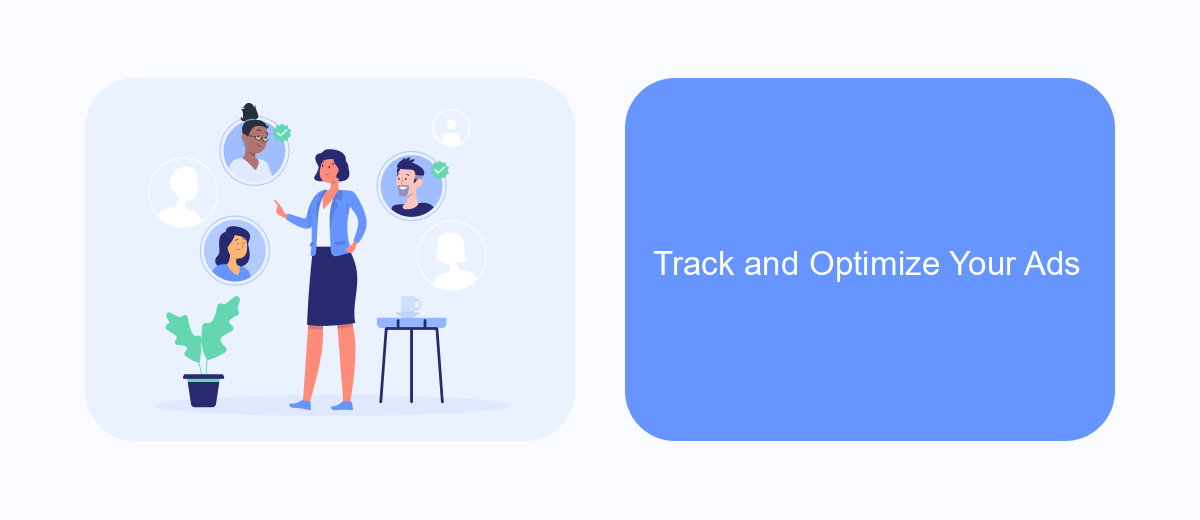
Once your Facebook ads are up and running, tracking their performance is crucial to ensure you're getting the best return on investment. Use Facebook Ads Manager to monitor key metrics such as click-through rate (CTR), conversion rate, and cost per click (CPC). These metrics will help you understand how well your ads are performing and where improvements are needed.
Optimization is an ongoing process that involves tweaking your ads based on performance data. Adjust your targeting, ad creatives, and budget allocation to maximize your results. A/B testing different versions of your ads can provide insights into what resonates most with your audience.
- Use Facebook Ads Manager for detailed performance tracking.
- Implement A/B testing to find the most effective ad variations.
- Adjust targeting and budget based on performance data.
- Utilize integration tools like SaveMyLeads to streamline data management.
SaveMyLeads can automate the process of importing leads from Facebook ads into your CRM or email marketing tools, making it easier to track and optimize your campaigns. By leveraging such integrations, you can save time and focus more on refining your ad strategies for better outcomes.
Automate Your Ad Process (Using SaveMyLeads)
Managing Facebook Ads can be time-consuming, but automating your ad process can save you valuable hours and optimize your campaigns. SaveMyLeads is a powerful tool that helps you automate the integration of Facebook Ads with various services. With SaveMyLeads, you can automatically transfer leads from your Facebook Ads to your CRM, email marketing tools, or any other application you use. This seamless integration ensures that you never miss a lead and can follow up promptly, increasing your chances of conversion.
Setting up SaveMyLeads is straightforward and user-friendly. Simply connect your Facebook Ads account to SaveMyLeads, choose the service you want to integrate with, and map the necessary fields. The platform supports a wide range of applications, allowing you to customize the integration to fit your specific needs. By automating these processes, you can focus on optimizing your ad strategies and creative content, knowing that your leads are being efficiently managed and processed in the background.


FAQ
What are the basic steps to create a Facebook ad in 2024?
How can I optimize my Facebook ads for better performance?
What budget should I allocate for my Facebook ad campaign?
How do I track the performance of my Facebook ads?
How can I automate and integrate my Facebook ad campaigns with other tools?
Personalized responses to new clients from Facebook/Instagram. Receiving data on new orders in real time. Prompt delivery of information to all employees who are involved in lead processing. All this can be done automatically. With the SaveMyLeads service, you will be able to easily create integrations for Facebook Lead Ads and implement automation. Set up the integration once and let it do the chores every day.
