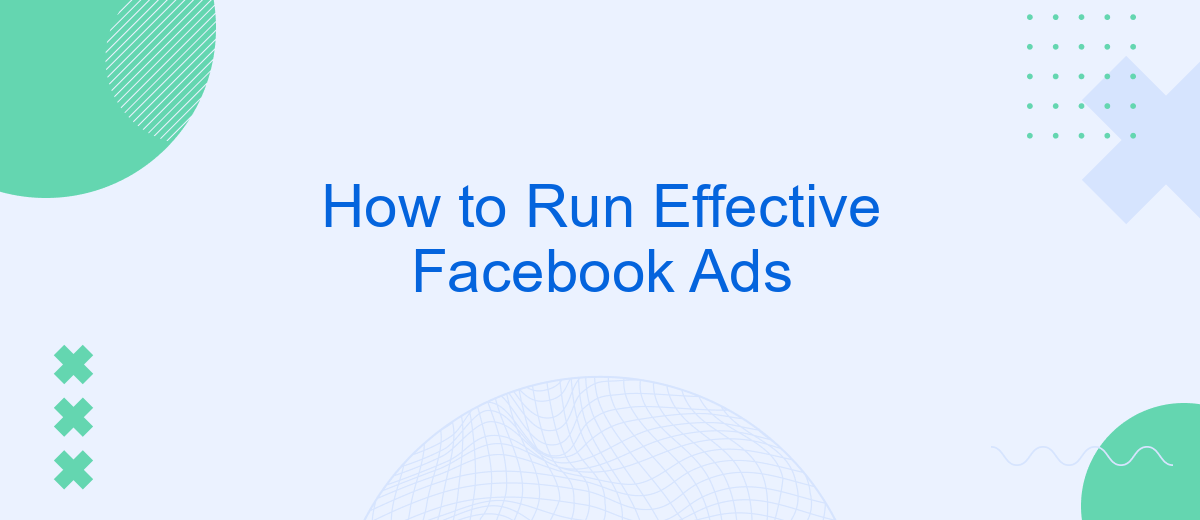Running effective Facebook ads can significantly boost your business by reaching a targeted audience and driving engagement. This guide will walk you through the essential steps to create compelling ads, from understanding your audience and setting clear objectives to designing eye-catching visuals and analyzing performance. Whether you're a beginner or looking to refine your strategy, these tips will help you maximize your ad spend.
Identify Target Audience
Identifying your target audience is a crucial step in running effective Facebook ads. Knowing who your potential customers are allows you to tailor your ads to their specific needs, interests, and behaviors, which can significantly increase your ad performance.
- Demographics: Consider age, gender, location, and language.
- Interests: Identify what your audience is interested in, such as hobbies, favorite brands, and online activities.
- Behaviors: Look at purchasing behavior, device usage, and online activity patterns.
- Custom Audiences: Use data from your existing customers to create lookalike audiences.
Additionally, integrating tools like SaveMyLeads can streamline the process of capturing and analyzing audience data. SaveMyLeads allows you to automatically collect leads from Facebook ads and send them to your CRM or email marketing service, ensuring you have up-to-date information to refine your target audience continually. By leveraging these insights, you can create more personalized and effective ad campaigns that resonate with your audience.
Create High-Quality Ads

Creating high-quality ads on Facebook begins with understanding your target audience. Tailor your message to resonate with their interests and needs. Use compelling visuals and clear, concise copy to grab attention. Ensure your ad content aligns with your brand voice and values. Test different ad formats, such as carousel, video, or slideshow, to see what works best for your audience. A/B testing can help you refine your ads for better performance.
Another crucial aspect is leveraging integrations to streamline your ad campaigns. SaveMyLeads is an excellent tool for automating lead data transfers from Facebook ads to your CRM or email marketing system. This ensures you can quickly follow up with potential customers, improving your conversion rates. By integrating SaveMyLeads, you can save time and reduce errors, allowing you to focus on optimizing your ad content and strategy. High-quality ads not only attract attention but also drive meaningful engagement and results.
Set Specific Goals
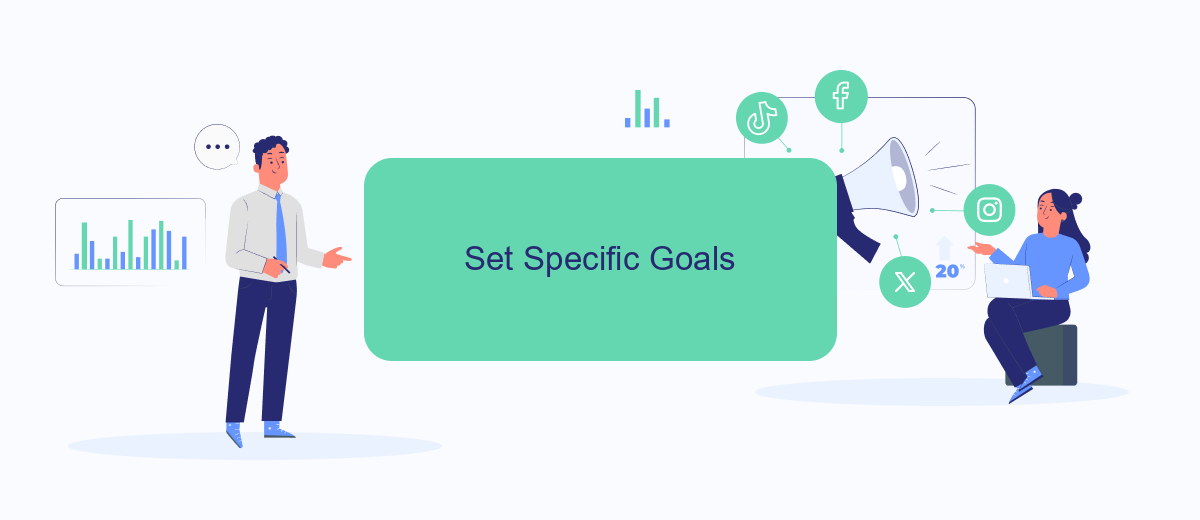
Setting specific goals for your Facebook ads is crucial to measure success and optimize your campaigns effectively. By defining clear objectives, you can tailor your ads to meet your business needs and track the right metrics.
- Identify your main objective: Decide whether you want to increase brand awareness, drive traffic to your website, generate leads, or boost sales.
- Set measurable targets: Define specific metrics you want to achieve, such as the number of clicks, impressions, or conversions.
- Choose the right tools: Utilize services like SaveMyLeads to streamline your lead generation process and integrate your Facebook ads with other platforms.
By setting specific goals, you can ensure that your Facebook ads are aligned with your business strategy. Regularly review your performance against these goals to make necessary adjustments and maximize your return on investment. This approach will help you create more effective and impactful ad campaigns.
Track and Analyze Results
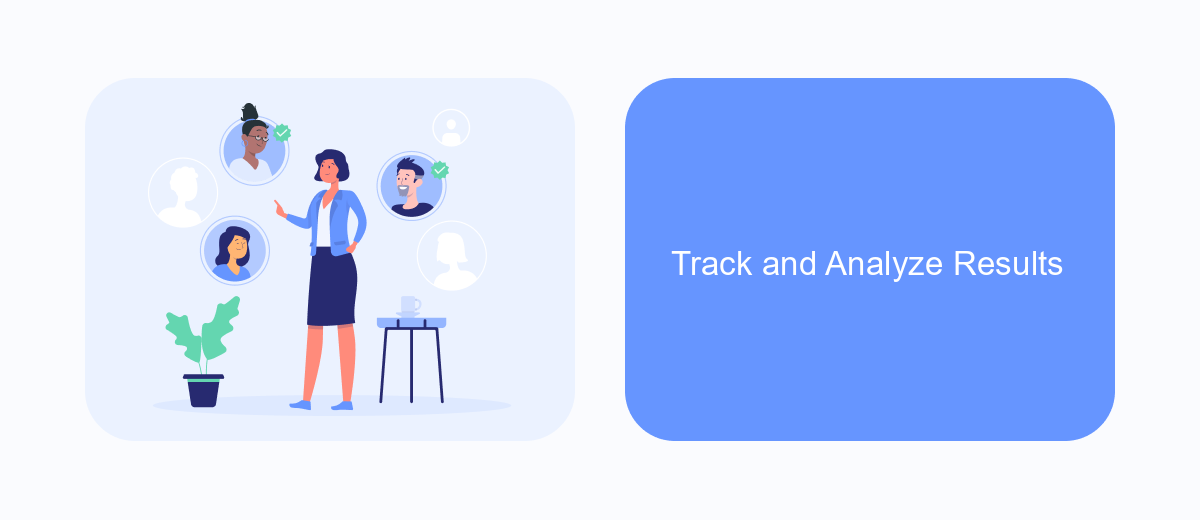
Once your Facebook ad campaign is live, tracking and analyzing the results is crucial to ensure its effectiveness. Start by monitoring key performance metrics such as click-through rates (CTR), conversion rates, and return on ad spend (ROAS). These metrics will help you understand how well your ads are performing and where adjustments may be needed.
Utilize Facebook Ads Manager to gain insights into your campaign's performance. This tool provides detailed reports on various metrics, allowing you to make data-driven decisions. Additionally, integrating third-party services like SaveMyLeads can help streamline the process by automatically collecting and organizing your ad data.
- Monitor key performance metrics: CTR, conversion rates, ROAS.
- Use Facebook Ads Manager for detailed performance reports.
- Integrate SaveMyLeads for automated data collection and organization.
Regularly reviewing and analyzing your ad performance will enable you to make informed adjustments, optimize your budget, and ultimately achieve better results. By leveraging tools like Facebook Ads Manager and SaveMyLeads, you can ensure your campaigns are continuously improving and delivering maximum ROI.
Continuously Optimize
To ensure your Facebook ads continue to deliver optimal results, it's crucial to continuously optimize your campaigns. Regularly review your ad performance metrics such as click-through rates (CTR), conversion rates, and cost per acquisition (CPA). Identify which ads are performing well and which ones are underperforming. Make data-driven decisions by adjusting your targeting, ad creatives, and bidding strategies based on these insights. A/B testing different ad variations can also provide valuable information on what resonates most with your audience.
In addition to manual optimization, consider leveraging automation tools to streamline the process. Services like SaveMyLeads can help you integrate your Facebook ads with various CRM systems, email marketing platforms, and other tools. This ensures that your leads are automatically captured and nurtured, allowing you to focus on strategic adjustments rather than administrative tasks. By consistently refining your approach and utilizing the right tools, you can maximize the effectiveness of your Facebook ad campaigns.
- Automate the work with leads from the Facebook advertising account
- Empower with integrations and instant transfer of leads
- Don't spend money on developers or integrators
- Save time by automating routine tasks
FAQ
How do I target the right audience for my Facebook ads?
What budget should I set for my Facebook ads?
How can I measure the success of my Facebook ads?
What are some best practices for creating effective ad creatives?
How can I automate and streamline my Facebook ad campaigns?
Personalized responses to new clients from Facebook/Instagram. Receiving data on new orders in real time. Prompt delivery of information to all employees who are involved in lead processing. All this can be done automatically. With the SaveMyLeads service, you will be able to easily create integrations for Facebook Lead Ads and implement automation. Set up the integration once and let it do the chores every day.