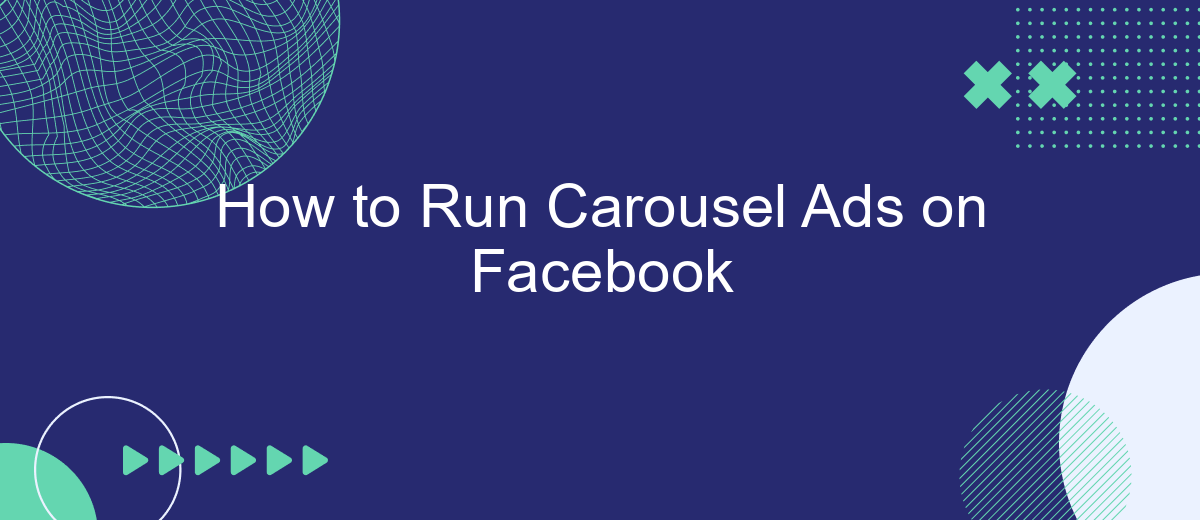Running carousel ads on Facebook can significantly enhance your marketing strategy by showcasing multiple products or features within a single ad unit. This dynamic format allows you to engage your audience more effectively, driving higher click-through rates and conversions. In this guide, we will walk you through the steps to create and optimize carousel ads to maximize your advertising potential on Facebook.
Define Carousel Ads
Carousel ads on Facebook are a dynamic and engaging ad format that allows advertisers to showcase multiple images or videos within a single ad unit. This format is particularly effective for highlighting different features of a product, telling a story, or presenting a range of products in one cohesive ad. Each image or video can have its own link, providing more opportunities for user interaction.
- Showcase multiple products in a single ad
- Highlight various features of a single product
- Tell a compelling story through a sequence of images or videos
- Drive traffic to different landing pages
- Increase engagement with interactive content
By utilizing carousel ads, businesses can create a more immersive and interactive experience for their audience. Integrating tools like SaveMyLeads can further enhance the effectiveness of these ads by automating lead generation and streamlining the process of capturing and managing customer information. This allows marketers to focus more on creative strategies and less on administrative tasks, ultimately driving better results from their advertising efforts.
Create Carousel Ad Content
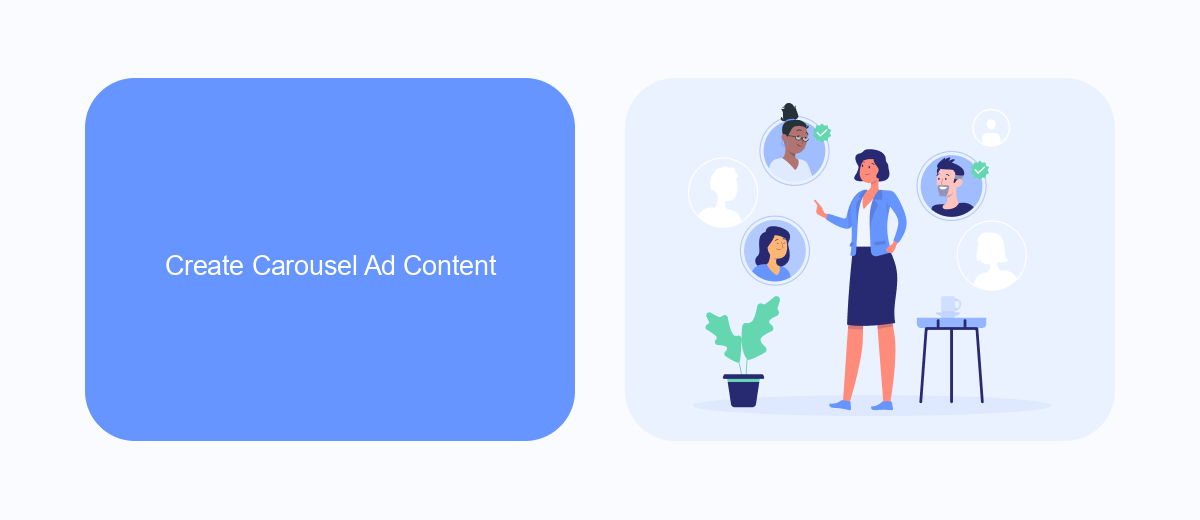
Creating engaging content for your carousel ad is crucial for capturing your audience's attention. Start by selecting high-quality images or videos that best represent your brand and product. Each card in the carousel should tell a unique part of the story, yet all cards should be visually cohesive. Ensure that your visuals are optimized for Facebook's specifications to avoid any cropping or distortion. Accompany each image or video with compelling headlines and descriptions that highlight the key benefits or features of your product or service.
To streamline the process and ensure your carousel ads are integrated smoothly with your marketing tools, consider using services like SaveMyLeads. SaveMyLeads allows you to automate your lead generation and follow-up processes, making it easier to manage your campaigns and track performance. By connecting your Facebook ads to various CRM systems, email marketing platforms, and other tools, SaveMyLeads helps you maintain a seamless workflow, ensuring that you can focus more on creating impactful content and less on manual data entry.
Set Audience and Budget

Setting the right audience and budget is crucial for the success of your Facebook carousel ads. By targeting the right demographics and allocating your budget wisely, you can maximize your ad's reach and effectiveness.
- Navigate to the Ads Manager and click on the "Create" button.
- Select your campaign objective and click "Continue".
- In the "Audience" section, define your target audience based on location, age, gender, interests, and behaviors.
- Use the "Detailed Targeting" option to refine your audience further.
- Set your daily or lifetime budget in the "Budget & Schedule" section.
- Choose your ad delivery optimization, such as link clicks or impressions.
For seamless integration and automated lead management, consider using SaveMyLeads. This service helps you connect your Facebook ads to various CRMs and other tools, ensuring that your leads are automatically captured and organized, saving you time and effort.
Track and Analyze Results
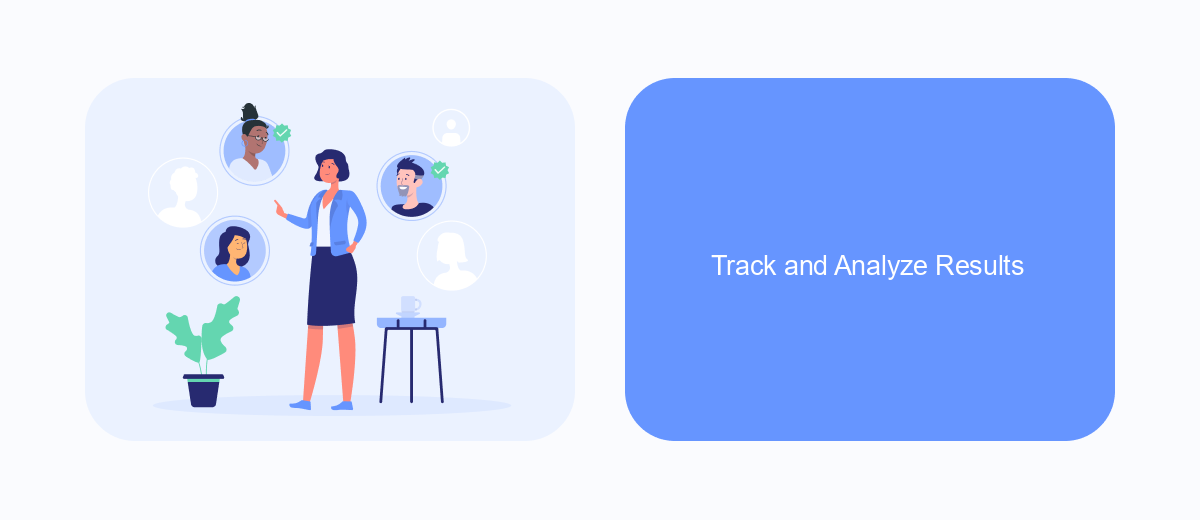
Once your carousel ads are live on Facebook, it's crucial to track and analyze their performance to ensure you're achieving your marketing goals. Facebook provides several tools and metrics that can help you measure the success of your ads and make necessary adjustments.
Start by accessing the Facebook Ads Manager, where you can view detailed reports on your ad campaigns. Pay attention to key performance indicators (KPIs) such as click-through rates (CTR), conversion rates, and engagement metrics. These insights will help you understand how your audience is interacting with your ads and which elements are most effective.
- Click-Through Rate (CTR): Measures how often people click on your ad after seeing it.
- Conversion Rate: Tracks the percentage of users who complete a desired action after clicking your ad.
- Engagement Metrics: Includes likes, shares, and comments on your carousel ads.
For a more comprehensive analysis, consider integrating third-party tools like SaveMyLeads. This service allows you to automate data collection and streamline your lead management process, making it easier to track and analyze your ad performance. By leveraging these insights, you can optimize your carousel ads for better results and higher ROI.
Tips for Effective Carousel Ads
To create effective carousel ads on Facebook, start by ensuring each card tells a cohesive story. Use high-quality images and compelling headlines to grab attention. Make sure your first image is the most eye-catching, as it sets the tone for the rest of the ad. Utilize clear and concise call-to-actions (CTAs) on each card to guide users through your content. Remember, the goal is to keep the audience engaged and encourage them to swipe through all the cards.
Additionally, leverage tools like SaveMyLeads to streamline your ad campaign's integration and data management. SaveMyLeads can help automate the process of capturing leads from your carousel ads and sending them directly to your CRM or email marketing software. This ensures that you can follow up with potential customers promptly, increasing the chances of conversion. Regularly monitor your ad performance and make adjustments as needed to optimize results. By following these tips, you can maximize the impact of your Facebook carousel ads.


FAQ
How do I create a Carousel Ad on Facebook?
What are the image specifications for Facebook Carousel Ads?
Can I use videos in a Facebook Carousel Ad?
How many cards can I include in a Facebook Carousel Ad?
How can I automate the creation and management of Facebook Carousel Ads?
Don't waste another minute manually transferring leads from Facebook to other systems. SaveMyLeads is a simple and effective tool that will allow you to automate this process so that you don't have to spend time on the routine. Try SaveMyLeads features, make sure that this tool will relieve your employees and after 5 minutes of settings your business will start working faster.