Running ads on your Facebook page can significantly boost your business's visibility and engagement. Whether you're a small business owner or managing a large brand, understanding how to effectively utilize Facebook's advertising tools is crucial. This guide will walk you through the essential steps to create, manage, and optimize ads, ensuring you reach your target audience and maximize your return on investment.
Create a Business Manager Account
Creating a Business Manager account is a crucial step for managing your Facebook ads effectively. This tool allows you to organize and manage your ad accounts, pages, and the people who work on them, all in one place. To get started, follow these simple steps:
- Go to the Business Manager website and click on the "Create Account" button.
- Fill in your business name, your name, and your email address, then click "Next".
- Enter your business details such as address, phone number, and website, then click "Submit".
- Verify your email address through the confirmation email sent by Facebook.
Once your Business Manager account is set up, you can start adding your Facebook pages, ad accounts, and other assets. Additionally, consider using SaveMyLeads to integrate your Facebook ads with various CRM systems and marketing tools. SaveMyLeads simplifies the process, allowing you to automate lead management and ensure seamless data transfer between platforms.
Set Up Your Facebook Page
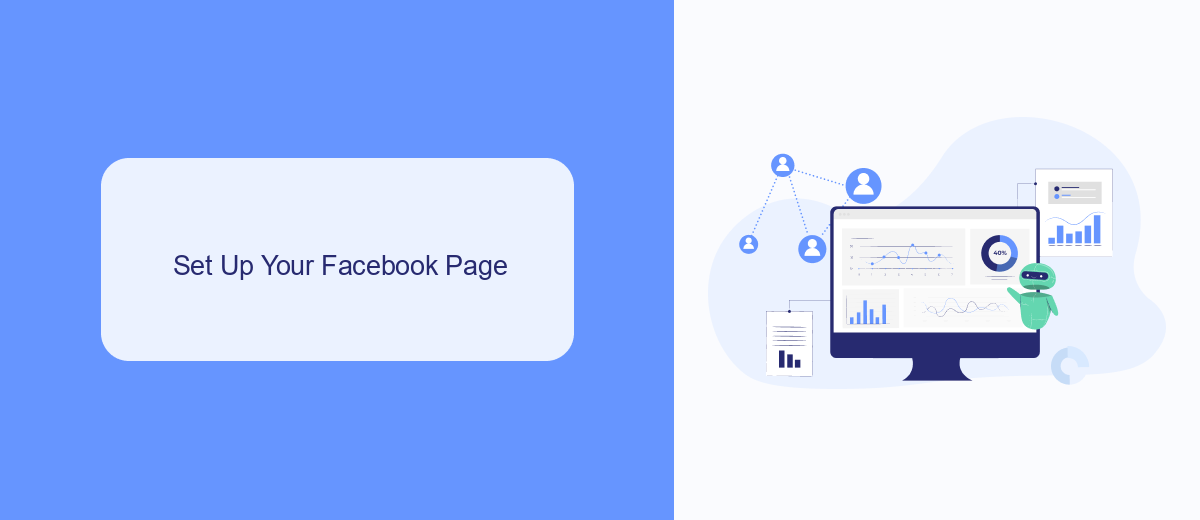
Setting up your Facebook Page is the first step to running successful ads. Start by logging into your Facebook account and navigating to the "Pages" section. Click on "Create New Page" and fill in the necessary details like your Page name, category, and description. Make sure to upload a profile picture and cover photo that represent your brand. Once your Page is created, complete the "About" section with relevant information, including your business hours, contact details, and website URL.
After setting up the basics, it's time to integrate useful tools to enhance your Page's functionality. One such tool is SaveMyLeads, which allows you to automate the process of collecting leads from your Facebook ads and sending them directly to your CRM or email. This integration ensures that you never miss out on potential customers and can follow up promptly. To set up SaveMyLeads, sign up for an account, connect it to your Facebook Page, and customize the settings to fit your needs. This will streamline your lead management and help you run more effective ad campaigns.
Create a Facebook Ad Campaign
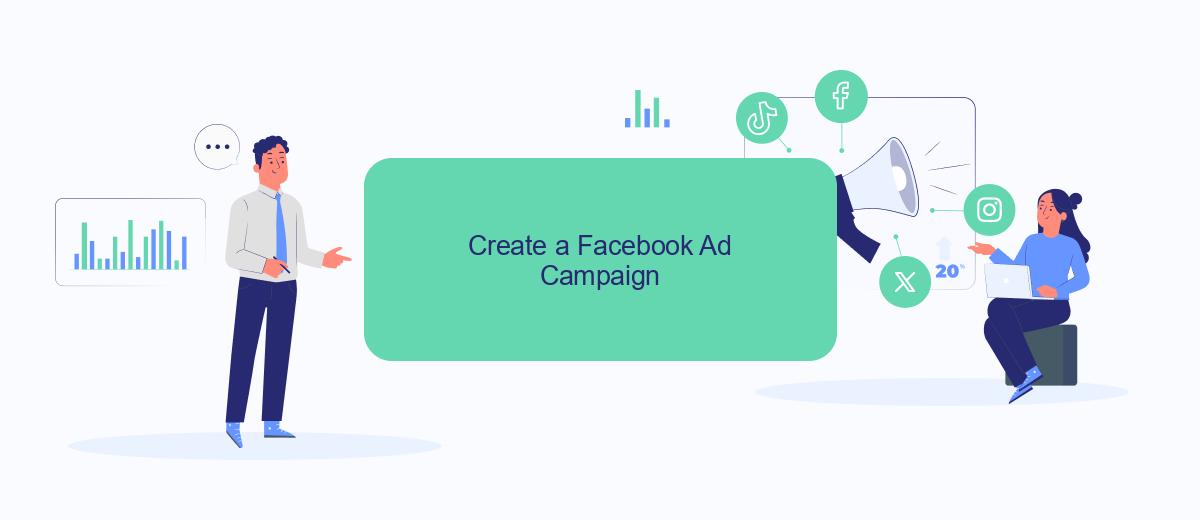
Creating a Facebook ad campaign is an essential step to reach your target audience effectively. To get started, you need to have a clear understanding of your campaign objectives and the audience you want to target.
- Go to your Facebook Page and click on the "Ad Center" tab.
- Select "Create Ad" and choose your campaign objective, such as "Promote Your Page" or "Get More Website Visitors."
- Define your target audience by setting parameters like location, age, gender, and interests.
- Set your budget and schedule for the ad campaign. You can choose a daily or lifetime budget and specify the duration of the campaign.
- Create your ad by adding engaging text, images, or videos. Make sure your content aligns with your campaign objectives.
- Review your ad settings and click "Confirm" to launch your campaign.
To enhance your ad campaign, consider integrating it with SaveMyLeads. This service allows you to automate lead generation and streamline your marketing efforts by connecting Facebook Ads with your CRM or email marketing tools. By using SaveMyLeads, you can ensure that your leads are captured and managed efficiently, boosting the overall performance of your ad campaign.
Set Your Ad Campaign Budget
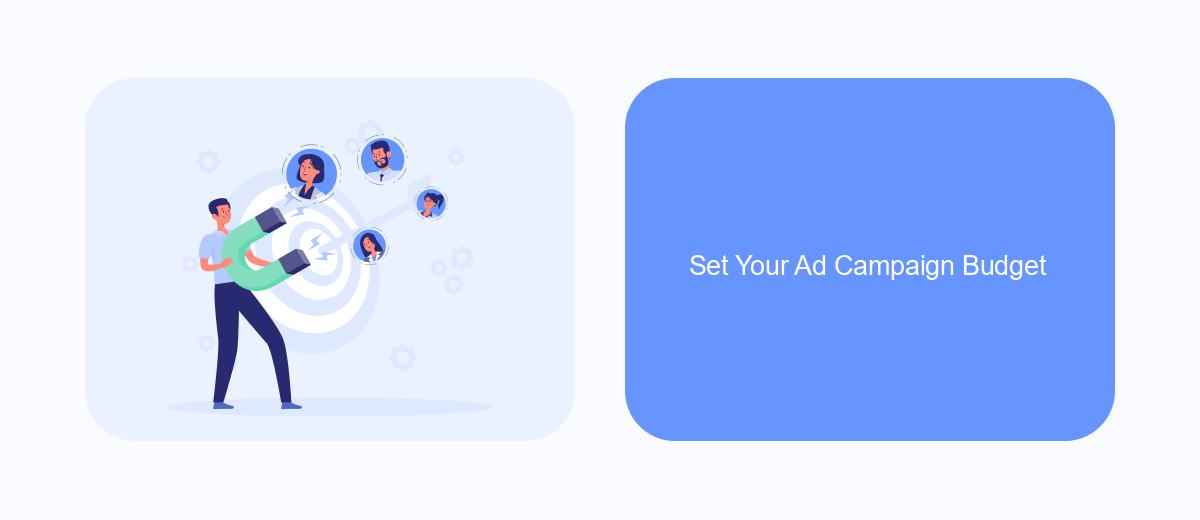
Setting your ad campaign budget is a crucial step in ensuring the success of your Facebook ads. It helps you control your spending and get the most out of your advertising efforts. Facebook offers various options to set and manage your budget effectively.
Firstly, decide whether you want to set a daily budget or a lifetime budget. A daily budget sets a limit on how much you spend each day, while a lifetime budget sets a limit for the entire duration of your campaign. Choosing the right budget type depends on your advertising goals and the duration of your campaign.
- Daily Budget: Ideal for ongoing campaigns where you want to spend a consistent amount each day.
- Lifetime Budget: Best for campaigns with a fixed duration, allowing you to spread your budget evenly over the campaign period.
Additionally, consider using tools like SaveMyLeads to automate and optimize your ad spending. SaveMyLeads can help you integrate various platforms and streamline your marketing efforts, ensuring that you stay within your budget while maximizing your campaign's effectiveness.
Monitor and Adjust Your Ad Campaign
Once your ad campaign is live, it's crucial to monitor its performance regularly. Use Facebook's Ads Manager to track key metrics such as click-through rates (CTR), conversion rates, and return on ad spend (ROAS). These insights will help you understand how well your ads are performing and where you might need to make adjustments. Pay attention to audience engagement and feedback to identify any areas for improvement.
If you notice that certain ads are underperforming, don't hesitate to make changes. Adjust your targeting options, refine your ad copy, or experiment with different images and videos to see what resonates best with your audience. Additionally, consider using integration services like SaveMyLeads to streamline your lead management process. SaveMyLeads can automatically transfer leads from your Facebook ads to your CRM, ensuring you never miss an opportunity to follow up. By continuously monitoring and adjusting your ad campaign, you can optimize your results and achieve better outcomes.
- Automate the work with leads from the Facebook advertising account
- Empower with integrations and instant transfer of leads
- Don't spend money on developers or integrators
- Save time by automating routine tasks
FAQ
How do I create an ad on my Facebook page?
What types of ads can I run on Facebook?
How do I target the right audience for my ads?
What is the minimum budget required for running Facebook ads?
How can I automate my Facebook ad campaigns?
Don't waste another minute manually transferring leads from Facebook to other systems. SaveMyLeads is a simple and effective tool that will allow you to automate this process so that you don't have to spend time on the routine. Try SaveMyLeads features, make sure that this tool will relieve your employees and after 5 minutes of settings your business will start working faster.

