Running ads on Meta, formerly known as Facebook, can significantly boost your business's visibility and engagement. This guide will walk you through the essential steps to create, manage, and optimize your advertising campaigns on Meta's powerful platform. Whether you're a seasoned marketer or a small business owner, these insights will help you maximize your ad performance and reach your target audience effectively.
Target Audience Identification
Identifying your target audience is a crucial step in running successful ads on Meta. By understanding who your ideal customers are, you can tailor your ad content to better meet their needs and interests, resulting in higher engagement and conversion rates.
- Demographics: Age, gender, income level, education, and occupation.
- Geographics: Location, climate, and urban or rural setting.
- Psychographics: Lifestyle, interests, values, and personality traits.
- Behavioral: Purchasing behavior, user status, and brand interactions.
To streamline the process of identifying and targeting your audience, consider using integration tools like SaveMyLeads. This service allows you to connect various data sources, ensuring that your audience data is accurate and up-to-date. By leveraging such tools, you can optimize your ad campaigns on Meta, making them more effective and efficient.
Campaign Objectives Definition

Defining your campaign objectives is the first crucial step in running successful ads on Meta. Your objectives will guide the structure, content, and targeting of your ads. Common objectives include increasing brand awareness, driving website traffic, generating leads, and boosting sales. Selecting the right objective aligns your campaign with your business goals and helps Meta's algorithms optimize your ad delivery for the desired outcome.
When setting up your campaign, consider using tools like SaveMyLeads to streamline your lead generation process. SaveMyLeads can automate the transfer of leads from your Meta ads to your CRM or email marketing platform, ensuring that no potential customer is lost in the process. By integrating such services, you can focus more on crafting compelling ads and less on manual data entry, ultimately enhancing the efficiency and effectiveness of your advertising efforts.
Content Creation and Optimization
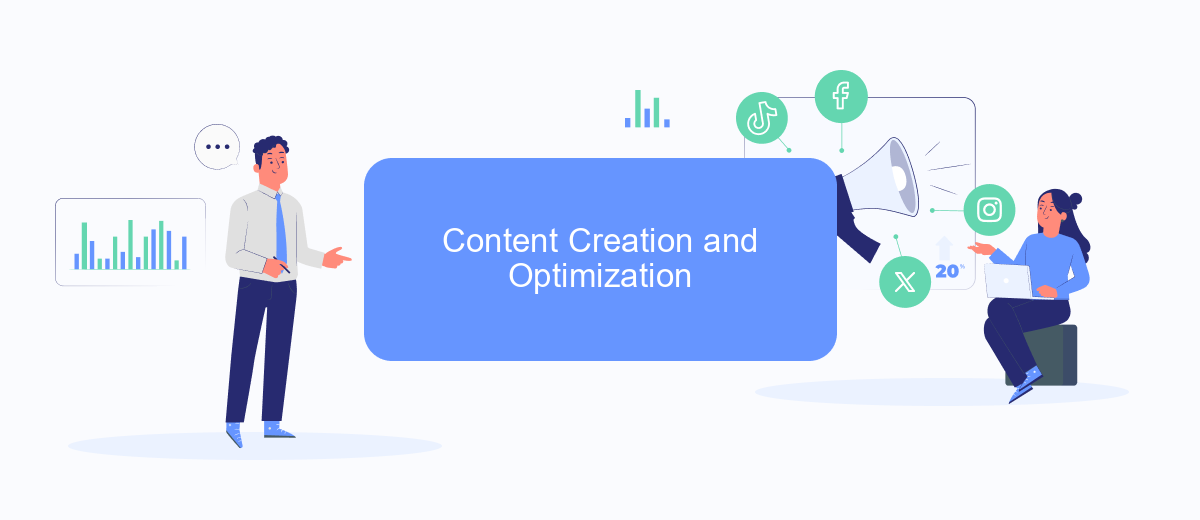
Creating and optimizing content for your Meta ads is crucial to ensure they resonate with your target audience and drive the desired actions. Start by understanding your audience's preferences and pain points to craft compelling messages that speak directly to them.
- Use high-quality images or videos that grab attention and align with your brand's identity.
- Write clear, concise, and engaging copy that highlights the benefits of your product or service.
- Incorporate a strong call-to-action (CTA) to guide users on what to do next.
- Test different ad formats and placements to see which performs best with your audience.
- Utilize tools like SaveMyLeads to streamline your lead generation process and ensure seamless integration with your CRM.
Regularly monitor your ad performance and make data-driven adjustments to optimize results. A/B testing different elements of your ads, such as headlines, images, and CTAs, can provide valuable insights into what works best. By continuously refining your content, you can maximize the effectiveness of your Meta ads and achieve your marketing goals.
Budget Allocation and Optimization
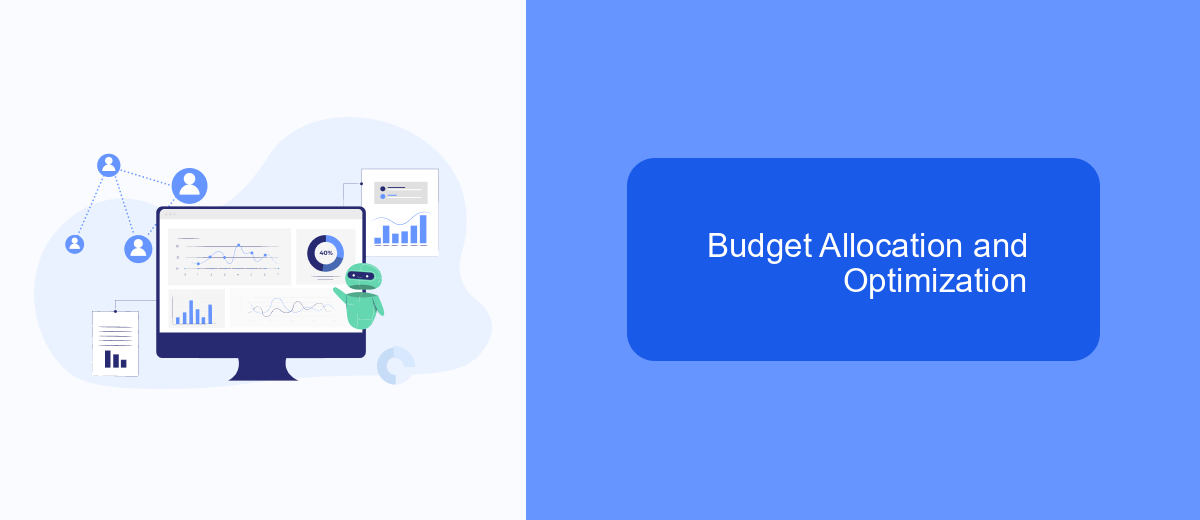
Effectively allocating and optimizing your budget is crucial for the success of your Meta ad campaigns. Start by determining your overall advertising budget and dividing it among your various campaigns based on their goals and potential return on investment. Regularly monitor the performance of each campaign to identify which ones are delivering the best results.
Utilize Meta's built-in tools such as A/B testing and automated rules to fine-tune your budget allocation. A/B testing allows you to experiment with different ad creatives, audiences, and placements to see what works best. Automated rules can help you manage your budget by automatically adjusting bids or pausing underperforming ads based on predefined criteria.
- Set clear objectives for each campaign.
- Use A/B testing to identify top-performing ads.
- Implement automated rules to optimize budget allocation.
- Regularly analyze campaign performance metrics.
For additional efficiency, consider integrating your Meta ads with third-party services like SaveMyLeads. This tool can automate the process of capturing and managing leads, allowing you to focus more on optimizing your ad spend. By leveraging these strategies and tools, you can ensure that your budget is being used effectively to achieve your advertising goals.
Results Tracking and Analysis
Tracking and analyzing the results of your ads on Meta is crucial for optimizing your campaigns and ensuring you get the best return on investment. Start by using Meta's built-in tools like Ads Manager and Facebook Analytics to monitor key performance indicators (KPIs) such as click-through rates, conversion rates, and cost per acquisition. These tools provide detailed insights into how your ads are performing and where improvements can be made.
For more advanced tracking and integration, consider using services like SaveMyLeads. This platform allows you to automatically transfer leads from Meta ads to your CRM or email marketing system, ensuring no lead is lost and making follow-up easier. By integrating SaveMyLeads, you can streamline your lead management process and focus more on analyzing the data to refine your ad strategies. Regularly review your metrics, test different ad creatives, and adjust your targeting to continually improve your ad performance.


FAQ
How do I create an ad on Meta?
What are the different types of ads I can run on Meta?
How do I target my audience effectively?
How can I measure the performance of my ads?
Can I automate my ad campaigns and integrations with other tools?
Use the SaveMyLeads service to improve the speed and quality of your Facebook lead processing. You do not need to regularly check the advertising account and download the CSV file. Get leads quickly and in a convenient format. Using the SML online connector, you can set up automatic transfer of leads from Facebook to various services: CRM systems, instant messengers, task managers, email services, etc. Automate the data transfer process, save time and improve customer service.
